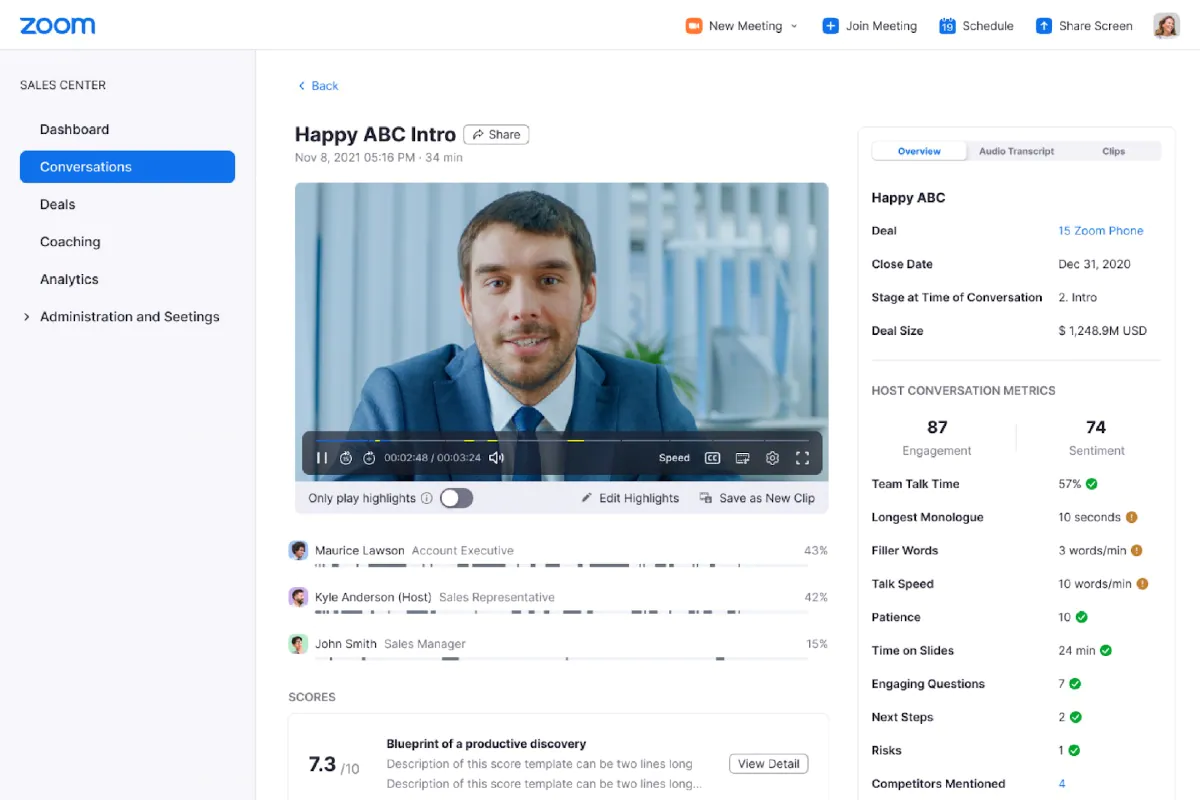
[ad_1]
Zoom is bringing new updates with features to make web calls easier and a lot more convenient. Some among this range of features include Gesture Recognition, Zoom IQ for Sales, improved Zoom Whiteboard, and Backstage for Zoom Events. Be it recording your response through a raised hand gesture, or using a whiteboard or sticky note during a meeting, Zoom has enhanced the web calls and meetings with the new additions.
Here is a look at some of the Zoom’s new features:
Zoom Whiteboard
Zoom has shared the details on latest updates in their official blog, where the company stated the introduction of renewed Zoom Whiteboard for Zoom desktop app, Zoom Meetings, and Zoom Rooms for Touch devices. The support can also be extended to Zoom Chat in the near future. You can now add shapes, sticky notes, images and more on your whiteboard. To use this feature, users have to update to Zoom version 5.10.3 or higher.
Gesture Recognition
Users can share how they’re feeling with others with visual gestures to display a reaction in meetings. Zoom has now made it easy to record and register hand gestures like raised hand or thumbs up. To experience this feature, users need to be on version 5.10.3 or higher. One can enable the feature during the call, which is disabled by default at client’s end.
Zoom IQ for Sales
This feature uses AI to analyse customer interaction and highlight key insights, actions and other components of a sale meeting.
Improved audio quality
Zoom has now made it possible for users in the APAC region to enjoy higher audio quality and reduced delays in connectivity. Users will also be able to view new DID and Tollfree numbers upon selecting Asia.
Zoom Event Backstage
To give a realistic experience of backstage, this new feature from Zoom enables event panelists and staff to interact behind the scenes during any event or seminar.
Overview of Breakout Room activities
The host will now be able to watch the participants’ engagement through breakout room for main session. Participants will also be informed when the activity status is being shared by the host.
One-time password for suspicious logins
For users with work email login without two-factor recognition, Zoom has now enabled one-time password in light of suspicious login attempts.
Disable in-meeting/webinar chat notifications
If the flow of messages in chat section distracts you from being active in the meeting, Zoom now enables you to turn off or on in-meeting/webinar chat notifications.
Apart from these, Zoom has also added a central library to record and manage all polls during a meeting, which can be used for Personal Meeting ID (PMI) and non-PMI meetings. The company has also extended support for multi-spotlight during cloud recordings.
Zoom has also added the ability to manage chat and SMS messages and their flow, enhancing the user experience. Moreover, one can enable or disable automatic calls recordings for all incoming and outgoing voice calls. To facilitate a smooth customer experience for users in Waiting Rooms, Zoom has allowed users to add video to these rooms.
[ad_2]
Source link






