
For the longest time, Xiaomi was known as the brand to go for if you wanted a budget smartphone. At some point during its tenure in India, the company tried to launch premium smartphones, but they just weren’t received very well. The company has come a long way since then, offering premium smartphones that turn heads and pique interests. The Mi 11 Ultra is one such phone and it brings with it the very best specs possible on a smartphone, but perhaps its biggest feature is going to be the camera. Let’s examine how the phone stacks up as a stand-alone device and in the context of the competition; the Samsung Galaxy S21 Ultra.

Mi 11 Ultra Performance Review
The Mi 11 Ultra is powered by the very best from the house of Qualcomm; the Snapdragon 888. Accompanying it is 12GB of LPDDR5 memory and 256GB UFS3.1 storage. Xiaomi is also using a combination of a copper plate and a vapour chamber. The Snapdragon 888, as we’ve already seen, is a chip that runs hot, even if it’s in the OnePlus 9 Pro. Before we get into the performance metrics of the phone, it is important to disclose that our review unit was an engineering sample, which was flashed with the final India MIUI12 ROM. During our testing, we reset the phone thrice to see if it would address the issues we had faced with respect to gaming performance and thermals, which we will discuss below.
When considering synthetic benchmark performance, the Mi 11 Ultra prances ahead of other Snapdragon 888 powered smartphones. In benchmarks such as GFXBench and MobileXprt, the Mi 11 Ultra pulls ahead of the OnePlus 9 Pro and the Vivo X60Pro+. However, in other tests like GeekBench 5, 3DMark Wildlife, the phone shows performance that’s well within the margin of error.
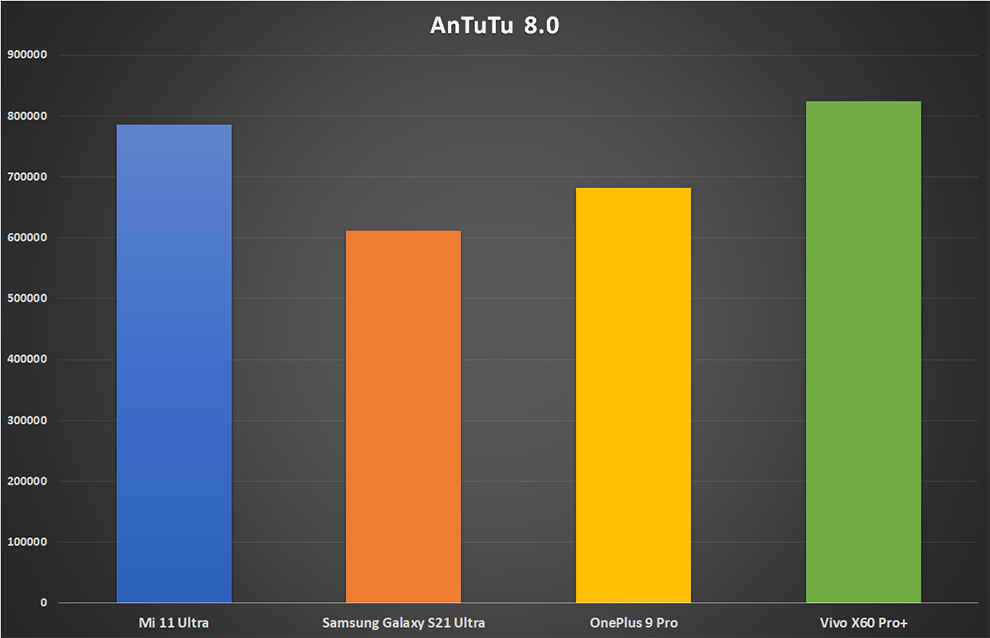
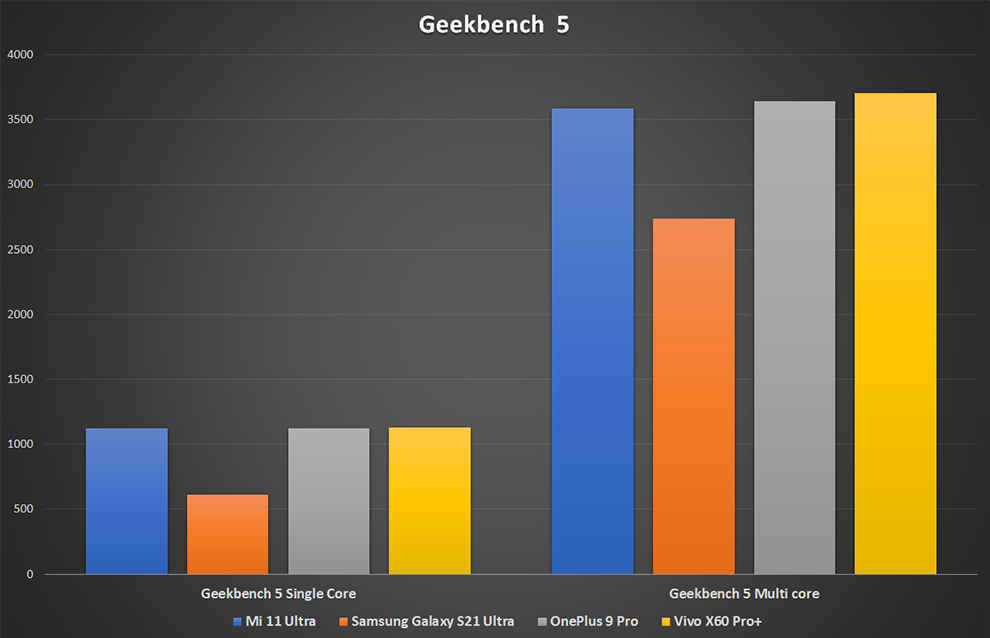
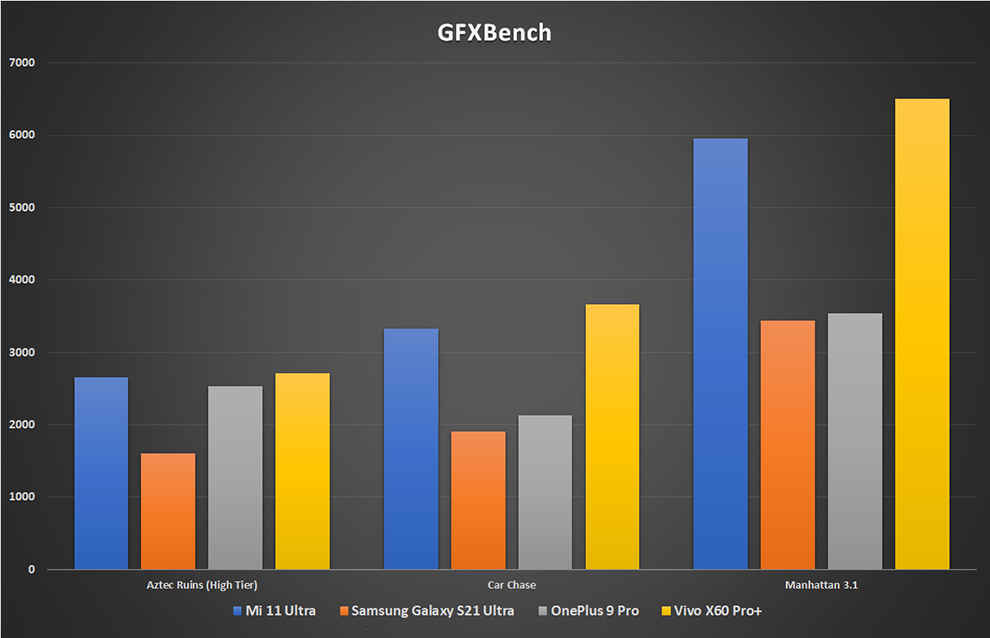
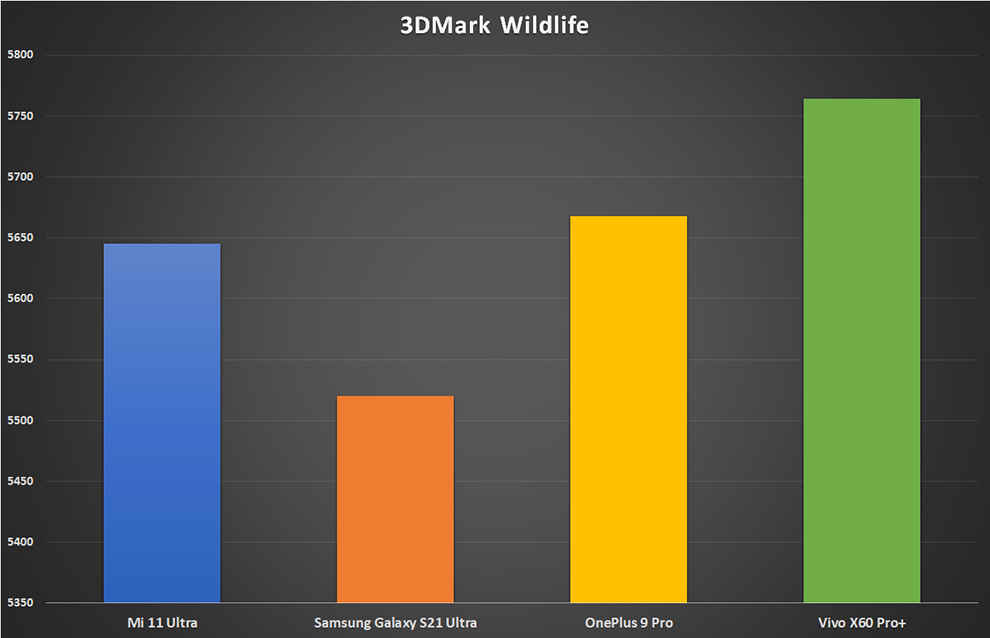
Where the Mi 11 Ultra faltered for us was in gaming performance. While profiling Asphalt 9 the game suffered massive frame drops, bringing the frame-rate stability down to just 81 per cent. The reason for this is that while gaming, the Mi 11 Ultra heats up far too much. There were in fact moments when the game would entirely freeze for a second, potentially due to the heat. We noted this behaviour even after resetting the phone twice. When moving over to Call of Duty, the matches were relatively shorter, but we noted frame drops in that too. When we ran our CPU throttling test, the Mi 11 Ultra throttled down to 79 per cent of its original performance by the end of the 15-minute run, and further went down to 68 per cent by the end of 20 minutes. This is the worst case of throttling we have seen to date.

While using the phone to take videos, shoot photos or even browse Twitter and Instagram for 15 minutes, the phone again exhibited extreme heat build-up in the top half, with us clocking a surface temperature as high as 44 degrees Celsius. We spoke to another reviewer who also has a unit of the same device, and he was able to confirm that the heating issue was not isolated to our device. It should be mentioned that this kind of heating should not be expected from a retail unit, given the amount of tried and tested cooling technologies Xiaomi has employed in this smartphone. Secondly, the Qualcomm Snapdragon 888 runs hot but doesn’t run this hot that it would excessively throttle. We feel that the heating issue is due to the fact that the device is not a commercial, retail unit.
Mi 11 Ultra Camera Review
The biggest talking point for the Mi 11 Ultra is its camera stack. Xiaomi has gone all out and used three large-format sensors, each for its primary, ultra-wide and telephoto sensors. The primary sensor measures 1/1.12” diagonally, the largest on a smartphone yet. The ultra-wide and telephoto cameras both use ½ inch sensors of 48MP each while the primary one is Samsung’s GN2, a 50MP sensor. This is the first smartphone in the Indian market to use large sensors for all three cameras, and for the first time, we have a stack that’s extremely usable. We do want to put a disclaimer here that when the reviewer received the device, he came down with COVID-19, and by the time the infection cleared, Delhi was put into lockdown. So, unfortunately, this review does not have the usual bucket-load of samples, but hopefully, the ones shared below and in our Flickr gallery should suffice.

The primary camera shoots at 50 megapixels and spits out a binned 12-megapixel photo. The lens features an 8-piece design and comes with OIS, which is good to have. The aperture is surprisingly just f/1.95, but it balances against the large sensor very well. We see this in photos shot in both good light, poor light and even backlight situations. The ultra-wide camera ends up greatly benefiting from a high-resolution sensor as well. The images sport excellent dynamic range, albeit with a little distortion, and if you shoot in harsh lighting, you might see some chromatic fringing as well. However, where the Mi 11 UItra really shames everyone else in the business is its telephoto lens. The 5x optical periscope style lens projects images onto a ½ inch sensor. No other smartphone offers this. What this leads to is being able to use the telephoto lens in situations where other smartphones would automatically default to their primary camera. It is particularly useful indoors if you have a decent amount of light and the result is a 12-megapixel image that’s sharper and more detail-rich than anything that the competition can spit out in the same lighting conditions. Where it does falter in taking down the Samsung Galaxy S21 Ultra is when shooting the moon. The Mi 11 Ultra unit we have refused to focus or expose for the moon when zoomed in at 100 or even 120x. Using the dedicated Moon mode-locked the zoom at 60x, and even then, the photos came out really blurry. The Samsung Galaxy S21 Ultra, on the other hand, makes it really easy to frame and shoot the moon at its maximum 100x zoom, without having to use a dedicated mode or accessories.







What’s really cool is that the Mi 11 Ultra also features a tiny display on the back, right next to the cameras. This display can totally make the front 20-megapixel camera pointless. The display is large enough to frame your shots, but for some reason, doesn’t let you tap on it to take a photo. You still have to press the volume down button and doing so triggers a 3-second shot timer. Great stuff, but unfortunately, the display doesn’t work in any other mode except the regular photo mode. So no shooting in portrait mode using the rear display or shooting vlog-style video either. Hopefully, Xiaomi can fix this with a software update and make the rear display usable in all modes, which would truly unlock a whole new way of shooting with the Mi 11 Ultra. The other issue we faced while shooting was inconsistent AF, but more annoyingly, noticeable shutter. Again, this is likely to be fixed when the retail units hit store shelves.
Mi 11 Ultra Display Review
The Mi 11 Ultra features an incredible display. Its got a resolution of 3200×1440, a typical brightness of 900nits with a peak brightness hitting 1700nits for HDR content. The display is a 10-bit panel capable of reproducing 1 billion colours. We tested the display using our colourimeter and Calman Ultimate tools and concluded that there’s more to the display than just the specs on paper.

The display offers a total of seven display profiles. We’re going to be talking about the display profiles available under the “advanced” tab as they are the ones that conform to specific colour spaces. Additionally, there is also the option to manually tweak RGB values along with the hue, saturation, gamma DNA contrast of the display.
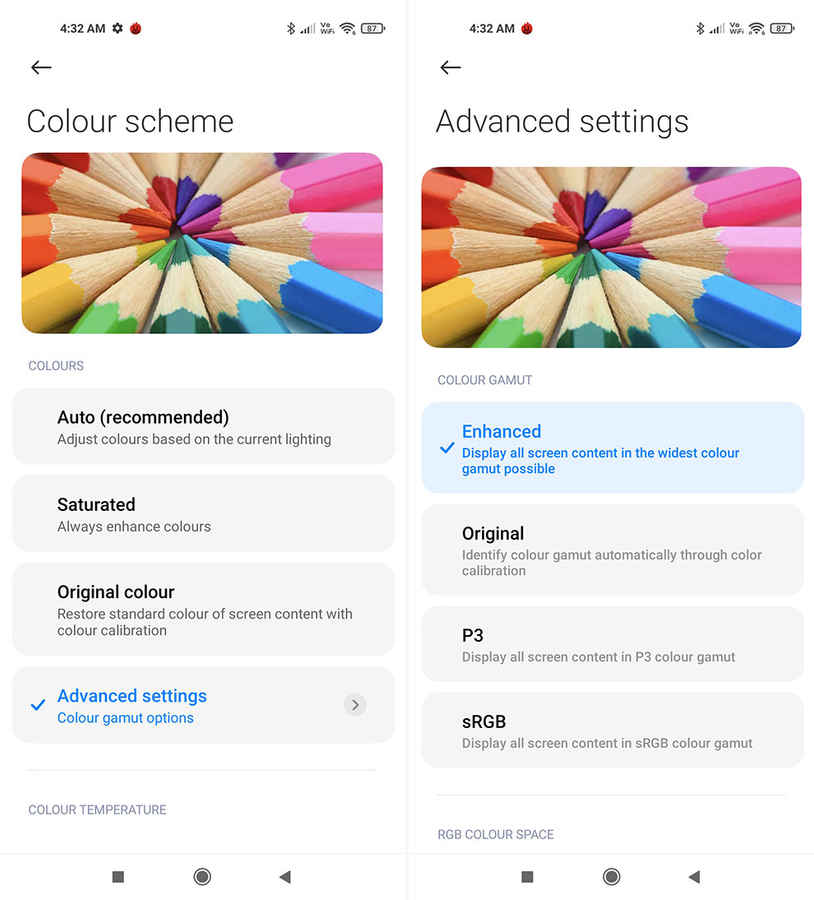
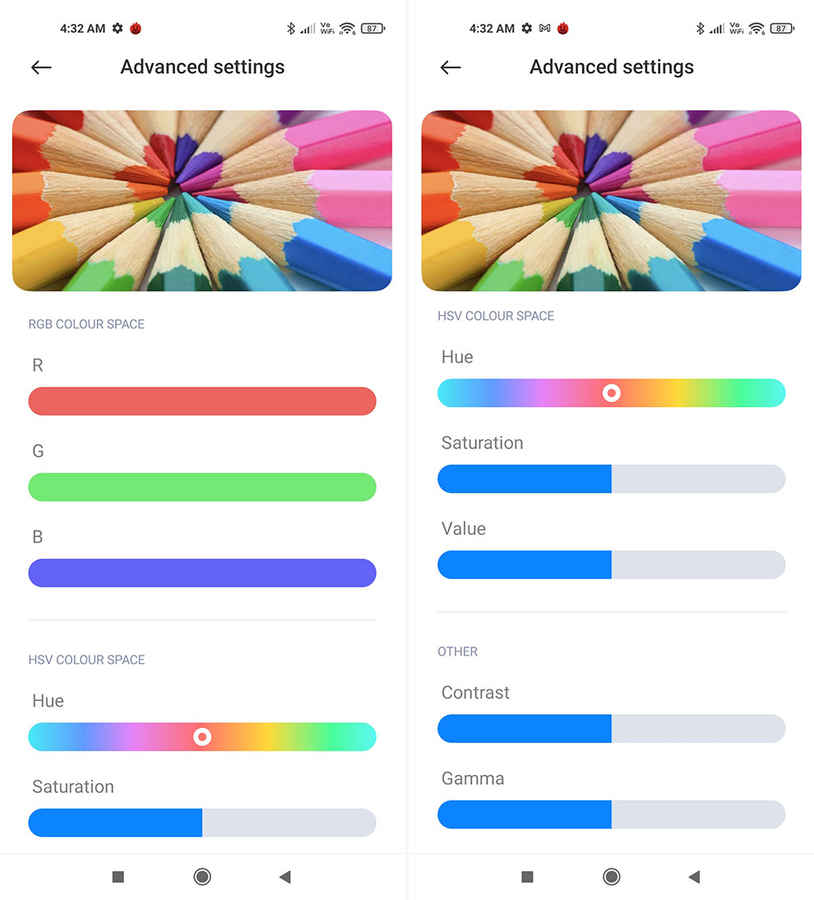
Enhanced
The Enhanced profile could be considered the Display-P3 colour space on steroids. If you like your colours ultra-punchy, this is the setting to choose. When set to the Enhanced profile, the Mi 11 Ultra’s display can reproduce 124.6 per cent of the Display-P3 colour gamut. The cost, however, is big. We lose colour accuracy, with an average DeltaE of 3.2 and a maximum error of 7.2. The display’s average colour temperature in this mode is 7498K, meaning it’s biased to the cooler side, which is what introduces error into our colour calibration. Surprisingly, the phone tracks the gamma curve at 2.2 for up to 80 per cent of its typical brightness, which is definitely impressive. Saturation sweep data higher saturation levels than normal. The sum total of all this is, like we mentioned earlier, a much punchier display than normal.
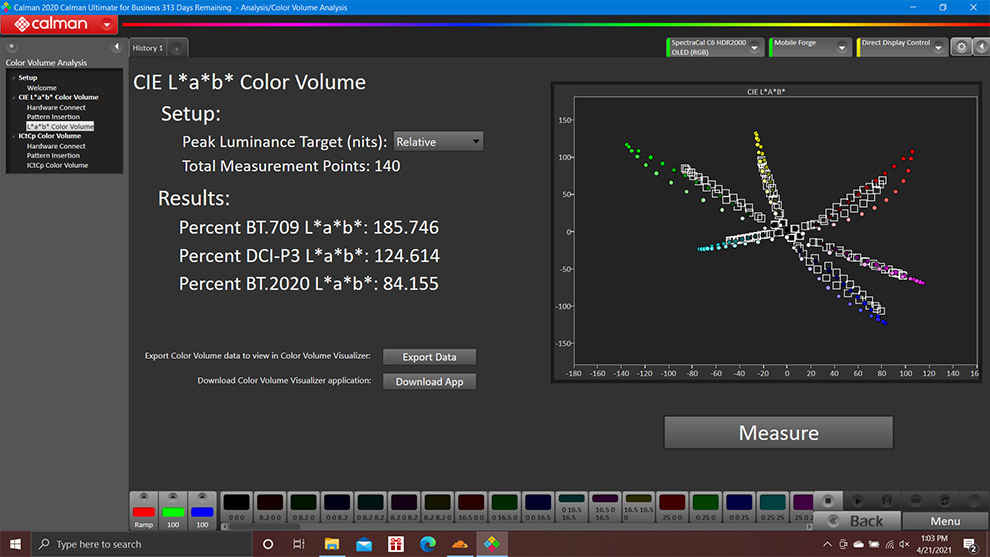
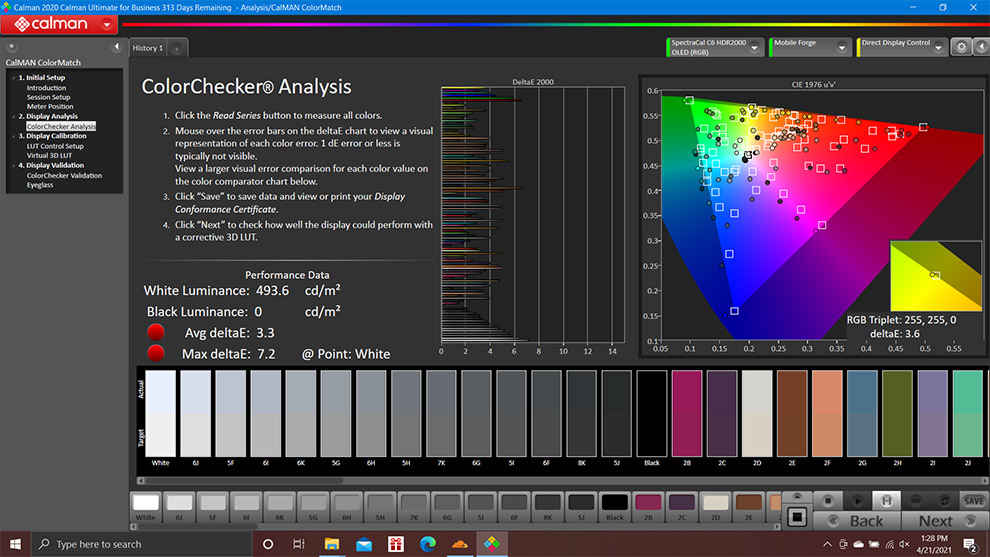
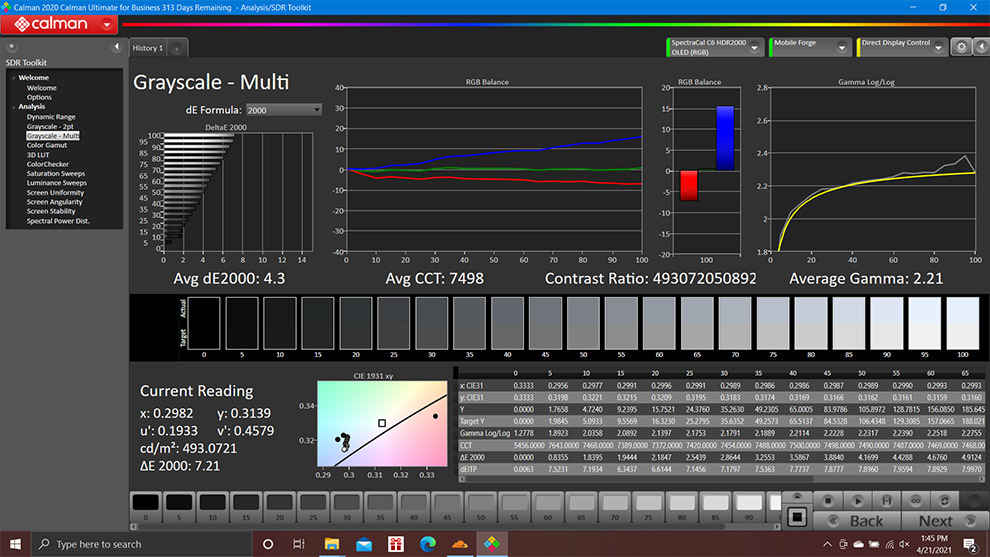
sRGB
If you’re a content creator and particular about colour accuracy with respect to sRGB, then you’d be happy to note that the phone offers a dedicated sRGB mode. Currently, the OnePlus 9 and the OnePlus 9 Pro rule the colour accuracy charts with respect to this and the Display-P3 gamut. When we set the Mi 11 Ultra’s display to sRGB mode, Calman analysis revealed a 119.2 per cent BT709 (sRGB) gamut coverage. This automatically feels off, since setting a display to sRGB should lock the colour reproduction to only 100 per cent sRGB and nothing higher. When examining colour accuracy, we again get disappointing results, with an average DeltaE of 2.7, but a maximum error of 6.7. Most of the colour error resides in the blue and purple spectrum, in addition to the primary red, blue and green values. The greyscale analysis shows an average colour temperature of 7347K, with the RGB spectrums being completely divergent of each other in the RGB balance, causing a strong blue bias. In fact, here we also see really poor Gamma tracking, with the display maintaining mostly a 2.3 gamma, with the number going higher when the display brightness goes past 80 per cent.
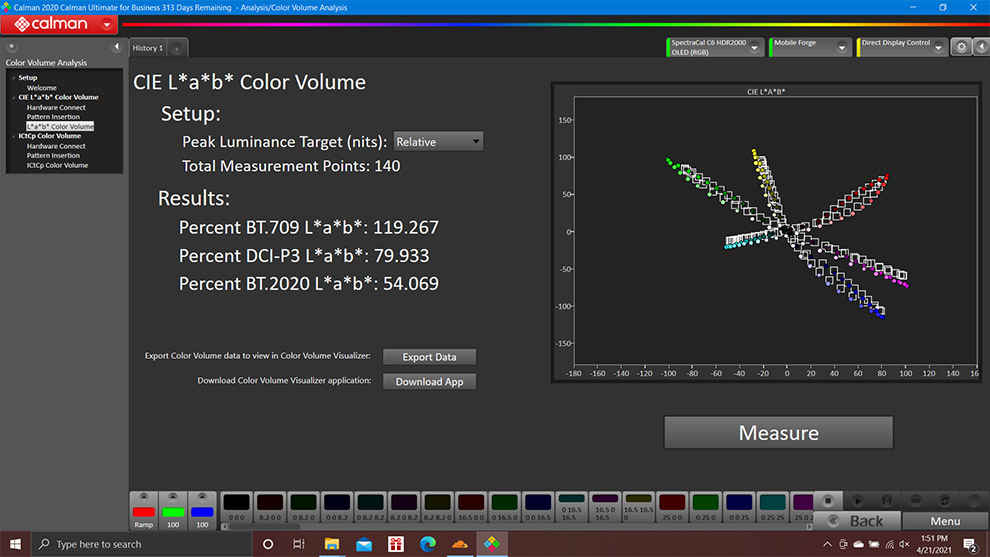
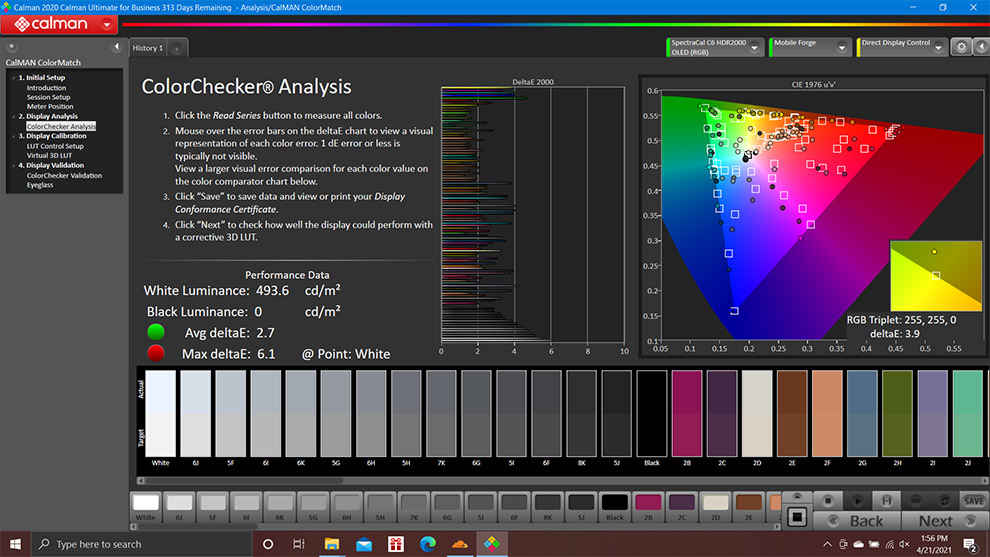
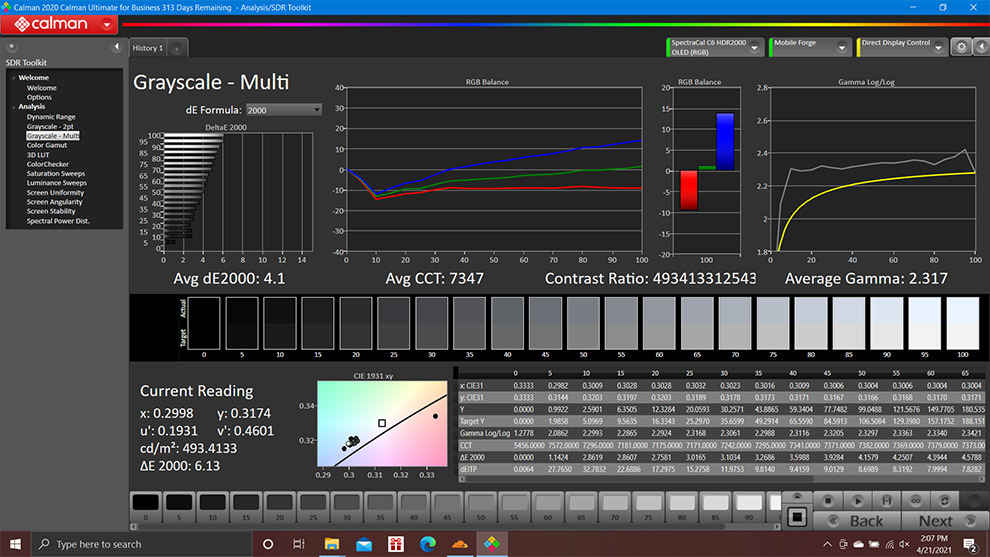
Display P3
The last of the gamut-specific profiles is the P3 option, which should conform to the Display P3 gamut. Colour volume in this profile sits at 110 per cent of the P3 gamut, which is a fair amount. However, In this profile we see the display behave nearly identically as it did when set to the sRGB profile. The RGB balance is again strongly biased towards blue and the colour temperature of the display comes out to be 7354K. The Gamma again tracks very poorly.
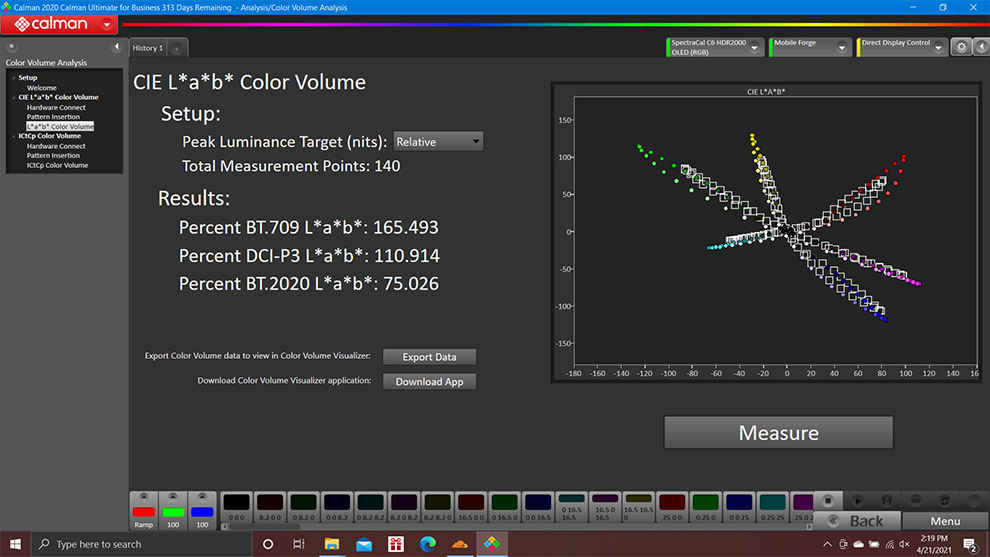
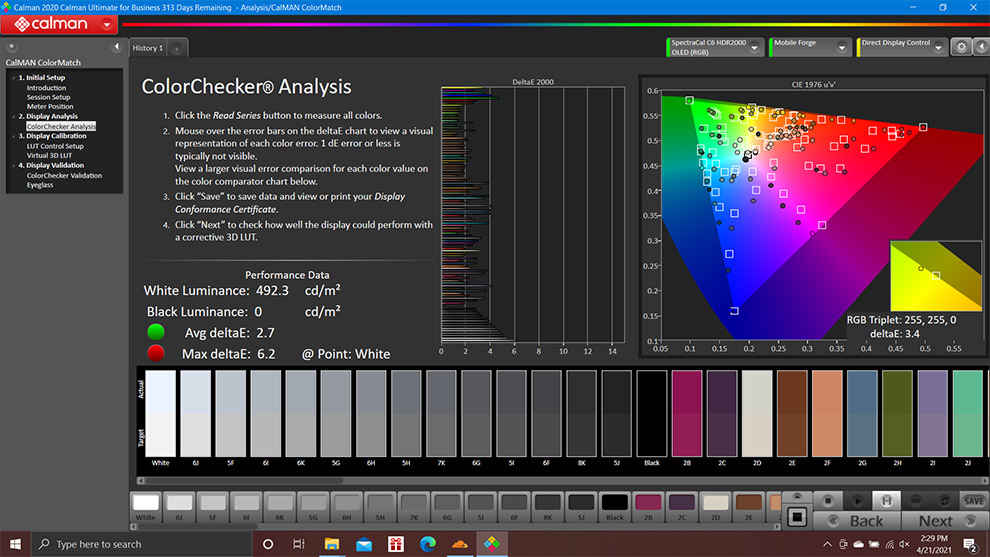
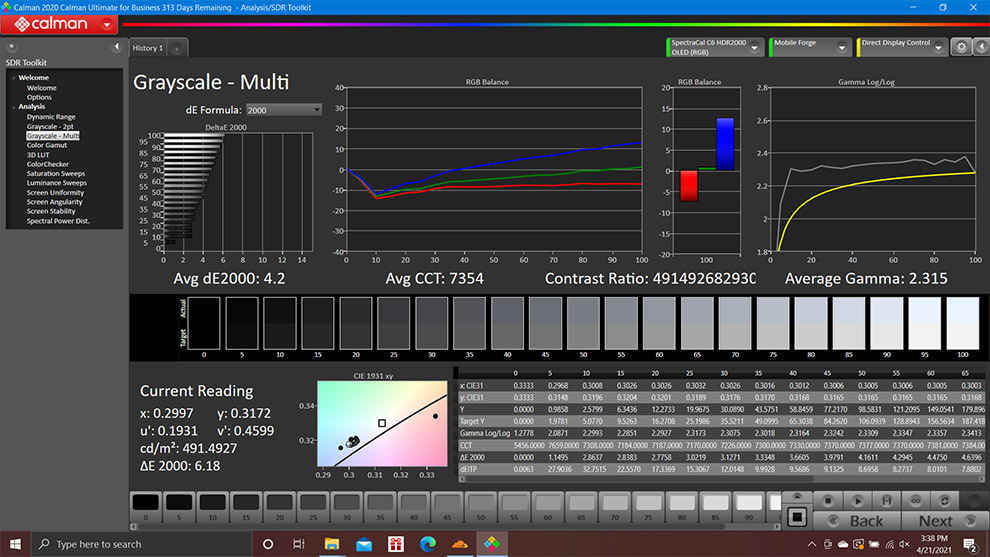
Our analysis of the colour properties of the Mi 11 Ultra’s display leaves us grossly disappointed and very strongly hoping that this is all due to the phone being an engineering sample. If this is the display’s behaviour in retail units as well, then Xiaomi would have a huge problem on its hands since it claims an average DeltaE of 0.41, higher than that of many professionally calibrated high-end monitors. The company, however, does not specify which display profile or which colour gamut this colour error number is for, but we didn’t find it in any of them. The behaviour of the sRGB and P3 profile strongly leads us to believe this is a unit/software issue.
Mi 11 Ultra Battery Life Review
The Mi 11 Ultra features a 5000mAh battery with support for 67W fast charging. At the launch event, the company did say that due to certification issues, the phones in India would sell with a 55W charger in the box. The company, however also clarified that once the certification was received, they’d get the faster charger into the buyer’s hands. Our unit came with a 55W charger and was able to top the phone up from zero to 100 per cent in about 47 minutes.
The battery life on our unit was an interesting thing to test. We have two resolution modes and two refresh rates, making for a number of ways you can deplete the battery on this ceramic-backed phone. The most taxing is using it at 1440p resolution and 120Hz refresh rate, which drained the phone by late evening on heavy use. Switching the resolution down to 1080p resulted in the battery lasting till the next morning, and then further reducing the refresh rate to the standard 60Hz meant a whole day and half use of solid use. This includes about an hour of gaming, an hour of watching HDR content off of Netflix and about 3-5 hours of mixed, social media use. Call time varied in our testing between 4-7 hours each day. Frankly, the battery life is nothing to really complain about given that the phones with everything but a kitchen sink thrown in. The 55W fast charging was adequate enough to top up the phone, but once Xiaomi brings the faster 67W chargers to market, charging woes will be a thing of the past. Oh, did we mention that the phone supports 67W wired AND wireless charging? Yup. You read that right.
Mi 11 Ultra Build and Design
If you thought that the Samsung Galaxy S21 Ultra had a weird or ugly or unlikeable bump, you’re going to have a field day with the Mi 11 Ultra. Its camera bump isn’t a bump but feels more like a whole module slapped on. This makes the phone sit at an angle, and if you use it without a case, it is bound to slip off the table while vibrating. Having it in a TPU case would be a good idea in order to prevent damage, as we suspect replacing a cracked ceramic back would be far more expensive than replacing a glass-back. The massive 6.81-inch display takes up the entire front, with interesting use of curvature on the sides and the top edges. I am not particularly fond of the curvature as it makes typing and using the phone a little hard due to poor palm rejection. The phone is also very slippery and when using it in bed, with the device held above my face, there were occasions where it would start to slip out of my hands. This would make me grip the phone a little harder, making typing difficult. Again, if the phone was in a TPU case, it wouldn’t be this slippery, but our review unit did not come with a TPU case.

The volume rocker and the power button can all be found on the right side of the all-metal frame, with their reachability being an issue for people with smaller hands. Those with big hands should have no issues with that. The SIM tray which can accommodate two nano-SIM cards sits at the bottom next to the USB-C charging port and the phone, as a whole is IP68 rated, so you have some peace of mind when it comes to rogue weather or accidental drops into the pool.

Mi 11 Ultra Verdict
The question really is, should you buy the Mi 11 Ultra? It’s hard to say based on the unit we tested. It overheats, the camera interface is laggy and the display calibration is nowhere close to what Xiaomi advertises. All these flaws combined also lead us to believe that this is likely due to us getting an early engineering sample instead of a retail unit. We will try and source a retail unit and re-test it to see how much of our findings hold up and how many of them can be discounted. Assuming everything works close to how it should, for Rs 69,990 the Mi 11 Ultra blows the OnePlus 9 Pro out of the water, and goes toe-to-toe with Samsung’s very best flagship of the year so far. The fact that the Mi 11 Ultra can be such a compelling device is what has us wishing that the issues faced by us are isolated. If not, then Xiaomi would have a rather beautiful failure on its hands.
[ad_2]
Source link






