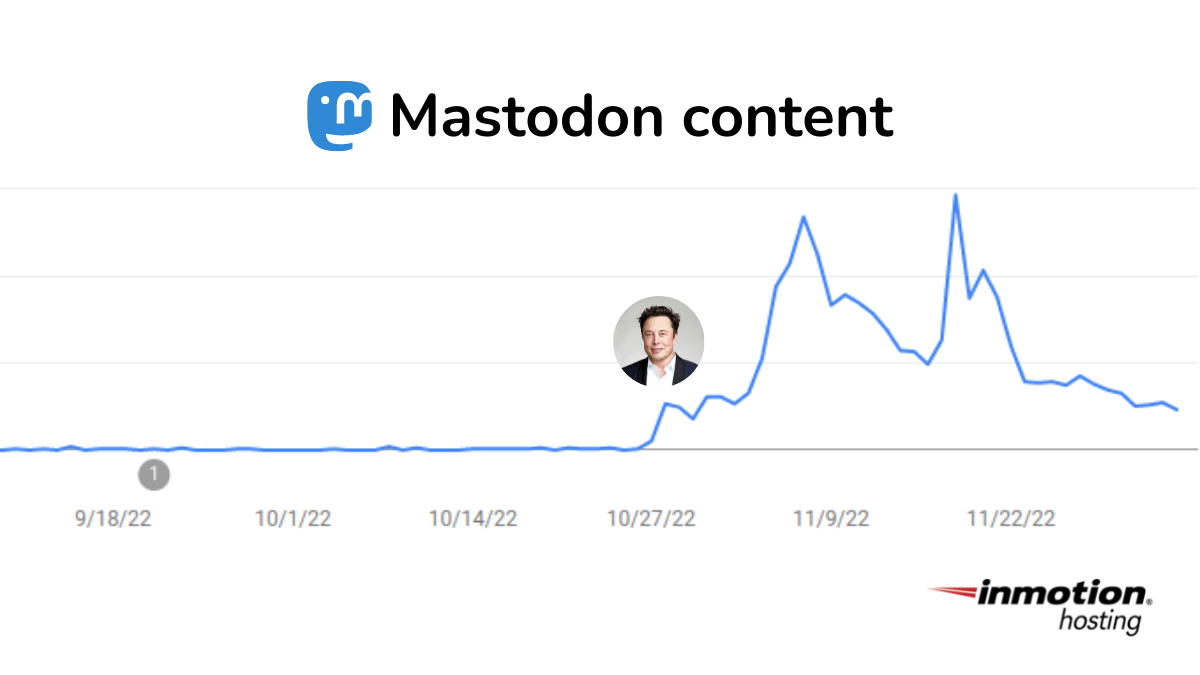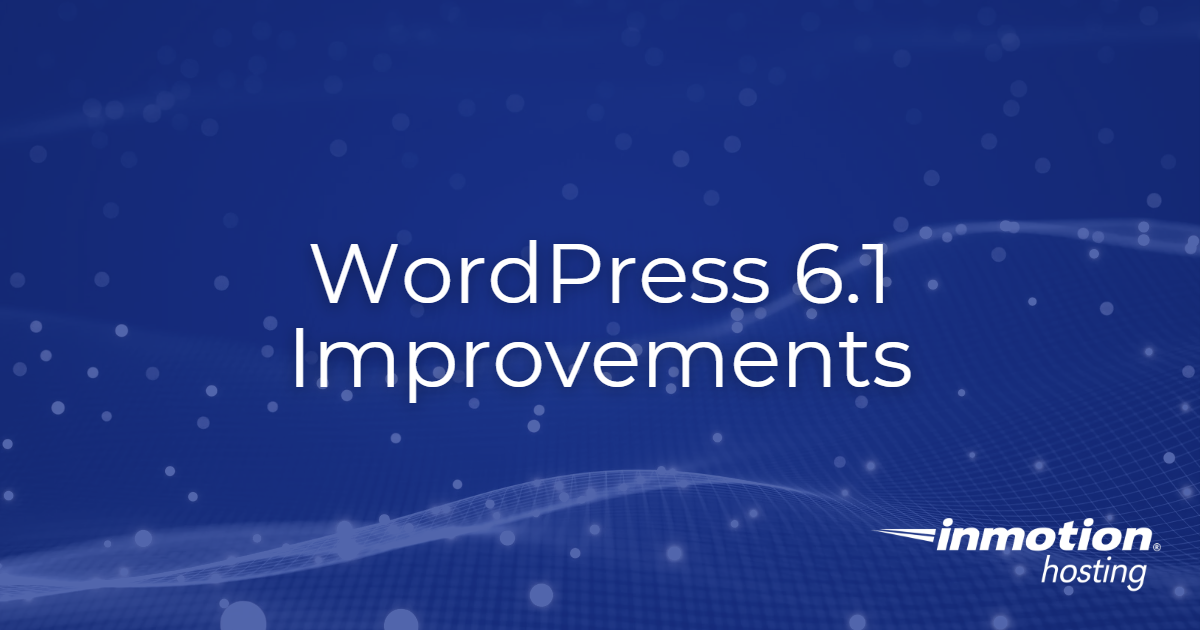

WordPress 6.1 was released on November 1st, 2022, and this update contains a fair amount of new things for the CMS. Here is what you need to know coming to WordPress and what to look forwards to in the future.
WordPress 6.1 Improvements
Earlier this year, in May, WordPress released version 6.0 with major changes to the way users interact with the block editor and upgrades to styling tools.
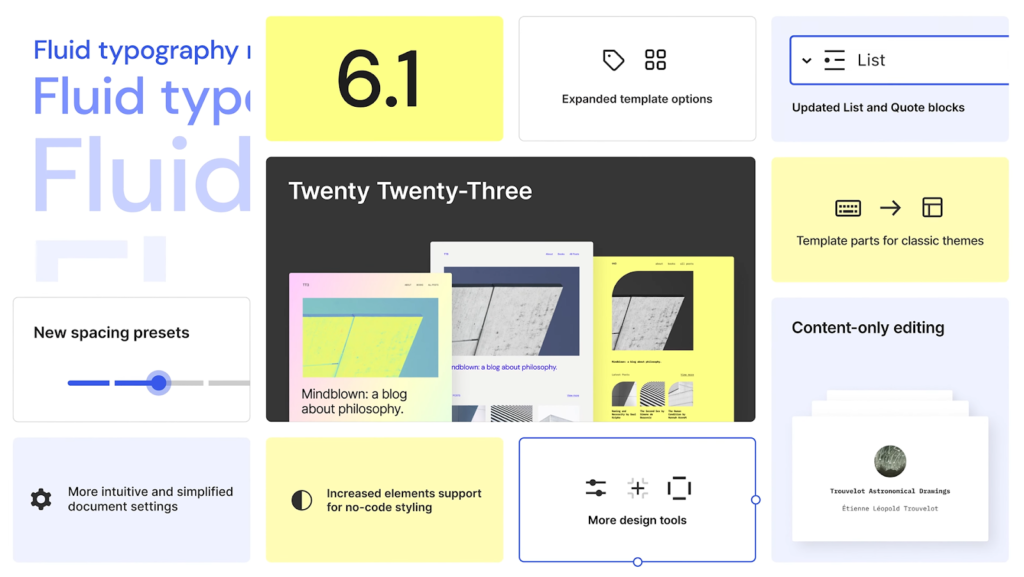
WordPress 6.1 “Misha”, continues to work with the changes brought by its predecessor and creates an enhanced experience for users.
“Misha” further refines the site-building experience. Inside WordPress 6.1 you’ll interact with enhancements that continue to make site creation more intuitive while pushing your creative boundaries further than ever.
With this focus on writing and creativity improvements, “Misha” brings WordPress users a strong foundation for their design needs.
Updates for Designers and Writers
Although there will be a further breakdown on Gutenberg 14.4 in this article, the general updates to WordPress’ design and layout are worthy of mention.
From the introduction of their new Twenty-Twenty-Three theme to new templates for users to customize their page layout. You can now edit or replace your header, footer, and other pieces of information from within your dashboard.
Other design updates include upgrades to the design control on the Layout panel. Paired with Gutenberg updates to images, this will make modifying your page a lot easier with the default editor.

WordPress 6.1 also brings a cleaner look to its settings panel, with a minimalist approach to menus, block settings, and publishing options.
WordPress Performance Updates
Addressing user concerns, WordPress “Misha” brings a lot of improvements to WordPress’ performance.
WP_Query and REST API
Marked as the two most important updates to the WordPress performance in version 6.1 WP_Query and Rest API bring improvements to database queries, boosting sites’ speeds.
With caching updates in the WP_Query class, database queries that are requested more than once will be loaded from cache. This ensures that your database is not run multiple times resulting in faster speeds.
This change will be enabled by default starting with 6.1, and while it is possible to opt out of this disabling parameter, developers strongly recommend keeping caching enabled and instead invalidate caching with the clean_post_cache function.
Similarly, improvements to REST API also decrease database queries. Primarily removing the automatic call of prepare_links if added to the _fields parameter.
In 6.1 prepare_links are only called if requested in the response, when links are requested in fields or the _embedded parameter is passed. As part of this work, the taxonomy and post type controllers have now been updated to implement said prepare_links method to bring them in line with other REST API controllers.
This means your database will not be called or run if prepare_links is not needed, saving you the time it would have taken to run an empty response.
The improvements to REST API also included updates to the posts, user, and comments controller, priming each of these by caching the needed post in a single query to optimize time.
Site Health
The Performance Team added two new items to their Site Health Checks: Persistent Object Cache and Page Cache. Both of these functions were tested before integration with the Performance Lab plugin.
The check for Persistent Object Cache detects whether the site is or isn’t currently using persistent object cache and recommends it if it is needed.
On the other hand, Full Page Cache checks for a full-page caching solution and whether the timing of the response is acceptable for the website.
Others Worth Mention
Further improvements to the performance of all WordPress sites by default include the following:
- Improvements to Multisites – The network options function has been updated to be consistent with other metadata types as well as adding support for registrer_meta.
- Bootstrap/Load – The order of action hooks have changed to gain more control over caching behavior, preloading assets, and conditionally executing redirects.
- Improvements to Cache API – Validating cache keys in WP_Object_Cache methods, making a number of priming functions public, therefore making it available for usage in plugins and themes.
- Introduction of new Functions
- wp_cache_flush_group() – removes all cache items in a group, if the object cache implementation supports it.
- wp_cache_supports() – Third party object cache plugins can now declare a wp_cache_supports() function and correctly list their supported features. This allows developers to call wp_cache_supports( $feature ) when flushing by groups.
For more detailed information and a full list of other changes in WordPress 6.1 performance, including their respective Trac tickets, read their full field guide on Make WordPress Core.
Gutenberg 14.4
With WordPress’ focus on creating a better user experience with Gutenberg so users no longer need to use the Classic Editor Plugin, Gutenberg 14.4 offers some exciting new features for the block editor’s enthusiasts.
Distraction Free Mode
For those writers and designers who are way more tempted by the possibility of changing the look of the page rather than the content, distraction free mode is here to save your article.
This mode hides the blocks and settings toolbars, allowing you to fully concentrate on your writing. It is easily accessible from the settings icon at the top of your page, but can also be toggled on and off with a quick hotkey.
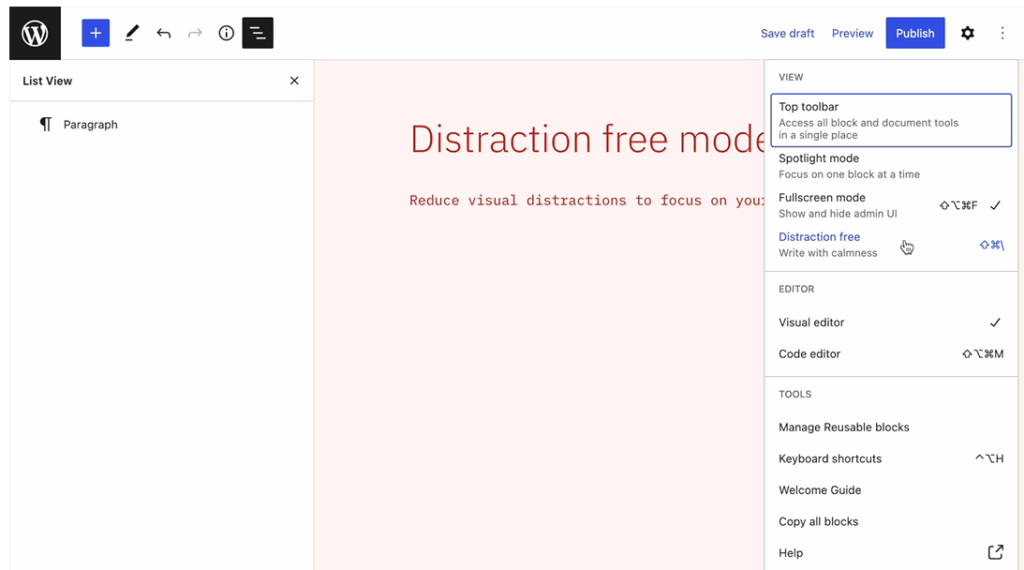
Another update to the writing experience is improvements to Fluid Typography, first introduced in Gutenberg 13.8. Fluid typography is “when a site’s font sizes […] adapt to every change in screen size, for example, by growing larger as the viewport width increases or smaller as it decreases”.
Gutenberg 14.4 builds upon this release by allowing for the conversion of custom font sizes when fluid typography is enabled.
Preview of Patterns and Image Updates
Gutenberg 14.4 offers new ways to preview patterns, allowing users to see a full render of what these blocks will look like before being dragged into the live page. The entire main pattern insterter was redesigned with a stronger hover effect for a better user experience.
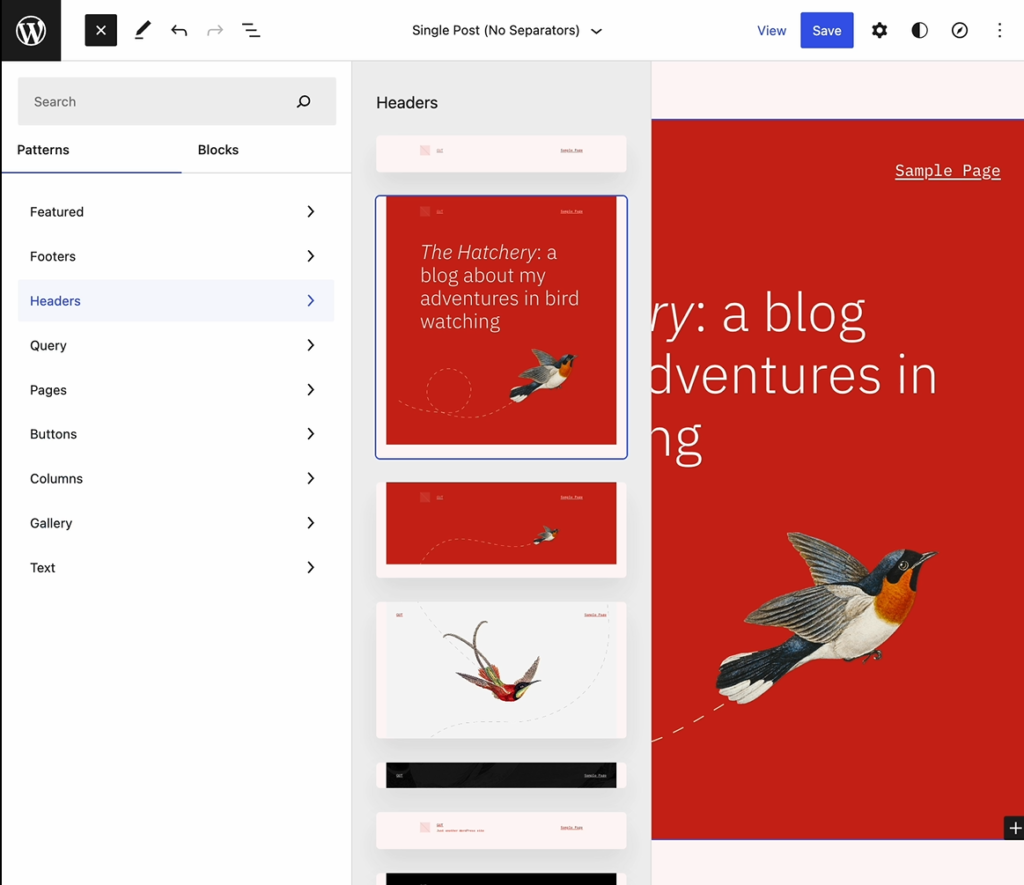
Other updates to the look and feel of the block editor include the ability to write and edit your image captions from the block toolbar, allowing for easier customization.
Restrict Access to the Navigation Block
With the updates to the block editor, you now have the ability to restrict access to the navigation block. This means if you have multiple users under your account you will be able to prevent removal, movement, or restrict editing to your navigation.
This prevents editing of links and submenus in your navigation, and allows provides peace of mind for web designers.
For more detailed information and a full list of other changes in Gutenberg 14.4 read their full post on Make WordPress Core.
Final Thoughts
WordPress 6.1 was made possible by the work of more than 600 open source contributors. Its new styles were created by the community, and, currently, WordPress is the CMS that is used by 43.1% of all websites.
With each new release, the WordPress community shows its passion for open source software and how it’s growing to help users worldwide.
Thanks to its improvements, more web designers, developers, and regular users will continue to create beautiful websites.
Related
[ad_2]
Source link