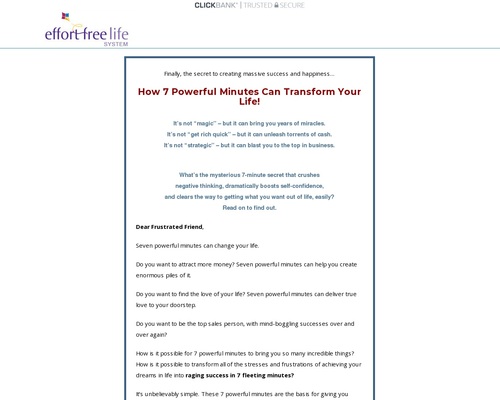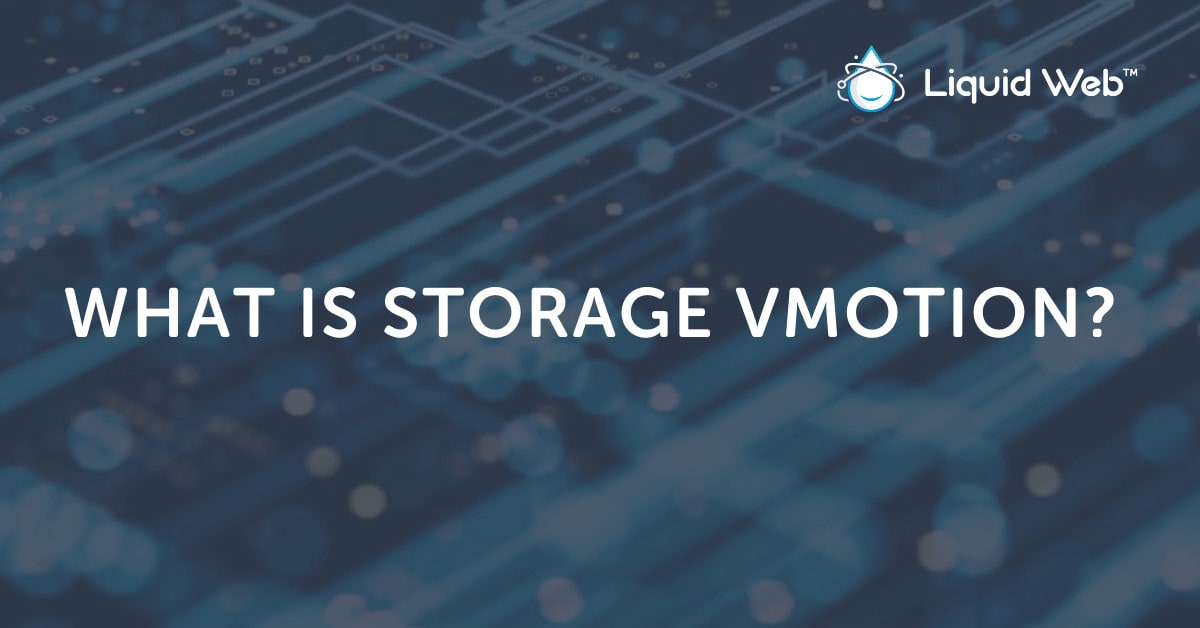
Storage vMotion is technology within the VMware hosting platform that allows data centers to migrate virtual machines (VMs) without sacrificing performance. IT technicians can relocate mission-critical VM data to another storage location while the VM is still live on their server.
The resulting transfer occurs without any downtime or service interruption to the end user. With the help of storage vMotion, IT teams can now perform necessary system tasks without sacrificing system efficiency or data integrity.
How Does Storage vMotion Work?
You may be familiar with the concept of vMotion technology but unsure of the specifics of how storage vMotion works. VMware’s storage vMotion is just one of three types of VMware vMotion methods available for data migration.
The process begins with storage vMotion copying the data from the virtual machine you wish to transfer using vSphere’s changed block tracking (CBT) technology. The CBT technology is essential to this step because it helps preserve the integrity of your data as the VM is copied.
From there, the server will query the modules created by CBT a second time to create a copy of the VM in the new target location. This process occurs repeatedly until both the original VM and the destination copy are in sync. Once the two copies match, the original VM is suspended, and the system is pointed to the new location of the VM’s image.
How long this process takes will depend on several factors. Your VM’s disk image size will be the most important factor, but specifications like network speed and bandwidth also play a role. Usually, however, transfers done with the storage vMotion in VMware occur in a matter of seconds and are unnoticeable to the end user.

What is Storage vMotion Used For?
Learning the technology behind storage vMotion is great, but what is storage vMotion in VMware actually used for? How can it help your team with day-to-day IT operations?
Below are three, real-world scenarios that clarify what is VMware vMotion’s best use:
1. Disaster Preparedness and Planning
As an IT manager, your job is to put plans and procedures in place for almost every eventuality. Unfortunately, the one thing we can’t depend on is the weather. Natural disasters are unavoidable and, with the world becoming more dependent on data every day, their effects can be drastic.
Naturally, the best way to prepare is to have a plan in place for migrating data to auxiliary servers. However, what if that server could be located hundreds or thousands of miles away from the pending weather event?
With Storage vMotion, that’s entirely possible. IT managers can migrate data to locations far away from the anticipated weather impact zone. What’s more, this transfer can happen quickly and easily without taking the original server offline. As a result, disaster preparedness and planning can be seamlessly integrated into everyday server operations.
2. Improving Workload Balance
Storage vMotion can migrate data to balance your servers’ processing workload better. Large virtual disk images can be spread across multiple VMs with more available resources.
A more evenly-distributed processor workload will optimize server performance and resource usage. It will also increase the longevity of your IT assets by improving life cycle management.
3. Scalability and Flexibility
The ability to easily migrate VMs while they’re still live is a strong argument for why your business needs VMware. IT teams who implement VMware’s storage vMotion technology aren’t confined to the traditional data storage environments.
Typically, adding storage or reconfiguring your storage environment requires adding disks or arrays. Scaling your capacity in this way can drastically affect server productivity. Storage vMotion allows you to expand storage capacity without being tied to a specific storage platform.
Does Storage vMotion Use the vMotion Network?
Yes. Storage vMotion migrates data via the vMotion network. But the true answer to this question runs a little deeper than that.
One of the benefits of storage vMotion technology is that it prioritizes system data while conducting a migration. The data within your system will be broken down into hot and cold data:
- Hot data are the virtual snapshots used most often according to storage vMotion.
- VMware will then take the less-used snapshots and label them as cold data.
By prioritizing data in this way, storage vMotion ensures that only critical content is migrated via the primary vMotion network. Any data that’s not crucial (cold) can be sent over an auxiliary management network.
Impacts of Storage vMotion on Performance
Implementing storage vMotion in your data center can be a great tool to improve your operational efficiency. However, it’s important to note that using this technology does have some limitations.
Here is a breakdown of the overall impacts storage vMotion will have on your system’s performance:
Advantages of Storage vMotion
- Reduce server downtime.
- Migrate data at distance for better disaster planning and preparedness.
- Easily migrate VMs to new storage.
- Optimize and allocate pools of resources automatically.
- Relocate VMs from underperforming or failing IT assets.
Disadvantages of Storage vMotion
- Data centers may not be ready for storage vMotion.
- Uses a large amount of network resources.
- May affect performance of other VMs on the network.
- Relies on the vSphere suite of tools.
Does Storage vMotion Require Downtime?
Storage vMotion doesn’t require any downtime. Completing a data transfer with storage vMotion allows you to migrate VMs while they are still live. This is a handy tool when it comes to regular system updates and maintenance.
IT maintenance tasks usually are very intrusive. They require a tremendous amount of network resources and, as a result, require a lot of server downtime. Storage vMotion reduces the disruptions caused by maintenance and upgrades by allowing data to be easily migrated to a new storage location.
Modernize Your Data Migration with Liquid Web
Our expert team at Liquid Web can provide you with all the resources and expertise you need to implement storage vMotion in your data center. We’ll put our years of industry experience to work for you. Find out more about Multi-Tenant VMware Private Cloud.
[ad_2]
Source link