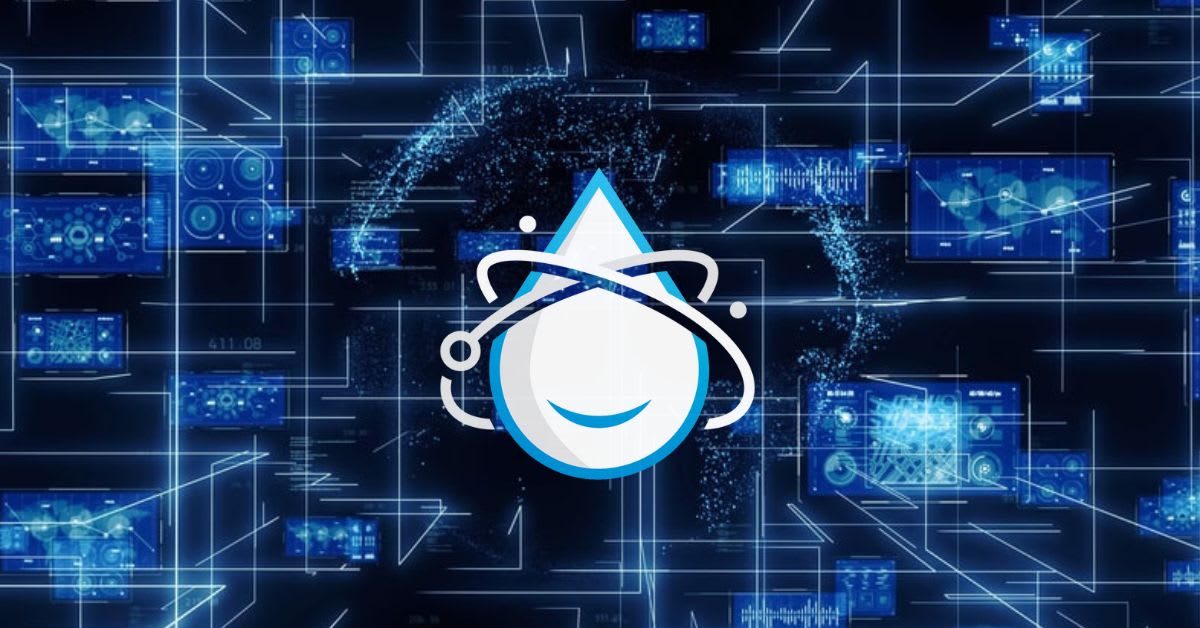
To succeed in the modern era of business, legacy companies need to consider innovative technologies like SaaS. You may have heard the term before, but what is SaaS exactly? SaaS, meaning Software-as-a-Service, allows enterprises to deliver software products to their customers via the internet. This method removes the need for complex software management, making delivery of these platforms more inexpensive and streamlined.
On top of their benefits to your operations and bottom line, SaaS applications are also an integral part of how modern companies do business. Society is leveraging remote work and cloud technology now more than ever. Legacy software applications that don’t offer multiple access points, cloud data storage (as well as the other agile features SaaS provides) could end up falling by the wayside.
As you continue to navigate the online business landscape, keep this article nearby as your in-depth guide to the world of SaaS. We’ll cover the basic SaaS concepts like where it started, how we got here, the core components of SaaS applications, advantages and disadvantages, and much more. You’ll finish this article with all of your questions answered and a clear vision of how you can leverage SaaS to bring the best out of your business.
Table of Contents
The Growth and Evolution of SaaS
SaaS has become the primary method of software delivery for modern companies. Because of its ease of use for the customer and ease of setup/maintenance for the provider, you can find the SaaS model in just about every digital business platform you see.
Currently, there are approximately 25,000 worldwide SaaS providers. Compare this number with almost 15,000 in 2020, and it’s easy to see that software-as-a-service is the preferred model of the modern software era.
With explosive growth like this in recent years, it’s easy to think that SaaS has just burst onto the scene. However, that couldn’t be further from the truth. Let’s look at the journey of SaaS – from its humble beginnings through its evolution into the software juggernaut it is today.
The Early Years
When you begin crawling the major search engines for “what is Software-as-a-Service,” the consensus is that the term started to pop up on the IT scene in the 1990s. If you dig a little deeper, though, you’ll see SaaS had its true beginning 30 to 40 years earlier. During that time, Software-as-a-Service didn’t have the buzzworthy acronym it has today. Back then, it was referred to as a time-sharing system.
Time-sharing was developed during the 1950s and 1960s when using computers was unbelievably expensive. This method was a necessity since companies needed to share the use of processor time just to be able to afford it. Over the next 20 to 30 years, however, computer hardware and software would become much more inexpensive.
From the 1970s to the 1990s, computer processor time became more accessible, but time-sharing remained the primary model. Eventually, processor time, computer hardware, and computer software became so accessible that business owners were presented with a new problem. They needed to figure out ways to distribute software applications across large, multi-computer networks. It’s at this point that we begin to see what Software-as-a-Service is as we know it today.
The Current SaaS Landscape
In today’s online business marketplace, companies like Salesforce, Asana, and Monday.com are synonymous with SaaS services. While these companies are great examples of what levering SaaS software delivery can do for your business, they’re not solely responsible for shaping what SaaS software is.
From the 1990s, we fast-forward to the turn of the 21st century. At that time, a travel and expense software known as Concur established the foundation for the modern SaaS model.
After the 2001 market crash, Concur shifted from running as a brick-and-mortar legacy business to a 100% SaaS architecture. A mixture of timing on the brink of the “.com” boom and a quest for higher profit margins caused the company to search out another method of delivery for their travel and expense software. Once they realized selling individual copies of Concur on floppy disks and CD-ROMs didn’t work any longer, they began to sell directly to businesses. Eventually, they launched a version of their software that only required a web browser to run. That’s when their business started to take off.
The executives at Concur were unaware of just what a great idea they had on their hands. After switching to Software-as-a-Service, the company grew so fast that German software giant, SAP, bought out Concur in 2014 for $8.3 billion. The price tag on this acquisition is still the highest SaaS-based business purchase to this day.
Today, you can’t conduct business in the marketplace without hearing about SaaS applications. Corporations of any size, from small to medium-sized businesses (SMBs) to enterprise organizations, can all benefit from switching their software delivery method. The industry is expected to see its largest growth rate in history over the next year, reaching a staggering global revenue of $176.62 billion, according to Statista.
That growth rate doesn’t show any sign of slowing down. Smart business owners must bring their heads together with their teams on how to switch to a SaaS delivery framework ASAP.
Core Components of SaaS Products
So, what components of the software framework define what SaaS is? How can you tell if a particular application is a Software-as-a-Service offering? We’ll break the core components down in detail so you and your team can better determine what’s necessary to smoothly transition your current offering to a SaaS infrastructure.
Multi-tenant Architecture
One of the hallmark characteristics of a successful SaaS framework is a multi-tenant architecture. Businesses began to leverage SaaS applications for this exact reason. Companies needed to find a way to distribute their software to multiple end-user terminals quickly and efficiently.
Multi-tenancy allows companies to distribute one instance of a particular software application or business tool. Subsequently, their customers can then disperse that software across multiple computers or tenants.
The advantage of multi-tenancy is that it allows for optimal scalability. When businesses opt for a cloud-based framework over a physical data center, leveraging SaaS applications allows them to implement tools like AI, data analytics, and machine learning – essentially launching their business into hypergrowth at the click of a button.
Levels of Customization
Business owners love Software-as-a-Service for its cost-efficiency. Delivering SaaS across its natural multi-tenant environment makes application installation, upkeep, and maintenance very budget-friendly for software providers.
On the other end of the relationship, users love SaaS for its customization. Most SaaS software providers offer their applications in a tiered multi-package format.
For example, customers can choose four pricing options when they visit Salesforce.com. Salesforce offers packages ranging from the Essentials, which costs $25 per month per user, all the way up to the Unlimited – priced at $300 per month per user. Customers can take advantage of more Salesforce features and functionality as they upgrade and roll into higher packages.
Companies like Salesforce that offer this tiered pricing have an expert sales staff who can consult customers on the perfect package for their business needs. It also eliminates “buyer’s remorse,” as your customers will be able to upgrade or downgrade with a few clicks of a button.
Access Points
Access points are another advantage of offering your software on a SaaS basis. Software-as-a-Service providers usually build a certain number of access points into their packages. The lowest package they offer may accommodate 5-10 users, while the most premium package may allow for 100 access points or more.
This flexibility regarding licenses and access points makes a SaaS model the perfect option for your software business. Users can be confident they’re getting exactly what they need when they need it. You’ll also extend the lifetime value of a customer for your business. Customers can start small and grow with you by upgrading packages as their business begins to scale.
Accessible User Interface
Because SaaS applications are much cheaper to operate for businesses and their customers, business owners can invest more time and money into the user experience. UX/UI (user experience/user interface) design is quickly becoming one of the most important features of all websites and software applications – including SaaS platforms.
With more of their budget available to invest in UX/UI design, companies can work with their visual design team to craft apps that make users “feel at home” via a familiar or streamlined interface. Many companies model their user interface after other popular apps in the industry or across the broader digital landscape.
The result? Your users will be able to jump right in and start using your app right away. They’ll be able to take advantage of all the functions or features with virtually zero learning curve, resulting in happy customers time and time again.

Advantages of SaaS
The core components of SaaS offerings mentioned above are just the tip of the iceberg. Switching your legacy software offerings over to a SaaS framework has more benefits than we can discuss in the scope of this article. Nevertheless, here are a few unique benefits transitioning to SaaS can have for you and your team:
Lower Costs
Because of its natural multi-tenant environment, SaaS can reduce costs for both the software provider and the customer. Since operating and maintaining SaaS applications costs less, you can pass those savings to your customers.
Additionally, transitioning to a Software-as-a-Service structure makes it much easier to scale your customer base. The tiered, “only pay for what you need” pricing structure typical of SaaS offerings may make your platform accessible to SMBs who otherwise wouldn’t be able to afford your services.
Easy to Use
Previously, we discussed how SaaS applications are designed with an accessible user interface. Customers can purchase their subscription and start using the software’s features immediately since the platform already feels familiar. Most SaaS applications take this ease of use a step further.
During the onboarding process, customers usually go through a tutorial, walkthrough video, or “tour” of the software. This is the provider’s way of showing customers how to best use specific functions and features, making the software accessible for new customers. SaaS providers will also provide ready-made templates which allow users to get up and running with just a few clicks of a button.
Speed of Implementation
With the traditional, single-tenant software model, a customer had to buy a new license for your software every time they wanted to install it. They also needed to ensure that each computer was properly configured for installation and updates.
Since SaaS platforms run on the cloud, all the software providers would need to do is provision their cloud server to run another instance of the software. In as little as a few hours, your customers’ new software can be up and running, ready for use.
These are just a few advantages of hosting your software on a managed private cloud. Your customers won’t have to waste time with installation and configuration, both sides will see lower costs, and you can immediately and positively impact your customers’ businesses.
Disadvantages of SaaS
While the SaaS framework has solved a lot of the challenges of legacy software applications, it’s not without its shortcomings. Since cloud technology is an integral part of what SaaS is, leveraging the Software-as-a-Service framework is not without its challenges.
Higher Security Risk
This is the foremost concern with adopting the Software-as-a-Service structure. SaaS applications wouldn’t be able to provide the benefits they provide without leveraging cloud technology. While this has been a major leap forward, it also results in more exposure and vulnerabilities to hackers.
Your customers will be integrating with your software via the cloud, which means data needs to be transmitted back and forth from your servers to theirs. Strict security measures and access management protocols need to be taken on both sides before you, as a third-party vendor, can safely enter their system. It’s wise for both you and your customer to have a conversation about both sides being as cautious as possible. Providing some security education during the onboarding process is always a good idea.
Ownership of Data
Introducing cloud technology into the equation can sometimes make data ownership a gray area. As a responsible SaaS provider, you’ll need to be responsible for your company’s own data. This means keeping it protected from potential digital threats as well as making sure your data storage and management SOPs (standard operating procedures) meet regulatory compliance standards whenever necessary.
Slower Speed
Installing a single-tenant software application on your computer is straightforward. The software app runs on the operating system and resources available on your machine. There’s no “middleman” when executing software functions, so you’ll experience the maximum speed possible.
Since SaaS applications exist on the provider’s cloud server, end users may experience some “lag” or latency when executing program tasks. Most of the time, this delay is negligible and shouldn’t be an issue for your clients. However, if you serve clients in an industry with sensitive data and urgent tasks, you may want to explore solutions to this challenge.
What Is SaaS Best Used For?
In the modern marketplace, SaaS platforms come in all shapes and sizes. Industries from all sectors of the economy leverage cloud applications to collaborate, communicate and scale their customer bases like never before. Here are just a few of the notable Software-as-a-Service success stories:
Customer Relationship Management: Salesforce
Salesforce has become the quintessential example of success in the SaaS sector. Salesforce initially provided customer relationship management (CRM) software to businesses of all sizes. Since they’ve established themselves as a leader in the space, they’ve branched out to provide other features like marketing, platform development, machine learning, analytics, and social networking.
Many companies around the globe choose to leverage Salesforce for their CRM needs. Instead of bogging down internal systems with hundreds or thousands of customer files, they can be held in the cloud on Salesforce’s virtual servers. Additionally, SMBs can scale the size of their team through the automation provided by third-party integrations. Companies like Zapier will connect your Salesforce to other everyday applications like Gmail, Facebook, Slack, and more to make mundane tasks run automatically.
Creativity Software: Adobe Creative Cloud
Adobe has been a notable name in the creative space for years. Traditionally, their applications like Adobe Photoshop and other video and audio editing tools were available as individual products. Recently, they rolled all of those tools into one monthly subscription SaaS platform known as Adobe Creative Cloud.
This is big news for creatives. Instead of having to download and re-upload a particular project into several different platforms, they can now navigate seamlessly from one tool to the next as they bring their project from start to finish.
Project and Issue Tracking: Jira
Jira falls under the parent company, Atlassian, and is the company’s flagship product. Atlassian’s role in the SaaS space is to provide various tools to software development teams. Jira allows software engineers to break bigger projects down into manageable stages. The platform also provides templates centered around traditional development modalities like Scrum, immediately giving users a familiar format for their projects. Jira can also handle reporting, tracking iterations, and the release of the final version.
The software development process is complex. As bugs are fixed throughout the process, versioning can become even more difficult. Leveraging a SaaS platform like Jira is like having a project manager on your team to keep everyone on track and eliminate redundancies.
What Is SaaS Without the Cloud?
Cloud computing is an integral part of what SaaS is. Without leveraging the type of virtualization the cloud provides, SaaS providers wouldn’t be able to disperse their applications as effectively. Being forced to operate and distribute their applications from a dedicated server would greatly hinder their growth and the scalability of their customer base.
Legacy software providers need to strongly consider a move to Software-as-a-Service if they’re going to compete in the modern marketplace. It may seem daunting at first, but Liquid Web is here to help.
So what are you waiting for? Let us show you how seamless the switch to SaaS can be. Contact us today to learn more about moving to the cloud securely and easily – without rewriting any code – with Liquid Web private cloud.
[ad_2]
Source link







