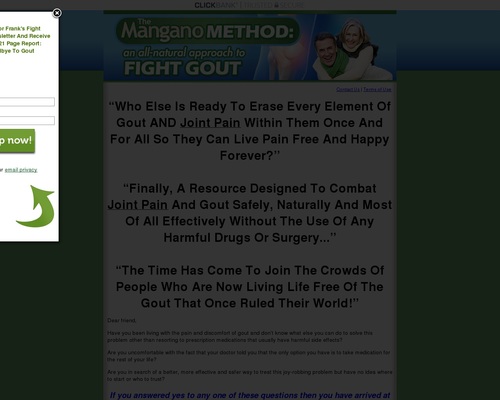These days everyone is on the move and location does not dictate what we are capable of accessing. In the web industry, this has become especially true as working remotely is now the norm. This is largely made possible by secure remote access, which, as the name suggests, is a way of accessing a computer system from a remote location.
What is Remote Access?
Remote access refers to the action of accessing a computer or a network from a remote location.
A secure remote connection can be established using a VPN (virtual private network). With a VPN, individuals can connect to a private network and retrieve files or programs from anywhere around the world as long as internet connection is available and the appropriate VPN credentials have been granted.
This makes it possible to work anywhere, regardless of where a particular business is located.
Remote Access for Personal Use
Everyone is familiar with gaining access to the Internet and this happens through remote access to an Internet service provider.
You can also establish access remotely with your home desktop computer by setting up remote access in the system settings of your computer. This can be handy if you are a student, freelancer, or you just hate being away from your desktop.

By establishing a remote connection, you are able to access everything on your desktop computer from anywhere. Freelancers might find this particularly useful if they are often on the move, but still need to find time to work on projects.
In addition, if for some reason, you find yourself needing information from certain files on your home computer, setting up remote access allows you to access those files from your mobile phone.
Secure Remote Access for Businesses
Secure access is an efficient and beneficial option for businesses with remote employees. By establishing a secure remote access connection, your network becomes available on-the-go, via any web browser, allowing productivity from any and all locations. Flash drives are a thing of the past! You can go ahead and add them to the pile of floppy discs you can’t bring yourself to get rid of.

Everything on your network can be managed through a secure remote connection and this might make you feel a little anxious. It’s important to note we are talking about a secure connection – “secure” being the operative word. Just because you can access all your deepest and darkest secrets from anywhere in the world doesn’t mean just anyone can. And hopefully, you aren’t storing your deepest secrets on your business network.
Secure remote access allows businesses to hire employees all over the world, as the location has been taken out of the equation. You are still able to put restrictions in place for remote access such as the amount of time and user allowed on the network. Additionally, it is possible to configure what is available to a particular person connected to the network.
Threats and Malware
Security is an ongoing practice. No rest for the weary.
A popular pathway hackers take advantage of and attack is an insecure remote access connection.
An insecure remote access connection opens businesses up to compromised systems. Outdated firewall software allows for the possibility of malware. Hackers can find vulnerabilities in insecure networks and access data such as user passwords, banking information, health records and more.
This makes is incredibly important to have solid security practices not only when using remote access, but also in all general web use.
Security Practices for Remote Access
It’s important to follow good security practices on the web. To maintain secure remote access, many of the general security procedures, such as having strong passwords, should be followed. Review the following list for smart security practices.

- Use Strong Passwords. This should be a no-brainer for anyone attempting to establish good web security practices in general. Never use the same password and avoid sharing passwords with others.
- Use Two Factor Authentication. Along with strong passwords, two-factor authentication adds another wall of protection. By enabling two-factor authentication, an additional step is put in place to log in and another barrier is in place for another layer of protection.
- Use firewalls to restrict access. Firewalls, like the Liquid Web Firewall, can be used to restrict remote access and add an additional layer of protection.
- Limit remote access to only those who need it. Authorizing only specific users and systems limits the opportunity for security breaches.
- Update and maintain software. Outdated software is more vulnerable to security breaches. Keep software updated to the latest version. Older versions may no longer be supported.
- Communicate Security Practices with Employees. Create clear, efficient security plans and share them with all employees. Practice these plans and continue strengthening and updating them as needed. Make sure everyone is on the same page.
Is Secure Remote Access for You
Secure remote access is a wonderful option in today’s day and age. It is incredible to live in a world where location does not dictate the jobs you are able to get and the outstanding employees that businesses are able to retain. Additionally, the convenience remote access lends to traveling is marvelous.
Remote access offers convenience and multiple options; however, it is imperative to have excellent security measures in place. Web security should be a priority, with strategies and practices in place everyone is familiar and confident with.
With proper security measures in place, a secure remote access could elevate the possibilities of your business.
Get the complete Security Infrastructure Checklist for SMBs
[ad_2]
Source link