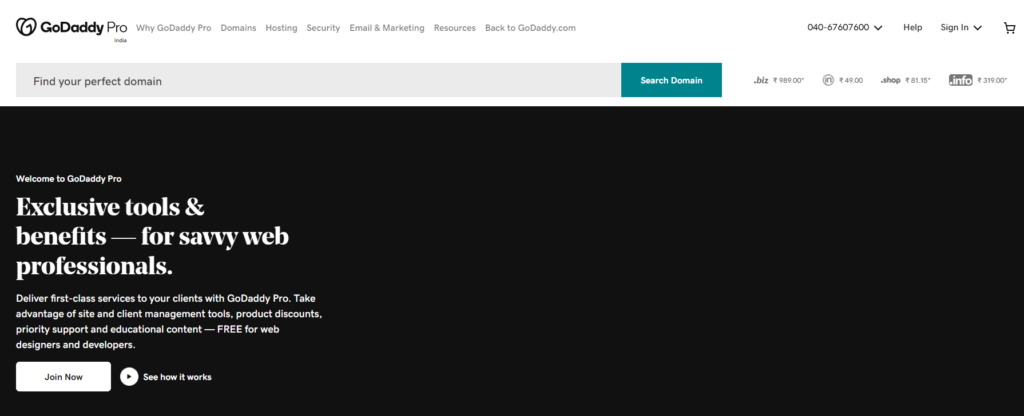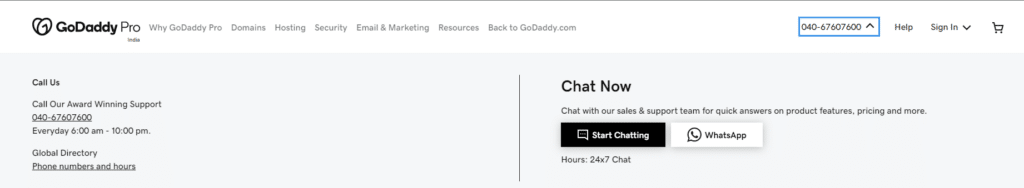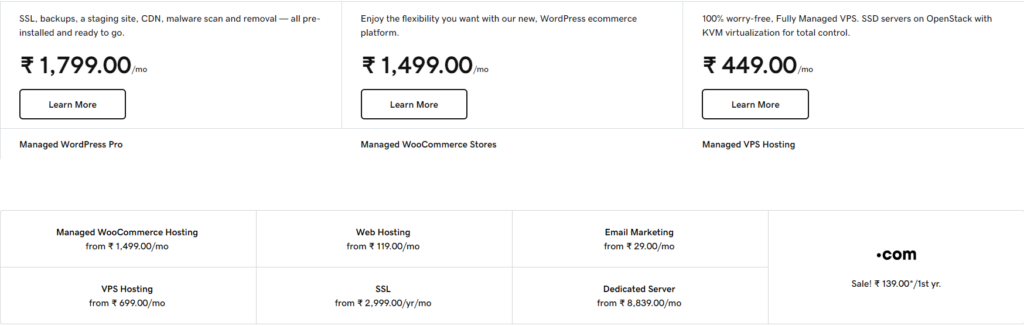You must have heard about GoDaddy, which claims to be the world’s largest domain registrar & service provider for entrepreneurs. It helps entrepreneurs work worldwide and empowers them no matter where they are.
It helps you grow online. However, in this article, we will be looking at the GoDaddy Pro Plus. We will start with the basic introduction and then go into further details. So let us get started.
GoDaddy, as you know, is a platform that supports your business online by providing you with benefits such as domains, hosting, security, email, marketing, etc.
GoDaddy Pro Plus is an upgrade to your GoDaddy Pro account, which you can access once you earn 2500 points in 12 months. It is for online business pros who want to expand their sales count, and GoDaddy Pro Plus helps with that by providing a faster response from customer support, a quicker accumulation of points, and so on.
It is the highest version of GoDaddy you could have. Therefore, it provides much more than a standard account would. So grow faster and upgrade to GoDaddy Pro Plus to join the best in the GoDaddy community.
How Godaddy Pro Plus Works?
We have already looked into what GoDaddy Pro Plus is. As we mentioned, it is a platform that helps you grow online and make the best out of the online business with services such as domains, hosting, security, email, marketing, etc.
Coming to the question of how it works, first of all, to become a GoDaddy Pro Plus member, you have to earn 2,500 points in a year. Once you do that, you get to use the various benefits that come with it.
GoDaddy or GoDaddy Pro Plus is a website or a platform that helps you turn your idea into a successful business. Here you can create a compelling brand that attracts customers through digital and social media marketing ideas.
They also help you manage your work without much hassle. If you are a beginner, you do not have to worry while working with GoDaddy Pro Plus, as they also provide one-on-one guidance with a human to make you feel more comfortable and open.
Benefits of Using GoDaddy Pro Plus
We have already mentioned many of the benefits of GoDaddy Pro Plus. You start by adding 2500 points in a year and then become a GoDaddy Pro Plus member. Once you are a GoDaddy Pro Plus member, one of the best benefits you get is the fast customer support response.
Also, you earn 2X points you would earn as a regular GoDaddy member. You get to buy free products using the points and earn quickly by selling your products. Another benefit is that you will earn 10% of the transaction value included as points.
With GoDaddy Pro Plus, the added benefits are the tools that they provide. One of the best tools that we encountered is the website builder. Even if you are a beginner, you can handle everything, as there is a minimal chance that you will mess anything up because of the straightforward interface that the platform provides.
How to Sign Up for GoDaddy Pro Plus
The easiest way to sign up for a GoDaddy Pro Plus membership is to earn 2,500 points in a calendar year.
You also get points when you buy products through your GoDaddy Pro Plus account, whether through your or your client’s payment methods.
What are GoDaddy Pro Sites IP addresses?
GoDaddy Pro sites’ IP addresses are valid when you want to allowlist a GoDaddy Pro site to add websites to your dashboard. Here we are providing you a list of:
- 34.211.180.66
- 54.70.65.107
- 34.210.224.7
- 52.41.5.108
- 52.35.72.129
- 35.162.254.253
- 52.11.12.231
- 52.11.29.70
- 52.11.54.161
- 52.24.142.159
- 52.25.191.255
- 52.34.126.117
- 52.34.254.47
- 52.35.82.99
- 52.36.28.80
- 52.39.177.152
- 52.41.237.12
- 52.43.13.71
- 52.43.76.224
- 52.88.96.110
- 52.89.155.51
- 54.187.92.57
- 54.191.32.65
- 54.191.67.23
- 54.191.80.119
- 54.191.135.209
- 54.191.136.176
- 54.191.148.85
To contact GoDaddy Pro site support, you can always go to customer support which you will find on their website on the bottom right-hand side. If you do not want to chat and want to call them, you can call on the number provided by the platform on their contact us site.
Call support is provided 24 hours daily, seven days a week, in many countries. However, in some countries such as India or Brazil, the hours differ and are less than 24 hours a day.
How to Restore My Website from GoDaddy Pro?
Apart from the many benefits GoDaddy Pro provides, another added benefit you get with a GoDaddy Pro is the backups. If you want to restore your website from GoDaddy Pro, you only have to click a button on the GoDaddy Pro dashboard.
Overview – GoDaddy Pro Plus Dashboard
Now let us describe the GoDaddy Pro Plus dashboard to you. This dashboard is greatly helpful in managing all your clients and their needs.
On the left, you will find the navbar with options such as home, overview, sites, clients, add-ons, benefits, and exit. On the Home tab, you can see the recent activity, site activity, client activity, and benefits at once to compare and see your growth.
The other tabs included, such as the overview, gives you an overview of all your backup, security, performance, link motor, uptime, status, plugins, themes, WordPress, etc.
Through our experience, the dashboard provided by GoDaddy Pro Plus is relatively easy to use. Even if you are a beginner, it is highly beginner-friendly and helps you understand each of them quickly.
GoDaddy Pro Plus Customer Support
From our experience, the customer support provided by GoDaddy is fast and supportive. And if you are a GoDaddy Pro Plus member, this comes even more handy as you are prioritized.
However, in some countries, you might not find that calling customer support is available 24/7. But if you are comfortable with chatting and do not prefer an actual human, you always have the option to choose the chat section on the bottom right.
GoDaddy Pro Plus Pricing and Plans
GoDaddy provides various plans for services, such as managed Woocommerce hosting, web hosting, email marketing, dedicated server, SSL, VPS hosting, etc.
If you plan to buy a plan, such as Managed WordPress Pro, Managed Woocommerce stores, or Managed VPS hosting, you must pay anywhere from around $6.05 to $21.82.
How Do I Earn GoDaddy Pro Member Points and Rewards?
We have already mentioned how you can earn GoDaddy Pro member points and rewards. The easiest way would be to earn 5 points for every dollar you or your client spends on an eligible purchase.
Also, if your clients purchase the product in their cart and if you are buying a GoDaddy Pro account through your or your client’s payment method. For more information and assistance, please check the GoDaddy website.
Alternatives to GoDaddy Pro Plus and How They Compare
Here we have a list of alternatives to GoDaddy. We have ranked these alternatives per the price, tools, customer services, performance, and speed it provide.
-
Best Overall

Hostinger
- Hostinger is a famous brand for website hosting. It provides many services for a relatively affordable price. Get an Extra 7% OFF with the Coupon code ”SAVEBIG”.
-
Best For Beginners

HostGator
- HostGator is fast and resourceful and is a potential GoDaddy alternative. Get Flat 60% Off using Hostgator Coupon Codes [100% Working & Verified]
-
Most features

Bluehost
- Bluehost is excellent for beginners and will not confuse them even if they know little about hosting. Save Upto 70% OFF on Bluehost hosting Plans
FAQs: Godaddy Pro Plus
Is GoDaddy Pro free?
We wouldn’t say that GoDaddy Pro is free, as you have to earn points to get to this level which requires some investment. However, you will have to buy the plans, which means it is not free.
How to get more GoDaddy Pro Plus points?
You can gain points by purchasing through your or your client’s payment methods.
Redeem my GoDaddy Pro reward points for in-store credit.
To redeem your GoDaddy Pro reward points for in-store credit, go to the GoDaddy product page, and select GoDaddy Pro. Further, select benefits on the left. Now, choose the points overview section and then finally select redeem.
What is the GoDaddy Pro Rewards program?
The GoDaddy Pro Rewards program is the points you earn on every dollar you spend. You can find these rewards in the benefits section, where you have another tab called rewards. Here, you can see the rewards earned by you while you work on your website.
What is GoDaddy Pro Hub?
With GoDaddy Pro Hub, you can access various features of GoDaddy Pro in one interface so that your work is seamless and easier to manage, even if you have plenty of clients and projects involved.
How do I upgrade to GoDaddy Pro?
To upgrade to the GoDaddy Pro plan, you must log in to your GoDaddy account; GoDaddy login is relatively easy, and look through the menu for Edit Your Plan. Further, follow the instructions on the screen, and your plan will be upgraded.
Should You Consider Using GoDaddy Pro or Godaddy Pro Plus?
It depends on the needs you have for your website and brand. GoDaddy Pro Plus will be a better option if you want to manage more clients and enjoy advanced features.
How much does GoDaddy cost in rupees?
The price depends on your chosen plan, which can be Rs. 119 or even in thousands. However, it is affordable.
Conclusion: Godaddy Pro Plus
Let us now sum up this article on what is GoDaddy Pro Plus. We have looked at the various aspects of this platform. With GoDaddy Pro sites, you can quickly grow online and don’t even have to empty your pockets.
We also looked at how easy the GoDaddy Pro dashboard is and how even a beginner can grow to a massive extent. Through our experience, GoDaddy is a good platform for those who do not have a big budget but have big dreams. Also, if you are a beginner, this is the perfect platform for you to start from.
[ad_2]
Source link