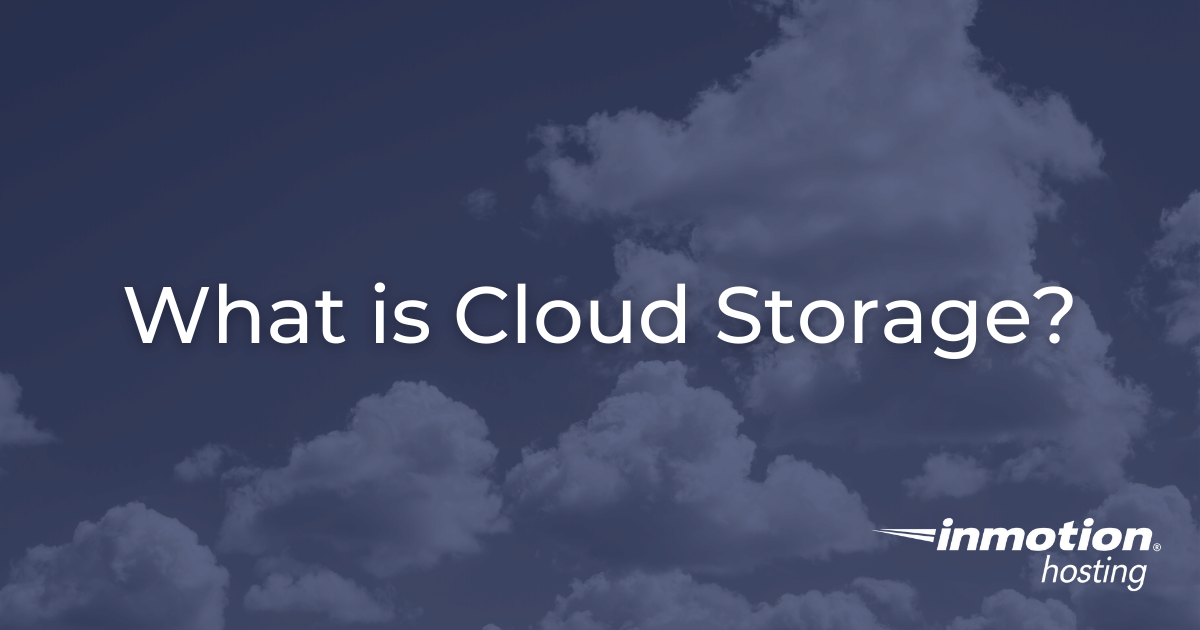

Cloud storage is a term used to describe a service that allows users to store data on a remote server rather than on their own devices. This service is particularly useful for storing large amounts of data despite potential hardware limitations. If you run out of storage space on your mobile device, you can still save your data by utilizing a cloud storage service. In this article, we will explore the concept of cloud storage and discuss some examples of free and paid cloud services.
Topics Include:
How Does Cloud Storage Work?
Cloud storage functions by providing a network of servers that can be remotely accessed and used for the storage of data. These servers are usually specialized computers that are designed to handle large amounts of data, with increased hard drive space and optimized software configurations. Larger cloud operations generally house their servers in secure facilities known as data centers. Whenever you save an image or video file to the cloud, you are sending a copy of that file to a server in a data center. Put simply, the cloud is a network of servers that are housed in data centers all over the world.
Examples of Cloud Storage
Paid Services
There are a number of paid cloud services available, offering various prices, features, and storage options. Please see below for a few examples of paid cloud services:
Google Drive – Google’s cloud storage service, includes family sharing and automatic backups for Android devices.
Plans:
- $1.99/month or $19.99/year – 100GB
- $2.99/month or $29.99/year – 200GB
- $9.99/month or $99.99/year – 2TB
- $99.99/month – 100TB
- $199.99/month – 200TB
- $299.99/month – 300TB
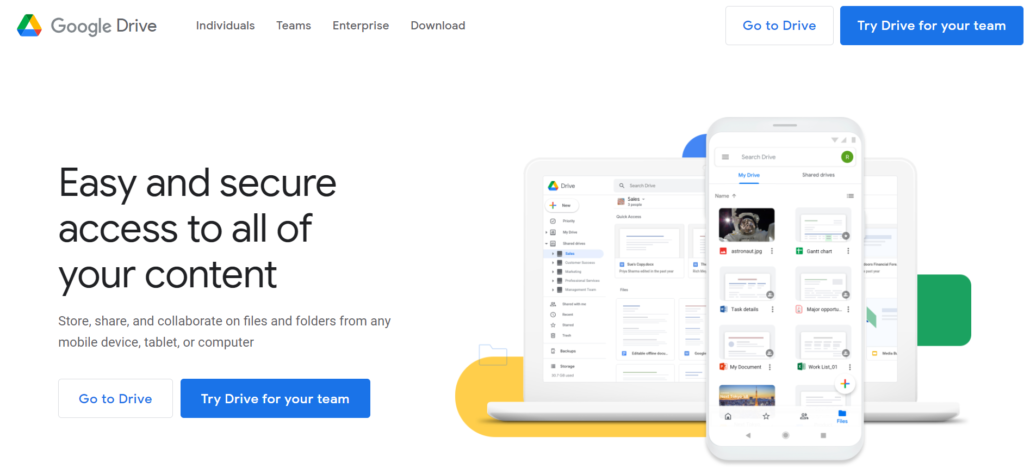
Dropbox – Cloud service that offers automatic backups for all devices, supports transfers of large files such as videos, and allows for restoration of deleted data for up to 30 days. The most expensive tier offers support for eSign, a remote document signing application.
Plans:
- Plus – $9.99/month, 2,000GB (2TB) of storage, 1 user. Best for individuals.
- Family – $16.99/month, 2TB of storage, 6 users. Best for households. Includes the Family Room feature for easy sharing among family members.
- Professional + eSign – $24.99/month, 3TB of storage, 1 user. Allows for unlimited document signing requests.

Microsoft OneDrive – Microsoft’s cloud service for use with Windows devices. Includes support for automatic PC backups and some plans include Microsoft Office.
Home Plans:
- OneDrive Standalone – $1.99/month for 100GB of storage
- Microsoft 365 Personal – $69.99/month for 1TB of storage
- Microsoft 365 Family – $99.99/month for 6TB of storage
Business Plans:
- OneDrive for Business (Plan 1) – $5.00 per user per month for 1TB of storage per user.
- OneDrive for Business (Plan 2) – $10.00 per user per month for unlimited cloud storage for each user.
- Microsoft Office 365 Basic – $5.00 per user per month for 1TB of storage per user.
- Microsoft Office 365 Standard – $12.50 per user per month for 1TB of storage per user.
Free Services
Many paid cloud services offer free tiers, often with limited storage space. These free plans are great for users looking to store small amounts of data for no cost.
- Google Drive – The free tier offers 15GB of storage.
- Microsoft OneDrive Basic – Offers 5GB of storage.
- Dropbox Basic – Offers 2GB of storage.
Finding the Right Cloud Storage Service
Now that you’ve learned how cloud storage works, it should be clear why such services can be useful, if not vital, to modern data management strategies. By reviewing the plans described above, you can better decide which service is best for you based on your budget, desired features, and platform of choice. By properly leveraging cloud storage services you can ensure that your data remains secure and available at all times.
Related
[ad_2]
Source link






