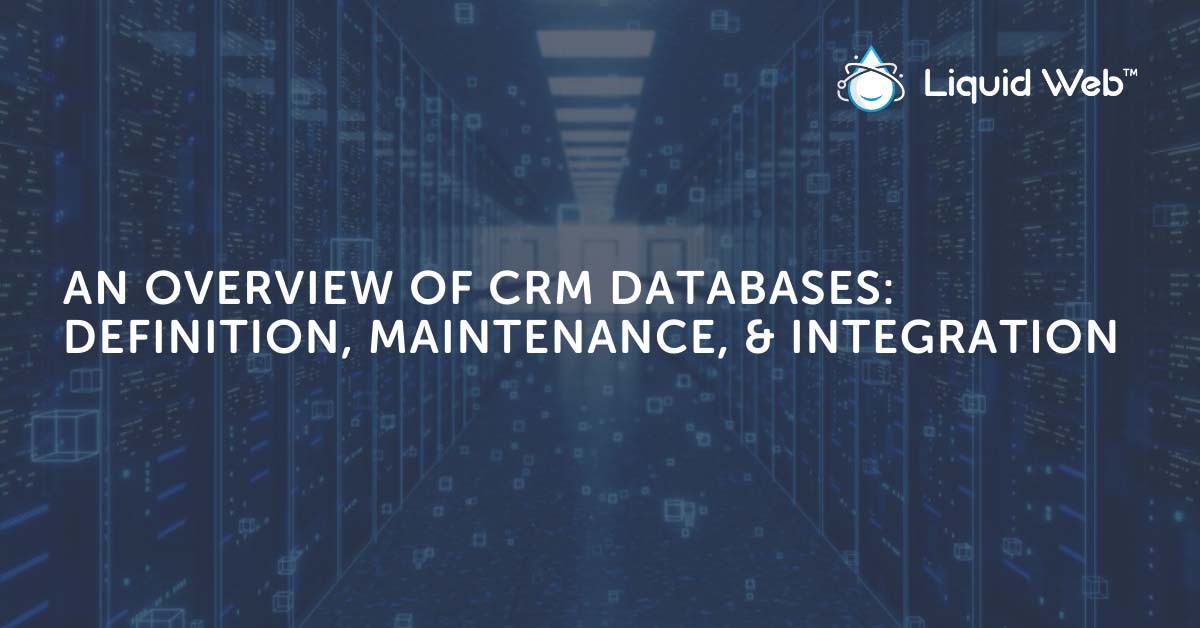
What is a CRM Database?
A CRM database is the storage mechanism for all of the data related to your Customer Relationship Management processes. Regardless of what CRM system you choose, all of the data that is generated around your customer relationship will need to be recorded somewhere.
While notes scribbled on the backs of business cards could theoretically be called a CRM database, cloud-based solutions offer much more robust features and capabilities than a physical Rolodex (a rotating file of business cards).
What Types of Data are in a CRM Database?
Any important data related to your relationship with a customer can easily be stored in a CRM database. This can include data from a wide variety of business processes and data sources including:
- Customer contact information.
- Records of interaction with sales or support.
- Involvement in marketing campaigns.
Even if all of this data lives in various systems across the business, various database integration strategies can be used to tie all of that data together in useful ways.
Why Do You Need a CRM Database?
While there may be 1,000 reasons to implement a CRM database, here are three main reasons to consider:
1. Storage Capacity
With all of the types of data mentioned above, how many customer relationships do you think a single human could maintain in their head? According to Dunbar’s Number, that limit is around 150 maximum.
A CRM database can easily hold millions of records and beyond and provide access to the records with ease.
2. Scale Capacity
Most businesses grow beyond a single employee. Once that happens, the need to share information across the company to coordinate service, sales, and marketing expands. A CRM database offers a perfect solution for storing up-to-date information in a central location that all relevant employees can access.
3. Analytic Capacity
Apart from the operational efficiencies that come from a central database, the ability to analyze, segment, and better understand customers is an incredible benefit. The ability to see trends in customer needs opens paths to better serve those customers. Offering better service to customers translates to better revenue and profit.

How to Maintain a CRM Database
Maintaining the different types of data and systems within your CRM database, as well as the database system itself, is crucial. Here is how to maintain a CRM database:
Cleaned CRM Data
If the data in your CRM gets dirty, many of its benefits can be wiped away. Examples of potential problems with dirty data include:
- Duplicate records.
- Incomplete records.
- Stale information.
It is important to build systems and processes that keep data in the CRM database clean from these problems. Consider processes such as requiring unique email addresses, integrating with external systems directly, and training all users of the database to improve the cleanliness of the data.
Database Maintenance
As with any technology, security updates are very important. This is especially important with sensitive customer information. There are frequent news stories about data breaches as hackers target CRM databases for the rich amount of data that is stored there.
In addition to keeping your data clean, make sure you keep your database itself updated and secure or find a secure cloud partner who can help you manage this aspect so you can focus on your customers.
CRM Database Integration Strategies
With so many different types of data that can be related to a specific customer, it is likely to have a variety of different systems where that data will live natively. For example, customer contact information may live in the invoicing system while service requests live in the ticketing system. In addition, marketing and sales often bring their own sets of tools such as ad and analytic platforms, commission and opportunity tracking, or phone systems, to name a few.
Here are two basic strategies to integrate a CRM database across a company:
One Database to Rule Them All
It is possible to centralize all of the tasks above into a single system that shares a single database. With the wide variety of plugins across the WordPress ecosystem, it isn’t unreasonable to piece together all of the tools you need into a single system and database.
If this is the strategy you choose, you might want to check out some of the exciting QuickStart products we are creating over at Nexcess.
Integration Across Databases
If your business needs multiple tools to run, however, you will need to integrate and combine data across multiple databases. The critical requirement to be able to do this will be a common customer number or ID.
A common customer ID is a single value that follows a customer between different systems. This key will allow you to query data from different systems and have a key to join various data sets together. This could be as simple as using a customer email address or can be made a bit more robust by using a unique identifier assigned to each customer.
Let’s walk through an example of how this customer ID can be used to integrate a CRM database with other systems.
Database Integration Example: New Customer Order
A customer comes to your website and decides to sign up as a customer. They complete the signup form, pay their money, and are now an official customer. The eCommerce system captures contact information along with data about their order and payment, and it assigns the customer a unique identifier.
That customer contact information, unique identifier, and details about their order could be created as a new record in the CRM database. These details are now visible to all customer-facing teams to create a cohesive and exceptional customer experience, no matter what team interacts with the customer.
Database Integration Example: New Customer Ticket
Now, let’s say the customer has a problem with their order. The new customer logs into the portal and creates a ticket to ask for assistance. That ticket is created in a separate ticketing system, though it is created with that same unique identifier.
The ticket system could now report back to the CRM database that there is one open ticket attached to that customer ID.
Server Clusters or MySQL Databases at Liquid Web
While every business will need to find its own best path for creating a CRM database, Liquid Web has a variety of tools that can help. From installing MySQL on a VPS to a High Availability Managed Database, we can help you build out your own CRM database today.
[ad_2]
Source link


![What is a CRM Database [Integration and Maintenance]](https://dealzclick.com/wp-content/uploads/2022/01/CES-2022-Dell-XPS-13-Plus-Laptop-With-12th-Gen.jpg)
![What is a CRM Database [Integration and Maintenance]](https://dealzclick.com/wp-content/uploads/2022/01/Power-of-Persuasion-Conversational-Hypnosis-Mind-Control-Techniques.jpg)



