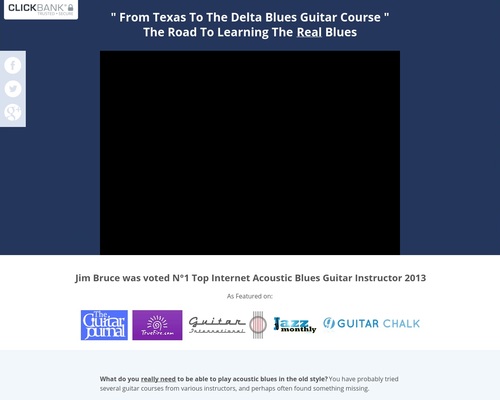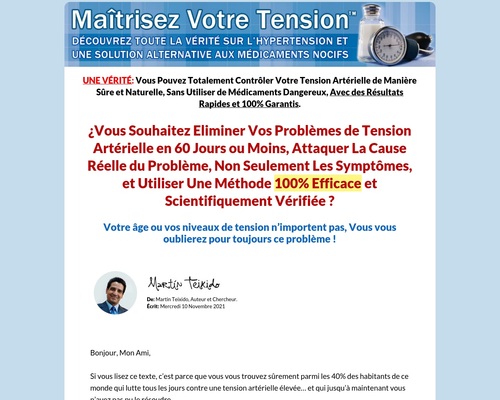Verdict
The PS5 is a beast of a console. You either love the design or you hate it, but you can’t ignore the fact that Sony has done everything in its power to ensure the console is whisper quiet even under heavy loads. The removable side plates are great for those looking to customize their console. Apart from packing in some next-gen hardware, it is the DualSense controller which really stands out. The PS5 also has a very good launch lineup and considering the high price of a AAA game, PlayStation Collections is a good way to keep you gaming on the console while you slowly build your games library. While the 667GB built-in storage feels limiting, the option to install off the shelf expansion in the future is there. Not to mention the fact that you can play your PS4 games off an external hard drive. The Xbox Series X and PS5 both cost 50K in India and both are compelling consoles. The lack of Dolby Vision and Dolby Atmos support may be a limiter for those looking for the PS5 to double up as a home entertainment device. But considering the package on offer, you can definitely consider the PS5 as your next-gen gaming console. If you are ready to go all-digital, then the Digital Edition makes sense as it saves you Rs 10,000.
PlayStation 5 detailed review
When Sony and Microsoft launched the PS4 and Xbox One back in 2013, both consoles were quite underpowered when compared to an entry-level gaming rig of the time. They ran on an outdated Jaguar CPU, came with slow mechanical hard drives and getting 1080p 30 FPS in some games was tough. Nonetheless, Sony pulled up its socks and gave us some breathtaking games like God of War, Ghost of Tsushima (review), The Last of Us Part 2 (review) and many, many more. In 2020, Sony gave us a deep dive into the specs of the PS5. The console comes with a custom SSD that can outperform most popular PC SSDs, has a respectable AMD Zen 2 CPU and an AMD RDNA 2 based GPU that can also support Ray-tracing. It has also re-envisioned the controller with haptic feedback and adaptive triggers. Needless to say, for an asking price of Rs 50,000 for the disc edition, the PS5 can put any similarly priced PC to shame. Let’s dive deep into our experience with the PS5 spanning a little over a month.
PS5: Build and Design
From the official reveal of the console, it was clear that the PS5 is a huge console. Just how huge is something that will dawn on you only when you have it in front of you. Needless to say, gone are the days when you could simply place a console below your TV. Just for perspective, the PS5 disc edition is 390mm x 104mm x 260mm (width x height x depth) in size. It is taller and deeper than the Xbox Series X when kept horizontally and slimmer in width.

One thing to note is that all promotional material makes the console look white, but it isn’t exactly ‘white’ in colour. Think of it as an off-white or egg white colour. This isn’t a bad thing as off-white doesn’t get dirty as fast as plain white. It has this sandwich-like design with the white plates on the exterior, a matte finish and the centre of the console housing a glossy black finish which can easily turn into a fingerprint magnet. From the design of the console, it feels like Sony thought of the digital edition of the PS5 first with its symmetric design and a futuristic tower of Mordor look before deciding to slap a disc drive on one side of the console for good old disc-based games. The PS5 is rather heavy as well, weighing at in about 4.5kgs.
The PS5 can be kept horizontally and vertically and changing the orientation it isn’t as simple as the Xbox Series X which can simply be placed horizontally or vertically, based on your preference or mood. There is an actual mechanical process for the PS5. There is a base stand that needs to be rotated and screwed in to hold the console vertically. When kept vertically, the base stand holds the console surprisingly well and prevents it from wobbling a lot. It is in this orientation that the console was intended to be kept as when the lights in your house go down and the two LED strips on the console light up, it does look quite futuristic. Kept horizontally, they kinda look out of place.
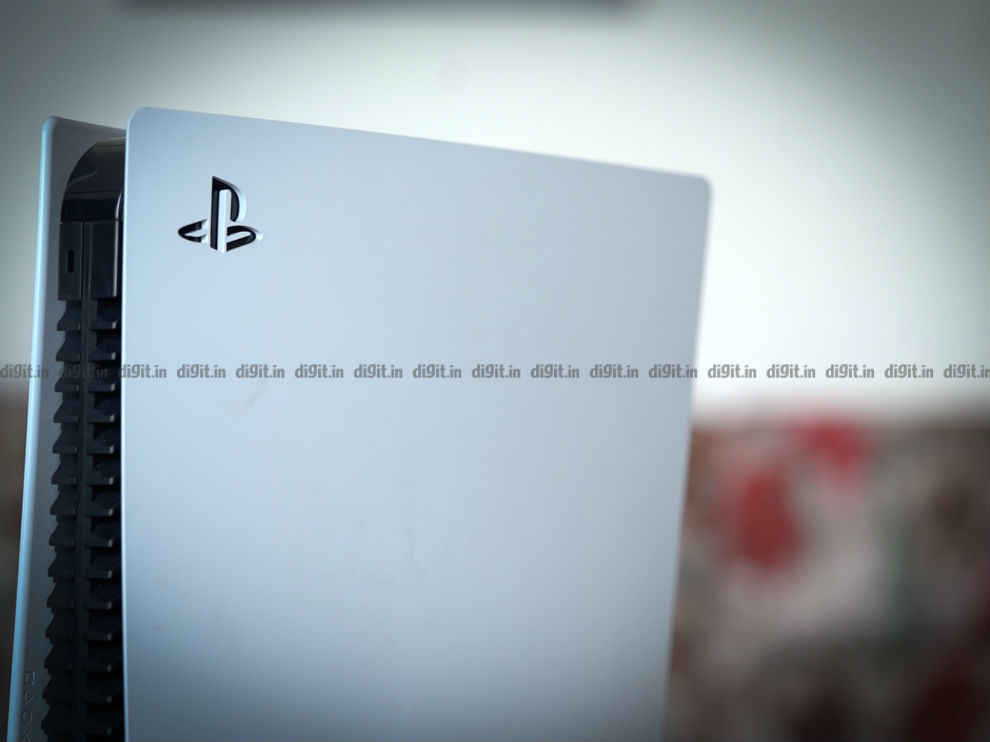
But then again, when the console is horizontal, there is no screw holding it to the base stand. It is a simple clamp design that holds the PS5 to the base stand. The console may wobble a bit in this position when prodded but from the front, it looks like its levitating which, at times, looks cool.
You either love the design of the PS5 or you don’t. I, for one, don’t love the design but it tends to grow on you. It has its charms, yes, but it’s too big, too bulky and unwieldy. It may be too big for the average home entertainment setup. But the size comes with a much-needed trade-off – Cooling. With liquid metal and a pretty large intake for air, it looks like Sony took all the PS4 jet engine memes seriously and has made the PS5 whisper quiet. But more on that in the performance section.

PS5: Specifications
Unlike the Xbox Series X and S which have vastly different specs under the hood, the PS5 disc and digital editions are identical with the only difference being the disc drive. So here is a quick look at the specifications of the PS5.
- CPU: x86-64-AMD Ryzen Zen 8 Cores/16 Threads at 3.5GHz (variable frequency)
- GPU: AMD Radeon RDNA 2-based graphics engine. Ray Tracing Acceleration. Variable frequency, up to 2.23 GHz (10.3 TFLOPS)
- Storage: Custom 825GB SSD of which 667GB is usable (5.5GB/s (Raw), Typical 8-9GB/s (Compressed).
- RAM: 16GB GDDR6/256-bit
- Expandable storage: Yes, NVMe SSD Slot for PS5 games. PS4 games can be played off an external USB 3.0 drive. Minimum drive size for games is 256GB.
- Optical drive: Ultra HD Blu-ray (66GB/100GB)
- Video Output: Support for up to 8K at 60Hz, 4K at 120Hz over HDMI 2.1. (VRR support expected in via an update in the future)
- HDR: Yes
- Dolby Vision: No
- Dolby Atmos: No
- 3D Audio: Yes
- Wi-Fi: Yes (Wi-Fi 6)
- Connectivity: USB Type-A port (Hi-Speed USB), USB Type-A port (SuperSpeed USB 10Gbps) x2, USB Type-C port (SuperSpeed USB 10Gbps), Ethernet port, HDMI port.
PS5: What’s in the box
In the box, apart from the console and manual, you get the DualSense Controller, a USB-A to type-C cable, power cable, manual, HDMI 2.1 cable and the base stand. The screw to hold the PS5 vertically is housed in the base stand. You don’t get any physical game with the console, but Astro’s Playroom comes preinstalled with every PS5.

PS5: UI
Let’s jump ship to the UI for a minute. It’s the one place Sony has taken everything it has learned with the PS4 and PS3 and implemented the best of both worlds. From the get-go, the entire UI is in HDR and the visuals just pop on the right TV. Fire up the console and log in, and you are greeted with 2 tabs – Games and Media. Your most recently used games populate the home screen and the rest are in a listing at the right end of the navbar. Hopefully, Sony will implement folders just like it did on the PS4 UI to the PS5 at some point in the future. While on the home screen, each game has a small tile but the rest of the screen is filled with stunning artwork and a soundtrack from the game. It’s a UI that I like, as it highlights the game you are about to play in a unique and refreshing way.

Press down on the D-Pad and you will see activities related to the game. The leftmost icon in the game’s navigation menu is the PlayStation Store which, this time around, is integrated into the UI rather than being a separate app. The UI of the store has changed as well and is as easy to navigate as the PS4 store, so no complaints here. The Media tab houses all your entertainment apps and for now, we have YouTube, Netflix, Prime Video, Apple TV, and Twitch. There is no Disney+Hotstar app, which is a bummer. Also, because the console does not support Dolby Vision, all the content is available in HDR 10 only.

The biggest change to the UI comes when you are in-game. Pressing the PS button on the controller now brings up your trophies, missions and a guide. There is also a hints system that a developer can choose to implement which will help you solve a puzzle at hand, for example. It’s the equivalent of looking up the walkthrough on YouTube but saving you the hassle of opening your phone or laptop and Googling the solution. I see the potential for this in some puzzle heavy games as a nice touch. The solution to the puzzle can play PIP (picture in picture) which makes it very easy for you to follow.
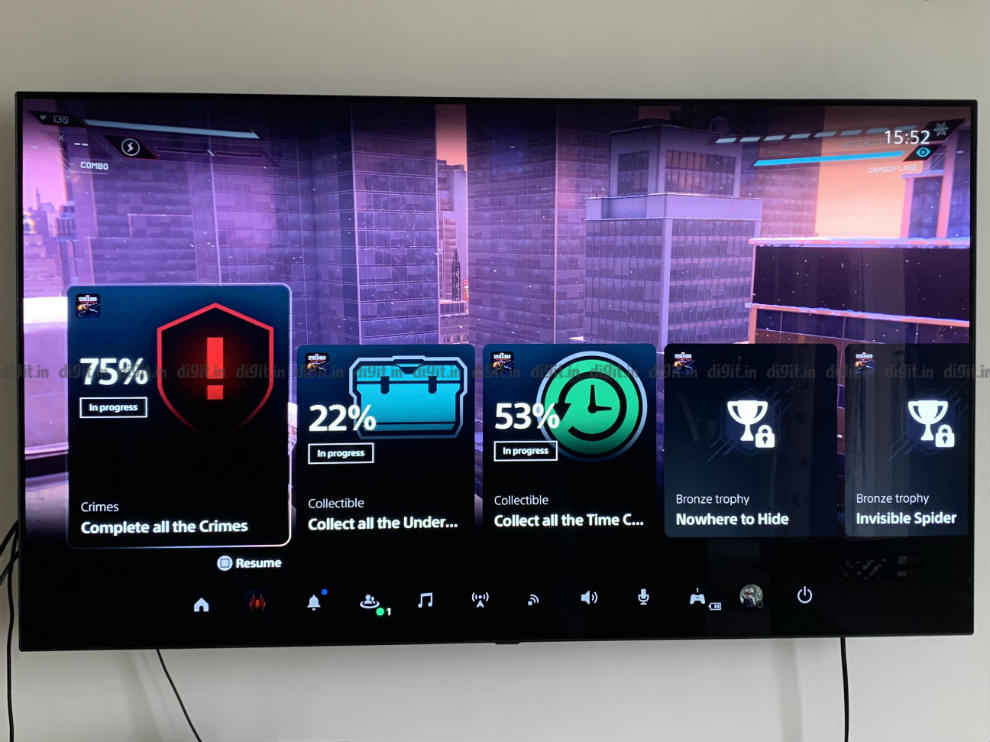
The pop-up menu also tells you how much time a particular mission will take. This time is an average determined by your playstyle. So, for example, in Spider-Man: Miles Morales, I saw that the next mission would take me 30 minutes to complete, letting me know whether I’d finish it in the amount of free time I had. I think this is a great implementation for those of us that have limited time and don’t like to leave a quest halfway.
Tapping the PS button on the controller brings up a quick UI menu in addition to the activity’s cards, and you can choose which functions are available in the quick UI. From broadcast to audio settings, games details, controller settings and more can be easily accessed. Long pressing the PS button takes you back to the home screen. This can take some getting used to as the roles were reversed on the PS4.
There is some annoyance to the UI which have been fixed since I’ve started using the console. For starters, the console now warns you if you are about to start the PS4 version of a game that has a PS5 version as well. This wouldn’t happen earlier. Also, the main games library shows both the PS4 and PS5 version of a game, making the library seem unnaturally bloated. I wish the Xbox style smart delivery was an option here, keeping only the PS5 version only of the game automatically for those games that have a next-gen version.

Another issue is with the transfer of the save files. You need to upload the save files from your PS4 to the cloud and then download them to the PS5. The cloud service only works if you are a PS Plus member. Else, you can connect the 2 consoles via Ethernet and transfer the data or simply copy your save files to a USB drive. Here as well, the Xbox has a more elegant solution with its cloud saves automatically syncing across your devices.
Overall, the UI is a refreshing change from what we had on the PS4. It has a few misses, but that’s OK as the overall experience is pretty smooth. Just like we saw on the PS4, we will see the UI evolve over the years with new features added to the mix. Those that liked customizing themes on the console will feel left out as the PS5 doesn’t support themes, as yet.
PS5: Performance
Once you go DualSense, there’s no going back, that’s for sure. But let’s talk about the controller separately and start with one of Sony’s highlighted features – the SSD. The SSD is so fast that it may help me overcome my smartphone addiction. I was spending time on Twitter and checking Instagram while I waited for a game to load. Looks like those days will soon be behind me. Spider-Man: Miles Morales (review) is a great example of this. Fast travelling anywhere on the map is a mere 2 seconds. Loading a match in Mortal Kombat 11 (review) is a mere 3 seconds. Same for Dirt 5 and DMC 5 (review) Special Edition. The game just loads superfast. Take a sip of water or crack your knuckles, and you are in the game. Sure, PS4 games won’t take advantage of this feature as much but Cyberpunk 2077 (review), which takes a long time to load on the PS4, loads in a mere 15 seconds from a cold boot on the PS5 and 10 seconds for fast travelling/reloads. And Cyberpunk 2077 isn’t even optimized for the PS5 yet.

From the games that have been mastered for the PS5, we played Spider-Man Miles: Morales, Dirt 5, Mortal Kombat 11, Call of Duty: Cold War and DMC 5 Special Edition, to name a few. 60FPS is the new normal. While I was initially bummed that one has to choose Ray-tracing or 60fps in Spider-Man: Miles Morales, the new RT performance mode gives you the best of both worlds.
Playing the game on the LG B9 OLED TV, the game looks sublime. If this is what games look like at the beginning of the generation, I can only imagine what games will look like once developers unlock the full potential of the console.

While Digital Foundry has made it clear that Devil May Cry 5 won’t hit a consistent 120 FPS on the PS5, the 60FPS mode with Ray-tracing enabled is the best way to enjoy the game. The PS5 doesn’t support VRR (Variable Refresh Rate) out of the box, which is an important HDMI 2.1 feature and valued by gamers. Sony has said that VRR will be added as a feature via a future update. Just for reference, the Xbox Series X supports VRR out of the box. The PS5 also doesn’t support 1440p resolution which is a downer for those rocking a 1440p monitor. Sony has said they will include the feature in the future if they see enough demand for it, but my question is, is it really a problem to implement 1440p from the get-go? The Series X already supports 1440p.
Moving over to 3D audio, this feature work with any headphones connected to the DualSense Controller via 3.5mm. You can always go into the console’s settings and adjust the 3D audio based on your listening profile. I used a HyperX Cloud Core II gaming headset connected to the controller via the 3.5mm port. The games that use 3D audio do give you a surround sound experience. So, in Astro’s Playroom, it feels like the rain is coming from above you. You feel the sounds of the city pass you in Spider-Man and when the action gets hot, it’s like the sound is everywhere. It is definitely an interesting take on surround sound and from what we experienced at CES 2020 with Sony’s 360-degree Reality Audio, it’s clear the company knows how to deliver immersive audio.

There is a problem with the audio though. I connected the console to my TV and my TV is connected to the PS5 via HDMI ARC. For a lot of games, the sound wasn’t coming from the soundbar at all, and I had to manually choose a 2-channel setup from the PS5’s audio settings to get things to work.
The biggest downer with the console is the built-in storage. It has a 667GB of usable storage which can get filled up pretty fast. There is an expansion slot, but Sony hasn’t enabled it yet. Until then, if you fill-up the internal SSD, you will have to delete the PS5 games to make space and re-download them later if you want to play. Speaking of downloading, you can download the single-player or multiplayer-only version of a game if you want and this can help with significant space management. I only wish you could copy and keep your PS5 games on an external drive and copy them back when you need to play them (a feature the Xbox Series X supports) eliminating the need to delete them to create space on the built-in SSD. Hopefully, this feature will come in the future.
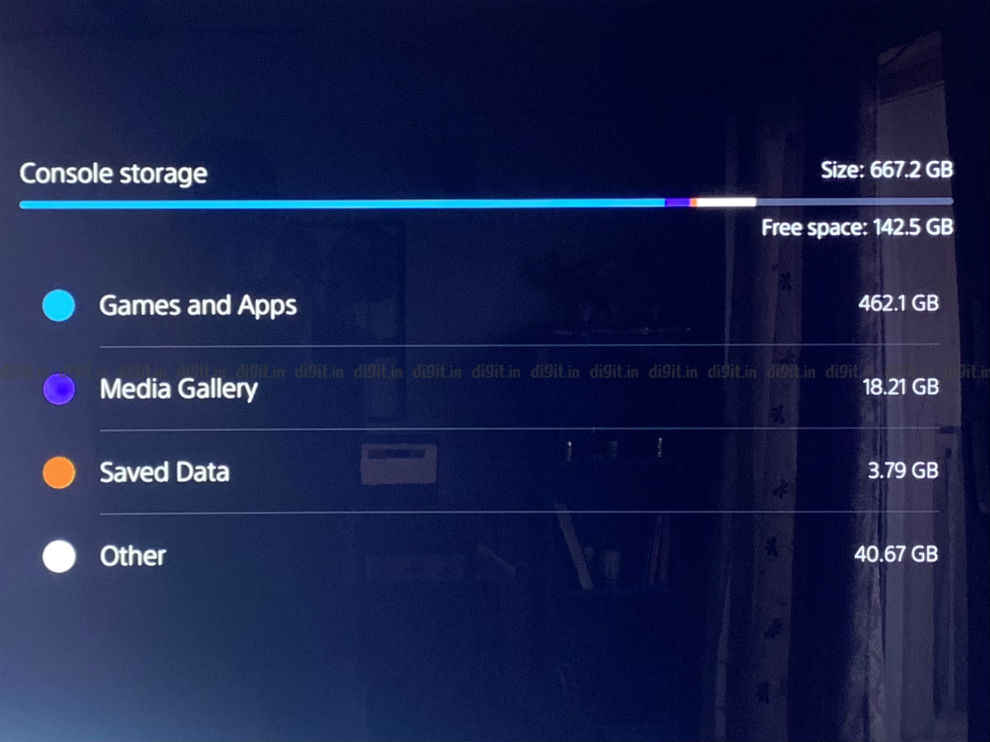
We spent hours playing games on the console and throughout all our play sessions, the console was whisper quiet. There are reports online of the console making some noise and our unit is a retail unit and doesn’t seem to have any of these issues. But then again, right now the console is used in the Delhi winters. We will talk more about the cooling capabilities of the consoles once we use it for a few more months, especially during the brutal Delhi summers.
PS5: DualSense Controller
The biggest “next-gen” feature of the PS5 has to be the DualSense controller. Starting with the haptic feedback, it’s something you’ve experienced if you have an iPhone or a Mac with the Force Touch trackpad. The difference in vibrations on the trackpad gives you the illusion that you are actually clicking something whereas there isn’t anything actually moving on the trackpad. It’s a haptic motor simulating the physical click. Similarly, a game like Rush Hour 3D on the iPhone gives you the impressions of a car engine starting with its unique and subtle vibrations. This is exactly how the DualSense controller mimics the feeling of walking on different surfaces in a game like Astro’s Playroom. Walk on the sand, in the rain or on a metal surface, the sound from the controller, along with the haptic feedback really does give you a very different feeling from the traditional vibrations, making you feel like you are actually walking on these different surfaces.

In a game like Astro’s Playroom, the haptic feedback feels like overkill sometimes, but then again this is a demo for what the controller can do. In Miles Morales for example, when you get a text, a part of the right side of the controller vibrates just like your smartphone would. Interactions in combat have different intensities of vibrations.
A game like Call of Duty: Cold War brings different degrees of tension to the adaptive triggers, giving you a unique experience with every gun you use in the game. When playing COD and hammering away at the triggers, there were times when I heard the motor controlling the adaptive triggers which led me to question its durability. Alas, I wasn’t alone as people have reported the adaptive triggers of the controller are breaking. Thankfully, we haven’t faced this issue yet.
In Miles Morales, you get subtle feedback from the triggers when swinging. In Dirt 5, the trigger struggles based on the surface you are driving on giving you a very unique experience.

The battery life of the DualSense is as bad as the DualShock 4, which is to say that you should get about 8 hours of life with all features dialled up to 11. The controller lost about 70% charge in our playthrough of Astro’s Playroom but then again, that’s a tech demo dialling the controller features to the max. It took us a mere 4 to 5 hours to finish the game. Thankfully, the DualSense is rechargeable, unlike the Xbox Series X controller which still uses AA batteries.
Coming to the form factor of the controller, Sony has changed it considerably, making it a lot bigger than the DualShock 4. The DualSense has a much better grip than its predecessors and can finally go toe to toe with the comfort and ergonomics of the Series X controller. It has a textured grip at the back and upon close inspection, you will notice that the texture is made up of the icons on the controller, a neat touch.

One more thing to note is that there isn’t a plastic divider between the shoulder buttons and the triggers like we had on the PS4 controller. This makes the shoulder buttons a lot bigger and easier to press. The D-pad is the same as the PS4 controller and while I know a lot of people don’t like the D-pad I’m OK with it. Yes, the new D-Pad on the Series X controller has better ergonomics, but this one gets the job done quite well.
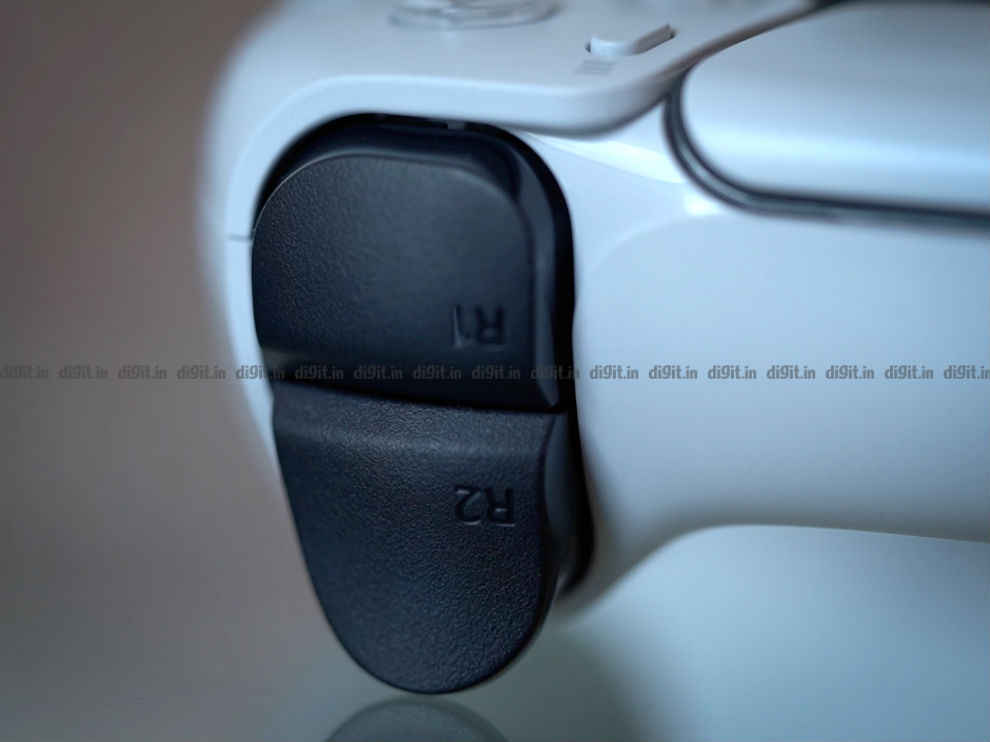
The DualSense controller this time around comes with a built-in mic. During our live session with Cyberpunk 2077, I was talking to our viewers using the built-in mic, and it got the job done quite well. You can always mute the mic with a button on the controller if you like. The addition of a mic is a godsend. When playing Ghost of Tsushima: Legends, I found myself with a team that spoke and coordinated attacks. I didn’t need to go and find my headset; I simply used the mic on the controller. Same for typing. Gone are the days of typing a message or a title for your live stream. Simply dictate it and it’s done. The mic has very good recognition and my Indian accent wasn’t an issue.

I was one that thought the DualShock 4 was a great improvement over the DualShock 3 but still felt a little like a toy when compared to the Xbox controller. This time, however, the DualSense is a generational leap, and you really need to experience it to appreciate its features.

PS5: Games
What good is a next-gen console without games, right? While at launch we have games like Spider-Man: Miles Morales, Demon Souls, Sackboy: A Big Adventure, BugSnax and a few more, Sony has ensured the momentum carries on in 2021 by announcing games like Ratchet and Clank Rift Apart, Returnal, Deathloop, Horizon Forbidden West and God of War: Ragnarök, to name a few. And these are just the exclusives. There will undoubtedly be a plethora of third-party games to look out for. Even first-party games like Ghost of Tsushima, The Last of Us Part 2, Days Gone and God of War, which are PS4 games, offer an upgraded experience on the PS5. Games like Days Gone and Ghost of Tsushima have been patched to offer smooth 60fps gameplay, making them all the more enjoyable and worth a revisit.

Some games like Miles Morales and Demon Souls bring with them visual fidelity one would expect in the second year of a console generation which makes us even more excited for future titles coming to the PS5.
PlayStation Collection
While Xbox has the prowess of Game Pass, Sony has introduced PlayStation Collection for PlayStation Plus members. PlayStation Collection is a curation of 20 PS4 games comprising 10 first-party and 10 third party games. The collection of games is no small feat. If this is your first PlayStation console ever then this is a collection of some of the best games to get you started and keep you hooked till you build your library of games.

The first party offering in PlayStation Collection includes
- Bloodborne
- Days Gone
- Detroit: Become Human
- God of War
- Infamous Second Son
- Ratchet and Clank
- The Last Guardian
- The Last of Us Remastered
- Until Dawn
- Uncharted 4: A Thief’s End
The third-party offering includes
- Batman: Arkham Knight
- Battlefield 1
- Call of Duty: Black Ops III – Zombies Chronicles Edition
- Crash Bandicoot N. Sane Trilogy
- Fallout 4
- Final Fantasy XV Royal Edition
- Monster Hunter: World
- Mortal Kombat X
- Persona 5
- Resident Evil 7 biohazard
PlayStation Plus subscribers also get 3 games per month as since the PS5 has been out globally for just 2 months now, the offer of three games includes two PS4 games (that work on the PS5 thanks to backwards compatibility) and one PS5 game. It will be interesting to see how this offering evolves as we move forward into the PS5’s lifecycle.
PS5: Bottom Line
The PS5 is a beast of a console. You either love the design or you hate it, but you can’t ignore the fact that Sony has done everything in its power to ensure the console is whisper quiet even under heavy loads. The removable side plates are great for those looking to customize their console. Apart from packing in some next-gen hardware, it is the DualSense controller which really stands out. The PS5 also has a very good launch lineup and considering the high price of a AAA game, PlayStation Collections is a good way to keep you gaming on the console while you slowly build your games library. While the 667GB built-in storage feels limiting, the option to install off the shelf expansion in the future is there. Not to mention the fact that you can play your PS4 games off an external hard drive. The Xbox Series X and PS5 both cost 50K in India and both are compelling consoles. The lack of Dolby Vision and Dolby Atmos support may be a limiter for those looking for the console to double up as a home entertainment device. But considering the package on offer, you can definitely consider the PS5 as your next-gen gaming console. If you are ready to go all-digital, then the Digital Edition makes sense as it saves you Rs 10,000.
[ad_2]
Source link