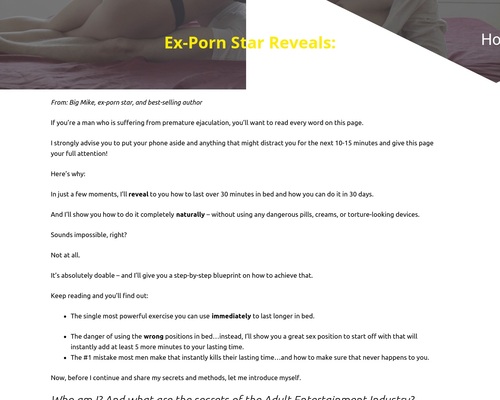When social media was first taking off and business owners figured out they could build a social media following by promoting their social networks on their WordPress websites, social media links, icons, and buttons were stuck in the header, the navigation, the sidebar, the footer, and even in the content.
But social media has grown and evolved and now website owners want to know:
- Which social media sites should I link to?
- Is it still worth putting social media links all over my site?
- Where is the best place to put social media links on my WordPress website?
For this article, we’re focusing on the social media links to your own social media profiles and pages, which social networks you should use, and where they should go on your WordPress website.
Which Social Media Sites Should You Link To?
While some experts say you need to have a presence on every social media site and that you need to be anywhere your clients might be, several different studies have shown quality is better than quantity.

This means that for your business, you need to:
- Identify the top 1-3 social networks your clients use and invest in creating a high-value profile and presence on each one. The key is to know your audience.
- Include links to your profiles for your active business social media profiles only.
The Pros and Cons of Adding Social Media Links To Your Website
When it comes to the placement of website social media links, no one disputes the need to have them on a website, but in terms of where they should be placed, there are two different arguments:
Argument 1: Social media links should be easy to find and deserve a prominent position on your WordPress website because visitors are expecting them to be there.

The pros of having easy to see social media links on your website are that visitors are already looking for them and expect to be able to find them and connect with you without having to hunt for them. When your social media links are displayed prominently, they are easy to find and it encourages visitors to like, follow, and connect on those platforms as well.
Those who believe social media links should be front and center recommend you put them:
- In the header or site navigation. It’s what visitors see first and will appear on every page of the website.
- At the top of the sidebar. They’re still at the top of the site, but in a less prominent position—and in the sidebar, you can add a call to action like, “Let’s get social!”
- At the top of blog posts. While typically reserved for social sharing buttons, some sites have had much success by including a call to action to get more great content by connecting via social media.
- In floating bars. A group of social media links or social sharing icons can be displayed in a floating bar alongside the edge of the browser. This ensures that the social links stay visible even when the visitor scrolls.
Sometimes they even argue for putting the social media links in multiple places! These same social media advocates will also recommend that you embed social feeds on your website for those social media profiles or pages you want to actively grow. Most often, these feeds are added to the sidebar or footer.
Argument 2: Social media links should be minimized because every social media link on your WordPress website is an invitation for visitors to leave.
The cons of having prominent social media links on your website are that with every social link you add, you’re also sending prospects away from your website and they might get distracted and forget about you.

Those who believe social media links should be minimized recommend you put them in one consistent spot, either:
- In the footer. So many companies are moving social icons to the footer that it’s becoming expected and visitors know to scroll to the bottom to find them. This placement also makes them available without distracting from the content or call to action buttons on the page.
- At the bottom of the sidebar. Items placed in a sidebar should only be there if they’re valuable to the visitor, which means they more than likely hold more importance than social media links. By placing the social links at the bottom of the sidebar, they remain easy to find and keep the focus on the content.
- At the bottom of blog posts or in the author bio. Chance are that if someone reached the end of your blog post, they’re interested in you and what you have to say. Offer them the next logical step: connecting with you via social media.
What do you think? Do you believe social media should play a primary role on your website? Or do you think links to social media profiles and pages should be minimized and downplayed? We’d love to hear your opinion on Facebook or Twitter.
Need Reliable WordPress Hosting?
If you’re a WordPress freelancer, we’d also love for you to check out Managed WordPress. With pre-installed plugins, streamlined plugin updates, website staging areas, nightly backups, iThemes sync, and customizable website stencils, it’s a must-have for any WordPress freelancer.
[ad_2]
Source link