
Key points
- On-premise ERP systems are hosted within a company’s own infrastructure, giving complete control over customization and data security. This option is ideal for businesses in highly regulated industries or those handling sensitive information but requires significant upfront investment and ongoing maintenance.
- Cloud ERP systems are hosted online, offering accessibility from anywhere with an internet connection. They are generally less expensive to start, with costs spread over time as a subscription. Updates are automatic, and the provider manages security and maintenance.
- Cloud ERP offers flexibility and scalability, simplifying IT requirements and allowing businesses to focus on core functions. The emergence of hybrid models provides a tailored approach that combines the benefits of both cloud and on-premise systems.
Enterprise Resource Planning (ERP) systems have grown increasingly central for managing daily business operations, enabling efficiency, agility, and data-driven decision-making.
But when leveraging the benefits of ERP software for your business, a critical decision looms for companies large and small: choosing between cloud-based ERP systems and on-premise ERP solutions.
This guide is designed to cut through the complexity, offering a clear comparison of cloud-based versus on-premise ERP systems. You’ll learn about the unique characteristics of each, delving into the pros and cons to help you make an informed decision tailored to your business needs.
Differentiating cloud and on-premise ERP
Despite what seems like a straightforward distinction, the difference between cloud and on-premise ERPs can be confusing, especially with the increasing surge in digital adoption and hybrid ERP models that blend elements of both.
Here’s a breakdown of what each of these ERP setups offer:
On-premise ERP
On-premise ERP is hosted entirely within a company’s own infrastructure. This means the software and all associated data are housed on servers owned and maintained by the company itself. This arrangement places all the control in the hands of the company, from the customization of the software to the management of data security.

This level of control is particularly appealing to businesses operating within highly regulated industries or those handling sensitive information. Overseeing every aspect of the ERP system can provide an added layer of security and compliance assurance.
However, it’s important to note that this control comes with a price. On-premise ERPs:
- Typically require a substantial upfront investment in hardware, software, and skilled IT staff to manage the system. Depending on a business’s scale and specific needs, the long-term costs could be more favorable than recurring cloud-based subscriptions.
- Necessitate regular manual updates and upgrades critical for maintaining security and adding new features. Implementing this requires a dedicated internal IT team, which can be both resource- and time-intensive.
- Pose limitations in terms of remote access. Unlike cloud-based solutions, accessing the ERP system outside the office can be difficult. This creates challenges for businesses with a distributed workforce or those adopting flexible working arrangements.
Cloud ERP
Cloud ERP, a form of SaaS (Software as a Service), lives on the internet. Instead of having all your files in a safe in your building, they’re stored safely online.
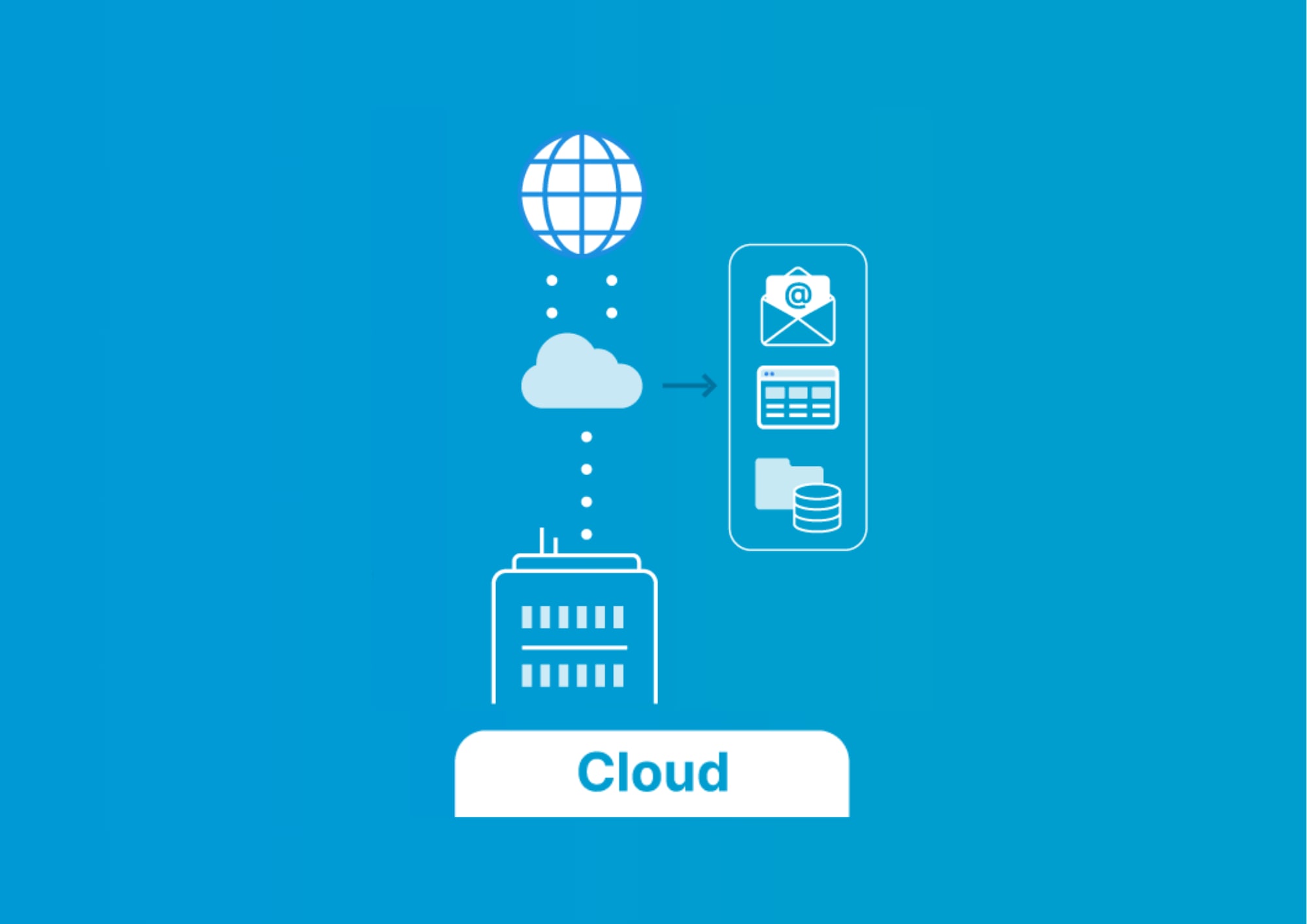
With cloud ERP, you only need an internet connection and a web browser to manage your business operations from anywhere in the world. Here’s why this makes things a lot easier:
- Usually cheaper to start with because you’re basically renting space on someone else’s servers.
- Updates and new features get added automatically, so you always have the latest version without doing it yourself.
- Your team can access everything from anywhere as long as they have an internet connection.
- Cloud ERP providers use strong security measures and take care of backups, so if anything goes wrong, your data can be recovered quickly.
Cloud ERP can be implemented under various models, each offering a range of benefits from reduced initial investment to automatic updates and enhanced collaboration capabilities. These systems are particularly appealing for small to medium-sized businesses or companies looking to minimize their IT overhead while still leveraging a powerful, integrated management system.
Key factors to consider when selecting an ERP model
Total cost of ownership (TCO)
| On-premise ERP | Cloud ERP |
|---|---|
| Upfront costs for buying hardware and software. | Cheaper to start because you just need to access it online, and it’s paid for monthly. |
| Ongoing costs for space and upkeep. | Makes budgeting easier since you know your costs upfront and don’t have to worry about maintaining hardware or software. |
💰 It’s important to note that both options have hidden costs, like training or extra features, so it’s necessary to look at the long-term costs, not just the initial price.
Deployment time
The time to deploy an ERP system can significantly impact a business’s ability to adapt and innovate:
| On-premise ERP | Cloud ERP |
|---|---|
| Can take longer because you have to install everything yourself. | Quicker to get going since you just sign up and log in. This speed can be a big plus for businesses that need to move fast. |
Performance, flexibility, and scalability
| On-premise ERP | Cloud ERP |
|---|---|
| May offer robust performance tailored to specific business needs. | Can easily adjust to your business size and needs, making it a good choice for growing companies. |
| Limited flexibility and scalability without significant additional investments. | Usually faster and more reliable because the provider takes care of the technical aspects. |
Accessibility
| On-premise ERP | Cloud ERP |
|---|---|
| Offers superior accessibility, allowing users to access the system from anywhere with an internet connection, facilitated by built-in security measures. | Remote access is possible but may require additional layers of authentication and security setup. |
Security
| On-premise ERP | Cloud ERP |
|---|---|
| Offers the advantage of keeping data in-house, potentially reducing exposure to cyber threats, though implementing and maintaining security measures can be more challenging and costly. | While there are concerns regarding data privacy and compliance, reputable cloud ERP providers invest heavily in security certifications and infrastructure to mitigate these risks. |
System upgrades and changes
| On-premise ERP | Cloud ERP |
|---|---|
| Upgrades can be disruptive, often requiring downtime and manual data transfer processes. | Benefits from seamless updates with minimal to no downtime, as the provider manages the upgrade process, ensuring that the system is always running on the latest version. |
As you can see, while cloud ERP appeals to businesses looking for ease of staying current with less operational disruption, on-premise ERP caters to those needing deep customization at the cost of more complex updates and potential downtime.
Summing up the advantages and disadvantages of cloud ERP vs on-premise ERP
Advantages and disadvantages of cloud ERP
| 👍 Advantages | 👎 Disadvantages |
|---|---|
| Cheaper and quicker to start. | You need a constant internet connection. |
| Easy to update and grow with your business. | Possible concerns over keeping your data safe and private. |
| Doesn’t need big upfront payments. | Less freedom to make it exactly how you want. |
| You can use it from anywhere, which is great for teams working remotely. | Over time, the ongoing payments might end up costing more than an on-premise system. |
| You don’t need a big IT team because the service provider handles the maintenance and security, which is usually very reliable. |
Advantages and disadvantages of on-premise ERP
| 👍 Advantages | 👎 Disadvantages |
|---|---|
| Gives you full control over your data and systems, which is great for businesses that need to follow strict rules. | Big costs at the start for the equipment and software. |
| You can make it fit your exact needs, and over time, it might cost less than paying monthly for cloud ERP. | You need your own IT people to keep it running. |
| You don’t need to depend on the internet to access your systems, which can be a big plus for keeping things running smoothly. | Setting it up takes longer and your company has to handle all the upkeep and updates, which can add up in costs and effort. |
Choosing the right ERP for your business
The decision between cloud and on-premise depends on your business’s specific needs, budget, and technological infrastructure.
For many businesses, the inherent flexibility and scalability of cloud ERP systems make them a compelling choice, simplifying IT requirements and enabling a focus on core business functions rather than infrastructure management. The advent of hybrid models offers a tailored approach, combining the best of both worlds of cloud and on-premise hosting to accommodate different workloads, regulatory requirements, or data sensitivity.
To help you with all your ERP needs, Liquid Web stands ready to assist, offering deep expertise in IT solutions and a commitment to empowering businesses through technology. As you move forward, consider how the right ERP model can facilitate not just effective business management but also drive innovation, efficiency, and growth.
[ad_2]
Source link






