
Samsung’s new wave of Galaxy A and Galaxy M series smartphones started pouring in sometime in the beginning of the year. With the better part of 2019 now behind us, Samsung feels the need to refresh the original range it brought in. This usually just means updating the essentials (cameras, chipset, software, etc.) and adding a suitable suffix to the original model name. And that’s exactly the case with the new Samsung Galaxy M30s. But just how much has changed from the original Galaxy M30? That’s what we must find out. Read our review of the original Galaxy M30 here.

Surprisingly, the increase in price is negligible with the new ‘s’. The Galaxy M30s is available in two variants: 4GB RAM + 64GB storage for Rs 13,999 and 6GB RAM + 128GB storage for Rs 16,999. Our review unit is the latter. The 6GB RAM + 128GB storage variant of the Galaxy M30 shares its price of Rs 16,999 with the Galaxy M30s. The 4GB RAM + 64GB storage variant, however, is a slightly lower Rs 12,499. The newly added 3GB RAM + 32GB storage variant of the Galaxy M30 is considerably lower at Rs 9,999. With the essential information out of the way, let’s get started with the new Galaxy M30s.
Performance and Gaming
The Galaxy M30s comes with an updated chipset. In the place of the Galaxy M30’s 14-nanometre Exynos 7904 is a 10-nanometre Exynos 9611. Like its predecessor, the new chipset employs eight cores (four Cortex-A73, four Cortex-A53) but at higher clock speeds. The GPU too is a slightly newer Mali-G72 MP3. Our review unit came with 6GB of RAM and 128GB of internal storage. The original Galaxy M30 we reviewed, however, came with only 4GB of RAM and 64GB of internal storage.
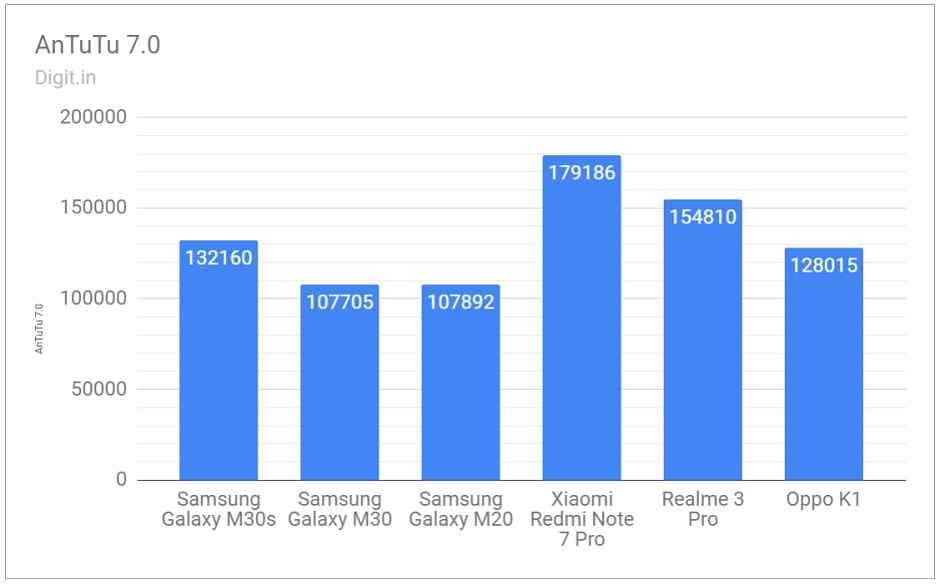
The review unit fared quite well on our standard CPU and GPU benchmark tests. On AnTuTu 7.0, the Galaxy M30s picked up 132160 points, as opposed to the Galaxy M30’s 107705. On PCMark 2.0, the gap was not much. The Galaxy M30s scored 5626 points, and the Galaxy M30, 4969. On 3DMark’s Sling Shot, the gap pretty much doubled. The Galaxy M30s bagged 1548 points, and the Galaxy M30 got 730 points. There was a significant bump in storage speeds as well.

Everyday performance of the review unit was good but not great. Common apps such as WhatsApp and Gmail took up to two (or sometimes three) seconds to open and be ready for use. The review unit was comfortable multitasking but there were occasional stutters and jerks in the animation. With a game running, switching apps became understandably slow. With over a dozen tabs open in Chrome, the phone didn’t feel the need to refresh pages even after many minutes of inactivity in other pages. The camera app, on the other hand, displayed frequent stutters during use, which only got worse in low light.
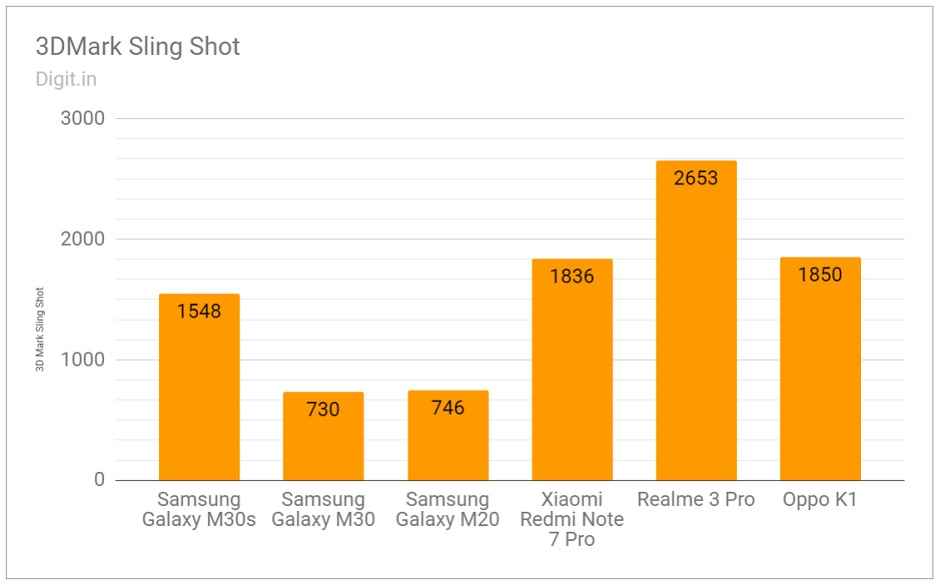
Gaming on the review unit wasn’t a completely smooth experience but it wasn’t a bad experience either. Asphalt 9 and PUBG Mobile ran on high graphics settings by default and averaged 29 and 32 frames per second on Gamebench, respectively. There were a few stutters during action sequences in both games but they did not really come in the way of gameplay. To my surprise, our heat gun displayed an average of 44 degrees C around my left thumb after fifteen minutes of playing PUBG Mobile. This was the case with Asphalt 9 and Call of Duty Mobile as well. All in all, the Galaxy M30’s performance is suitable for light-to-moderate use, including frequent browsing, calling, light gaming, and messaging, but not suitable for heavy multitasking.

Display heats up while gaming
Camera
This department gets a significant bump on paper. The Galaxy M30s ditches the old 13MP shooter for a 48MP 0.8µm sensor with an aperture of f/2.0 and phase-detection autofocus. It also ditches the 5MP ultra-wide sensor for an upgraded 8MP unit with the same f/2.2 aperture. The 5MP depth sensor with an aperture of f/2.2 continues to do duty on the Galaxy M30s. The selfie camera too is the same 16MP unit with an aperture of f/2.0. The three sensors on the back are accompanied by a single LED flash.

Selfie camera remains the same
Photos taken in daylight through the primary sensor are bright but not very colourful. Primary colours, including reds and blues, are noticeably hazy in many photos. Photos taken through the ultra-wide sensor are a bit more colourful and show more contrast. Because of the obvious barrel distortion observed in the corners, the ultra-wide mode is not always suitable for all types of scenes, especially in the dark. In low light, photos taken through the primary sensor display some distortion and blur but not enough to make things ugly. The Live Focus mode works fairly well but tends to cut the subject in the foreground off around the edges at times.
Selfies come out fine but can do with a bit more sharpness. Even with the beauty level set to zero, the phone is eager to soften the subject’s cheeks. The Live Focus mode for selfies works well but tends to miss the edges at times. The default camera app is choppy in the day and considerably slower in low light. There are frequent stutters in animation, especially while taking a shot, switching modes, or previewing photos. All things considered, the Galaxy M30s’ camera is ideal for casual photographers but not for enthusiasts.
Disclaimer: The following images are resized for the web. Visit our Flickr gallery for high-res images from the Samsung Galaxy M30s’ camera.

Outdoors, primary sensor, normal mode

Outdoors, ultra-wide sensor, wide mode

Outdoors, primary sensor, normal mode

Outdoors, ultra-wide sensor, wide mode
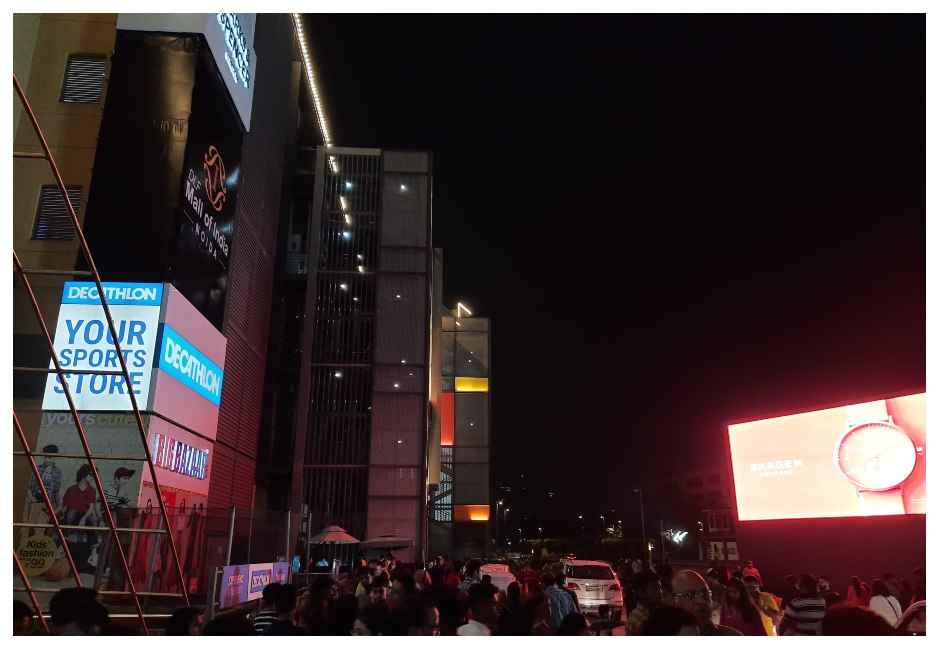
Low light, primary sensor, normal mode

Live Focus mode has effects

L > R: Normal mode (beauty auto), Live Focus mode (beauty auto), normal mode (beauty off)

L > R: Normal mode, wide mode, Live Focus mode
Build and Design
On the face of it, the Galaxy M30s looks almost exactly like the original Galaxy M30. The back panel sees a few changes around the camera rectangle but the phone’s dimensions and overall design appear to remain the same. The rear panel continues to get a dual-tone effect but the colour transition now happens horizontally, not vertically. Our review unit came in Sapphire Blue, which is a strange mix of blue and green. In my opinion, the device ends up looking discoloured rather than stylish in some angles but that’s mostly because the back panel is made of glossy plastic.

Colour transition now happens horizontally, not vertically
The Galaxy M30s is fairly grippy to hold if your hands are absolutely dry but tends to get slippery with traces of oil or sweat. I recommend getting a case for it anyway. The camera rectangle sits flush with the rest of the back panel, so you’ll see the phone lie flat on a tabletop. The fingerprint scanner on the back panel also sits flush with the panel but is placed a bit high up for comfort. The front face of the Galaxy M30s sports slim bezels on either side of the display, a fairly thick chin, and a U-shaped notch at the top, all in glossy black. All in all, the Galaxy M30s looks fairly attractive.

SIM + microSD card tray on the left
The top side of the Galaxy M30s sees no ports but plays home to a lonely secondary microphone (for noise cancellation during calls). The left side houses the SIM + microSD card tray. The bottom side is crowded; there’s a 3.5mm audio jack (for headsets), a USB-C port (for charging and data transfer over USB 2.0), the primary microphone, and a single speaker grille. The right side houses the power button and volume rocker. In my opinion, these buttons are placed too close to the top edge, making it difficult to access them with one hand. All three buttons work well but could do with a bit more click.

3.5mm audio jack + USB-C on the right
The Galaxy M30s does not get a dedicated Bixby button like it’s costlier Galaxy S cousins. This, I understand, can disappoint loyal Bixby fans but thrill Google Assistant lovers. The fingerprint scanner on the review unit worked quite quickly, and the face unlock feature worked four out of five times even when the phone wasn’t held directly in front of my face. At a slightly increased 188g, the phone didn’t feel too heavy either. All in all, the Galaxy M30s scores well in the build and design department. I only wish it had a metallic back panel for some extra class. Plastic on a phone that costs almost Rs 17,000 is a tad disappointing.

Power button + volume rocker on the right
Display and Audio
The display on the Galaxy M30s does not get an upgrade, which means it’s the same 6.4-inch Super AMOLED unit we see on the original Galaxy M30. It has an aspect ratio of 19.5:9 and maximum resolution of 1080 x 2340 pixels. Our test kit revealed a maximum brightness of 627 nits on the review unit’s screen, which is well over Samsung’s claimed figure of 420 nits. The display is colourful for everyday activities such as browsing, photo-viewing, and video playback.

Display is bright and colourful
Being an ‘Infinity U’ panel, the Galaxy M30s’ display sports a small U-shaped notch at the top to make space for the selfie camera. In my experience, the notch hardly proved to be a hindrance while watching videos and playing games on the review unit. The thin earpiece strip, which sits just above the selfie camera, was loud enough for calls indoors. The sound from the phone’s single speaker grille was quite loud but flat across highs, mids, and lows. Starboy by The Weeknd sounded blunt and tinny at max volume. This speaker is best reserved for ringtones, alarms, and message alerts.
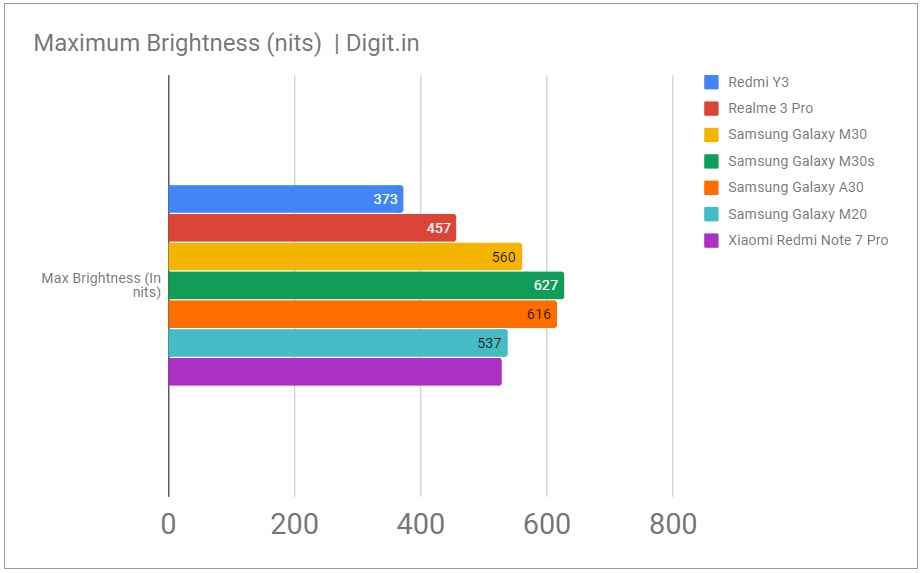
Galaxy M30s’ screen is the brightest we’ve seen in recent times
Software
The Galaxy M30 was launched with Android 8.1 Oreo running out of the box at a time when smartphones were already shipping with Android 9 Pie pre-installed. It was perhaps one of its biggest cons. With the Galaxy M30s though, that’s no longer a concern because it ships with Android 9 Pie right out of the box. Of course, the layer above Android is Samsung’s proprietary One UI, which is loaded with Samsung’s own list of standard apps, such as Clock, Calendar, Gallery, Game Launcher, My Galaxy, etc. The UI supports Samsung’s own version of gesture-based navigation. It also comes with Samsung’s collection themes and wallpapers. On offer is also an always-on display mode for time and notifications.
Battery
The Galaxy M30s comes with a massive 6000mAh non-removable lithium-ion polymer battery with 15W fast charging. That’s 1000mAh over the original Galaxy M30. On our standard battery benchmark test, the review unit scored a chart-topping 14 hours, 30 minutes. The only phone to come close to that score is the Galaxy M20, with its score of 13 hours, 54 minutes. The Galaxy M30, for reference, managed 11 hours, 6 minutes on the same test.
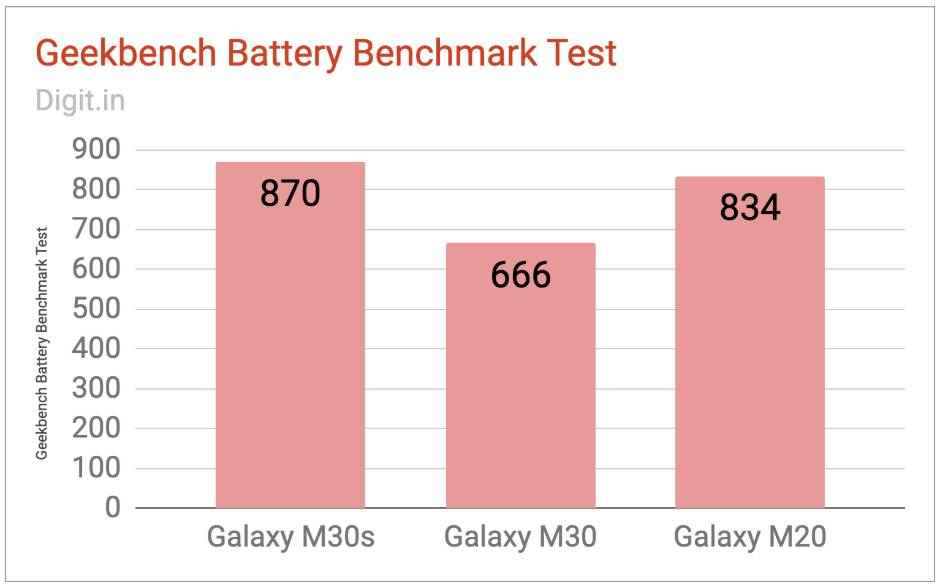
Our review unit lasted well over two days with mild use. After an hour of GPS navigation (70-percent screen brightness, Wi-Fi + Bluetooth enabled), the phone showed an 8-percent drop, which is slightly faster than what we saw on the Galaxy M30. After 15 minutes of playing PUBG Mobile, the phone showed a 4-percent drop, which is quite normal. Charging the phone from near-zero back up to full took close to two hours, which is understandable given the battery’s high capacity. All in all, you can expect the Galaxy M30s to last you close to two days with moderate use.
Bottom Line
Given the fact that there’s absolutely no price difference between the top-end variant of the original Galaxy M30 and the top-end variant of the more recent Galaxy M30s, it makes a lot of sense to go in for the latter. It makes sense because almost every one of the upgrades listed in the spec sheet becomes apparent when you use the phone, especially the improved chipset and larger battery. There isn’t much difference in the photography department, but lowlight shots do come out clearer on the Galaxy M30s. Luckily, there are no downsides to the new model.

Even if we don’t compare the Galaxy M30s to the Galaxy M30, it’s a good phone, but with a few less-than-obvious flaws. For one, the chipset still isn’t equipped to take on heavy multitasking. The frequent stutters in the default camera app are a constant reminder of this. What’s more, the glossy plastic finish on the phone’s back panel make it look less classy than it is. Even if it is a bit overpriced at Rs 16,999, the Samsung Galaxy M30s is a phone you can’t go wrong with.
[ad_2]
Source link






