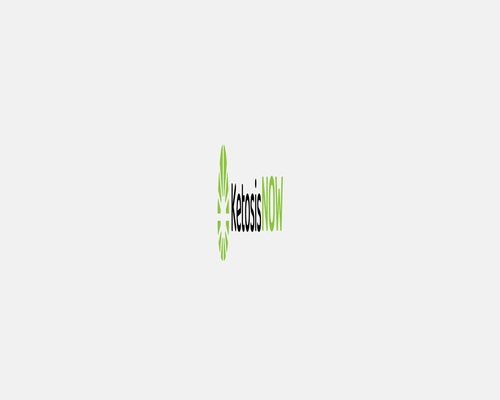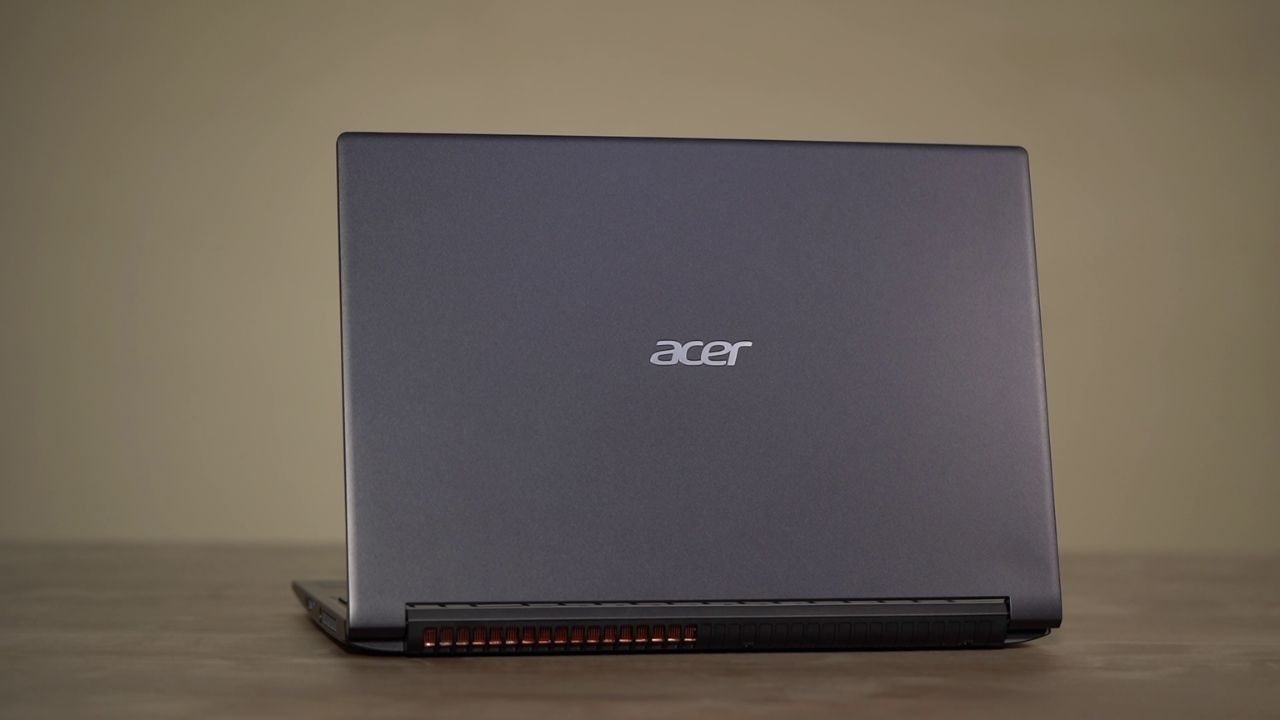
Finding a budget-friendly, reliable work laptop that’s also packed with some good features for day-to-day usage can be quite difficult even with all the options that are out there. On top of that if you are also looking for a notebook with some gaming chops then your options are fairly limited.
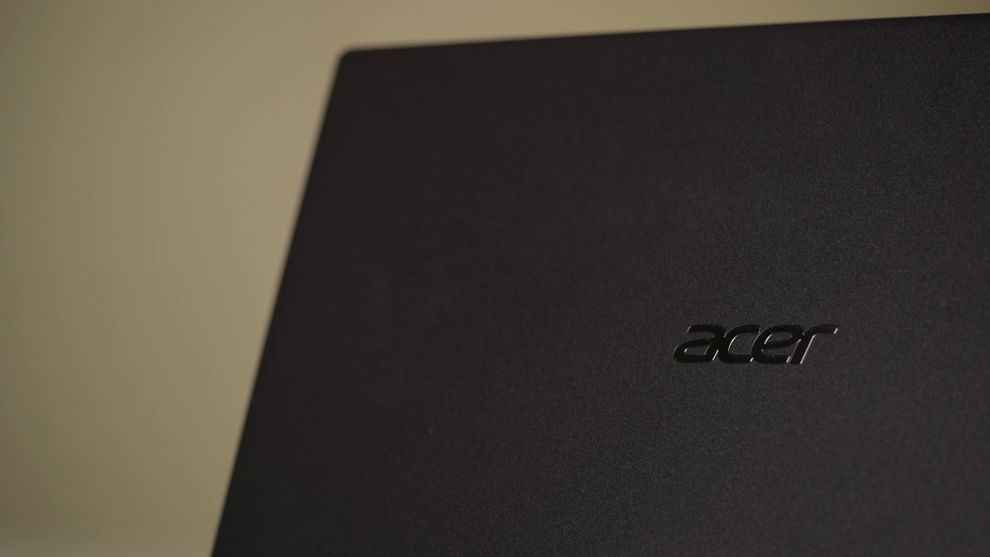
But there are some exceptions and the Acer Aspire 7 gaming laptop is one of them. This laptop costs less than Rs 60,00 but it’s powered by AMD’s Ryzen 5000-series chip, has an Nvidia GTX 1650 GPU, and plenty of storage. I have been using this laptop as my daily driver for a few weeks now and it has turned out to be a sweet surprise with the kind of value it offers in this price range.
This detailed review of the Acer Aspire 7 gaming laptop should help you get a better understanding of the laptop and will hopefully help you make an informed purchase decision. Let’s dive in.
Acer Aspire 7 Gaming Laptop: Specifications
Processor: AMD Ryzen 5 5500U (2.1 GHz base clock, up to 4.0 GHz max boost clock, 8 MB L3 cache, 6 cores)
Graphics: Nvidia GeForce GTX 1650
RAM: 8 GB DDR4-3200
Storage: 512 GB PCIe NVMe SSD
Display: 15.6″ FHD IPS anti-glare panel.
Acer Aspire 7 Gaming Laptop: Performance
The Acer Aspire 7 gaming laptop has a pretty good set of specifications on paper. The Ryzen 5 5500U, though not based on the newer Zen 3 architecture, brings some noticeable performance improvements over the older Ryzen 5 4500U processors. The Ryzen 5 5500U inside this laptop is clocked at 2.1Ghz and has a max turbo frequency of up to 4Ghz. For starters, this chip supports hyperthreading which essentially means that more threads can run on each core to maximize performance. This helps it put out some solid performance for both benchmark programs as well as day-to-day usage.
Coupled with the Nvidia GTX 1650 GPU, this laptop can actually handle gaming with pretty good numbers on the board. But before we jump into the gaming performance to see the kind of frame rates you can get, let’s quickly take a look at the benchmark numbers.
We ran a slew of benchmark programs on the Acer Aspire 7 gaming laptop and it managed to give us some impressive numbers across the board. With 3DMark’s Time Spy test, we pushed the limits of the GTX 1650 GPU and it managed to give us a score of 3638, beating the more expensive Lenovo Legion 5i with a 10th gen Intel Core i5-10300H and the same GTX 1650. In fact, the Aspire 7 managed to beat more or less all the laptops with the GTX 1650 that we have tested so far.

The Ryzen 5 5500U showed some significant performance improvement when I ran the PCMark 10’s extended test. Not only was it better than the last generation counterparts, but it also left behind some Intel chips on offer in the same price segment. The Aspire 7 gaming laptop’s score of 5168 was better than the Lenovo Legion 5i running on the 10th gen Intel Core i7-10750H processor that only scored 4091. I found very good results on the Cinebench R20 benchmark too.
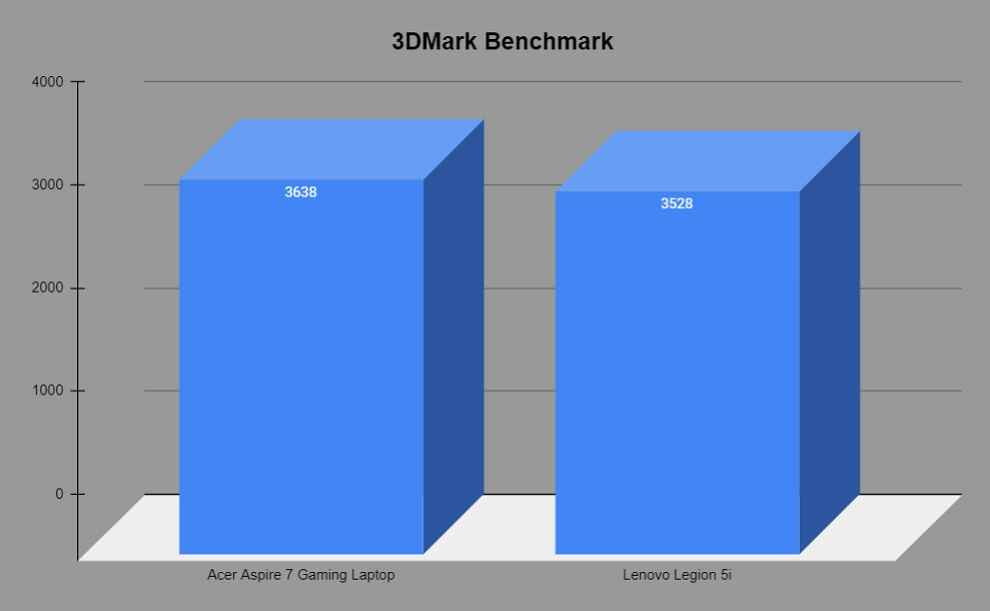
The Ryzen 5 5500U processes the Cinebench R20′ multi-thread test at 3.6Ghz, leaving some headroom before its max turbo frequency. On battery power, the CPU operates at 1.8Ghz only even while handling the multi-thread test to conserve power. On Cinebench R20, the Aspire 7 gaming laptop scored 3063 points, which is higher than a lot of laptops that we have tested under Rs 1 Lakh. We found similar results with other programs and the Aspire 7 gaming laptop scored some pretty good numbers overall in our internal scoring sheet.
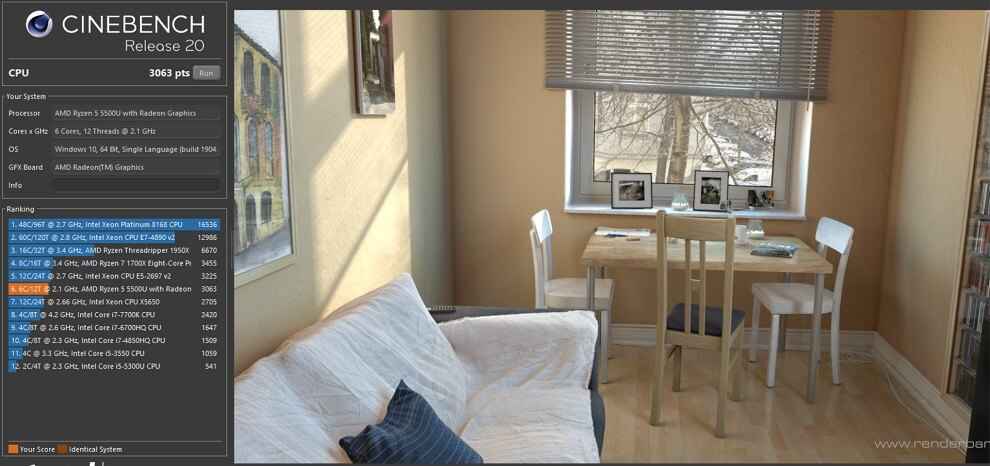
So how well does the Acer Aspire 7 gaming laptop handles gaming? To answer this question, I ended up playing a wide variety of games on this laptop including some benchmark favorites like Doom Eternal and Grand Theft Auto 5. Here, check out the benchmark graph below to get a better understanding of how the games will run on this laptop.
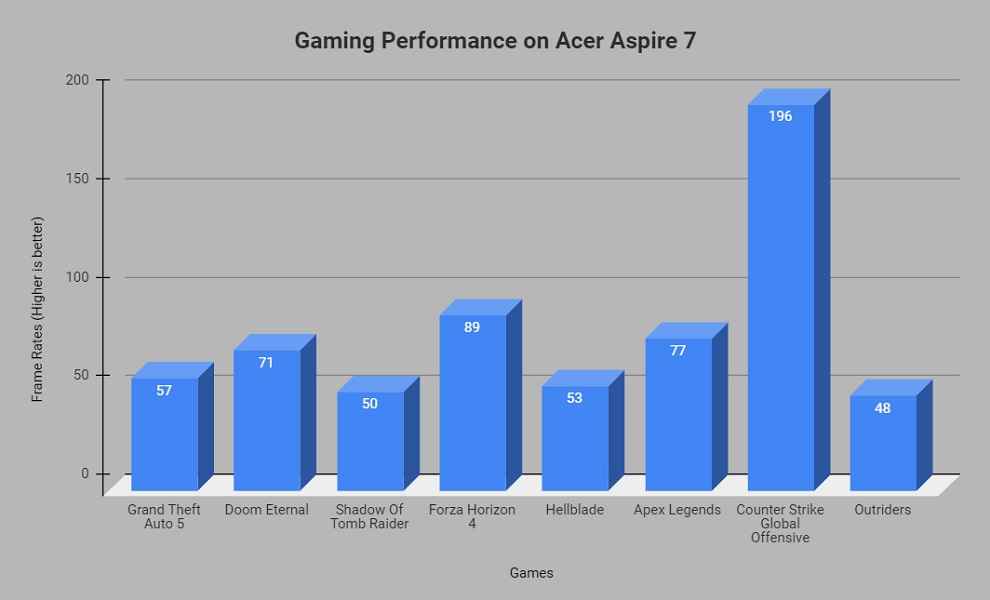
All the games tested for benchmarking we running at 1080p, at their High and Medium preset graphics settings. Most games, as you can see, hits the 60FPS mark even at max settings. Dropping down the settings a notch or tweaking things a little bit makes it put out better frame rates but the experience is limited due to the 60Hz refresh rate cap. The 99th percentile frame rates, in most cases, were close to the average frames, which means the performance is consistent and smooth.
The Nvidia GTX 1650 was maxing out its usage. The CPU usage, however, stayed around 70% which means it had enough headroom left to be pushed further with, say, a better GPU.
Acer Aspire 7 Gaming Laptop: Thermals
We did most of our testing in 24-28 degrees ambient temperature, and the laptop managed to stay relatively cool throughout the process. Irrespective of the test that we were running, the laptop’s temperature remained well under bearable limits. I played GTA V for about 4 hours at a stretch to see if the GPU was able to handle the load and it stayed relatively cool while performing at its max potential.
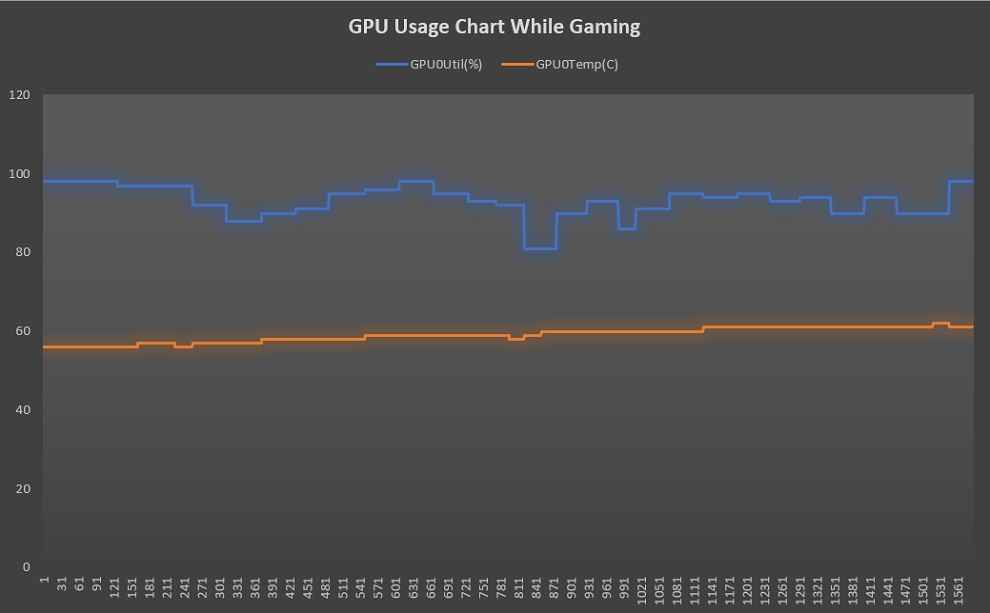
I saw no signs of thermal throttling during the testing, which is always a good sign in gaming laptops that don’t have a huge chassis with sophisticated cooling solutions. Both CPU and GPU were performing optimally and managed to stay under 70-degrees throughout the test.
The keyboard deck did start to feel a little warm to touch but it wasn’t uncomfortable to use at any given point. The fans also kick in as soon as you start running a resource-intensive task like a game, and this can be controlled via the AMD Radeon software. The large perforations on the bottom lid allowed the fans to suck in as much fresh air as possible whereas the hot air was blowing out of the vents at the back of the laptop as well as on the side.
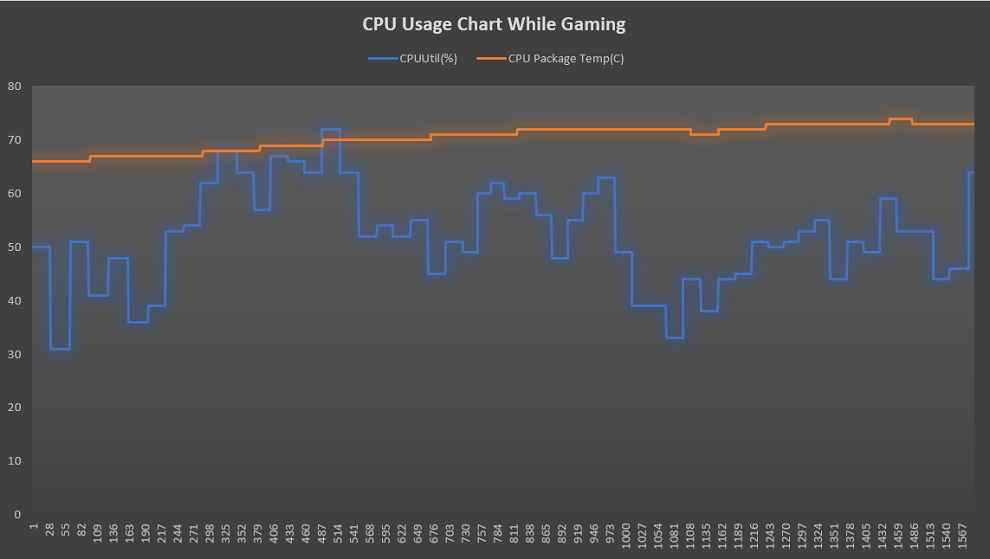
The hot air coming out of the right side of the laptop was causing a bit of an issue for me while using a gaming mouse but I don’t see it as a major issue that’s limited to just this laptop.
Lastly, I also tested the 512GB PCIe NVMe SSD using the CrystalDiskMark program. I was able to record 3574MB/s and 2734MB/s sequential read-write speeds. It’s on par with most other gaming laptops that cost under Rs 1 lakh. Moving huge chunks of files from an external SSD to Aspire 7’s internal drive was also pretty consistent. This means the laptop should theoretically be able to boot both the OS as well as the games faster without any downtime. This will also prove useful to creative professionals trying to move files back and forth between drives and programs.
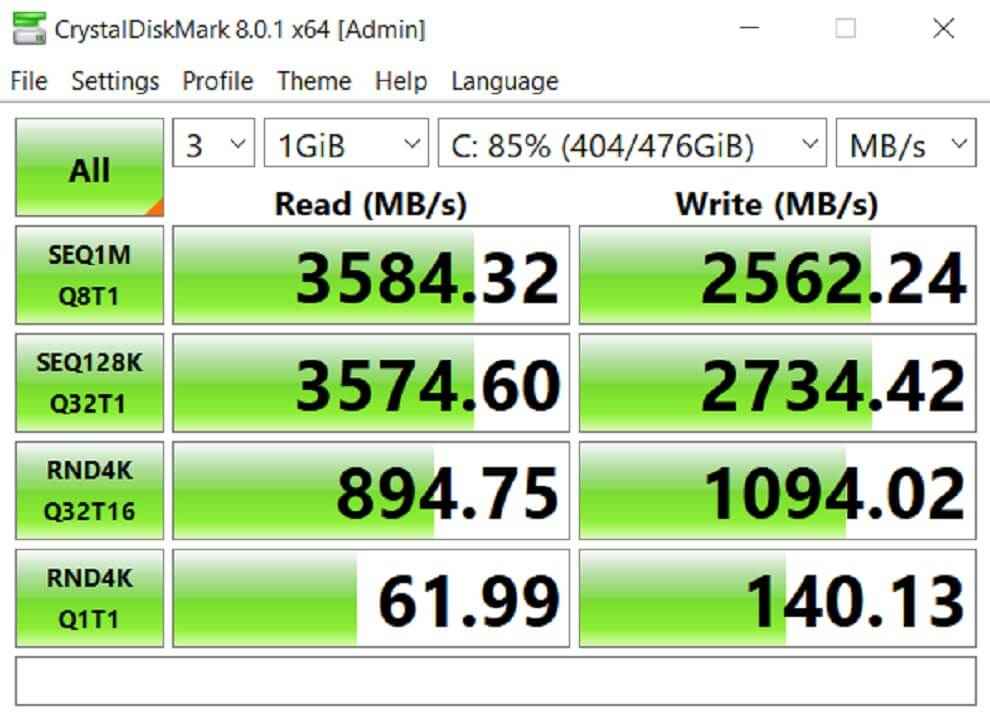
The Acer Aspire 7 gaming laptop can also be used for creative workloads like photo and video editing. I already tested the laptop for both photo and video editing using Adobe Lightroom and Davinci Resolve software, and the laptop managed to keep up with the loads. You might have to put up with longer render times in both cases but it’s very much doable. I will be posting a separate story detailing the laptop’s performance for creative workloads soon, so stay tuned for that if you are interested. But long story short, the laptop can definitely handle those workloads with some compromises.
Acer Aspire 7 Gaming Laptop: Display
The Acer Aspire 7 gaming laptop sports a 15.6-inch display that has a native resolution of 1920×1080 pixels. It’s got a matte finish that keeps hash reflections at bay and makes it easier on the eyes. It provides a decent contrast ratio of 1361:1 and has a peak brightness of 268.3 cd/m².

The brightness of the display, as you can see is a little on the lower side. Anything less than 300 cd/m² is considered to be low and can cause issues with visibility outdoors, especially under direct sunlight. This is something to consider as this laptop is primarily made for indoor usage. During my testing, I recorded an Avg CCT value of 7447K, indicating that the colour temperature is on the cooler side.
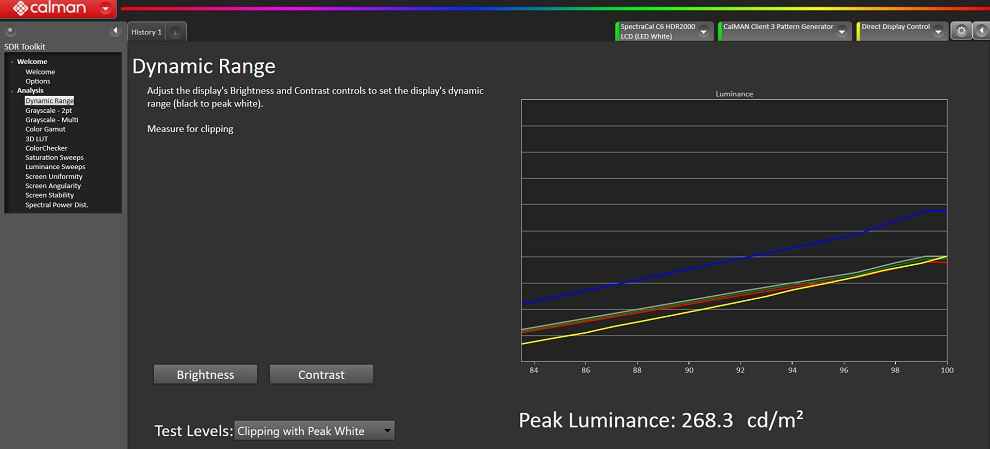
Acer Aspire 7 gaming laptop display tested on Calman Ultimate
Another important thing to note here is that the display only supports up to 60Hz refresh rate, which is again, not very desirable on a gaming laptop. I can let it slide for this one given its price, but it may prove unsatisfactory for gamers because most titles are best played at 144Hz. And the GTX 1650 GPU in the laptop can push a lot of titles to go beyond just the 60FPS mark, so it would have made it more appealing and easy to recommend.
That is, however, not even my primary concern with the display. Using the Portrait Displays C6 HDR2000 colourimeter I registered a DeltaE colour deviation of 6.21 with max DeltaE values touching as high as 20.59. So not only does the laptop misses the target of DeltaE values under 4, some colours like Blue are extremely off.

Acer Aspire 7 gaming laptop display tested on Calman Ultimate
The Avg DeltaE value for the Greyscale test was also very high, which means the grey levels are also not balanced. Besides the colour ‘Black’, pretty much all colour showed extremely high DeltaE values and they all ended up looking pale due to the high luminance values. The DeltaL value for even colours like, say, ‘Pink’ was pretty high with both DeltaC and DeltaH values being disturbingly low. I doubt if even a manual colour calibration will do enough to give accurate colours on this panel. It also only covered 59.4% and 39.8% of the sRGB and the DCI-P3 colour gamut.
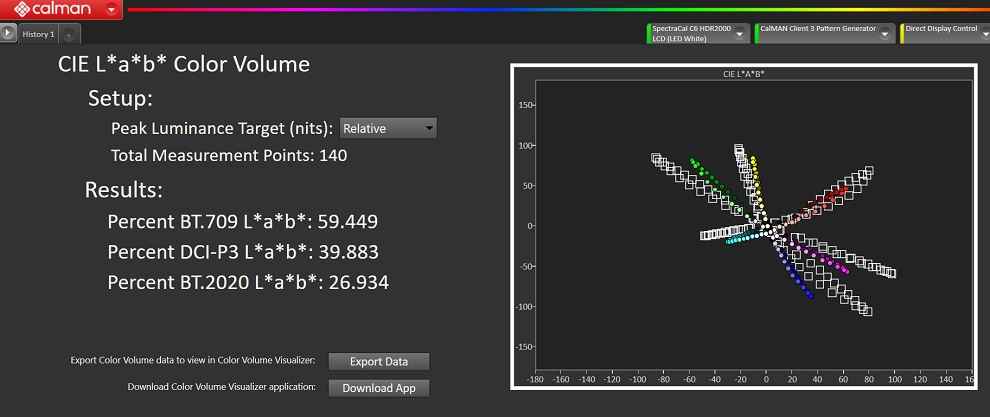
Acer Aspire 7 gaming laptop display tested on Calman Ultimate
What all that means is that the display on the Acer Aspire 7 gaming laptop isn’t suited for colour sensitive work. Even though the laptop’s performance can drive photo and video editing software, I highly go against using this display for any kind of professional work. In fact, I recommend an external monitor even for day-to-day media consumption like watching videos, movies, and TV shows. You will enjoy much better visuals and it will be a worthy purchase on the longer run.
Acer Aspire 7 Gaming Laptop: Battery Life
The Acer Aspire 7 gaming laptop packs a 3-cell 48Whr in its chassis which the company claims has a maximum runtime of up to 11.5 hours. During our testing, we didn’t manage to mimic similar results, but the laptop still has surprisingly good battery life. The Ryzen 5 5500U with a max TDP of 25W is also at play here and it tends to be more forgiving on the battery life thanks to its 7nm architecture.
I tested the laptop’s battery life using PCMark 10’s battery benchmark and ended up with some promising results. In PCMark’s Modern office test which simulates battery life for everyday work, the Aspire 7 managed to last for 5 hours and 9 minutes. It lasted significantly longer than both the ASUS TUF Gaming A15 that’s powered by the Ryzen 7 4800H, and the HP Omen 15 2020 that’s powered by the Intel Core i7-10750H.
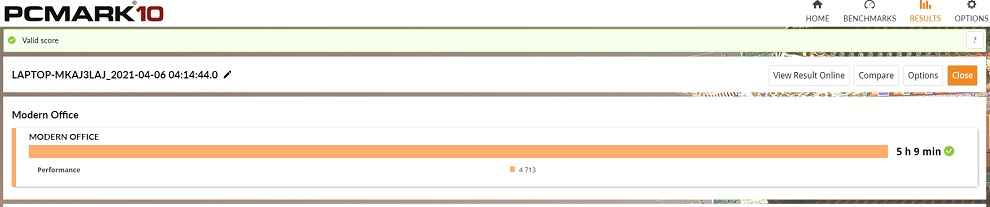
I also supplemented the PCMark test by getting some real-world usage out of the laptop. As I mentioned earlier, I used the Aspire 7 gaming as my primary notebook for a few weeks and during that period, the laptop was consistently putting up with me for over 5 hours at peak brightness. That’s quite an impressive number for a gaming laptop. The ASUS TUF Gaming A15 in comparison only last for about 2 hours or so during our testing.
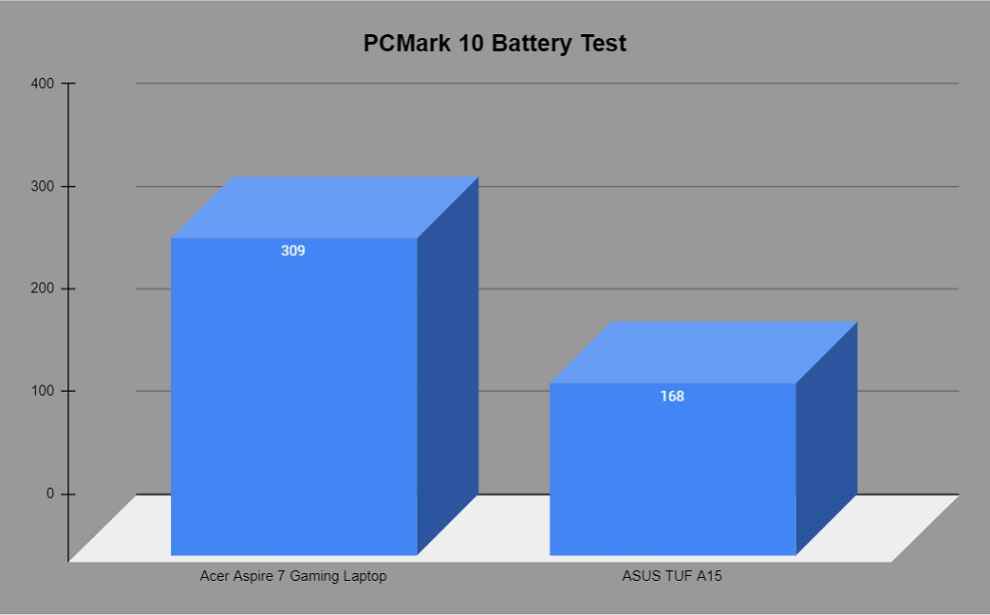
Obviously, your mileage may vary depending on the kind of work that you will be doing on the laptop on a daily basis. With my usage, which involves researching and writing stories for the website, web browsing, listening to music over Bluetooth, watching some YouTube videos and Twitch streams, etc., I was pleasantly by not having to reach out for my charger more often. This makes me believe that this Aspire 7 gaming laptop can also be your go-to which you can rely on to last a good while when you are out for, say, a day of class.
Acer Aspire 7: Keyboard, Trackpad, and I/O
The Acer Aspire 7 gaming laptop is equipped with a backlit chicklet keyboard with an integrated number pad. There are no adjustable brightness levels for the backlight, so it’s a simple white light that you can toggle on or off. The keys are flat and smooth and there’s a good amount of space between them. The keys provide a short stroke and clear pressure point, making them very pleasing to hit.
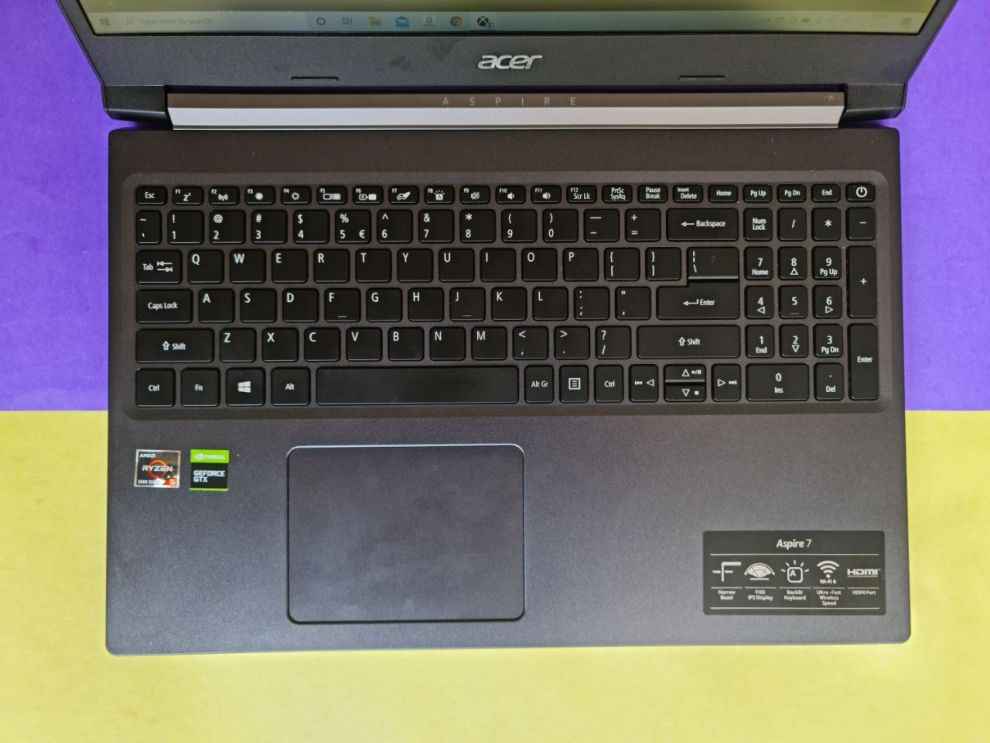
It’s a very comfortable keyboard with responsive keys that have more travel than I expected. You don’t get an audible click but you can feel them actuate unlike the ones with shallow or mushy keys. It’s very easy to get used to and it’s a great keyboard for typing. It’s also perfectly serviceable for gaming if you don’t plan on buying a dedicated gaming keyboard.
The touchpad, too, is very simple. It’s got a smooth surface which makes it easier for your fingers to glide on. It’s not the largest touchpad out there but it doesn’t have dedicated keys either, so you get a one-piece patch to work with. What I really like about this touchpad is that it also responds to inputs in the corners without showing any signs of flimsiness.
Coming to ports, Acer has managed to give us plenty of them on this chassis. On the left side, you’ll see two USB 3.0 Type-A ports, a USB Type-C port, an HDMI output, and an Ethernet jack. It’s worth pointing out that the Type C port here doesn’t support DisplayPort over USB-C or Power Delivery 3.0.

On the right side, you get another USB Type-A port along with a combo headphone/microphone jack and a power connector. As you can see, we are looking at a decent selection of ports, but what’s missing here is an SD card reader, which could have been a nice addition.

Acer Aspire 7 Gaming Laptop: Design And Build Quality
Despite being a gaming laptop, the Aspire 7 isn’t built to look like one. If anything, I’d say it looks plain and very generic, which is something that makes it easier for it to fit in most environments without looking overly obnoxious. Acer is selling the matte black variant of the laptop here in India and it just looks clean without any RGB or flashy lighting whatsoever.
The chassis is made entirely of plastic, which is unsurprising at this price point. However, it doesn’t feel overly cheap. Of course, it is not as nice as a lot of other notebooks in this price range from the competitors but I wouldn’t take this to be a bad thing. At 2.15Kg, it’s not exactly the most lightweight machine in the world, but it’s on the right side of travel-friendly and it’s super portable.
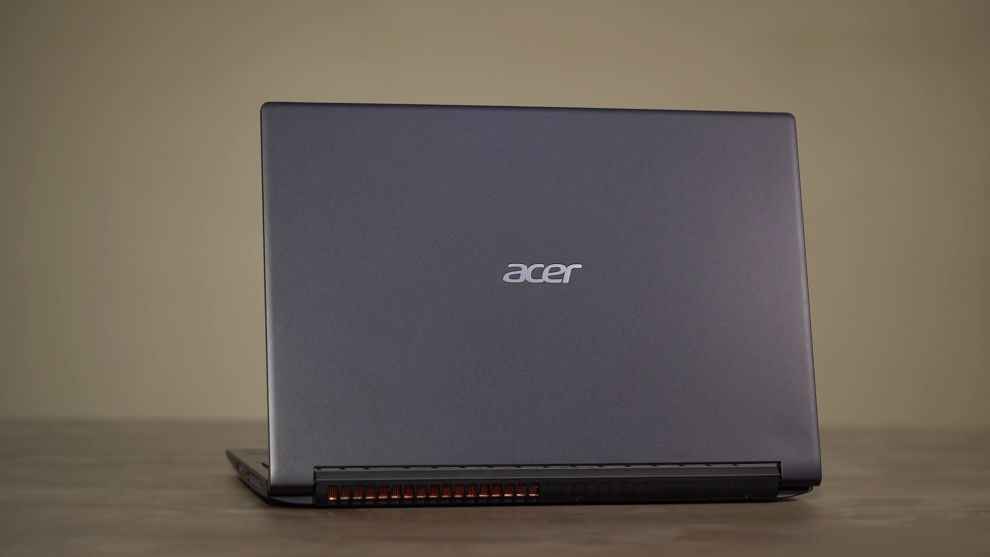
Overall, I would say the Acer Aspire 7 gaming laptop is an unremarkable machine when it comes to looks. It’s not going to turn any heads but that doesn’t necessarily make it a bad choice. The laptop is well made and it doesn’t have any serious stability issues albeit the noticeable flex on the lid and the substantial dips you’ll experience if you push too hard on the keyboard deck. It’s got a serviceable build quality and it should be just fine as long as you don’t handle it roughly.
Verdict
So to sum up this review, I can say that the Acer Aspire 7 gets a lot of things right. For the price of Rs 57,000, you are essentially getting a very functional laptop that’s perfect for day-to-day workloads and it’s got the gaming chops to handle FHD gaming. Acer could have definitely used a better display on this laptop though. It’s highly uncalibrated out of the box, doesn’t have enough brightness for outdoors usage, and the limited 60Hz refresh rate leaves me wanting more. But barring that, I don’t have much to complain about. Yes, it’s not an ultraslim laptop and it doesn’t have eye-catching looks, but it certainly makes up for that with its performance and value.
[ad_2]
Source link