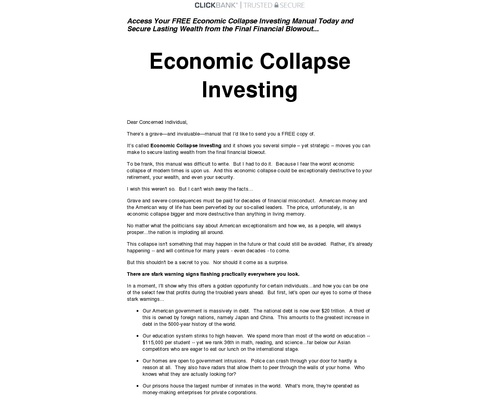If you are looking for the best cloud storage for business it really depends on your personal business needs.
However, if you also have the need for expanded business and collaboration capabilities, Google Workspace just might offer the best bang for your buck.
That is because Google Workspace is known not just for its cloud storage, but for its vast overall business features and tools.
In this article we will explain why Google Workspace is not only a great option for your cloud storage needs, but also a solution for many of your other business needs as well.
What is Cloud Storage?
Cloud storage is a cloud computing model that enables users to store data on a remote server instead of on their own devices.
This allows users to securely save and access their data from anywhere, anytime via an internet connection.
With cloud storage, once a user saves their files, that data is transferred to a remote server and becomes the responsibility of a third-party cloud provider. The provider hosts, secures, manages, and maintains the servers and associated infrastructure to ensure users are able to save and access data whenever they need it.
Advantages of Cloud Storage for Business
Cloud storage is useful for individuals, but it provides even more advantages for businesses.
Here are the top perks of cloud storage:
- Saves money: Eliminates the cost of hardware and maintenance.
- Greatly improves accessibility: All an employee needs is their computer and an internet connection.
- Downsizes need for IT: Your cloud provider maintains, manages and supports your server.
- Protects data: Your cloud storage date is houses at a data center with enterprise level security so it is always safe and backed up
- Provides scalability: Cloud storage is scalable as your business grows
Google Workspace: The Best Cloud Storage For Business
Google Workspace is a great option for cloud storage, especially for businesses, because cloud storage is actually included with your Google Workspace account.
At the heart of Google Workspace’s offering, Google Drive is easily one of the most useful productivity tools on the market today.
Aside from simple backups of files on a local system, the keyword in working in a cloud environment is “collaboration.” Users can share folders and files, enjoy the benefits of automatic version control, and do even more with a number of third-party apps.
With Google Drive, users can share and work simultaneously on massive files, like large videos or media-heavy presentation decks.
And with its integrations with the other Google Workspace apps, it is possible to email files, share them during a Hangout chat, append them to calendar invites, or use them in any number of other ways.
The entry-level Business Starter plan starts at just $6/mo per user and that comes with 30GB of cloud storage. For $12 per active user per month on the Business Standard package, you are allotted up to 2 TB of pooled cloud storage across your organization.
This affordable price is an option most other cloud storage companies simply do not provide.
That means instead of paying a cloud provider strictly for cloud storage, you can purchase a Google Workspace account and receive cloud storage along with a well-rounded, fully-featured business environment for you and your employees.
Added Benefits of Google Workspace
Google Workspace has cloud storage included and we hit on a few ways that data could be shared and used, but that’s far from the only advantages that Google Workspace offers for businesses.
Let’s take a look at what else you get if you use Google Workspace for cloud storage:
- Gmail Business email
- Meet Video and voice conferencing
- Chat Team messaging
- Calendar Shared calendars
- Docs, Sheets, Slides Collaborative content creation
When you break down the above features, Google Workspace seems to have even more value.
The Gmail Business Email is a great feature because it allows you to choose a custom domain name with a professional email address that matches your business name.
Meet Video and voice conferencing combined with Chat Team messaging means your team can meet anytime, anywhere and collaborate via Docs, Sheets, and Slides, using whichever works best for their personal business needs. And with shared calendars, scheduling meeting times that work for all parties involved is simple and easy.
If you are looking for the best cloud storage for business, then it’s hard to beat the value offered by Google Workspace.
By using Google Workspace, you can satisfy all of your cloud storage needs while simultaneously taking your business and its collaboration capabilities to the next level.
Related
[ad_2]
Source link