
[ad_1]
It’s not every day do we see a new smartphone take on the well-settled incumbents in the premium segment, with the latest hardware made available before anyone else, but that’s exactly what the iQOO 3 5G did. The phone launched early in 2020 and essentially became one of the first in India to offer the Qualcomm Snapdragon 865, the chipset that has come to become the cornerstone for Android flagships. The smartphone is offered in two variants. One with support for 4G only and another with support for both 4G and 5G. We received the 5G variant for review.
Without a functioning 5G network in India yet, getting the 5G variant may be moot, but the iQOO 3’s 5G variant comes with 12GB RAM and 256GB storage, and the price it’s being offered at is quite convincing. Considering this is a new brand, is the iQOO 3 5G worth spending your money on?
Performance

For an independent brand, launching a flagship right away can be a hit or miss. But looking at the hardware inside, the iQOO 3 5G begs to be pushed hard. There’s the new Snapdragon 865 (which explains the 5G part), along with the latest LPDDR5 RAM and UFS 3.1 storage and even a carbon-fibre heat sink. The company is using the tagline “Monster Inside”, and I do agree with that statement after looking at the spec-sheet. But how does this ‘monster’ really perform? The benchmarks may have an answer —
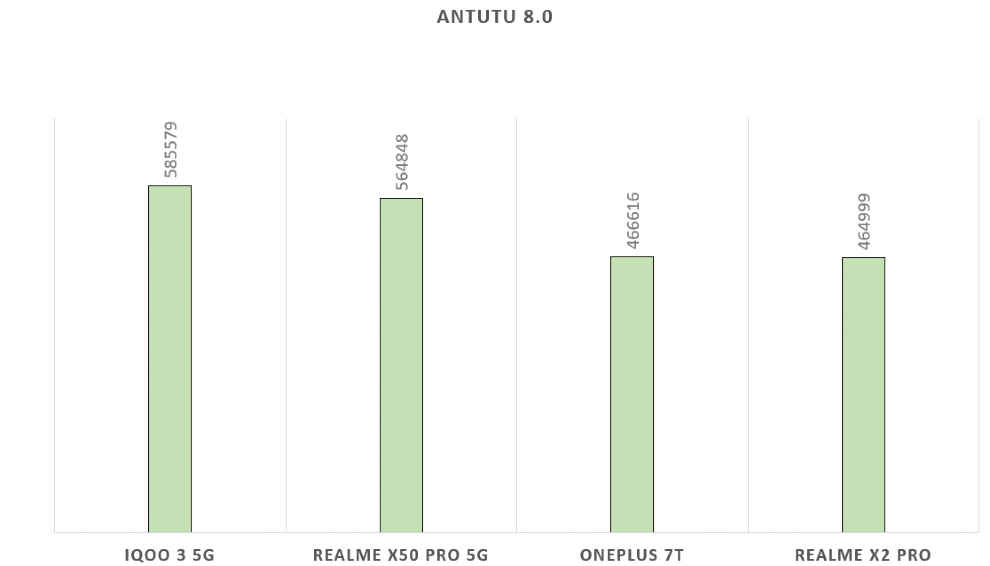
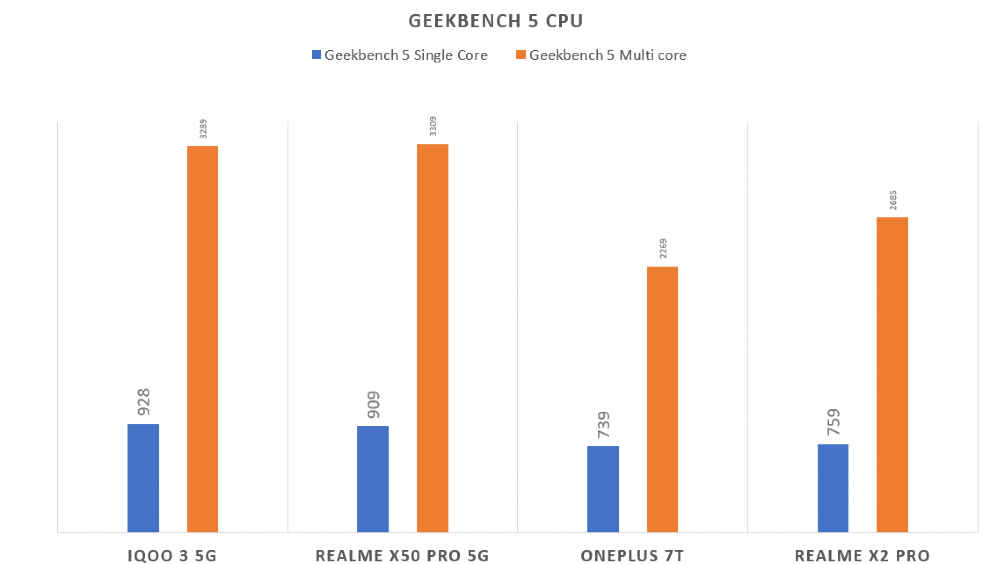
On AnTuTu, the iQOO 3 5G scored 585579 while on Geekbench 5 single-core and multi-core tests, it scored 928 and 3289, respectively. On 3DMark Slingshot Extreme which tested the Adreno 650 on the Snapdragon 865, it scored an impressive 7262 in the OpenGL test while the Vulkan test scored 6631. Looking at the numbers, the iQOO 3 5G is clearly leading the pack with the highest benchmarks we have seen this year on an Android smartphone. That’s one way to make an entrance.
But you don’t really need benchmark apps to tell if this smartphone is fast and powerful. Using the iQOO 3 5G, in general, is a smooth experience. The UI operations are fast and slick and there are no lags whatsoever in launching apps. The phone boots up in less than 30 seconds and right down from unlocking it from sleep to launching an app like Call of Duty: Mobile, it all happens in an instant. Having said that, the experience could have been better if the iQOO 3 5G came with a high refresh rate display. Despite all that firepower, UI operations are perceived to be slower than say the Realme X2 Pro or the OnePlus 7T because the screen refresh rate is still at 60Hz.
Gaming

The iQOO brand in China is primarily known for making gaming smartphones. And, we saw a bit of that here in India as well. The iQOO 3 5G comes with two pressure-sensitive “monster buttons”, one on each edge which doubles up as extra controls for gaming. We saw this feature back in the ROG Phone II and the Nubia Red Magic 3S and personally speaking, I happen to rely on them a lot while playing games like COD: Mobile. While I still consider the ones on the ROG Phone II the best, the iQOO 3 5G’s monster buttons are also quite functional. They work the same way, only the intensity of the haptic feedback is not consistent which led to a few missed kills in the game.
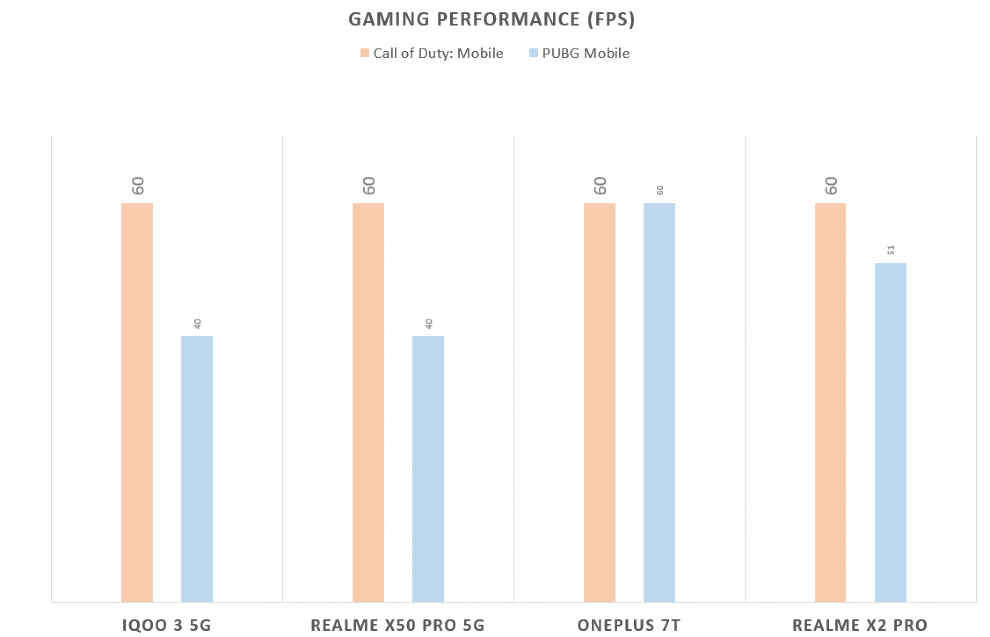
To check how well the iQOO 3 5G can run games, we played one round each of COD: Mobile and PUBG Mobile with GameBench connected to see how the CPU behaves during gaming.
To give you a quick gist, we played COD: Mobile and PUBG Mobile both at their highest possible settings. COD: Mobile delivered 60 FPS with 100% stability while PUBG Mobile ran at 40 FPS with 100% stability. The numbers reveal that the iQOO 3 5G had no problems whatsoever in offering the best possible performance while gaming since both the frame rates and stability numbers are as high as it can go.
Software

The iQOO 3 5G runs on the iQOO UI based on Android 10, which does look a lot like the latest version of Vivo’s FunTouchOS but with some nifty new additions. For one, you have the option to have the app drawer, which is quite handy for users like me who tend to have a lot of apps installed. Second, the quick settings tiles are placed in the notification panel instead of accessing it with a swipe up from the bottom.
There is an extra AI button on the side which, when pressed together with the pressure-sensitive buttons, turns on Monster Mode which is basically the phone’s gaming mode. But don’t expect too much from it right now. It only clears up resources and blocks calls and notifications from interrupting your gameplay, apart from turning on the monster buttons and haptic feedback. You can’t really tweak the CPU and GPU settings like you can from the Armoury Crate in the Asus ROG Phone II.
Like most affordable flagship smartphones, while the hardware is mostly on point, the software is what keeps it from offering a true flagship experience. The iQOO 3 5G is no different. It has all the flaws that the Redmi and Realme flagships offer. Unsolicited notifications that flood the phone (and even the lock screen), unwanted apps (we counted nine in the app drawer that come installed by default), and the minus one screen that throws up all sorts of sleazy content, are something that you should be aware of before buying this phone.
Battery Life

The iQOO 3 5G is one of the first smartphones to run on the Snapdragon 865 and it gave us a good peek into the screen-on times we can expect from the phones powered by the flagship SoC. The iQOO 3 5G also has a rather large 4,400mAh battery that gets topped up by a 55W fast charger that comes included in the box.
Despite a large battery, the screen-on times are rather disappointing. With 4G data turned on, the iQOO 3 5G delivers just about a day’s worth of usage with heavy usage that includes an hour of gaming, streaming a 40-minute episode on Netflix and browsing social media. If you also take videos and photos on top of that, the battery will be drained by the evening. On Wi-Fi, the battery drain is a little less aggressive and you can get a day’s worth of battery life even after heavy usage.
While we’re yet to pinpoint what exactly is putting so much strain on the battery, the good news is that the 55W fast charger tops up the battery in around 50 minutes.
Camera

Given most of the focus will be on the hardware inside, the camera setup on the iQOO 3 5G also looks to impress. There’s a 48MP quad-camera setup at the back that includes a 13MP ultrawide lens (with f/2.2 aperture), another 13MP telephoto lens (with 2x optical zoom and f/2.5 aperture) and another 2MP depth sensor. On the front, you get a 16MP f/2.0 lens drilled into the AMOLED display and might just be the tiniest punch-hole camera I have seen so far on a smartphone. How well do they perform?
Primary 48MP


The 48MP primary camera does put out sharp details in photos in its native 48MP mode. Yet, with no AI scene recognition applied, the contrast looks unnaturally boosted which explains the perception that the image is well-detailed. A 100% percent crop of the same reveals that isn’t the case. At its original 8000×6000 resolution, details look smudged, especially the foliage which iQOO is trying to mask using higher contrast.

Photos taken with pixel-binning turned on come out quite balanced. They are sharp, reproduce good colours, and carry a lot of details. The dynamic range is also quite impressive. The sample above shows the colours, and especially the details in the leaves were retained to a great extent without clipping the blue sky all that much.

Indoors, the performance is above-average. The AI scene recognition is quick to recognise what you are shooting, and the resulting image again comes out balanced with not much post-processing required. The camera gets all elements under focus quickly, and the details are uniformly captured across the frame.
13MP Telephoto
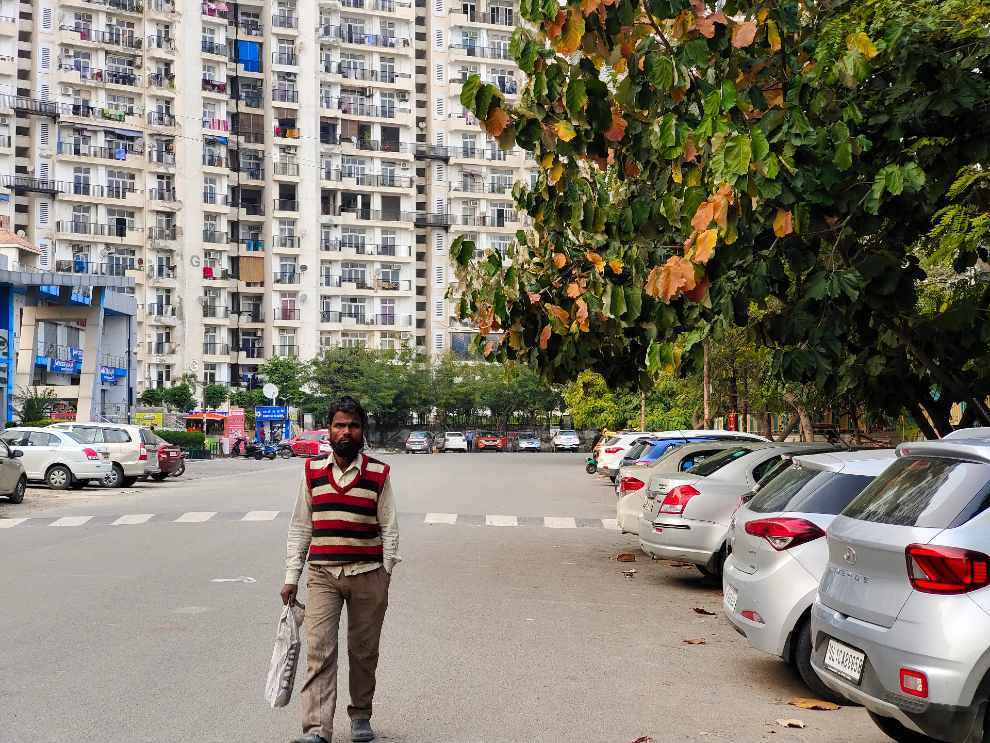

The 13MP telephoto lens also carries over the adequate sharpness and details like we saw from the 48MP lens. However, colours come out far too saturated and vibrant leading to some level of inconsistency. The shutter response is also slightly slower than the primary lens, enough to make you miss the moment if you are shooting a moving object.
13MP Ultrawide


The ultrawide lens on the iQOO 3 5G quickly became a favourite. With a good balance of colours and exposure along with adequate sharpness across the frame, this 13MP ultrawide lens is fun to use. There’s also not much distortion if you are shooting objects that are moderately far away, but more than that, you can also use it well past sunset provided the scene is lit with artificial light.
Here’s an example of the ultrawide lens in use post sunset —

While it’s not the best results you would expect, I particularly like the details it’s able to produce around the center without letting noise creep in. However, the shutter is kept open for too long for motion blur to kick in if something is moving in your frame.
Night Mode


The first thing I noticed about the night mode in the iQOO 3 5G (apart from the fact that it’s there, that is) is that the frame is much wider than the normal photo mode. That’s likely because the binned photos also crop out part of the sensor. But I couldn’t really find much of a difference in shots taken from the night mode and the normal photo mode apart from slightly higher illumination.
Apart from the fact that the normal mode crops out the frame and hence lets you go closer to your subject, it also carries a lot more details than the photo taken from the night mode. However, taking the cutting-edge hardware into considering, the results can be improved much more via software updates. Enabling night mode across all the three lenses, for instance.
Selfie camera

The 16MP selfie camera does offer a lot of options for shooting selfies and while I’m not much of a selfie-taker, I quite liked the portrait selfie mode in this device. It managed to keep the background lights under check and also light up the display with a warm tone to illuminate facial details much better.
Design and Display

While the iQOO 3 5G makes a monstrous impression when it comes to the performance, the design of the phone is at best, average. There isn’t any element on the phone that stands out except for maybe the power button that’s of a different colour than the rest of the body. But even if it has a predictable design, it doesn’t make it any less ergonomic. The rounded corners, and a compact form factor does make it much easier to hold and use the phone. But it does carry quite a lot of heft, probably because of all the hardware inside.

The iQOO 3 5G’s AMOLED display measures 6.44-inch diagonally and the selfie camera is drilled into the top right corner. Considering the monster buttons are also placed on the right edge, it would have been more practical to put the in-display camera in the top left corner to prevent it from being a distraction.
A good decision on iQOO’s part is to offer 180Hz touch sampling instead of a high refresh rate as that has a direct impact in your gaming. While it still isn’t as high as the ROG Phone II, the touch response time is pretty neat and I was able to get a lot of kills in COD: Mobile because of it.
The panel is also HDR10+ certified and hits 531 lux in max brightness under direct sunlight. Indoors, the brightness falls down to 4 lux at a minimum.
Bottomline
The iQOO 3 5G is clearly a contender for being one of the best smartphones in the first half of 2020. With impeccable hardware that puts the user at the cutting edge of smartphone technology, the iQOO 3 5G ticks all the boxes for a heavy user — Excellent gaming capabilities, fast app loading and switching, responsive UI, a compact design and above average cameras. The flagship experience is marred only by pesky notifications and a bloated app drawer. We also don’t have a record of how quickly iQOO will push out updates for this device, and for how long, but for it to stay relevant enough for using its 5G features, it should get at least two years of active support. Having said that, since iQOO also launched a 4G only variant of the device that is priced much lower (you do get lesser RAM and storage), it’s more prudent to invest in the lower priced 4G variant than splurge more on acquiring 5G support right now. Either way, you won’t be disappointed provided you can look past the invasive push notifications.
[ad_2]
Source link






