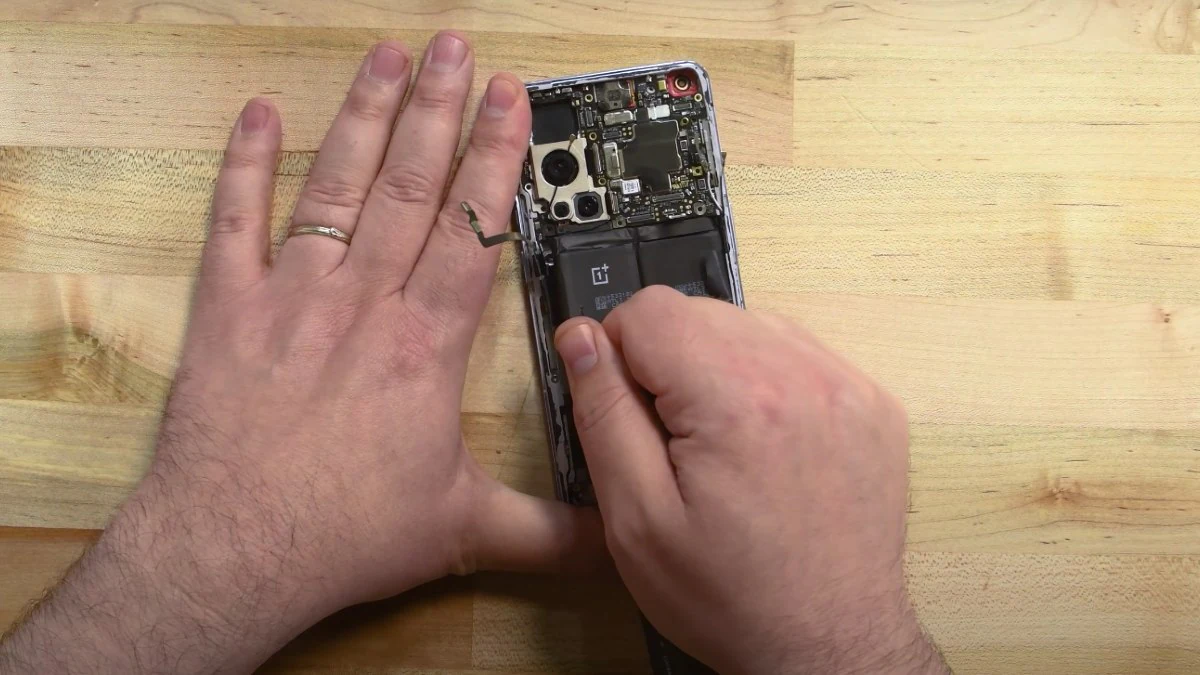Complex hosting environments are growing in adoption across the world. Why? Because every business is unique and sometimes the infrastructure needs of a business do not fit neatly into a pre-configured or standard dedicated server solution.
One such complex or Enterprise Hosting environment is a multi-server environment. However, do not confuse complex with impossible. It is possible to create a multi-server environment with just a few simple steps.
In this article, we’ll walk you through the steps that you need to take in order to successfully build a multi-server environment.
What is a Multi-Server Environment?

A multi-server environment is a type of server infrastructure that uses multiple physical servers to provide users with access to a variety of services and applications. The main advantage of using a multi-server environment is that it can offer a higher level of reliability and availability than a single-server environment.
If one server in a multi-server environment goes down, the other servers can continue to provide access to the services and applications that users need.
In addition, a multi-server environment can offer a higher level of performance than a single-server environment because the load can be distributed across multiple servers.
Benefits of a Multi-Server Environment
As you consider a multi-server environment, it is important to understand why it is a good idea for your business. There is a wide range of benefits to gain:
Increased Reliability and Availability
If one server in a multi-server environment goes down, the other servers can continue to provide access to the services and applications that users need. This means that there is less downtime and fewer disruptions for users.
Increased Scalability and Resilience
A multi-server environment can offer a higher level of scalability and resilience than a single-server environment. The load can be distributed across multiple servers, which means that the infrastructure can handle more traffic and is less likely to crash.
Reduced Costs
A multi-server environment can be more cost-effective than a single-server environment. By using multiple servers, you can spread the cost over multiple devices. In addition, you can use lower-cost hardware using multiple servers than you would in a single-server environment.
Planning Your Multi-Server Environment

As you move to a multi-server environment, consider the strategic priorities and tactical execution of your plan:
Strategic Priorities
There are a number of big-picture, strategic considerations involved with planning a multi-server environment. As with most things, having a rock-solid strategy is key to success.
Forecast for Growth
When planning a multi-server environment, it is important to keep your strategic priorities in mind. One of your top priorities should be forecasting growth. You need to make sure that the infrastructure can handle future traffic loads and that you have enough servers to meet the demand.
Fit Your Budget for Now
You also need to be mindful of your budget. You don’t want to invest in servers that you won’t be able to afford in the long run. It is important to find a balance between investing in enough servers to meet future demand and keeping your costs under control.
Start with a smaller number of servers and then expand the infrastructure as needed. This will allow you to scale infrastructure as needed without spending too much money upfront.
Remember Access Controls
Another thing to keep in mind when planning a multi-server environment is access controls. You need to make sure that only authorized users have access to the services and applications that they need. You can do this by using authentication and authorization mechanisms such as username/password authentication or role-based access controls.
Define Your Goals
Next, define your goals. What do you want to achieve by using a multi-server environment? Do you want to provide users with higher levels of availability and reliability? Or do you want to offer a more scalable and resilient infrastructure? Once you’ve defined your goals, you can start to plan how you will achieve them.
Create a Detailed Plan
Once you’ve chosen the right hardware, you’ll need to create a detailed plan for how you will build your multi-server environment. This plan should include all of the steps that you need to take, from choosing the right operating system to configuring the network.
Tactical Execution
Now that the strategic priorities have been addressed and your plan is aligned with your business goals, it is time to get to work executing your plan.
Build and Test Your Multi-Server Environment
It’s time to start building your multi-server environment based on the plan identified during the strategic priorities phase. Once it is built, you must also test the environment before deploying it into production. This will help ensure that everything is working as expected and that there are no surprises when users start to use it.
Deploy Your Multi-Server
Once you’ve tested your multi-server environment and you’re confident that it’s ready for production, it’s time to deploy it. This process will vary, depending on your specific environment, but it typically involves physically installing the servers and then configuring them to work together.
Monitor Your multi-server environment Environment
After you’ve deployed your multi-server environment, you’ll need to monitor it closely. This will help you identify any issues that arise and ensure that your environment is performing as expected. You can use a variety of tools to monitor your multi-server environment, including server monitoring software and network monitoring tools.
Setting Up Your Servers

Choosing the Right Hardware and Software
The hardware that you select, such as the amount of server RAM, will need to be powerful enough to meet the demands of your users. In addition, it should be compatible with the software that you plan to use.
You’ll also need to choose an operating system for your servers. There are a variety of options available, but you’ll need to select one that is compatible with the hardware that you’ve chosen. In addition, you’ll need to consider the specific needs of your environment when choosing an operating system.
Once you’ve selected the hardware and software for your servers, you can begin the process of setting them up.
Configuring Your Servers
After you’ve chosen the hardware and software for your multi-server environment, you’ll need to configure the network. This process will vary, depending on the specific needs of your environment, but there are a few basics that you’ll need to take care of.
First, you’ll need to assign each server an IP address. This address will be used to identify the server on the network. In addition, you’ll need to configure the network settings for each server. This includes setting up the right subnet mask and default gateway.
After you’ve configured the network, you can begin to install the operating system on your servers. The process of installing an operating system will vary depending on the specific operating system that you’ve chosen.
Testing Your Multi-Server Environment
Testing a multi-server environment can be a daunting task, but it’s important to do it thoroughly before putting the environment into production. One of the best ways to test a multi-server environment is to simulate real-world traffic. You can do this by running a variety of tests on the servers, including load tests and performance tests.
You should also test the networking between the servers. This will help ensure that the servers are able to communicate with each other correctly. In addition, you should test the communication between the servers and your clients.
It’s also important to test the backup and restore procedures for your multi-server environment. This will help ensure that your data is safe in case of a disaster.
Deploying a Multi-Server Environment into Production
Once you have completed the setup and testing of your multi-server environment, you are ready to deploy it to a production environment. The process of deploying a multi-server environment to a live production environment can vary, depending on the specific needs of your organization, but there are a few general steps that you will need to take.
1. Install and Configure Servers
Install the servers that will make up your multi-server environment in a physical location. Once the servers are physically installed, you will need to configure them to work together. This typically involves setting up networking between the servers and configuring them to use the same resources.
2. Test Your Servers
Once the servers are configured, you will need to test them thoroughly to make sure that they are working correctly. This can include running load and performance tests as well as testing the communication between the servers and clients.
3. Migration and Monitoring
Once you are satisfied that the servers are functioning properly, you can then begin to migrate your users over to the new multi-server environment. Be sure to monitor the new environment closely after deployment to ensure that there are no unexpected issues.
Operating a Multi-Server Environment
After you have successfully deployed your multi-server environment, you will need to operate it on a day-to-day basis. This includes maintaining the servers, monitoring the environment, and responding to any issues that may arise.
Maintaining the servers involves keeping them up to date with security patches and software updates. It is also important to monitor the servers for any signs of performance degradation.
Monitoring the environment also involves tracking the performance of the multi-server environment as well as the individual servers. This can be done using a variety of tools, such as system logs and performance monitors. In addition, it is important to monitor the network traffic between the servers to ensure that there are no bottlenecks.
Responding to issues that may arise is an important part of operating a multi-server environment. This can include troubleshooting problems with individual servers as well as responding to outages.
Be sure to have a plan in place for how you will respond to any unexpected issues that may occur.
Liquid Web Can Help Setup and Manage a Multi-Server Environment
Building a multi-server environment can be a complex task. But by careful planning and execution, you can deploy an environment that is reliable and scalable. Just remember to choose the right hardware, create a detailed plan, and test your multi-server environment thoroughly before deploying it into production.
Liquid Web can help with setting up and managing a multi-server environment. We have extensive experience in setting up and operating these types of setups, and we can help you get your new environment up and running quickly and efficiently. In addition, we offer 24/7 support so that you can always get the help you need when you need it.
[ad_2]
Source link