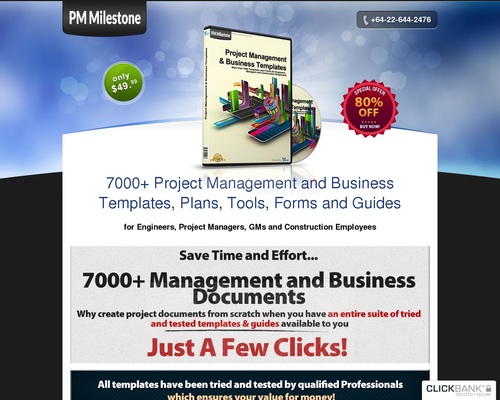Hyve Pryme detailed review
When I received the Hyve Pryme for review I thought it was just another Android phone competing in a saturated price segment. While I was right about the price segment, I underestimated the capabilities of the phone. After putting the phone through our tests, I can confidently say, don’t judge a book by its cover.

Design and Build
The Hyve Pryme is quite simple looking. It has a 5.7-inch display, with a relatively prominent forehead and jaw. The company’s official claims (on its website) 2.5D Arc Glass Curved Display on the display, but you’ll be hard pressed to find this curve. The glass covering the display runs till the edge, but the bezels are prominent, on either side. Above the display we have the front facing camera, earpiece and standard sensors along with a front-facing flash. Interestingly, the chin is empty, with no capacitive buttons, which puts the design into question. Hyve could have saved space instead.
On the left we have the SIM card and expandable storage tray (hybrid Dual-SIM slot), and the power button and volume rocker are on the right. The bottom of the device has two grilles, but only the one on the right houses the speaker. The headphones jack along with the ever popular IR blaster are on the right. The rear houses the 13MP camera, alongwith the dual-tone LED flash, below this rests the fingerprint sensor.

The Hyve Pryme is pretty big with a 5.7-inch display and if you like big phones, you’ll feel right at home. There are no complains here. But if you are used to a 4.7-inch, 5-inch or a 5.2-inch phones, this may have an overwhelming presence at first.
Overall, the build and design of the phone is plain, generic and uninspiringn, and that isn’t a bad thing. Like I said, don’t judge a book by its cover. Its simple and some may appreciate that.

Display and UI
The Hyve Pryme’s display has decent viewing angles, but visibility direct sunlight is sub-par, a problem we’ve seen on many other smartphones. It’s a 1080p display and if you plan on using it to watch movies and play games you will be satisfied with the colour reproduction. It doesn’t have vibrant colours like the OnePlus 3 or the warmer tones found on Samsung’s Super AMOLED panels. It has quite the neutral colour tone and I like it. Spiderman’s costumes look naturally red and blue, without any artificial effects in the Homecoming trailer and I liked it. The display performs reasonably in most cases.
The protecting skin (screen guard if you will) is prone to scratches quite easily, though, and that is a big disappointment. You can make out the scratches when you are watching a scene set in dark environments (like night or low light situations) and the scratches are quite prominently visible.

If there is one qualm I have with the display, it is the slight lag between you touching an action on screen and the smartphone responding. This will be noticeable when you type fast on the device. The touch latency is higher than ideal. Just a slight delay between you pressing a button and the corresponding action on screen. To be clear, this’ll only be evident to typing ninjas. In our tests, we (Prasid to be precise) found this when unlocking the phone by typing the pin. The code took a fraction of a second more to register than what he is used to experiencing on a smartphone around 20k.
Moving to the UI, the company has chosen a near-stock Android experience, and that’s a very good choice. There are no preloaded apps and the only real change you see is in the Settings menu. You’ll find Turbo Download and flip cover options. Flip cover lets you lock the device when the flip cover is on and Turbo Download works using cellular and Wi-Fi to download large files faster. This works with files larger than 20MB.
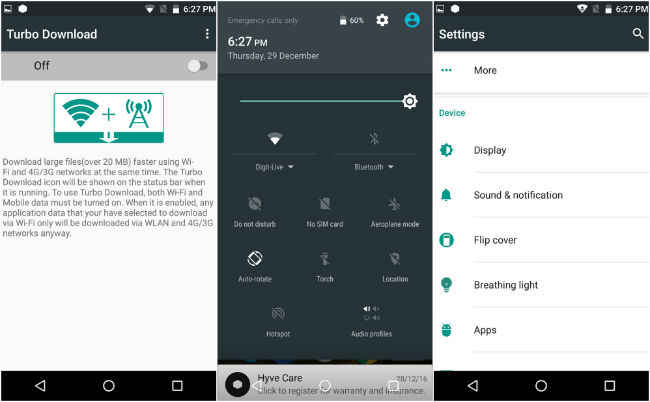
The ability to use different networks and combine them to increase download speeds isn’t new, but not many smartphones have it. It’s an interesting feature.
Overall the display is acceptable and the UI plays it safe with stock Android.

Performance
Moving on to the real world performance, this one of the few phones in India powered by the MediaTek Helio X20 SoC. For the uninitiated, this is a deca-core processor, i.e, 10-cores. The smartphone ran all the apps we threw at it and the load times were quick. These are non-gaming apps we use everyday like Facebook, WhatsApp, Gmail, SMS, Call Log, Contacts, Instagram and more. Multitasking is smooth and with more than 12 apps open, there was no problem with everyday tasks on the device.
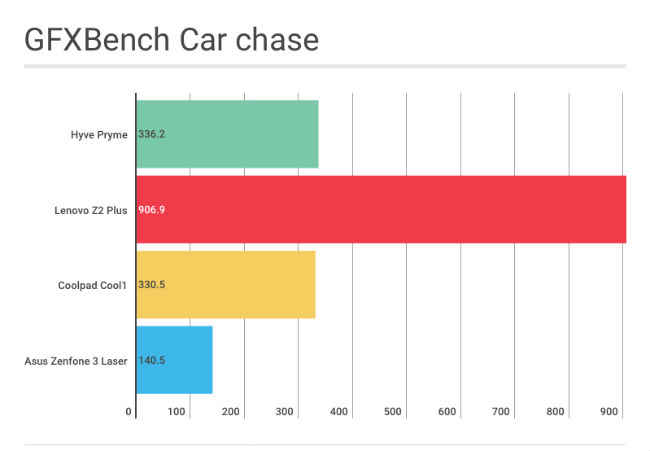
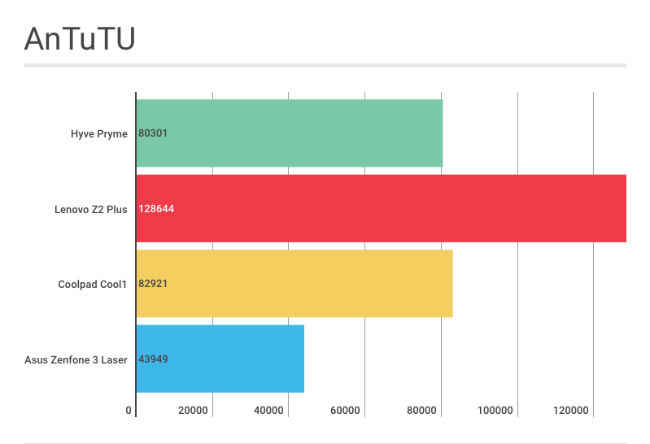
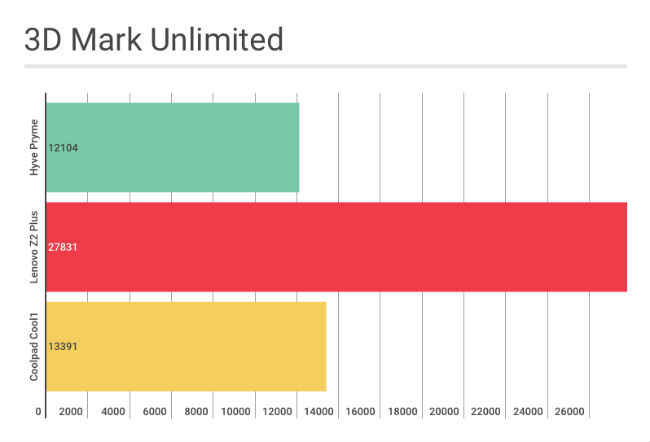
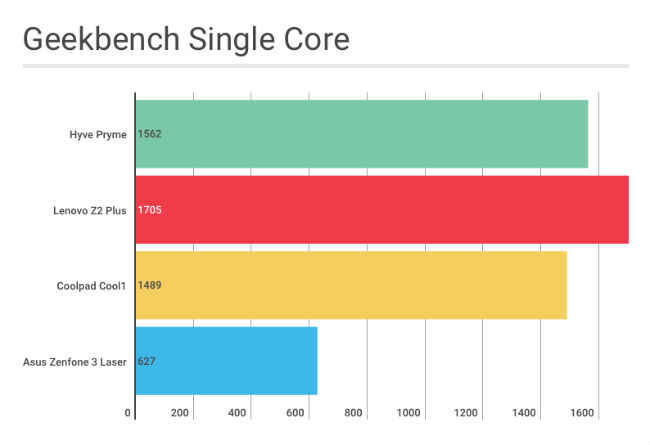
The device comes with a fingerprint sensor, positioned below the rear camera. It is perfectly positioned to unlock the device while removing it from your pocket and it functions quite accurately too. Just don’t expect Nexus/Pixel Imprint level speed from the Hyve Pryme.
If you are a basic user, then there is nothing wrong with the Hyve Pryme for you. In fact, even if you play games that aren’t resource intensive, then this can be the phone for you. However, if you enjoy games like Injustice and Asphalt 8, then you are in for a bit of trouble.

Gaming
We played some graphically intensive games on the device and weren’t happy with the results. Games like Asphalt 8 showed noticeable frame skips and inconsistent frame rates. This doesn’t mean that the games are unplayable, but the experience isn’t what we have seen on smartphones powered by the Snapdragon 652 or the Snapdragon 820. If you enjoy playing graphically heavy games, then this one isn’t for you.
Camera
If there is one thing that I didn’t like about the camera on the Hyve Pryme, it’s the camera app. It uses a stock Android camera app from over two years ago and you will do better to replace it with one of the third party apps available on the Play Store.
Coming to the quality of images, they are pretty good if you are looking simply share on social media websites or add filters to edit them. Images have quite good colour reproduction, but at the cost of details. Images lack detail, especially when you put them on a computer and see them in their full resolution, but the colour reproduction is good. The low light performance of the Hyve Pryme’s camera is good. The phone is one of the better low light performers in the sub-20k price range. Here again, there’s noise and loss of detail, but colours are good.
Moving to the front facing camera, it is accompanied by an LED flash, and the 8MP shooter is good for those daily pouting sessions.
Battery life
On the PC mark battery test the device lasts for 7 hours and 11 minutes and that is quite impressive. For a heavy user, you will reach 20% towards the end of the day. This comprises of some email, 20 min of gaming, some social networking and the standard array of phone calls and some Youtubing. For the average user, the phone should last for a day and have some juice left for the next day, before hitting the wall socket.

One thing I don’t like is that the smartphone takes a over 2 hours to charge from 0 to 100%. That is a bummer. The official website says that the device has USB Type-C for fast charging, but it doesn’t come with a fast charger in the box.
Bottomline
Overall, the Hyve Pryme is a good phone for those looking for a functional device with a large display and simple looks. The gaming performance isn’t great for graphically heavy games. If you want a device for multimedia consumption and to get through a regular day of social networking, messaging and calls, then yes, the Hyve Pryme gets the job done. It is however overshadowed by devices such as the Lenovo Z2 Plus, which offers more built-in storage along with the tried and tested Snapdragon 820, or the LeEco Le Max 2, both of which are much faster.

[ad_2]
Source link