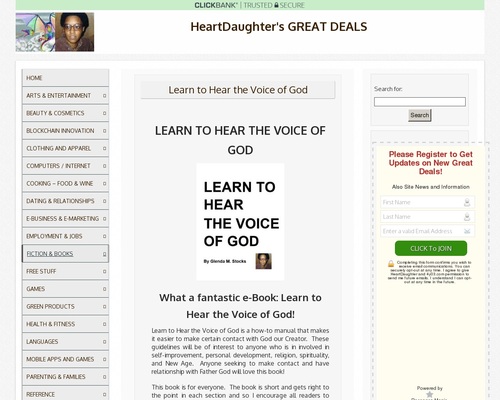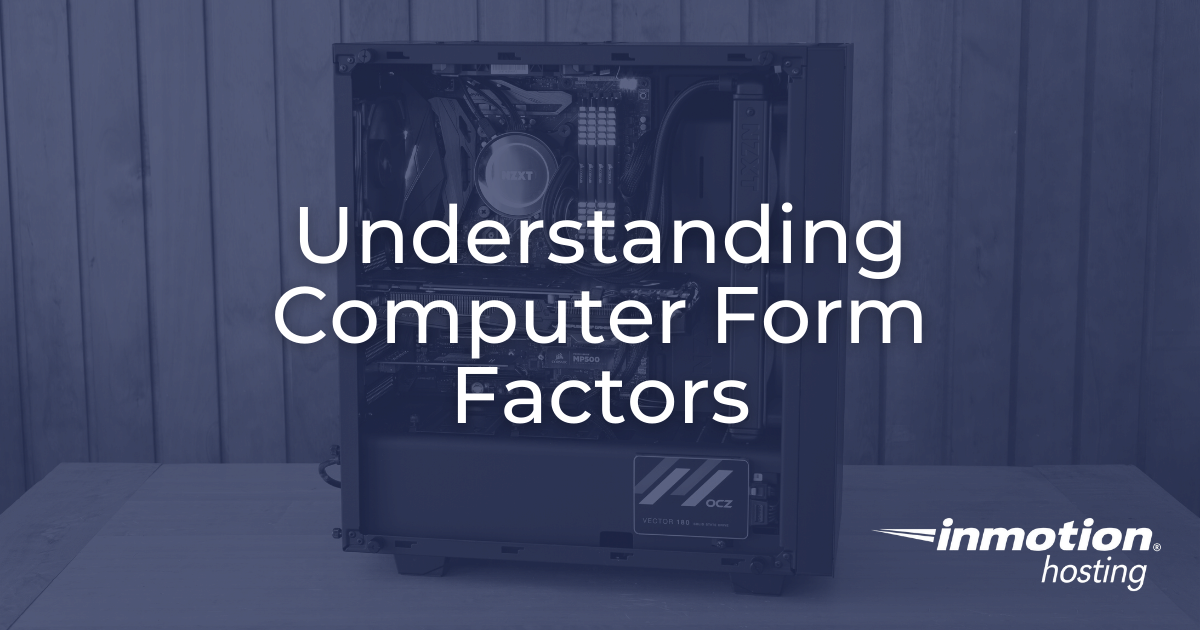

While it is helpful to understand the internal components of a computer such as the CPU, GPU, and motherboard, it is also helpful to understand the various types of form-factors used for modern computer systems. The form-factor describes the overall shape and size of a computer or server and generally relates to the overall function of the device. In this article we will explore various computer form-factors and discuss their uses.
Topics Include:
What is a Form-Factor?
A form-factor is a term used in computing to refer to the overall shape, size, and layout of a given computer system. Form-factors are important when deciding where a given computer will be used or how much physical space it will take up. Larger form-factor computers are great for business applications while smaller form-factor computers are better suited for home or personal use.
PC Form Factors
Computer form-factors are broadly divided into a few categories depending on their size and layout. Understanding the difference between these form-factors can make it easier to determine which layout is right for your particular needs.
ATX
ATX is the most common form-factor used in personal desktop computers. While ATX has many smaller variants, the default ATX layout is the one found in full-size desktop computers. These are usually used by computer enthusiasts or users looking for a full suite of slots and connectors for all of their devices. Typically provides a single CPU slot and multiple RAM and PCI slots for the installation of additional system resources and peripheral devices. In an ATX system, the motherboard rests vertically alongside the side of the computer case. This orientation is ideal for the installation of additional hardware components such as graphics cards and liquid-cooling solutions.
Small Form Factor
The small form factor (SFF) is another common form factor used for desktop computers, designed to reduce the physical footprint of the computer itself. Small form factor computers can be described in a variety of shapes and layouts:
Cubic/Shoebox – Cube-shaped or shoebox shaped desktop computers. Usually uses a Micro-ATX or mini-ITX motherboard mounted horizontally rather than vertically as in the ATX form factor. While it takes up less space than an ATX, the smaller volume creates clutter and heating issues, potentially causing system degradation. Additionally, the horizontally-mounted motherboard can prevent the installation of larger system components such as graphics cards.
Nettop – Though similar in shape to ATX computers, nettop computers are usually small enough to fit on a bookshelf. Like cubic/shoebox computers, nettops use an even smaller variant of the mini-ITX motherboard. These computers usually serve as network devices that administer wireless networks or monitor traffic to other networked computers. Nettop devices are generally used by network administrators to maintain network infrastructure and monitor traffic for malicious activity.
Home Theater PC (HTPC) – A form factor designed to resemble a DVD player or cable box, with particular emphasis on the front panel interface. Similar to cubic/shoebox computers, the motherboard is generally oriented horizontally with limited space for expansion or additional peripherals. This lack of customization makes this form factor uniquely suitable for home theater systems. HTPCs are most commonly used by computer-savvy individuals looking for a more customizable home theater solution that supports a wider variety of image and video file formats.
Ultra-Compact – A form factor that utilizes nano-ITX motherboards. One of the smallest form factors available at present, typically used for internet of things (IoT) applications such as smart light fixtures and home audio systems.
PC-on-a-Stick – A form factor the size of a large thumb drive, PC-on-a-Stick configurations are computers designed in a small, elongated case. These devices are usually able to be plugged into televisions or monitors and interacted with using USB or remote control. A common example of a PC-on-a-Stick is the Amazon Fire TV Stick. Due to their small size, these devices are not very powerful and can only be used for a limited set of functions.
Server Form Factors
Rack Mounts
While most computers simply rest on top of a desk or on a shelf, some computers are designed to be mounted on specialized frames called server racks. These server racks provide ventilation and power to the machines while reducing the overall amount of space the servers take up. Since modern data centers have thousands of servers, it would be impractical to have them all set up on tables. For this reason, data centers use server racks to safely hold the computer hardware without taking up a prohibitive amount of physical space. Depending on the application, the size of the server rack will differ.
19” Standard Racks
The standard rack size used in most data centers and server rooms is 19 inches. Originally used as early as 1922, 19” racks held the equipment necessary for telephone communications. As technology has advanced, the 19” rack standard has remained while the type of hardware mounted on the rack has changed. In addition to providing space-efficient storage for servers, 19” racks are also commonly used to hold audio and video equipment such as those used for theatrical productions. Sound mixers and amplifiers can also be installed in a standard 19” rack mount, making these frames versatile for a wide range of applications.
A key benefit of rack-mounting servers is that rack-mounts provide better cooling than other storage solutions. Generally, rack-mounted configurations intake cool air from the front and expel warm air from the back, allowing data centers and server rooms a better ability to manage system temperatures. By channelling all of the hot air into containment corridors along the backside of the server racks, hot air can be moved away from the server while a steady stream of cool air is pumped in via the front side of the racks.
The Shape of Computing: Form Factors
Now that we’ve explored the concept of form factors and discussed several examples of computer form factors in use today, hopefully you can more easily identify the various types of computers you interact with every day. As the world becomes increasingly dependent on computers, it can help to familiarize yourself with all of their various shapes and sizes.
Experience unrestricted processing power on state-of-the-art hardware and your preferred operating system with Bare Metal Hosting!
Ubuntu, Debian, OpenSUSE, or Load your own OS Unmanaged Hosting
Perfect for SysAdmins
Dedicated Resources
Related
[ad_2]
Source link