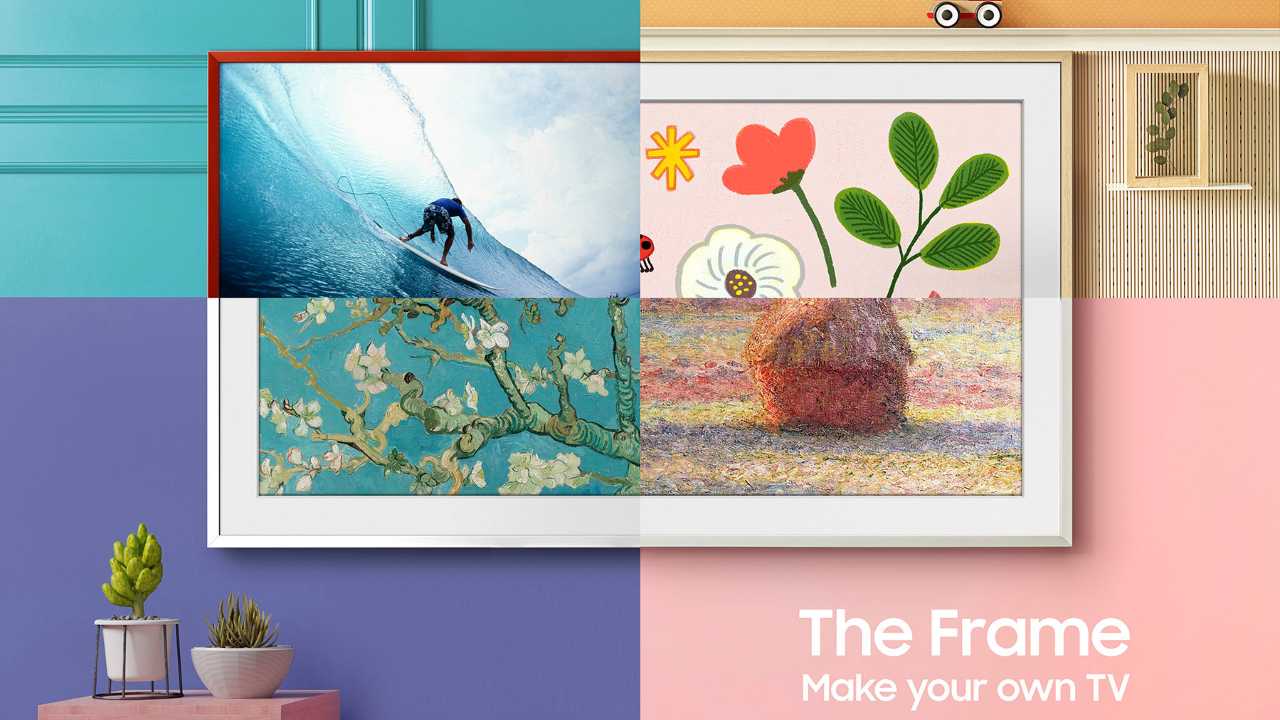There’s a common belief that you can’t run a successful business without having a website. As this belief has taken over, the number of businesses with websites has increased every year and now about 71% of small businesses have a website, according to Clutch in 2017.
However, there’s a nuance that is overlooked by many of the business owners who are setting up shop on the web. Not all websites are created equal, and depending on how it’s built, some websites won’t do anything at all.
Business owners have incredible insight into their own industry and necessary operations, but building a dynamic website that is a profit center rather than an expense requires some unique experience with the web.
Whether you are the owner of a service business or the operator of an eCommerce store, small add-ons when building a dynamic website can make a huge impact on your bottom line. The best part about dynamic websites is that they can help your profits from both angles: reducing your expenses, or by increasing your revenue.
More than anything, small features on a dynamic website can reduce the amount of busy work and repetitive tasks completed by the staff, freeing them up to work on more important duties.
Adding the Right Functionality when Building a Dynamic Website
To take full advantage of what the web allows you to do, consider adding some new functionality to take your website to the next level.
Here are some suggestions:
- Customer Intake Forms
- Informational Blog Posts
- Frequently Asked Questions (FAQ)
- Use Cases and Customer Profiles
- Appointment Scheduling
Let’s take a look at each in detail, starting at the top.
Customer Intake Forms

When you sign up a new customer, how much time does it take you to collect all of the necessary information from them? And how much information is lost or left blank?
If you email a questionnaire to your client, chances are they might skip a few questions or respond with unexpected formatting.
By creating customer intake forms on your dynamic website, you can ensure necessary questions are required for the form to be submitted and every submission has the same formatting. If you’re running a WordPress site, you can use a form generator plugin like Gravity Forms to set up an unlimited number of forms on your site.
While this might seem most apt for organizations like a medical office or spa, every business can streamline their customer intake process and make a good first impression of how their company intelligently and professionally operates. This interactivity also has the effect of making your business seem more tangible and real to first-time visitors.
Informational Blog Posts
Over half of my new leads come from one blog post that I wrote in a single afternoon. While writing one article won’t always transform your business, adding content to your dynamic website will help search engines understand more about who you are and what kind of problems you can solve.
Despite search engines being out for a few decades now, most business owners still don’t know how they work or what they are looking for. In short, the goal of a search engine like Google is to make sure they are connecting their inquisitive users with the right solutions to their problem.
The only way for the search engine to know if you’re going to help them is what’s available on the web. You might be the best plumber in town, but if there’s nothing on the web indicating that, Google has no way of knowing it.
I’ve encountered countless small business owners who expect to be the first result on Google for their industry simply because their website exists. Without the proper content on your website, that strategy (or lack thereof) isn’t going to bring any results.
Blog posts also help visitors gauge the ‘freshness’ of your website and business. Since some defunct businesses leave their website up and running long after they’ve closed the doors, it’s common for web surfers to wonder if they’re investing their time researching a company that no longer exists. By regularly adding blog posts to your site with clearly-posted dates, you’re tending to your website’s freshness and brushing any dust off of the virtual “open for business” sign.
If you’ve ever wondered what you can be doing to boost your exposure, think of some of the top questions that your leads and customers have asked and start writing some blogs about them.
Frequently Asked Questions
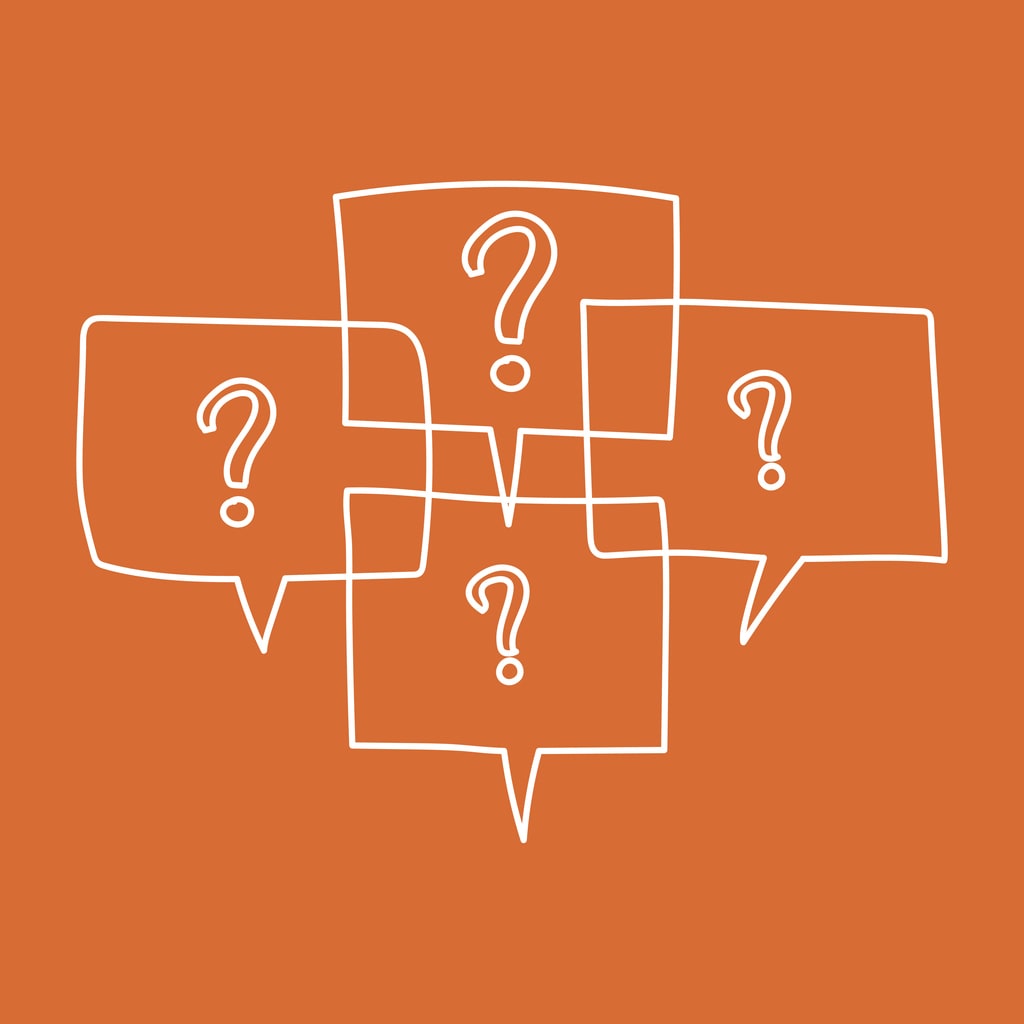
Do you regularly receive calls that ask the same question?
Or do you run an online shop with a set return & shopping policy (as every store should)?
A Frequently Asked Questions (FAQs) section on your site is easy to maintain and valuable for prospects and clients alike. Many customers prefer to navigate a website for answers rather than picking up the phone or even submitting a contact form. After all, there’s much less commitment required, and fewer sales pressure since they can remain anonymous as they making their purchasing decision.
Every time someone emails or calls you with a question that’s not specific to them, update your FAQs page with the question to further improve its usefulness. If you have a support staff, have a brainstorming session to gather some FAQs for the site. When redundant requests are offloaded to your FAQs or Knowledge Base, response times and overall customer satisfaction are bound to improve.
Lastly, at the bottom of your FAQs page, be sure to put a contact form just in case the visitor’s question hasn’t been answered. Ending your webpage with a call-to-action is always recommended.
Use Cases and Customer Profiles
I’ll never forget an interaction I had with an app developer a few years ago at a conference. After spending $5,000 to sponsor the event, he seemed down in the dumps about the reception of his new iPhone application.
When I asked him about it, he explained its features vaguely and described how someone would interact with the app. But when I asked him for specific use cases, he replied, “We’re hoping our users will figure out the use cases. We don’t know what they will use it for.”
That app never took off.
Whether you have an app, a physical product, or a service, you should have specific use cases and “perfect customer” profiles written out and available on your website. Even if you list out all the features of what you offer, the added step of how those features can be used takes a certain kind of imagination that most prospects aren’t willing to commit to.
Think of an ad for the iPhone. Rather than rattling off how many gigabytes of storage it has or how long the battery life lasts, Apple focuses on the experiences that you can have by purchasing the device. Capturing special moments, staying close with your family with FaceTime video calling, keeping current with sports scores, and so on.
You’ve spent a considerable amount of time making sure the right “features” are included in your offering – now make sure your marketing spells out what benefits those translate into for your customers.
Appointment Scheduling
If you run a business that requires appointments or a restaurant that takes reservations, there are amazing tools available to automate this process for you. Rather than having your site visitors call or email to schedule a time, having a scheduling tool online gives you the ability to capture contact information, seal the deal, and perhaps even collect payment before the customer even leaves your website. In the meantime, you and your staff are free to focus on the customers that are already in the door.
Depending on your exact situation, there are a few tools that are available:
1. Calendly
- Great for freelancers and salespeople
- Integrates with your Google Calendar to automatically block out times you are busy
- Simple setup to choose when you’d like to accept appointments
- Shareable link to have other people pick out the time that works for them
- Great for spas, hair salons, and other appointment-based stores
- Embeddable appointment system you can place on your website
- Collect deposits or payments on-the-spot
3. OpenTable
- Perfect for restaurants that have limited/exclusive seating
- Free up your staff to focus on other work
- Advertise your food/availability on the OpenTable website
Whichever tool you use, a scheduling system is a perfect example of how technology can reduce expenses and increase your income at the same time. If someone is browsing the web for your services or products at 1AM while you sleep, they can commit themselves to the purchase while you sleep.
Your Website Should be Dynamic and Always Changing

A successful website for your organization isn’t built in one week and never touched again. Continually improving your website with additional features, photography, testimonials, landing pages, blog posts, and other helpful content is an investment in your business’s future.
With the right platform for your website, most of this functionality can be added to your website without even hiring a web developer. If your website is running WordPress or another content management system, you can start creating pages or blog posts on your own.
Starting with the right mindset of investing in your evolving, dynamic website rather than just paying for your website will set you on the right path to success on the web.
Want Help Building a Dynamic Website?
Liquid Web’s Managed WordPress has all the benefits of being on WordPress and all the support of the Most Helpful Humans in Hosting; the best of both worlds. Check it out today and start building your dynamic website.
[ad_2]
Source link