
Some products are simply designed to stand apart and the ASUS Zenbook 14X Space Edition is one such example. The laptop is beautifully crafted using a metal chassis and has one of the best laptop designs I’ve ever seen. Even in terms of performance, the laptop packs in a top-spec Intel processor that’s able to cut through almost every type of workload. Considering how popular the Zenbook 14X Space Edition is I also have suggestions for its future iterations as well.

ASUS Zenbook 14X Space Edition Specs
Processor: Intel 12th Gen Core i9-12900H with 14-core and 20-threads along with a maximum boost clock of 5 GHz.
GPU: Intel Iris Xe Graphics Alder Lake-P 682 GT2 integrated graphics chip
RAM: 32GB LPDDR5 SDRAM
Storage: 1TB Samsung NVMe PCIe Gen 4 SSD
Display: 14-inch OLED NanoEdge Pantone validated 16:10 display with 2.8k maximum resolution support
Battery: 63Wh
Weight: 1.4kg
ASUS Zenbook 14X Space Edition Design, Keyboard, And Trackpad Review
The chassis of the ASUS Zenbook 14X Space Edition is manufactured using an aluminium alloy with a Zero-G titanium finish, similar to the ones used in making aircraft, according to ASUS. And indeed the strong building material makes the laptop amazingly sturdy. No part of the laptop’s hinge, deck area, keyboard, or the rest of the chassis has any flex. Everything on the ASUS Zenbook 14X Space Edition feels solid and built to last. The laptop’s audio quality deserves a quick note here as well. Probably because the downward-facing speakers are loud and decently crisp. However, sometimes, the sound from the speakers does start to tear up whenever a high-volume scene is playing.

In addition to the toughness, the Zenbook 14X also features space-themed engravings and an amazing 3.5-inch OLED ZenDisplay on the laptop’s back panel. The additional display can showcase space-themed animations or any other custom message as well. Upon opening the laptop, the users will notice that it has an ergo lift design, allowing for better airflow, and for keeping the laptop relatively cool. Moving on to the laptop’s keyboard, its keys have a 19.05 mm key pitch, which is the distance between two alphabet keys. Furthermore, the key travel is an impressive 1.4mm, which is very high and naturally makes the typing experience highly pleasant. The function and feature keys are shared and some select keys also have space-themed icons. The power button is placed adjacent to the keyboard and incorporates a fingerprint sensor as well. The laptop also gets an electronic camera cover which users can trigger manually using a dedicated key. It works just like the physical cam cover and also makes a little “tick” sound whenever activated.
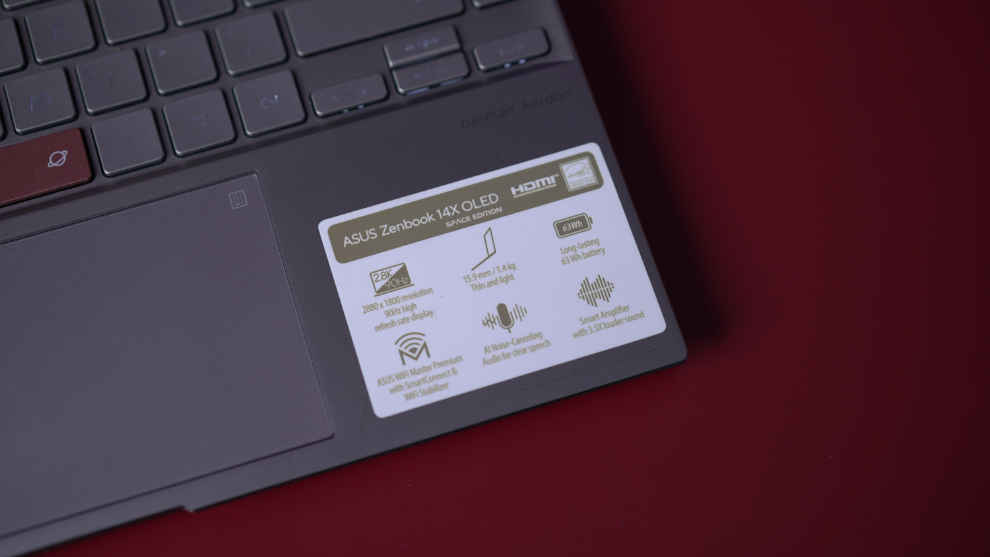
The trackpad on the ASUS Zenbook 14X Space Edition is just as good. It is a single piece and has no dedicated left or right button. It incorporates a digital Numpad which users can activate by touch-pressing a calculator-shaped icon on the trackpad’s top left corner. Personally, I don’t see a lot of use for it but since the keyboard lacks a physical Numpad, maybe this digital one can come in handy.
ASUS Zenbook 14X Space Edition Benchmark Performance
The ASUS Zenbook 14X Space Edition comes powered by the latest Intel 12th Gen Core i9-12900H, a 14-core monster CPU based on the Intel 7 process technology. For the uninitiated, Intel has divided its processor cores into performance and efficiency cores. The Core i9-12900H powering the ASUS Zenbook 14X Space Edition features 6-performance cores and 8-efficiency cores. The performance cores have a maximum clock speed of 5GHz and the efficiency cores have a clock speed of 3.80GHz. The higher core count delivers a huge boost to the laptop’s multicore performance. In fact, the laptop’s Cinebench R23 multicore score is around 14000, which is closer to several high-end 17-inch gaming laptops I tested last year. The chip’s single-core score is very impressive at 1760. The Cinebench R20 score of the laptop is also pretty high at 5379.
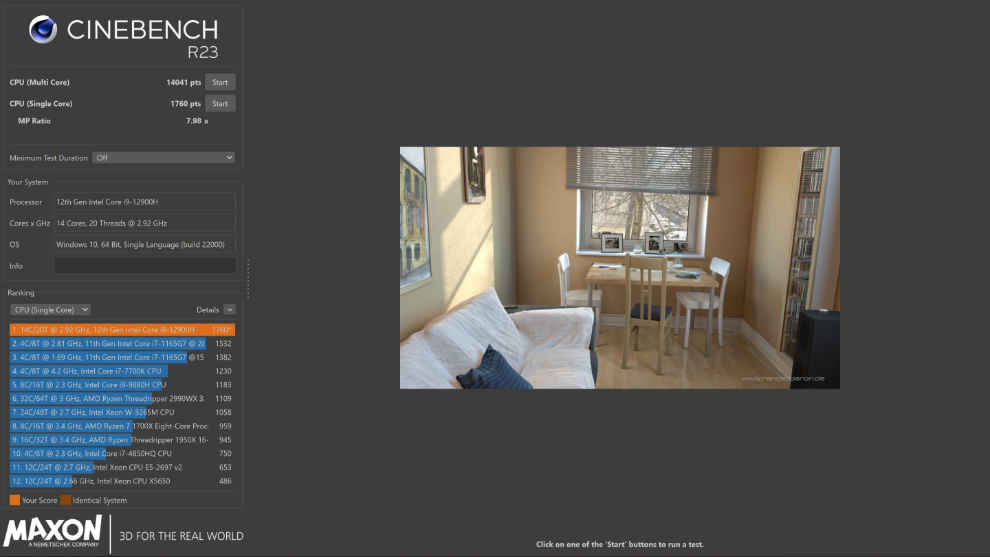
In terms of GPU benchmarks, the Intel Iris Xe integrated graphics chip performs decently. It is serviceable and can handle light graphics workloads like photo, video editing, and some light gaming. I think that not having a dedicated GPU in this machine is a missed opportunity. Last year’s Acer Swift X featured an RTX 3050 and was an amazingly thin and light laptop and I don’t see why ASUS couldn’t include the exact chip in this unit as well. As a result, playing games on an OLED screen would’ve been a really amazing experience, unfortunately, the Zenbook 14X Space Edition missed out on it.
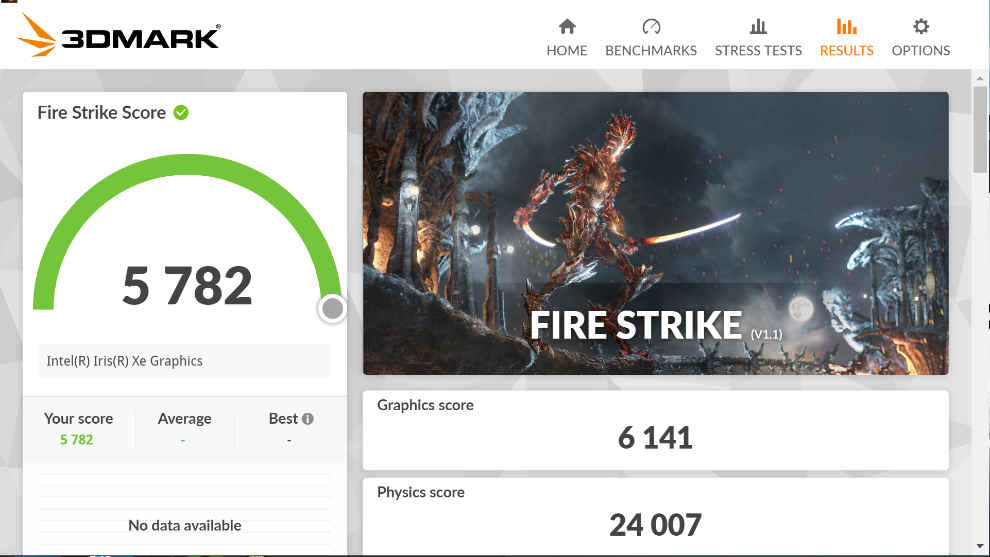
Taking care of the storage on this laptop is a 1TB Samsung NVMe PCIe Gen 4 SSD. During the CyrstalDiskMark test, the SSD returned a sequential read and write speed of 7032 and 5225 MB/s, which is very high. As a result, copying large files or loading big projects in Premiere Pro or Photoshop is very quick. Lastly, I’d like to touch upon the laptop’s PC Mark 10 score. It scored 5772, which is what I expected for a laptop with no dedicated GPU. The laptop scored high in essentials but rather poorly in gaming. Meaning you can do pretty much everything with this laptop except for high-end gaming.
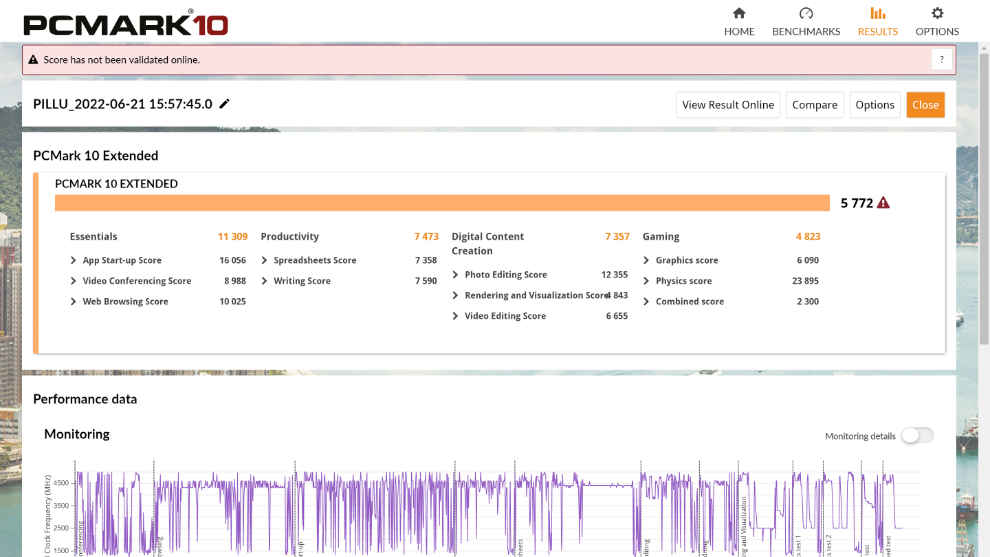
ASUS Zenbook 14X Space Edition Thermal And Battery Performance
I tested the Zenbook’s surface temperature and internal thermal performance. The laptop has two vents located underneath it on each horizontal side and a decent-sized lateral vent for passive cooling as well. The size of the active vents is pretty big relative to the size of the laptop, which is a good indication of a device’s thermal performance as well.
As a result, the surface temperature of the laptop near the keyboard area ranged between 37-39 degrees celsius while working in a non-AC room. The surface temperature spiked upto 41 degrees when I used the laptop by keeping it on my lap. The device’s back surface gets pretty hot so avoid it from touching the bare skin on your leg while working this way. However, relative to some other thin and light laptops, like the Samsung Book 2 Pro, the surface temperature on the ASUS Zenbook 14X Space Edition is fairly maintained.
In terms of internal thermal performance, the laptop’s Cinebench R23 multicore score dropped around 2000 points under stress mode, which is decent enough. Usually, in thin and light laptops, high temperatures eat away a good chunk of a processor’s performance. It is largely a “Physics” issue instead because packing an Intel 12th Gen Core i9-12900H in a small chassis is going to produce a lot of heat. And being a thin and light laptop, it too has to maintain a certain standard of fan noise and portability, as a result, some sacrifices in the performance domain have to be made. Thankfully, it’s not a very huge one.
In terms of battery usage, the laptop scored around 5 hours of battery life during the PC Mark 10 battery life test. The Core i9 combined with the super-bright display probably drains most of this laptop’s battery. As a result, always keep a charger on hand, if you plan to travel with this laptop.
ASUS Zenbook 14X Space Edition Display Performance
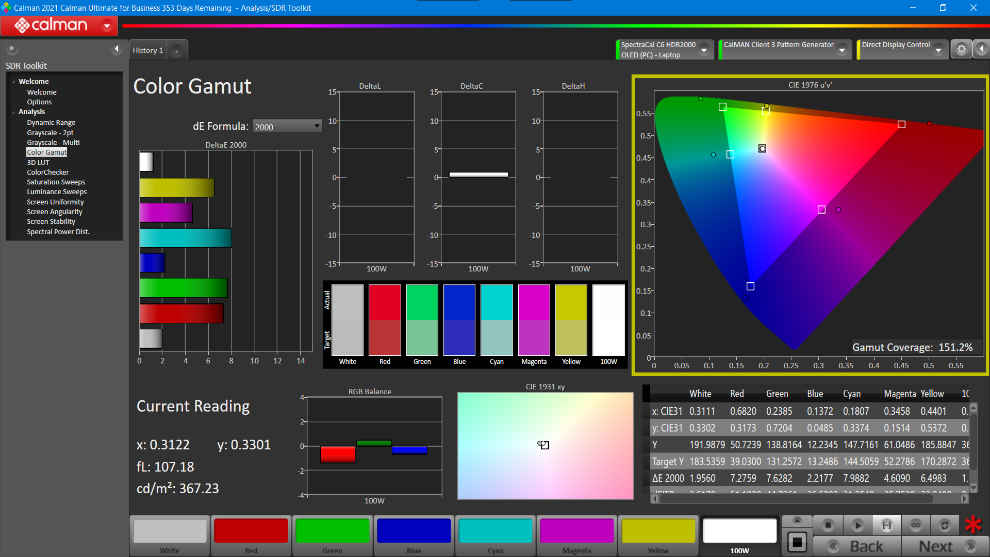
The display on the ASUS Zenbook 14X Space Edition is gorgeous, to say the least. The laptop comes with a 14-inch OLED display in a 16:10 aspect ratio format. The added height makes the viewing experience on this display very immersive. In our test, we found that the OLED panel has a peak brightness of 367nits, which is very good. The screen also has a 2.8k peak resolution, which makes everything you look at highly crisp and clear.
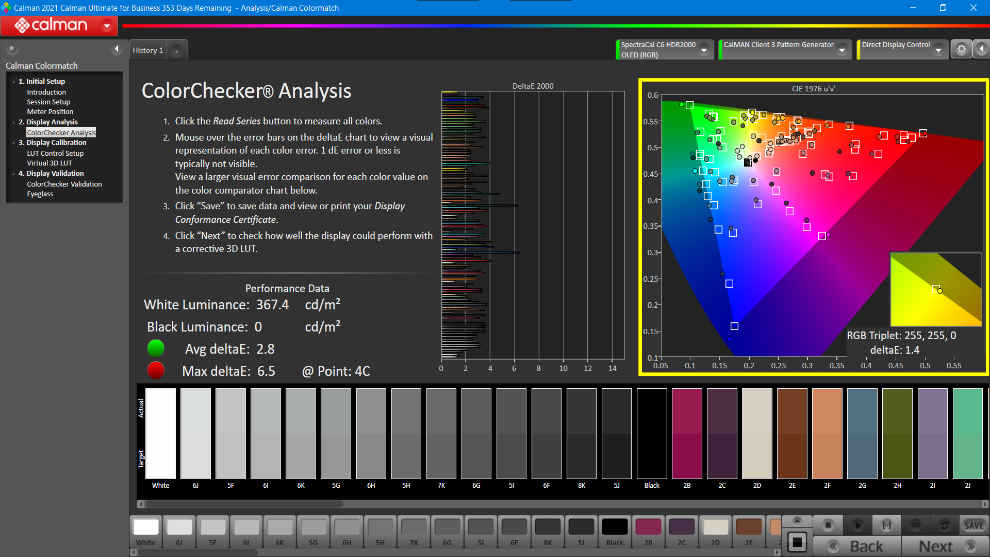
Furthermore, the ASUS Zenbook 14X has a highly colour-accurate display. During the Calman colour checker analysis, I found that the average delta E was around 2.8, which is a very good score. The screen is Pantone Validated and since it is an OLED display, the black luminance of the screen is 0. Likewise, the screen has no bleeding issues and provides an immersive viewing experience overall.
ASUS Zenbook 14X Space Edition OLED Review: Verdict
The ASUS Zenbook 14X Space Edition is a great thin and light laptop that offers amazing performance, a great multimedia experience, and decent battery life. The Intel Core i9 chip powering the laptop is highly capable of handling heavy workloads however it loses some of its performance due to thermal constraints. Moreover, on a personal note, the laptop should have come equipped with a dedicated GPU, even an entry-level RTX 3050 would’ve sufficed. But as much as I’d like, the ASUS Zenbook 14X Space Edition is not about those things. It is a niche product, that’s built to last and impress anyone upon the first look. It is a daily driver and also a specialized laptop at the same time. It succeeds in doing so but costs way too much. However, I know that people looking for such a product will have no problem shelling out such a huge amount of money. For the rest of the public though, I’d suggest looking at other more affordable options.
[ad_2]
Source link






