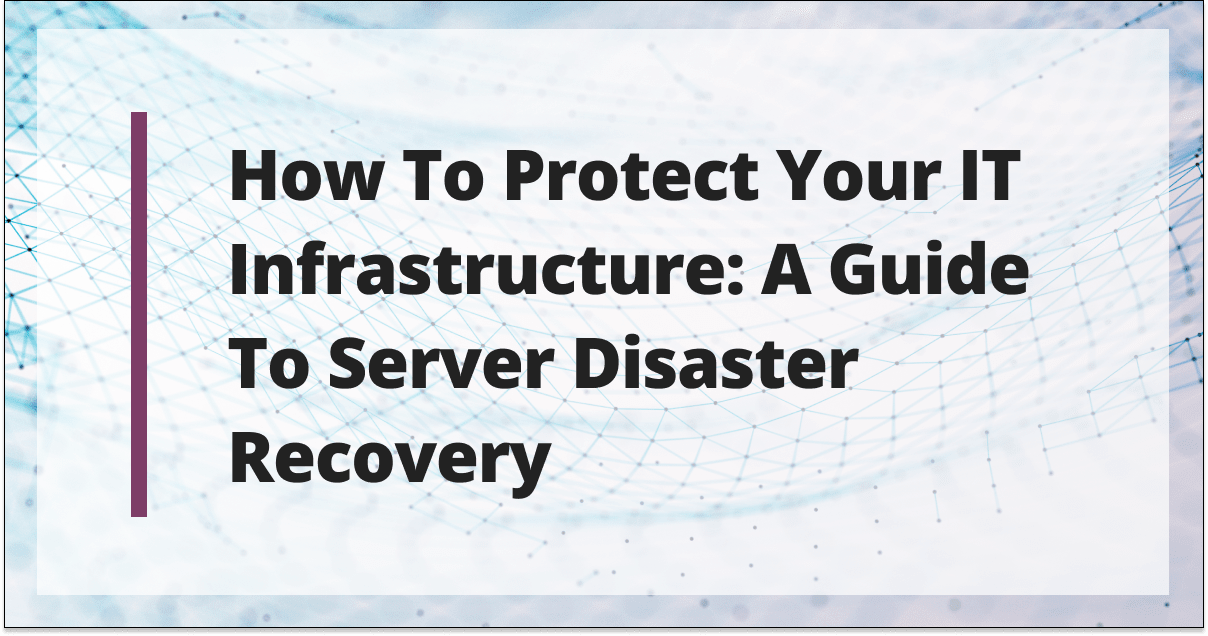Enterprises increasingly rely on cloud-based infrastructure to seamlessly deliver applications, manage vast amounts of data, and ensure high availability. Plus, of those that use the cloud, a staggering 96% of businesses use a public cloud either solely or as part of a hybrid cloud solution.
However, the widespread cloud migration from on-premises comes with new security challenges, from the threat of malware and DDoS cyberattacks to internal data breaches.
These threats demand robust security solutions, including secure and reliable cloud hosting.
For those considering migrating to the cloud or looking for new solutions to create a proactive security posture, it’s essential to understand both the challenges and advantages of implementing a cloud-based security solution.
Here’s what we’ll cover:
What is enterprise cloud security?
Enterprise cloud security refers to the technologies and policies organizations employ to protect their data and infrastructure in the cloud. It applies to public, private, hybrid, and multi-cloud usage.
Enterprises face threats, including data breaches, malware, and legal ramifications resulting from noncompliance with regulations. In addition, identity and access management is always a concern for companies with large numbers of employees.
Enterprise cloud security differs from consumer cloud security in that it has a broader scale and scope, as large companies deal with higher volumes of sensitive data that need to be processed safely – and often in compliance with laws and strict industry regulations.
Importance of security in cloud computing
As enterprises increasingly entrust critical files, websites, and applications to cloud computing environments – often processing sensitive or even classified data – it becomes more important than ever to prioritize security.
The consequences of even one incident could be catastrophic, with financial losses and impacts to vital services like healthcare where an attack could put patients’ lives at risk. A resounding 93% of enterprises report needing to be better prepared against ransomware and other threats.
In one study, an alarming 80% of companies had experienced a cloud data breach over an 18-month period. Taking a proactive security posture is not a precaution but an imperative.
Security measures involve protecting sensitive data, avoiding legal entanglements associated with regulation non-compliance, mitigating security risks through measures like zero trust, and keeping servers updated and monitored.
While risks are there, using cloud security services like automated backups is also a key strategy in disaster recovery that can minimize the impact of catastrophic events like extreme weather or widespread ransomware attacks.
How enterprise cloud security works
The implementation of enterprise cloud security covers a broad spectrum of strategies, including:
- Secure Enterprise Private Cloud Hosting: Choosing a provider that prioritizes security is the foundation of any cloud security plan.
- Identity and Access Management (IAM): Rigorous control over user identities and access privileges helps mitigate unauthorized entry and data breaches.
- Data Encryption: Obfuscating sensitive data reduces the risk of use by unauthorized actors.
- Monitoring and Logging: Real-time monitoring and logging allow you to detect anomalies and potential security breaches before damage is done.
- Data Loss Prevention (DLP): Implementing DLP measures acts as a safeguard against accidental or malicious data leakage.
- Regulatory Compliance: Enterprises in specific industries must remain compliant with legal and industry regulations like HIPAA or risk serious repercussions.
Threat Intelligence: This strategy involves staying ahead of cyber threats by analyzing the latest cybersecurity data and proactively fortifying defenses.
Advantages of enterprise cloud security

Since cybersecurity is in constant flux as bad actors continuously find new avenues of attack, and enterprise cloud security services offer several advantages to those looking to tackle security head-on.
Real-time monitoring
Trying to keep track of multiple VMs with inefficient monitoring tools is problematic.
Cloud security solutions provide a centralized console where you can monitor threats and manage security measures from a single interface, even when using hybrid and multi-cloud setups.
Monitoring is real-time and constant, alerting you to anomalies so your IT security teams can respond to threats immediately or let automation take care of the issue.
Rapid deployment
In contrast to the time-consuming processes associated with traditional security models, security on cloud services can be deployed near-instantaneously. In critical security situations where seconds can make the difference in stopping an attack or a system shutdown, the ability to make rapid changes is vital.
Cloud architecture gives you scalability and agility that powers a rapid response.
For example, enterprise cloud environments can swiftly respond to threats like DDoS attacks and absorb the impact of malicious traffic by rapidly deploying additional servers.
Deploying continuous security updates and patches is also easier on the cloud and can be done without interrupting operations. In traditional models, the deployment of patches might require significant downtime.
Cloud solutions allow you to swiftly and efficiently allocate resources as you need them and upgrade your setup near-instantaneously – unlike traditional security models that may require extensive manual adjustments.
Data loss and data breach prevention
Whether it’s sensitive customer information or trade secrets, having your systems breached and sensitive data being leaked or sold on the black market can ruin your reputation. And sometimes, massive swaths of data are maliciously deleted, leaving you at a complete loss.
Enterprise cloud security allows you to better fortify your confidential information from potential breaches, preventing data loss and breaches from impacting your business. Plus, the inherent redundancy of cloud computing makes it much harder to permanently lose data, especially if you have encrypted off-server backups like Acronis Cyber Backups with Liquid Web.
Auditing and compliance reporting
Many industries like healthcare, finance, and government contracting require strict compliance with specific regulations.
These will dictate how you set up parts of your cloud environment and how sensitive data is handled.
Even if you’re not part of a highly regulated industry, you may be affected by common compliance standards like the General Data Protection Regulation (GDPR) and The California Consumer Privacy Act (CCPA).
Private cloud solutions offer tools to monitor and audit your environments, ensuring they remain compliant with regulations to avoid hefty legal fees or other consequences.
Challenges of enterprise cloud security

Enterprises face a variety of threats that lead them to implement cloud security. Inadequate security services and tools could lead to devastating financial losses.
Cyberattacks
With their wealth of sensitive information, enterprises must deal with a constant assault of attempted cyber crimes ranging from malware to ransomware to DDoS attacks.
Plus, 73% of organizations in 2022 faced ransomware attacks that could include wide-scale deletion of essential data. Without separate failsafe backup systems, failing to pay up in time results in data deletion and sometimes widespread system corruption.
While internal bad actors exist, most breaches involve external actors, and 74% involve a human element. That human element often uses social engineering or simply takes advantage of human error by your employees to access your network.
Automated attacks aren’t the main security risk; it’s your employees making mistakes.
Inadequate Identity and Access Management (IAM) giving the wrong people access to sensitive data, unencrypted files being intercepted, or poorly secured private cloud hosting leaving exploits open amplify human errors.
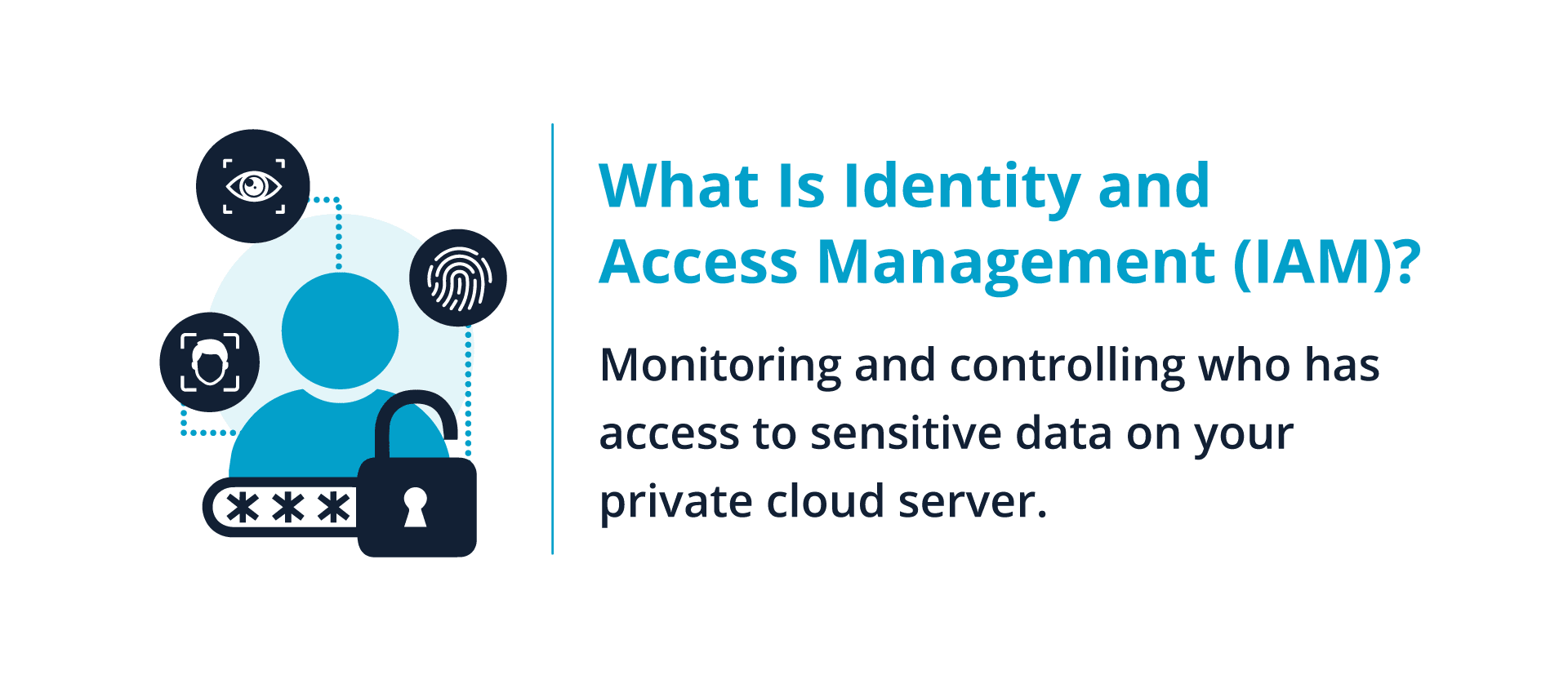
Non-compliance
Almost all industries will have some level of compliance they must adhere to.
For some businesses, it’s as simple as following consumer privacy rules. Others, like the healthcare industry, are bound by stricter government regulations, such as HIPAA rules around handling confidential patient data.
Failing to meet these regulations has direct consequences beyond just being read the proverbial riot act and getting a slap on the wrist. These can include hefty fines or jail time for those responsible in some cases.
Compliance with some standards, like the Payment Card Industry Data Security Standard (PCI DSS), isn’t always a federal law. However, failing to follow these industry guidelines still has serious consequences, such as not being able to accept credit cards as a payment method.
Besides that, intentionally failing to remain compliant could seriously damage your reputation, especially if the neglect results in a customer or client data breach.
However, high-quality private cloud hosts like Liquid Web have many compliance standards built in as part of their cloud-native processes, so setting up a compliant environment is much easier.
Inadequate security measures
While your organization is ultimately responsible for its security hygiene, a secure cloud host like Liquid Web with strong security services forms the strong walls protecting this foundation from outside threats.
Encryption protocols, access controls with appropriate permission management like zero trust measures, and proactive monitoring against emerging threats are some of what your cloud host can help with. Choosing one that falls flat or doesn’t align with your organization’s security posture is a sure step toward disaster.
Enterprise cloud security best practices

Sticking to cloud security best practices is essential when managing your company’s cloud migration.
Understand the shared responsibility model
In short, both your organization and your cloud provider share security responsibilities. While the provider secures the cloud infrastructure and some APIs, your organization is responsible for safeguarding data, applications, and user access.
These boundaries ensure that cloud providers are not blamed for issues outside their control, and your business is not liable for issues arising from vulnerabilities in the underlying infrastructure.
Protect user data and information
Implementing Identity and Access Management (IAM) is key. Controlling user access and logging all user activity are the first steps to keeping unauthorized users away from classified information.
Encrypting data provides another layer of security when handling sensitive data and should be done at rest and in transit.
Keep systems up to date
While this is the most fundamental rule in all of cybersecurity, many enterprises struggle to follow it. Implementing patches can be an ordeal in massive enterprise-level virtual environments, but it’s still necessary.
Always keep your software and firmware up to date with the latest patches. This alone could prevent malware, ransomware, and other exploits from ever reaching your servers. Hosts like Liquid Web generally automatically update firmware and other IT infrastructure items.
Implement security monitoring
Implement a comprehensive network security monitoring strategy to detect and respond to potential threats promptly.
This may involve reviewing logs regularly, setting up automated alerts for suspicious activity, and creating a plan for how your team escalates and deals with threats of various levels.
Utilize cloud-native security services
Choose a cloud provider with tools and services like cloud-native firewalls that can learn from threat patterns and respond to emerging new malware strains.
Develop an enterprise security strategy
It is crucial to be prepared for any threat. A security strategy can be the difference between losing millions of dollars per minute when servers are down or mitigating and quarantining an attack.
When developing your strategy, ask questions like:
- How will you train your team to deal with security threats?
- What educational materials could you create to help them?
- Could you elaborate on your data policies that govern the handling of sensitive information?
- What about compliance auditing policies?
Your strategy should also include implementing an incident response plan so all employees know what to do in case of an attack. The faster you deal with a breach, the quicker you minimize the damage.
This enterprise cloud security checklist will help get you started in identifying the next steps to take.
- Document your organization’s responsibilities under the Shared Responsibility Model.
- Establish stringent security controls and implement Identity and Access Management (IAM) practices.
- Encrypt sensitive information and set up multi-factor authentication (MFA).
- Regularly back up critical data.
- Regularly apply security updates to software and firmware, including software-as-a-service (SaaS), platform-as-a-service (PaaS), and infrastructure-as-a-service (IaaS) apps and programs.
- Develop a plan for monitoring and auditing cloud activities.
- Review logs regularly.
- Set up alerts for suspicious activities and create a set of security policies.
- Use cloud firewalls that proactively learn and respond to new threats.
- Define and document data policies.
- Establish auditing protocols.
- Create educational materials for employee training.
- Implement an incident response plan for swift and effective responses to security breaches.
How to select the right cloud security solution
Whether your company uses public or private cloud or a combination with hybrid cloud or multi-cloud solutions, you need a strong enterprise cloud security partner. When selecting a cloud security services provider, consider the following:
Assess your business needs
Start by evaluating your specific business requirements, including necessary compliance standards, security requirements, managed/unmanaged access, workloads, cloud resources needed, and scalability expectations.
Compare security features
Each host will offer a different level of security. Look for encryption protocols, firewalls, automatic backups, DDoS protection, and additional security measures. With Liquid Web’s VMware Private Cloud, you benefit from a dedicated firewall, DDoS protection, regular Acronis backups, and single-tenant isolation to ensure the safety of your critical workloads and data.
Evaluate performance and scalability
How much do you expect your enterprise’s cloud needs to change? Look for a scalable host that will grow with you and can handle increased workloads. Also, look for a high-performance network and storage options. Liquid Web offers highly available infrastructure built on redundant enterprise-grade hardware.
Look for solid management and support
Good management takes the difficulty out of handling a massive VMware environment. Liquid Web monitors and manages your entire virtual data center, allowing you to focus on your applications without needing specialized VMware knowledge. Plus, 24/7/365 support is available from the Most Helpful Humans in Hosting®.
Consider cost and pricing models
Look for transparent pricing (fixed-rate or pay-as-you-go) and the cost-effectiveness of each solution. Liquid Web’s pricing ensures you only pay for what you use and can upgrade anytime. Plus, there are no per-VM fees.
Assess infrastructure compatibility
Engage with potential cloud hosts to understand how well they can accommodate your existing infrastructure. Many enterprise hosts offer a free consultation. For example, you can take the one-on-one 7-Point Infrastructure Assessment before purchasing Liquid Web’s VMware hosting.
VMware Private Cloud meets and exceeds the needs of most enterprise clients and offers support with the Most Helpful Humans in Hosting®.
Final thoughts: A complete guide to enterprise cloud security
Enterprises on the cloud face a variety of challenges and threats, but a robust and reliable private cloud solution can minimize these issues while also increasing performance and managing costs.
Implementing strong security practices with a host that offers managed hosting helps share the load and increase protection.
VMware Private Cloud by Liquid Web offers top-notch security features, transparent pricing, scalability, and reliability to ensure your businesses can seamlessly transition to a secure virtualized environment and continue to grow.
[ad_2]
Source link