
What is the most important aspect of your website? Is it the content? Perhaps it is the design? While these are critical for success, few can argue that your website’s performance is what is most important, which is why WordPress has plenty of plugins that can help.
The truth is, it doesn’t matter how good your content is or how awesome it looks if your website performs badly. Most users will leave a website that loads slowly, thus, never giving your content or design the chance to even impress them.
Unfortunately, there are a lot of factors that can influence your website’s performance, which can make optimizing it a challenge. However, with the right plugins, you can optimize your WordPress site’s performance without much trouble.
Today, Will share the best performance plugins WordPress has to offer.

A website has a lot of moving parts, so trying to figure out where to start when it comes to optimizing your site’s performance is extremely challenging. That’s where GTmetrix comes in, as it provides a detailed report of your website’s performance.
Even better, this report includes a list of actions you can take to resolve some of the issues it detects.
In terms of usability, the plugin is quite simple. Merely install it and it will perform an initial scan of your website and generate a report. The report will include an overall rating using the letter system (A, B, C, D, or F). From there just review the report.
It’s worth noting that you can schedule scans of your website to take place daily, weekly, or monthly. That way you can regularly view the performance and catch problems before they become more significant. As such, you will need to take the time to review the reports.
Benefits of Using GTmetrix:
- Displays how long it takes to load your website
- Displays how large the page file size is (a great indicator of unoptimized images)
- Receive alerts whenever GTmetrix detects that your website has received a certain grade
- View all reports generated by the plugin directly through the admin dashboard
- Receive free credits to run reports by creating a free account
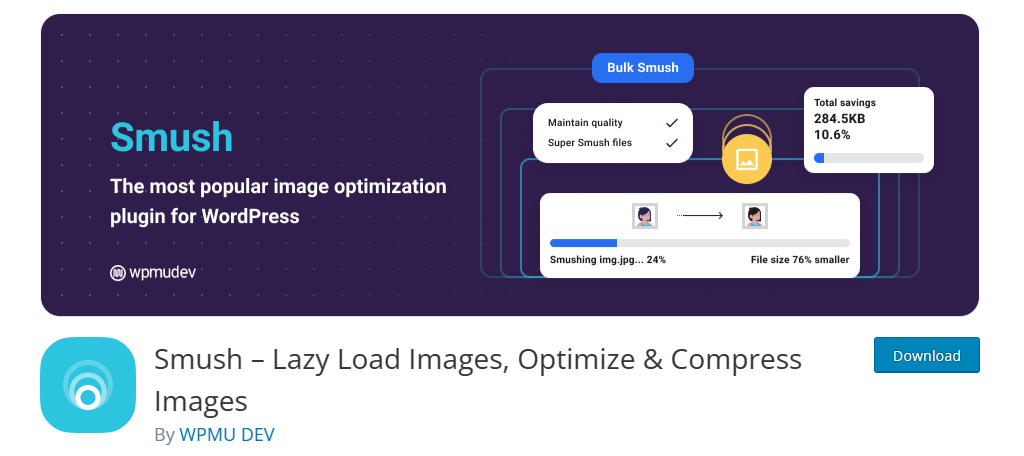
Without a doubt, the biggest culprit that slows down most websites is image usage. Many beginners fail to understand the importance of properly sizing images which includes reducing the file size. This makes them easier to load.
The Smush plugin is by far the best option in WordPress when it comes to image optimization for a variety of reasons.
First and foremost, its image compression is outstanding, and you won’t be sacrificing your image quality. You’ll be able to bulk compress all of the images on your website in a single click, and this can be run in the background.
Its other main feature would be the implementation of Lazy Loading.
This is a technique where images are only loaded when they are visible to the visitor. This can really speed up pages with a ton of images, as you’ll no longer need to load them all at once.
Benefits of Using Smush:
- Strips unused data from the images without impacting the quality of the image
- Optimize images that are not stored within the media library
- Supports the most popular file types like PNG, JPEG, GIF, and even WebP (requires Pro version)
- Do you one multiple websites, not a problem, Smush operates in a multisite environment
- Set a max width and height for images on your website

When starting a website, you are typically recommended to install a variety of tools, and usually at the top of that list is a caching plugin. Caching is a complicated process, but simply put, it stores data, like pages, so it is ready for use in the future.
And when it comes to caching solutions in WordPress, there is no better option than the W3 Total Cache plugin.
This plugin provides an all-in-one solution for caching in WordPress that can speed up any website. In fact, it boasts that you will see a 10-fold boost in site performance with the right configuration.
The plugin actually extends past just caching. It also excels at compressing file sizes so that they can be delivered faster to visitors. This includes minifying your HTML, CSS, and JS files, which are often the biggest culprits that slow down web pages.
Benefits of Using W3 Total Cache:
- Helps reduce server stress during high traffic
- Includes full support of Accelerated Mobile Pages (AMP)
- Supports Cloudflare and other popular CDNs
- Provides detailed reports to view how successful your cached content is performing
- Improves the speed of the WP admin to help productivity
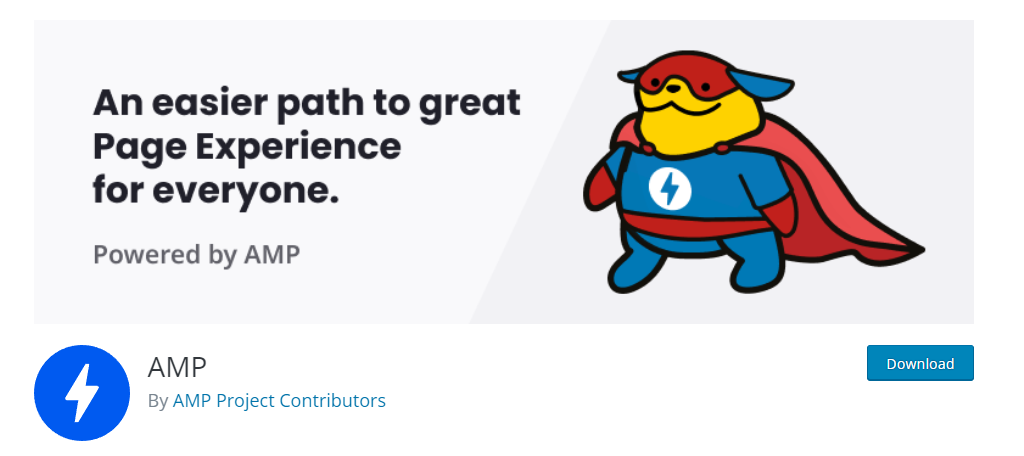
Mobile devices make up 52% of internet traffic, which makes it very likely that the majority of your visitors are on a mobile device. There are many differences between desktops and mobile devices, which require you to optimize your website differently.
When it comes to optimizing for mobile users, AMP is the best plugin in WordPress for the job.
The AMP plugin incorporates the Accelerated Mobile Pages (AMP) protocol, which is an open-source framework from Google to help deliver pages faster to mobile devices. It has grown in popularity as mobile technology has begun to dominate the world.
In terms of usability, upon activation, the plugin will start AMP valid marl-ups of your website. It can provide the data using several template modes that you can choose from. The plugin does most of the work, and you’ll just need to make a few choices.
Benefits of Using AMP:
- AMP has becomes the standard for mobile page delivery
- Most performance and caching plugins are compatible with AMP
- Simple setup for beginners, but provides customization options for advanced users
- Recommends AMP-supported content to users viewing your AMPed pages on mobile devices
- Scans your website to recommend settings and configurations that can boost performance
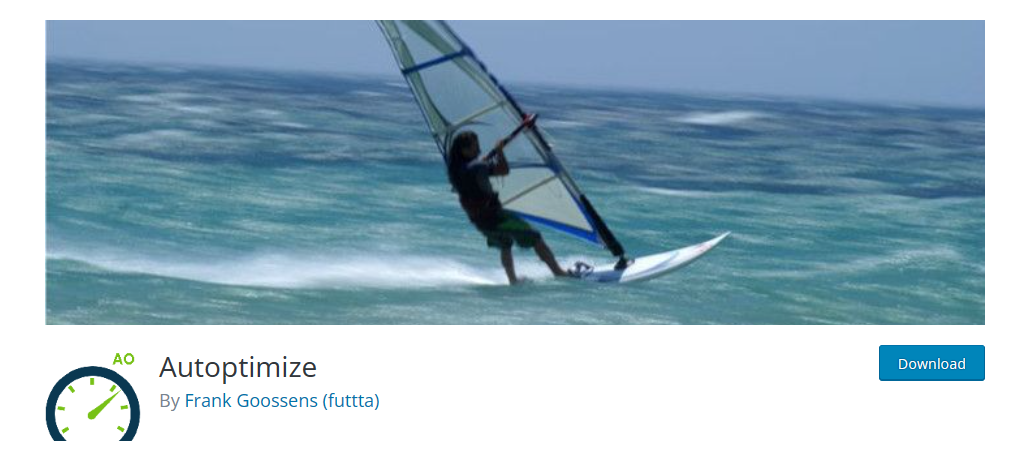
Autoptimize is a popular WordPress tool that specializes in minifying your static files that caching plugins fail to do. Thus, it is a great plugin to work alongside a caching plugin and is compatible with most of them.
As you might expect from a plugin with “Auto” in its name, it does all of the work for you.
On your end, all you’ll be responsible for is configuring the plugin for use, which just entails going through some setting options.
While this sounds easy, it can be a bit complicated for beginners as you’ll need to understand what you are being asked for the best results.
For example, a common issue that slows down a website would be Google Fonts. This plugin can minimize the font styles on your website to decrease the amount of time it takes to load.
In fact, a lot of users solved the Cumulative Layout Shift problem in PageSpeed Insights by using Autoptimize and adjusting a few settings.
Benefits of Using Autoptimize:
- Cleans up files that traditional caching plugins don’t
- Compatible with image compression tools like ShortPixel
- Helps determine what pages should be pre-loaded based on the visitor’s behavior
- Get help setting up the plugin by contacting premium support
- Create rules to never render-block important CSS files
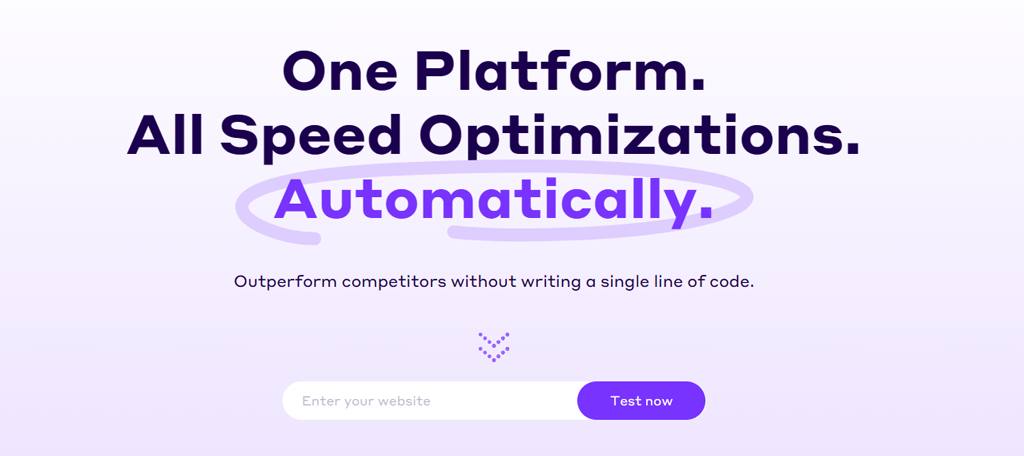
What if I told you that there is a plugin that can optimize every aspect of your website for speed? What if I also told you that it can do all of it automatically? If that sounds good to you, then install the NitroPack plugin today.
Normally a website will employ several plugins to optimize different aspects of the website, which is very effective.
NitroPack takes a different approach and combines all of the tools into one package. Thus, it is a caching solution, image compression tool, and more all wrapped up into one awesome plugin. And most importantly, it’s very easy to use.
The plugin takes care of everything and implements optimizations that will benefit any website. If you do want control over the plugin, there are options available to help you control how aggressive the plugin is when pursuing these optimizations.
Benefits of Using NitroPack:
- Supports multiple caching types (page and browser)
- Compatible with global CDNs
- Setup takes less than five minutes for instant results
- Compresses HTML, JS, and CSS files to deliver them quicker
- Automatically compresses images to reduce files size for faster loading times
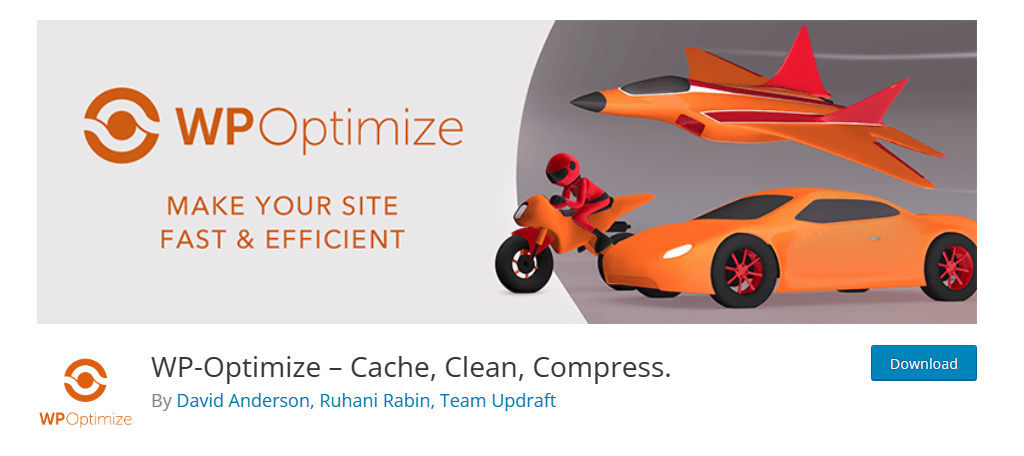
Many website owners often opt for premium plugins to optimize their websites, but there are plenty of free options to choose from that get similar results. One of the most popular options is WP-Optimize because it provides caching and compression in one package.
It does so without costing users a single penny! Although, it is worth mentioning there is a premium version you can use.
In total, this plugin does a lot, so let’s start with the caching solution. It provides access to a robust list of caching rules that can significantly speed up your website.
However, the real optimization will come from its database cleanup tools.
Websites often have a large amount of unoptimized files that can clog up a database. What’s even worse is that there are often completely unused files taking up space. WP-Optimize can optimize files, and remove unused files, like orphaned data, in one fell swoop.
Benefits of Using WP-Optimize:
- Includes bulk image compression tools to reduce page load times
- Creates a backup before optimizing to ensure you can revert the changes
- View reports about what the plugin optimizes and removes from your database
- Instantly restore files to their pre-optimized state at any point
- Includes Gzip compression for HTML, CSS, and JS files

when it comes to amazing performance plugins for WordPress, few can match the full toolset of WP Rocket. It goes well beyond just caching and is an all-in-one package for optimizing your WordPress website.
Most importantly, the plugin is really easy to use, and that’s apparent from the beginning with an excellent setup process.
Getting into the core features, WP Rocket provides a caching solution that utilizes the best practices to speed up your pages. It also utilizes Gzip compression to shrink HTML, JS, and CSS files for optimal delivery speeds.
The plugin also helps you get rid of unnecessary files in your database such as spam comments, orphaned tables (tables left behind by plugins no longer installed), and other content. You can schedule the plugin to carry out these tasks automatically.
Benefits of using WP Rocket:
- Integrates with most CDN and also provides its own if needed (not included with WP Rocket)
- Cached pages create small HTML files that are easy to deliver
- Implements lazy loading to only display images when they are visible
- Preloads sitemaps generated by SEO plugins for quicker propagation
- Includes dedicated Cloudflare integration add-ons
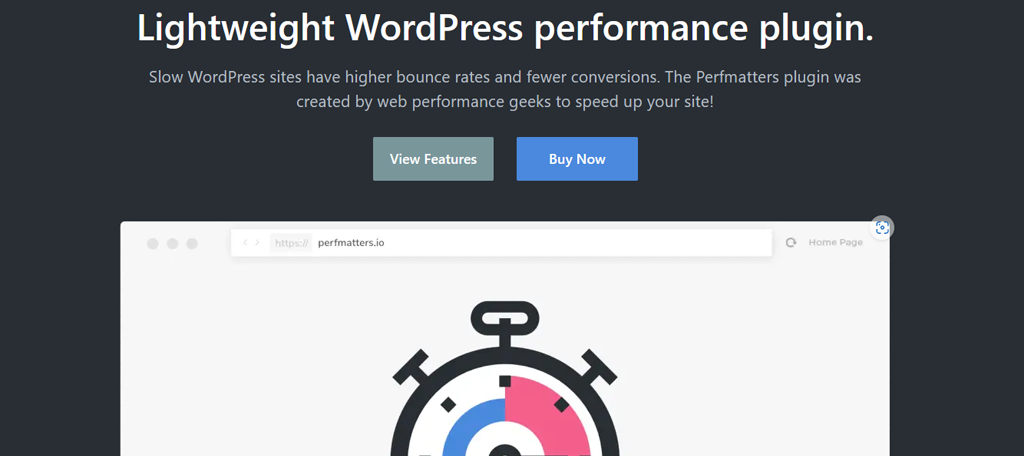
Closing out this list of incredible performance plugins for WordPress is none other than Perfmatters. This plugin focuses on disabling WordPress options that are often unnecessary for most websites using the platform.
This is something that is unique to this plugin, and the end result can significantly speed up your website.
This gets pretty technical, so I won’t go too far into the details but put simply, WordPress has a variety of HTML requests that slow down a website and serve no purpose for the majority of developers.
Perfmatters simply disables these to prevent the slowdown.
Now you may be wondering, how do I know if I need these requests? Well, you need a pretty thorough understanding of WordPress to determine that. But another approach would be to clone your website on a dummy site and test the plugin.
Benefits of Using Perfmatters:
- Includes performance-boosting features for local Google Analytic scrips
- Perfmatters works alongside your website’s caching solution
- Simple interface ensures that non-tech-savvy users can use the tool
- Choose to disable scrips on a per post/page basis
- Dashboard includes one-click toggles
Why Is It Important to Optimize Your Website’s Speed?
Have you ever encountered a website that took a while to load a page? Of course you have, and I am willing to bet that it negatively impacted your experience on that website. In fact, you probably started avoiding that website entirely as a result.
This happens on a subconscious level, but can seriously impact a website’s traffic. This is why website owners really do make the effort to be as fast as possible, but what if I told you the user experience was only half of the problem?
You see, if your website loads slowly, there is a good chance it will never appear in the search results on Google.
And that’s because speed is a factor that Google and all other search engines use to determine search rankings. Thus, if you want that coveted first spot in the search results, your website better load fast on both desktops and especially mobile devices.
Optimize Your WordPress Website’s Performance Today
As you can see, the speed of your website is extremely important, which is why you need to optimize. And as this list has demonstrated WordPress has a great selection of performance plugins that you can install to track and correct any problems.
It’s all about identifying the problems immediately on your website and using the correct tool to fix them.
Have you improved your WordPress site’s performance by using any plugins?
[ad_2]
Source link






