We all know that disaster recovery is important and have an idea of the best practices. But it never seems urgent enough to spend time on implementing. Until the disaster strikes, that is.
So let’s consider one of the easier disaster recovery strategies suitable for companies of any size — multi cloud.
According to Gartner, over 80 percent of businesses already use more than one cloud provider, which means it’s likely you don’t have to procure any new cloud platform vendor to start.
Additionally, it’s not necessary to create completely automated backups across multiple cloud platforms. A good enough first step might be to just back up a select number of the most vulnerable infrastructure assets, replicating specific data sets.
First, let’s find out what multi cloud is.
What is Multi-Cloud Infrastructure?
Multi cloud refers to using more than one cloud platform for hosting your application, website, or server.
There are a few, different cloud computing service models:
- Infrastructure-as-a-Service (IaaS) allows you to use custom virtual machines on remote hardware.
- Platform-as-a-Service (PaaS) supports your application with a custom development environment.
- Software-as-a-Service (SaaS) is a centrally-hosted app that allows you to host your content and data.
Your multi-cloud infrastructure can be distributed between several IaaS, PaaS, and SaaS instances since they all serve different needs, and none of them can fulfill all your requirements on their own.
Multi cloud also allows you to establish a disaster recovery strategy.

Why Disaster Recovery Strategy is Important
More than anything, disaster recovery (DR) is a safety strategy.
The World Backup Day website reports that 30 percent of individuals never back up their data, and 10 percent of computers are affected by viruses every month. In addition, 29 percent of disasters are caused by accidents, such as employees deleting data that wasn’t backed up anywhere else.
In the past few years, ransomware has become a growing issue as well. Getting critical operational data locked up can be devastating if you don’t have access to recent backups stored in another location.
There are two approaches to consider when thinking about a multi-cloud disaster recovery strategy:
- Use multiple cloud providers.
- Use separate services of the same cloud provider.
When should you choose multiple cloud platforms, and when should you go for multiple services at the same cloud provider?
Multi-Cloud Disaster Recovery With Multiple Providers
As mentioned above, most organizations already use a few, different cloud providers. However, having a comprehensive disaster recovery strategy that encompasses multiple cloud providers requires a lot more effort to implement as well as provide ongoing support.
Here are some advantages and disadvantages of using multiple cloud providers in your disaster recovery:
Advantages of Multi-Vendor Multi-Cloud Disaster Recovery Strategies
- Avoiding Vendor Lock-In: If any cloud provider has a security breach, raises prices, or alters the provided service in any way, moving on from them is much easier. Alternatively, you can decide to switch to a provider with a better offering at any time.
- Redundancy: Having your data and your servers spread around a few different providers mitigates the risks associated with any of them losing your data for any reason.
- Geographical Stability: Even though most cloud providers have data centers in several locations, a failure in one of them would put much more load on all the others. If your servers in different locations are supplied by different providers, this won’t be an issue.
Disadvantages of Multi-Vendor Multi-Cloud Disaster Recovery Strategies
- More Training: If you’re using multiple cloud providers, this means that you have to train your existing team as well as every new hire in how to use each service.
- Ongoing Management: Monitoring data in multiple locations requires more time than managing a single one. Depending on the size of your team, this might slow down your work, overall.
- Increased Complexity: Any infrastructure spread out across multiple remote servers is going to be complex and, thus, more susceptible to things like bugs and updates being overlooked as well as being more complex to monitor.
- Higher Costs: While you might be able to agree on a custom discount when combining multiple services from the same cloud vendor, it’s unlikely you can do it with multiple clouds.
Multi-Cloud Disaster Recovery With One Vendor and Multiple Services
What if you already have a trusted cloud provider and just want to establish secure disaster recovery procedures? You can, in fact, get nearly all the benefits with just one cloud provider with far less complexity and fewer costs incurred along the way.
Here are some key ideas to keep in mind when implementing disaster recovery across multiple services of a single cloud provider:
- Plan Ahead: Be prepared for all possible disaster recovery cases, and create multiple backups.
- Multiple Backups: Don’t keep primary and backup data in the same account to prevent individuals from having access to everything.
- Test Everything: Test rolling backups and disaster recovery scenarios in enterprise production. It might be time-consuming, but it’s better to test everything now than find out your backups don’t restore full functionality down the road.
- Look at Support: Choose a vendor you can trust. Lots of cloud providers might sound good on paper but leave you on the phone for hours when an emergency comes.
Implement Your Multi-Cloud Strategy Today
If you need help choosing the best multi-cloud disaster recovery strategy for your company, don’t hesitate to reach out to the experts at Liquid Web. Liquid Web has been providing hosting services to businesses worldwide for over 25 years and has over half a million sites under its care.
Learn how to build robust multi-cloud infrastructure in one place with Liquid Web today.
[ad_2]
Source link