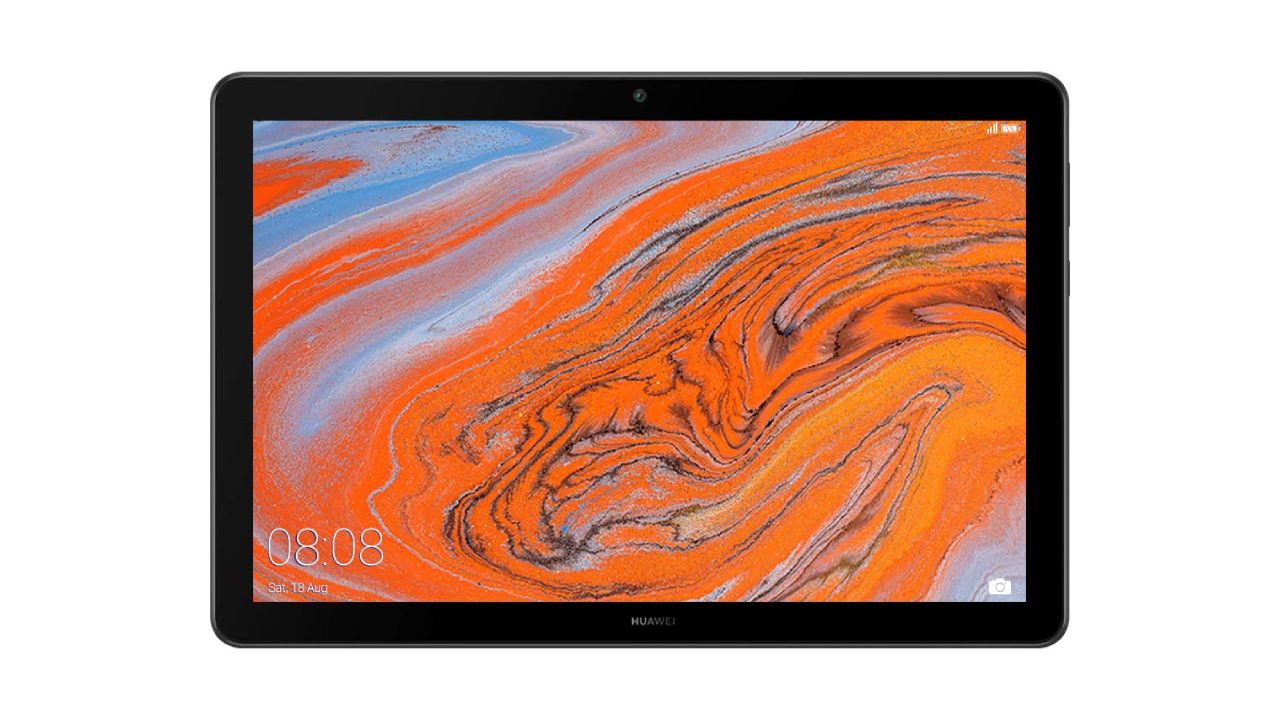Control Web Panel (CWP) has a bunch of great features for managing servers running AlmaLinux and other Enterprise Linux distributions. But, are the features you need available with the free (default) version, or will you require CWPpro? Below we’ll compare the two options to help you decide between the free and paid version.
Control Web Panel Features
Most of the features that separate the free and pro CWP versions matter most to advanced users.
One exception: you can only have up to 10 CWP user accounts in the free version.
Features available within both versions include:
Domains and subdomains can be added and DNS modified without limitations.
Websites can be created and edited with the CWP file manager or terminal.
Databases – MySQL, PostgreSQL, and MongoDB – are fully supported for individual use and connecting with external apps.
Email accounts can be created and accessed with desktop email clients like Thunderbird. Online users can stick with the Roundcube web client bundled with CWP.
Backup creation, restoration, and scheduling all are a breeze to handle. No cron knowledge necessary.
CWPpro Features
In addition to the above, CWPpro also includes:
- An unlimited amount of reseller and regular user accounts.
- The latest OWASP and Comodo WAF rulesets for ModSecurity with automatic updates.
- Different PHP versions for each website with PHP-FCGI and PHP-FPM.
- Save DNS integration and DNS clustering.
- Update and remove YUM packages from the CWP dashboard.
- Automatic updates for phpMyAdmin, Roundcube, and other integrated system applications.
- Migration tools to easily convert cPanel accounts into CWP accounts.
- CWP API for integration with custom scripts and billing software such as WHMCS.
- Access popular Linux security tools in the dashboard including Linux Malware Detect (Maldet) and Rkhunter for rootkits.
CWPpro + Managed Support includes CWP Secure Kernel and prioritized developer support.
How to Choose
Each CWP server version has distinct advantages depending on your use case.
Why Stay Free?
The obvious answer is because the free version is free.
If you don’t need multiple accounts for each domain and/or website, having one user with admin access to the backend of the site or app, will eliminate your need for the pro version.
Other justifications are based on your command-line experience. ModSecurity, YUM, and other software can be upgraded from the CWP terminal. Use of multiple PHP versions at once can be configured in the terminal. You just need SSH access.
If you’re testing web hosting control panels, you can try CWPpro at https://control-webpanel.com/demo first. (Of note, those instances reset hourly, though, and you can’t always test all of the features.)
Why Go Pro?
Some pro features are essential for specific types of users. Web hosting resellers will need the ability to create unlimited accounts.
DNS clustering is needed for DNS-based load balancing. Unless you plan to stick with another application to accomplish this, it would be easier to consolidate this within the CWP dashboard.
Have you decided to go pro? You can purchase and change CWPpro licenses at https://control-webpanel.com/cwppro.
If you’re still unsure, play around with the CWPpro demo first. If you enjoy navigating the panel, try installing it on your self-managed Linux server.
Related
[ad_2]
Source link