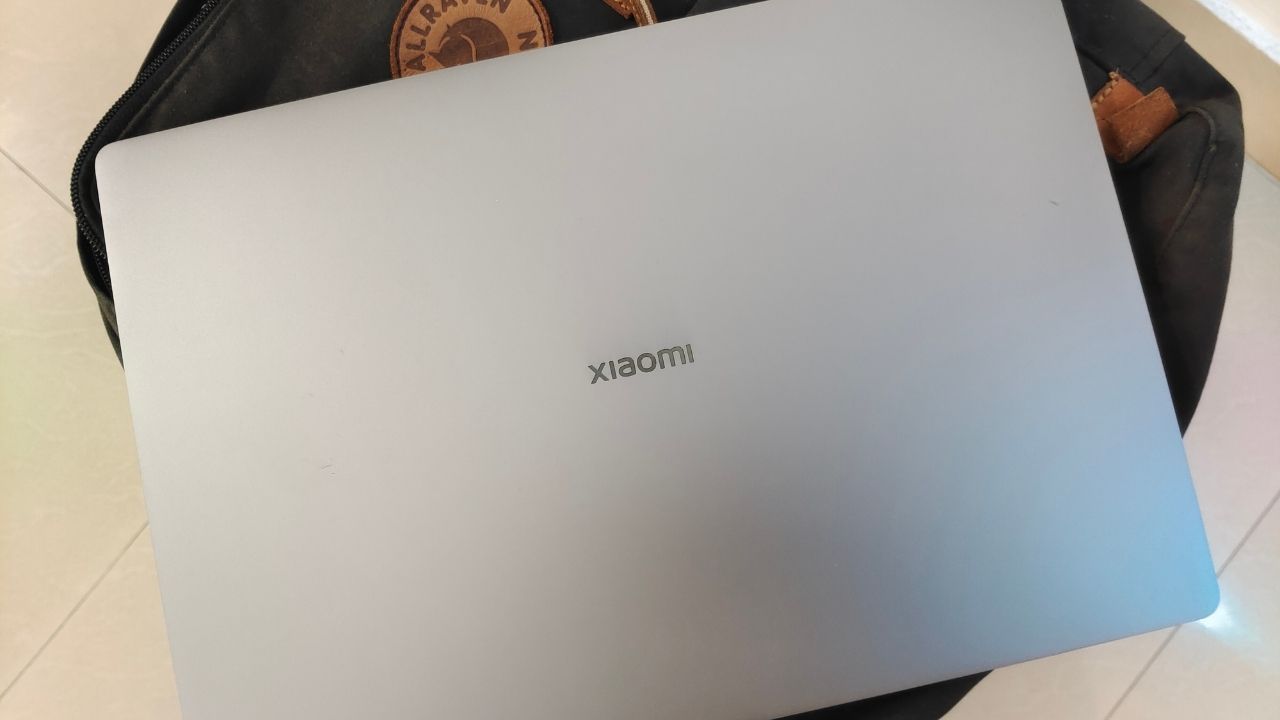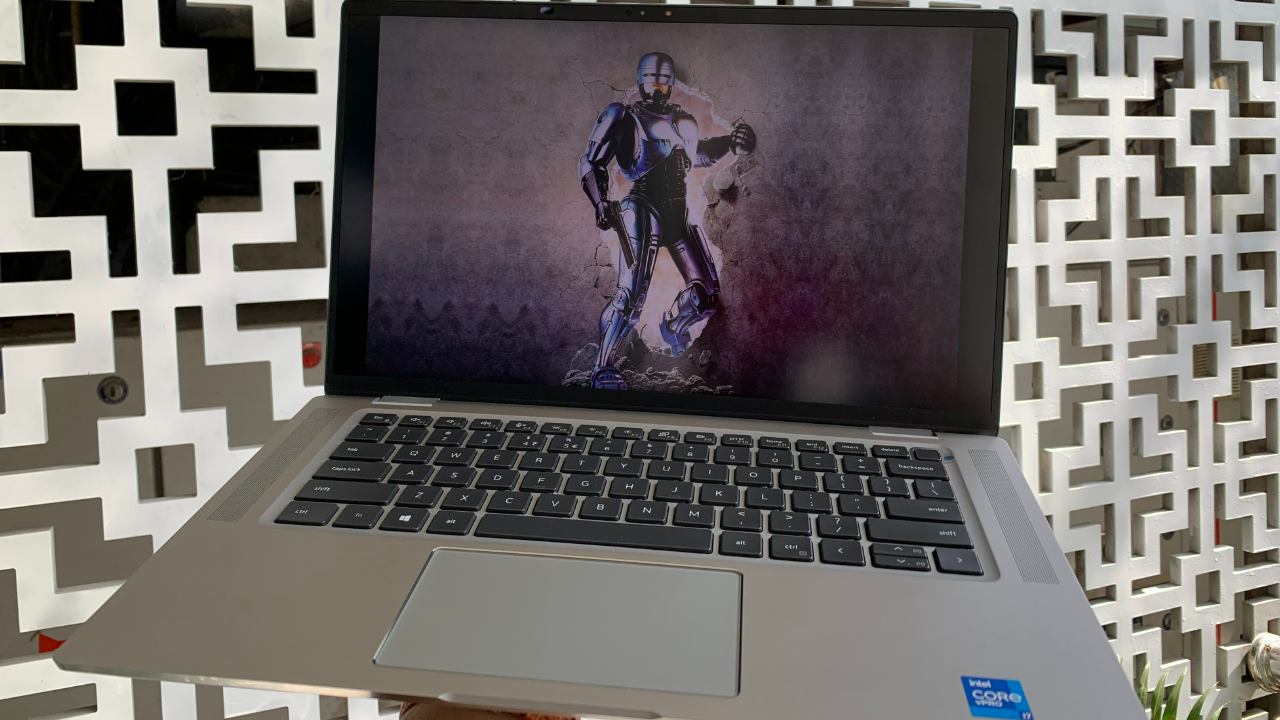
The Dell Latitude 9520 is quite an odd laptop for me to define. It is a small laptop but not exactly thin and light, it is tuned to deliver business-class performance but features a fairly mediocre front-facing camera for online meetings. In this Dell Latitude review, we will take a look at its pros and cons but more importantly, we’ll see if it’s truly worth the Rs 2.12 lakh price tag.

Dell Latitude Review Specs
Processor: 11th Gen Intel Core i7-1185G7 4-core/8-thread processor with 3.00Ghz base clock and 4.80Ghz boost clock
GPU: Intel Iris XE Graphics
RAM: 32GB DDR4
Display: 15-inch IPS LCD 1920×1080 pixels
Storage: 256GB SSD
Connectivity: Wi-Fi 802.11 a/b/g/n/ac, Bluetooth, 1 X Thunderbolt Type C Port, 1 X Type-C port, 1 X USB 3.2 Gen 1 Type A port, and Multi-card slot
Dell Latitude 9520 Design, Build Quality, Trackpad And Speakers
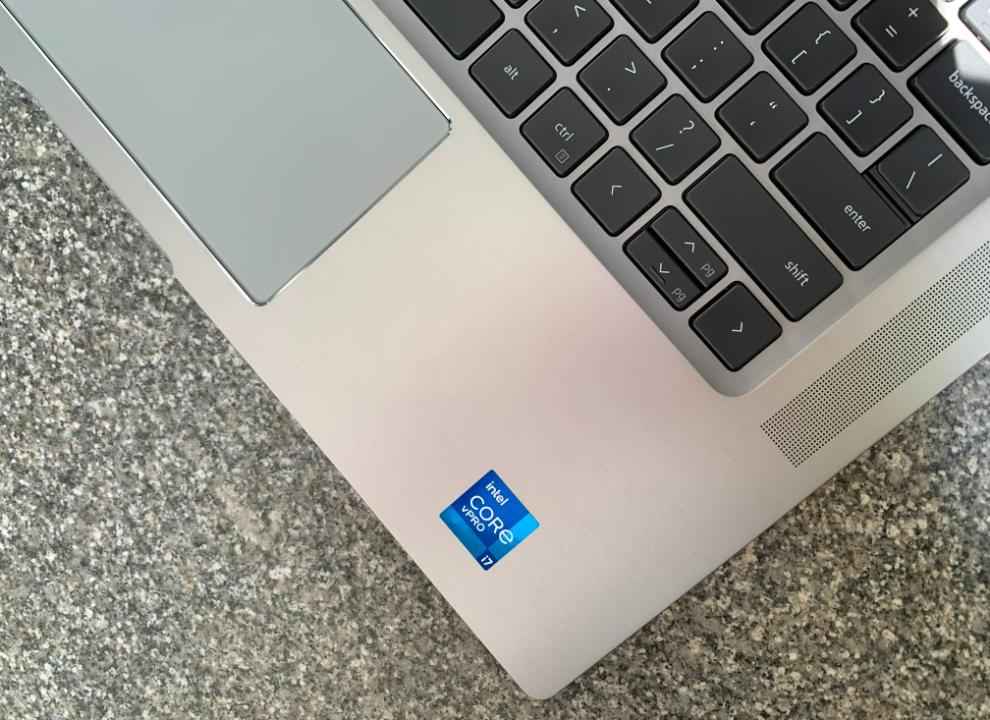
In 2021 most OEMs want their laptops in a 16:10 aspect ratio, making them look more square-ish. However, the Dell Latitude 9520 looks more rectangular. I am not exactly sure but I think Dell did so for two reasons. First, to make sure that the keys are spaced enough far apart and second, to accommodate the two upward-facing speaker grills, located on each side of the keyboard.
In terms of fit and finish, Dell always delivers and this time it’s no different. The Dell Latitude 9520 has an aluminium chassis and everything in this laptop from its hinge to the trackpad is sturdy. Since we’re on the topic of the trackpad, I’d like to highlight its build quality. Usually, in most laptops, the trackpad tilts inwards towards whichever side you press the most, be it left or right-click. The Dell Latitude 9520 seems relatively immune from that problem.

The keys feel sturdy and they have a decent amount of travel, probably more than the FUJITSU UH-X 2-in-1 laptop and the 2021 LG Gram 17. My only complaint with the Dell Latitude 9520 keyboard’s would be the squeaking sound its keys sometimes make. Specifically, the space bar would produce a slight squeak whenever I am typing in a hurry. It does not happen all the time but enough for me to notice.
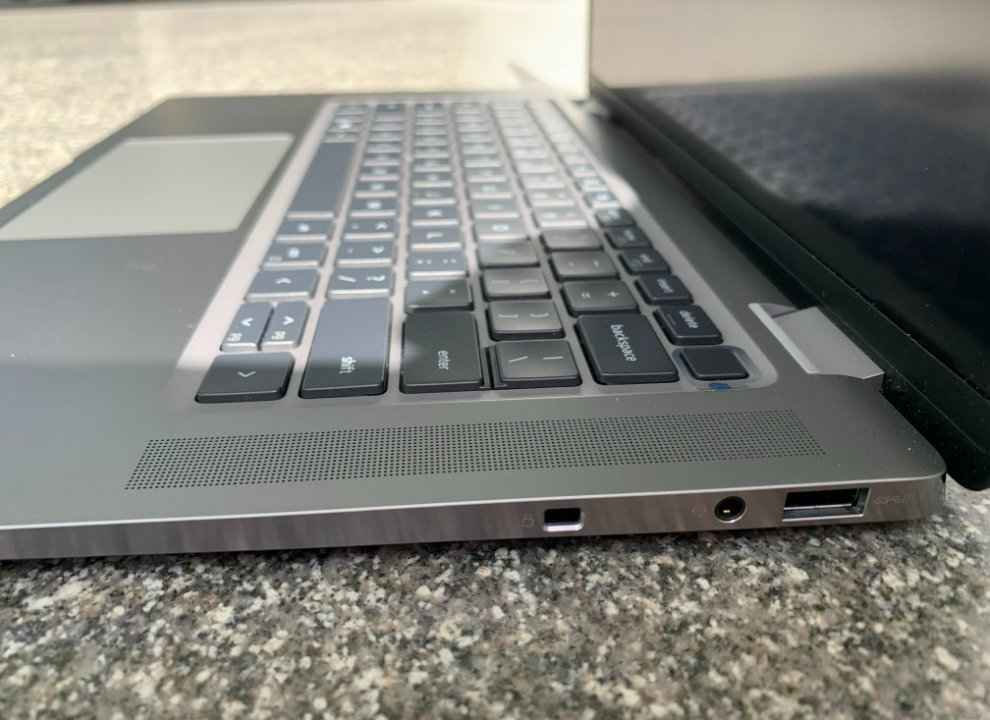
The overall combination of the trackpad and the keyboard is good. And my only suggestion to Dell would be to include a high refresh rate screen in the next generation as it makes using the trackpad measurably faster and easier.
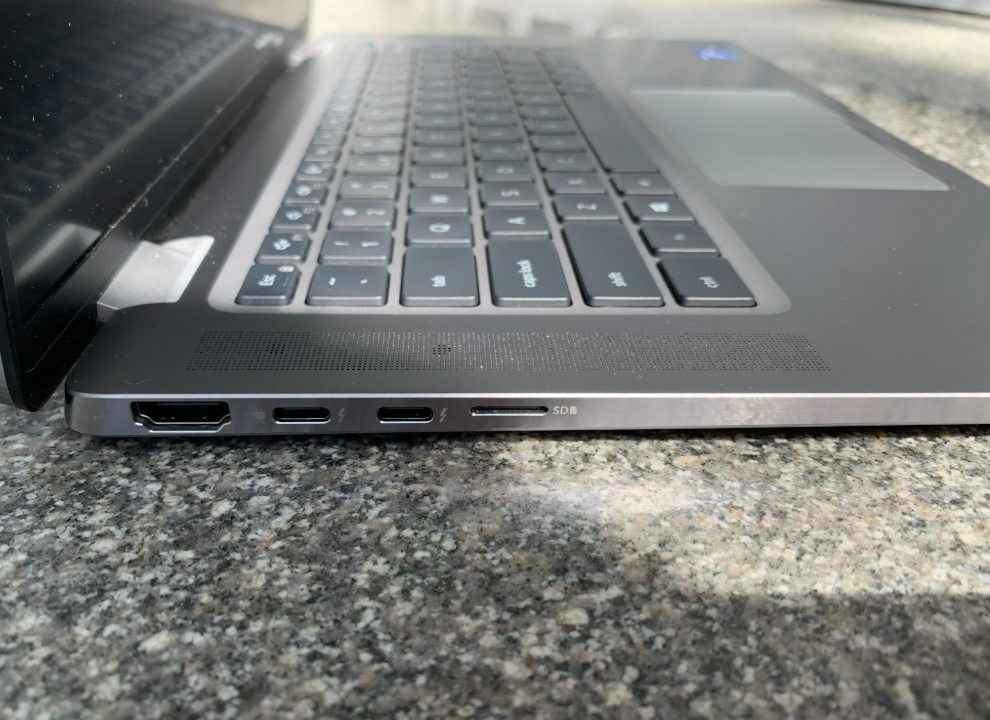
The Dell Latitude 9520 is a laptop that you’d use for business purposes including online meetings. Consequently, it comes with a set of powerful speakers that are loud and have a pretty good base. In comparison to MacBook Air’s speakers, which are often the benchmark, Dell’s speakers offer a good base but aren’t as loud or as clear. The increased base counteracts the online voice processing that makes the speaker’s voice high pitch during online meetings. Overall, the speakers on the Dell Latitude 9520 are great. Speaking of online meetings I am disappointed with the 0.9MP front-facing camera. It is serviceable at best and does not justify the Rs 2.12 lakh price tag.
Dell Latitude 9520 Synthetic Benchmarks And Performance Review
The Dell Latitude 9520 is based on Intel’s Core vPro platform. Apart from the official description, the only thing you need to know about this platform is that the vPro platform is used to “remotely manage, diagnose, and update a PC without having to be there.” Therefore, this laptop prioritizes security and battery life.
In terms of security, the Dell Latitude 9520 comes with Windows Hello face log-in and a fingerprint sensor located over the power button. The fingerprint reader is fast and accurate but doesn’t automatically log you in when you press the power button. I found the Windows Hello Face login to be faster. For added security, you can also disable the microphone and the front camera by using dedicated keys.
Moving on to the synthetic benchmarks, while running the Cinebench R23 we found that the 11th Gen Core i7-1185G7 has a good single-core score of 1349 and a multi-core score of 4006. Do note that this chip’s single-core performance is slightly less than the Intel Core i7-1165G7 powering the 2021 LG Gram 2017 and FUJITSU UH-X 2-in-1 laptop.

In Cinebench R20, the 11th Gen Intel Core-i7 1185G7 scored 1625, which is pretty decent and the laptop should have no trouble in performing most productivity and office tasks. In the PC Mark 10 extended benchmark, which tests a PC overall performance, the Dell Latitude 9520 scored 4446. Specifically, the laptop scored high marks in “Essentials” which covers everyday tasks like video conferencing, web browsing etc and good marks in productivity which includes editing spreadsheets and word documents.
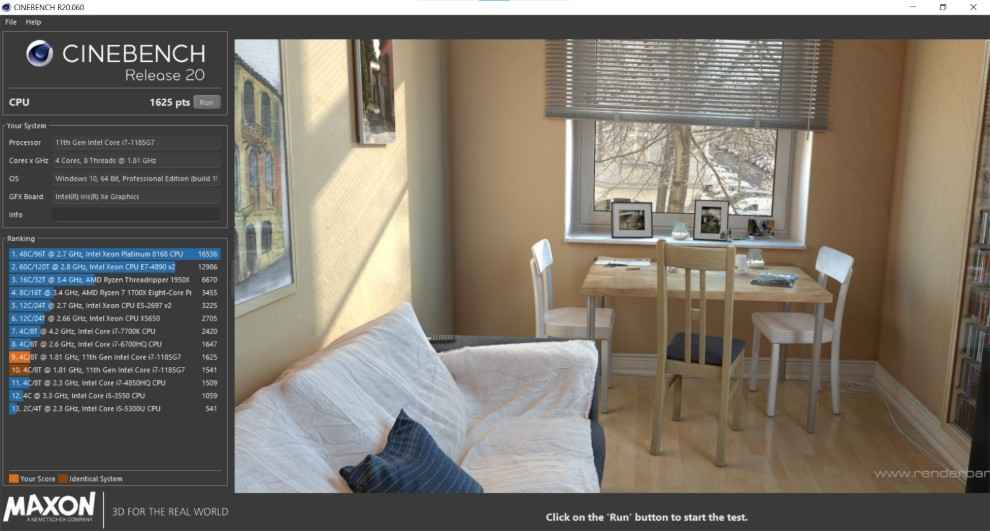
To test the battery life on this thing, I continuously ran the everyday productivity test in the PC Mark 10 while keeping battery performance at maximum and brightness at 100%. At the end of this result, the laptop returned a battery life of 8h 44m. It is pretty impressive. You can easily get more battery life simply by reducing the screen’s brightness to 70%.
The Dell Latitude 9520 comes with a 256GB SSD and it has a read and write speed of 2486MB/s and 973MB/s respectively. In real-world performance, the Dell Latitude 9520 returned great numbers. It transferred a 35GB file from my phone to the laptop in 18 mins and took 2 min 33 seconds to make a copy of the same.
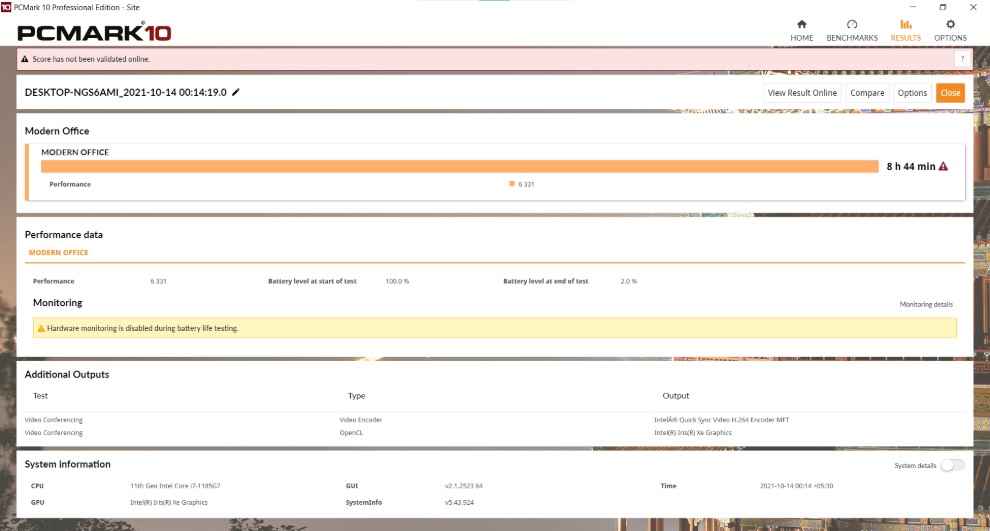
While running games like Valorant at 1080p resolution and low graphics settings, the laptop maintained around 85FPS and while playing Shadow of the Tomb Raider at 1080p and lowest graphical setting, the laptop returned 21 FPS.
In everyday usage, the Dell Latitude 9520 is pretty great. Thanks to the 32GB DDR4 memory the laptop comes with, you can open multiple tabs open and the machine will perform really well. Furthermore, opening, closing and running multiple apps feel very snappy.
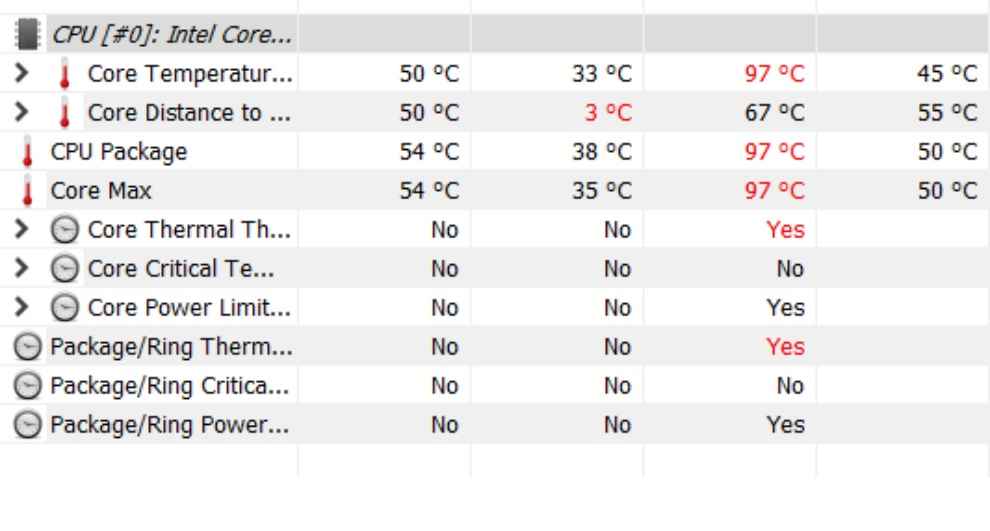
I tested the Dell Latitude 9520 for thermal throttling and yes it suffers from this issue as well. However, the CPU temperature remains between 40 to 85°C during intensive workloads, it did sometimes spike to 95-99°C but quickly came down to the normal range. Overall, the Dell Latitude 9520 runs relatively cool considering how quiet it is and the kind of components it’s packing.
Dell Latitude 9520 Display Review
I have good and not so good things to say about the Dell Latitude 9520’s display. During our tests, we found that the laptop has 478.1 nits of brightness. However, it has a pretty high black luminance of 1.187 nits. As a result, shadows and black colour, in general, are relatively less appealing on Dell Latitude 9520.
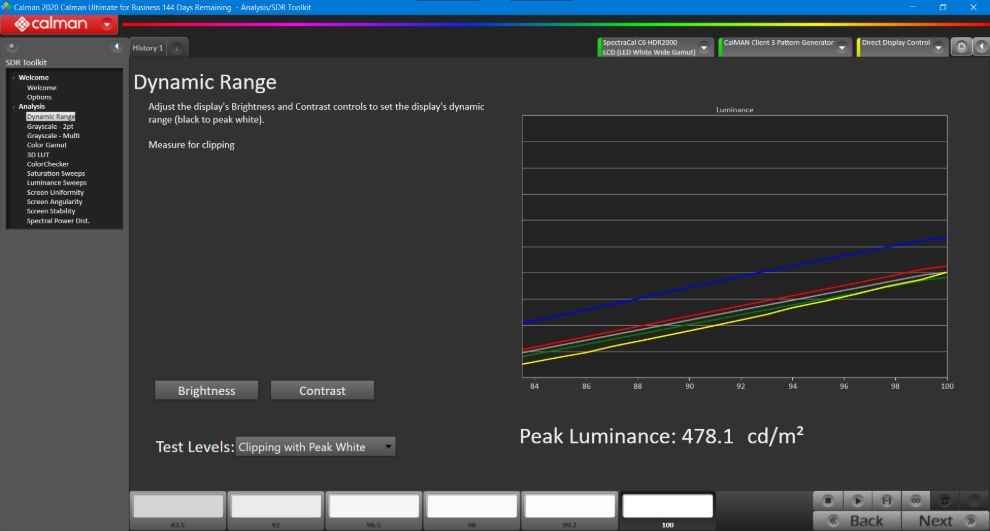
Furthermore, in the ColorChecker analysis, the Maximum DeltaE value came out to be 10.4 and the average DeltaE value was around 4.3. It means that the Dell Latitude’s display is not colour accurate. However, since the use case for this laptop is to act as a business laptop and not as a video editing machine, I don’t see any problem with this issue.
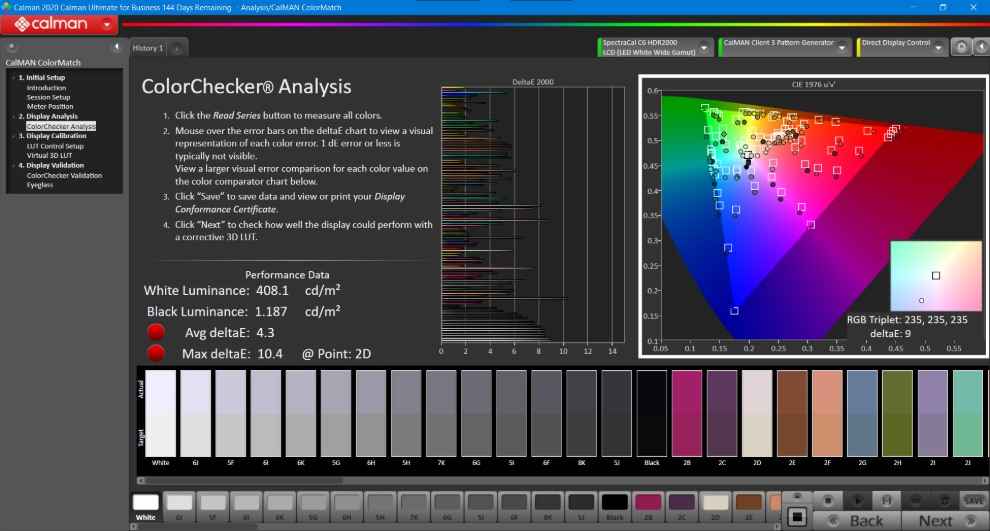
The display on this laptop covers 98.7% sRGB, 77.6% DCI-P3 and 76.3% Adobe RGB colour spaces. Furthermore, the Dell Latitude’s display has an average colour temperature of 7453K putting it in a cooler colour palette. The same thing is visible in the RGB balance of this screen which predominantly favours the blue colour.
Dell Latitude’s screen has a 60Hz refresh rate and a 1920 x 1080p display. I’d have loved at least a 1400p display here or a higher refresh rate. Nonetheless, overall, the Dell Latitude’s screen is decent for everyday usage.
Verdict
The Dell Latitude 9520 is a no-nonsense business laptop designed to deliver high computational performance and long battery life. Thankfully, it does these things very well. It is a great laptop for video conferencing thanks to a set of powerful speakers, it is a great machine to use for presentations thanks to its long battery life and it is also a good machine for content consumption due to a fairly bright display. The Dell Latitude 9520 is a well-designed laptop and stands out from the competition in terms of build quality and specs but suffers due to a poor front-facing video camera.
[ad_2]
Source link