
OnePlus recently launched its U1S series of smart TVs available in 50, 55 and 65-inch screen sizes priced at Rs 39,999, 47,999 and Rs 62,999 respectively. In March 2021, Xiaomi launched its Redmi Smart TVs in the same screen sizes priced at Rs 34,999, Rs 40,999 and Rs 58,999, respectively. The 65-inch OnePlus U1S we have for review today is priced about Rs 4,000 more than the Redmi Smart TV X65 (review). Does Rs 4,000 more bring a much better viewing experience or are you better off looking elsewhere?
OnePlus U1S specs at a glance
Panel Size: 65-inch (available in 55 and 50-inches as well)
Panel Type: IPS panel with D-LED backlighting
Panel Resolution: 3840 x 2160 – 4K
Panel Refresh Rate: 60Hz
HDR 10 support: Yes
HDR 10+ support: Yes
Dolby Vision Support: No
Weight: 9.7 kgs with stand
HDMI Ports: 3
USB Ports: 2
Bluetooth: Yes
Wi-Fi: Yes
Ethernet: Yes
Speakers: 30W
Built-in storage: 16GB
Price: 62,999
OnePlus U1S: Display panel and picture performance
Kicking things off with the display, the OnePlus U1S has an IPS panel. It has a 4K resolution with support for HDR 10 and HDR 10+ but it does not support Dolby Vision. The panel has direct LED backlighting and there are no dimming zones. We measured a peak brightness of about 300 nits on the panel, but OnePlus tells us the “typical brightness level is at 330 nits”.
The TV covers about 95 per cent of the UHDA-P3 colour space. UHDA -P3 has a slightly different red parameter than DCI-P3.
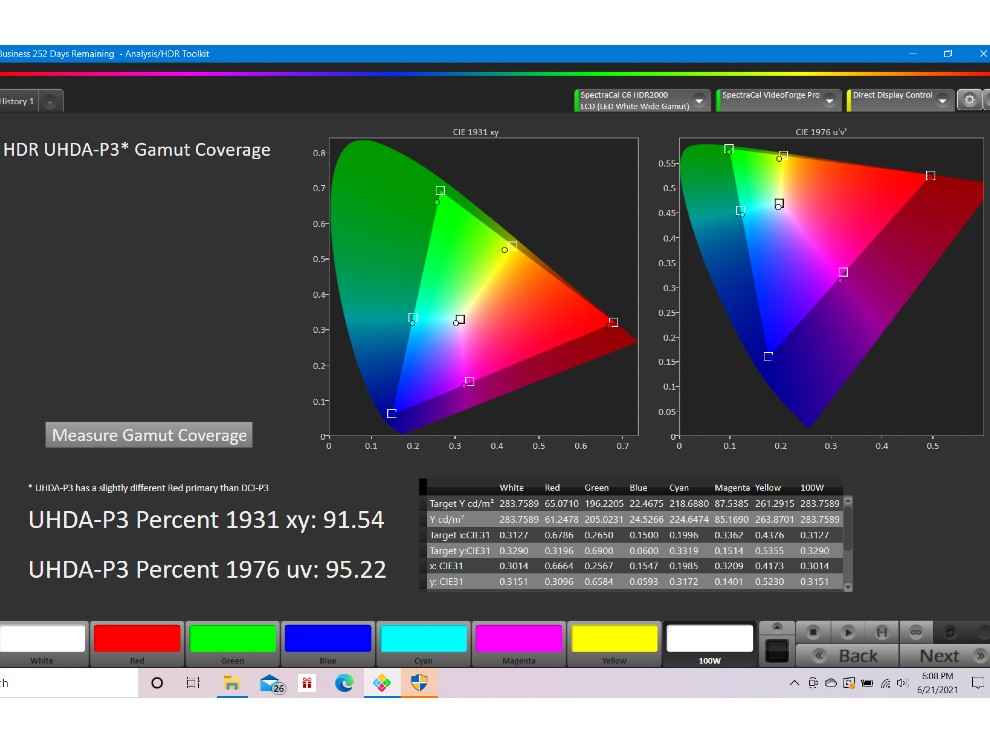
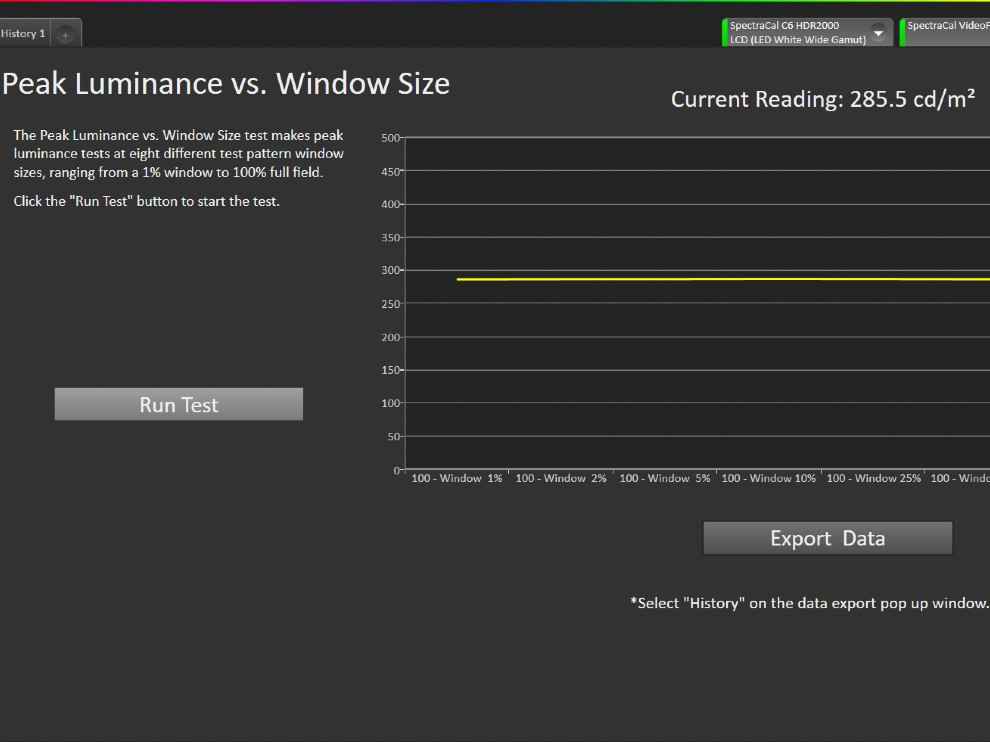
OnePlus U1S display tested on Calman Ultimate
The TV comes with a number of picture presets like Standard, Vivid, AI, Movie, Eye comfort, etc. and we will discuss their performance in the following section.
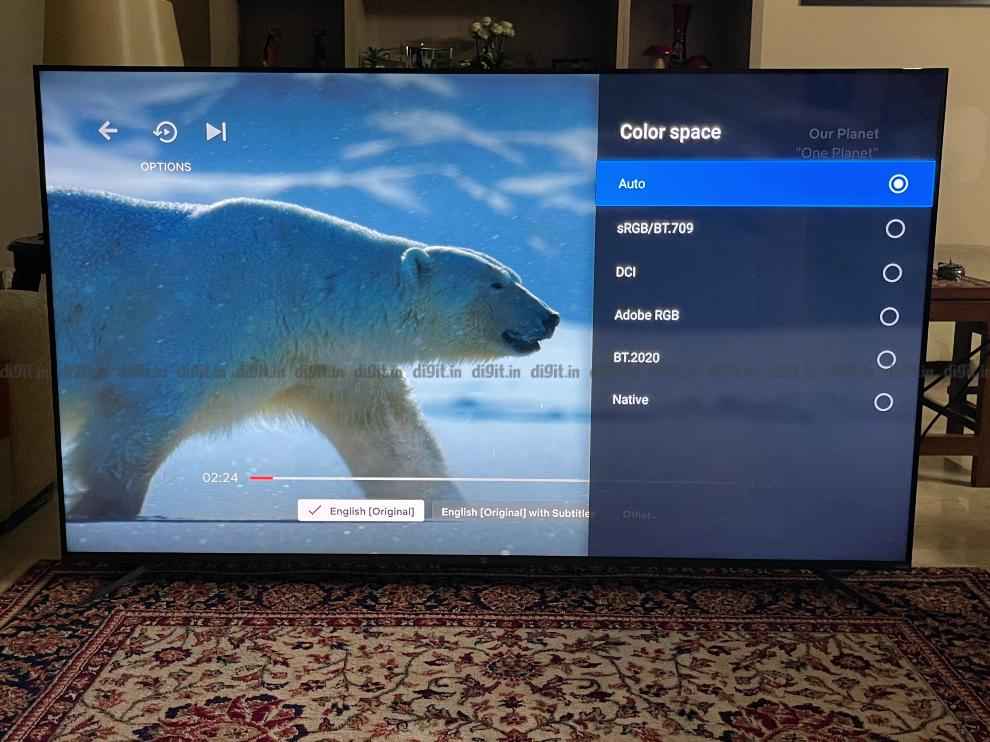
OnePlus U1S: 4K and HDR performance
We played our standard slew of 4K and HDR content on the TV. As we’ve mentioned above, the TV does not support Dolby Vision but supports HDR 10 and HDR 10+. So, our suite of Dolby Vision content was represented in HDR, which is fine. Speaking of HDR performance, we played shows like Our Planet, Grand Tour, Jack Ryan and more on the TV and the performance of the panel is actually pretty good. From the reproduction of colours to even the skin tones in some sequences, the content was enjoyable. It doesn’t get very bright which is ok, considering the price of this TV.
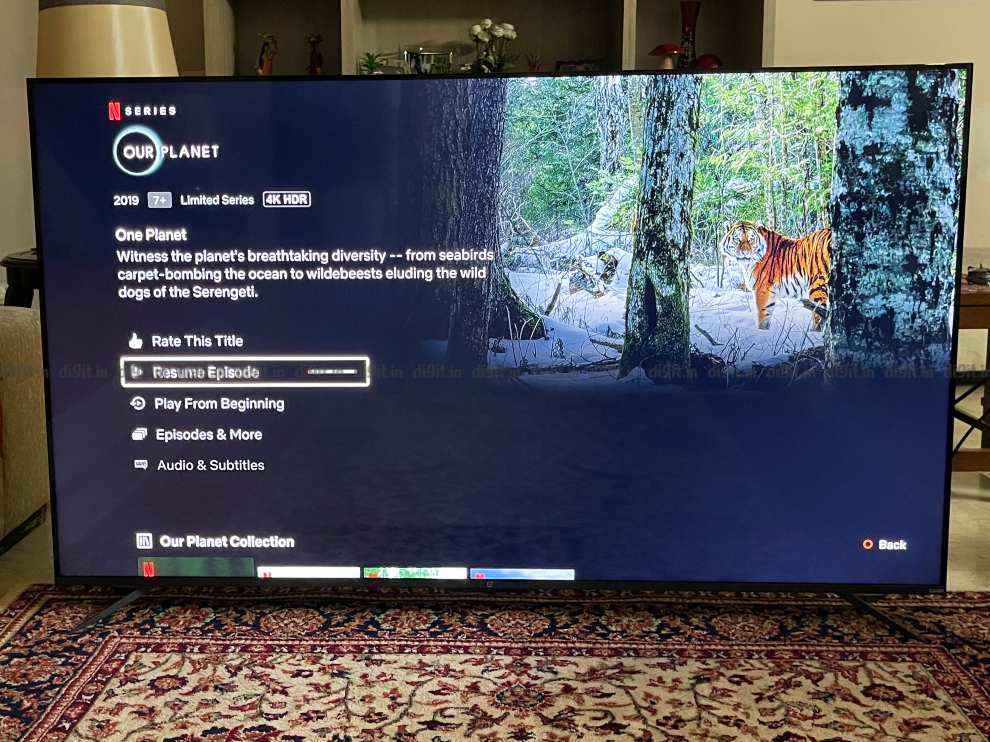
In a show like Jack Ryan, there are a lot of conversations in dark sequences and those are easily visible. The performance is slightly better than the Redmi Smart TV but not as good as the Philips 50-inch PUT8215 (review) we reviewed earlier. But then again, the 65-inch variant of the Philips TV is priced at about Rs 80,000.

Moving over to a show like the Grand Tour once again, the sequence in Season 1 Episode 1 with the cars driving across the desert looked good. There was a slight green tint here but not as evident as we’ve seen on the Mi QLED TV 55 (review) for example. Even with HDR content on Netflix like Our Planet or Altered Carbon, the performance of the TV was good, crisp and enjoyable.
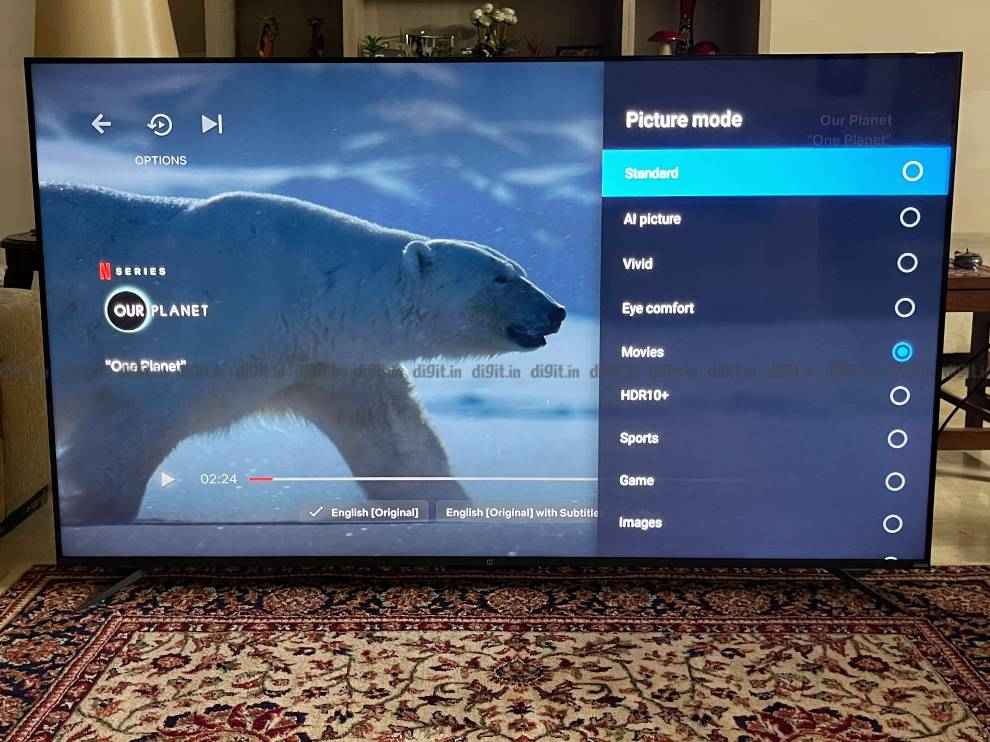
One thing we’d like to talk about is the picture presets. There are the usual suspects here including Movie, AI, Standard, HDR 10+ and more. Leaving it on AI doesn’t yield the desired result. You are better off selecting a picture preset manually. While most TVs have a separate picture preset for HDR content, that doesn’t seem to be the case here. Also, the TV does not switch the HDR 10+ preset on its own even when consuming HDR 10+ content. So, when consuming SDR content on Prime Video like Young Sheldon the picture preset was Movie and when I switched to HDR 10+ content on Prime Video, like Jack Ryan or the Grand Tour, the picture preset was still on Movie and I had to manually change it to HDR 10+. So, as a consumer, you will have to keep an eye on changing the picture presets. While this is ok for normal content, the switch should happen automatically for HDR 10+ content. If you want to leave the setting of the TV on one preset and forget about it, then I suggest Movie, as it worked the best for most content.
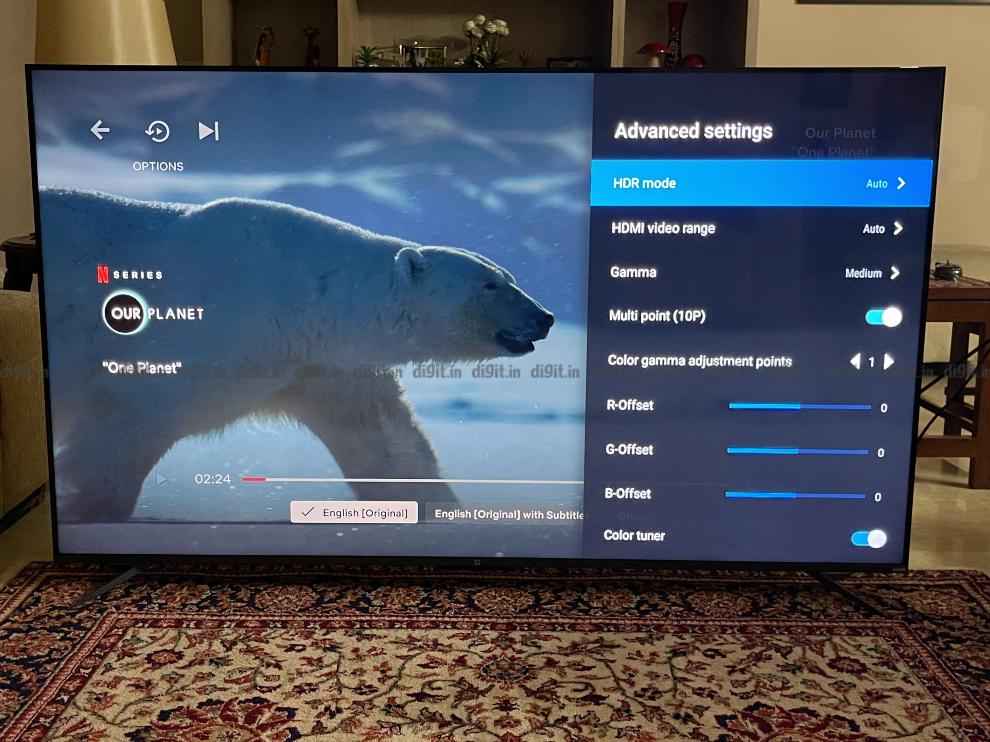
While the HDR 10+ preset yielded good results for consuming HDR content, our Calman HDR Toolkit Analysis shows us that the HDR 10+ picture preset has a cool bias to all the colours. The Colour checker analysis tells us that there is a Delta error of 3 on average. But in HDR there is an average error of up to 7 which is high. However, considering the price of the TV and the performance we experienced, only those with an eye for colours and details will see the difference.
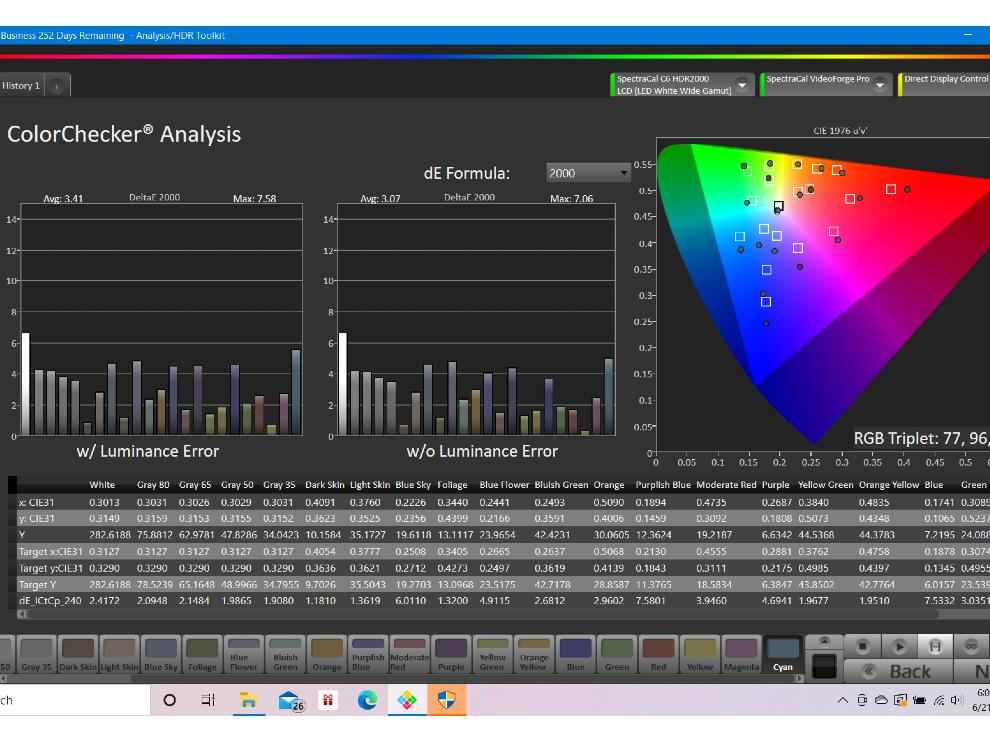
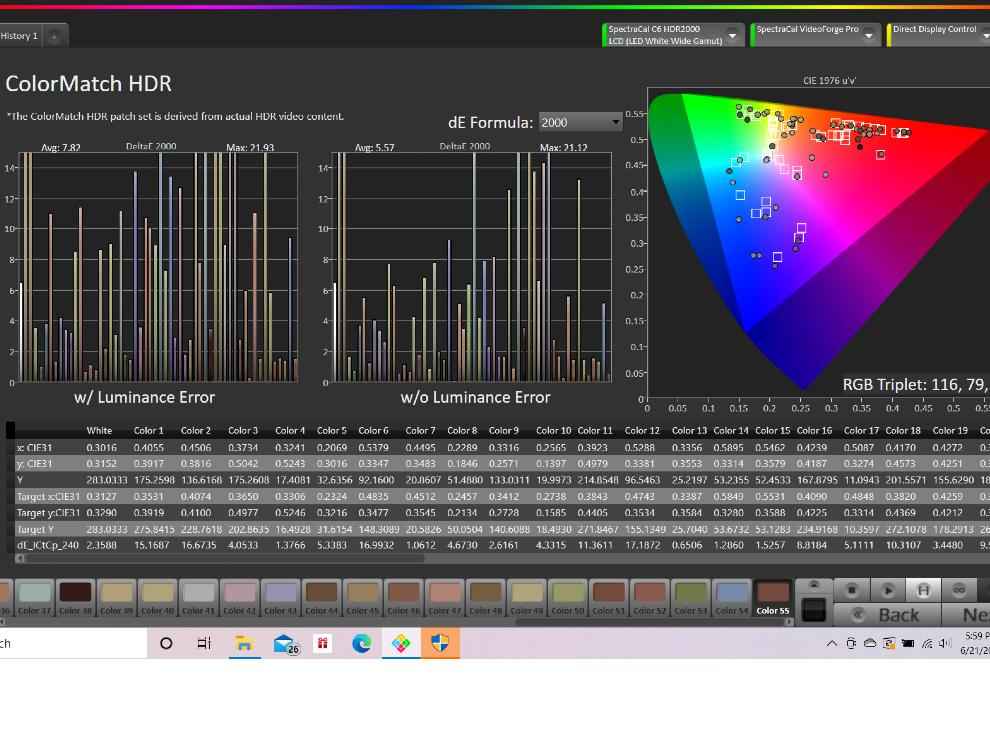
OnePlus U1S display tested on Calman Ultimate
You can check out the rest of our Calman readings for HDR content below.
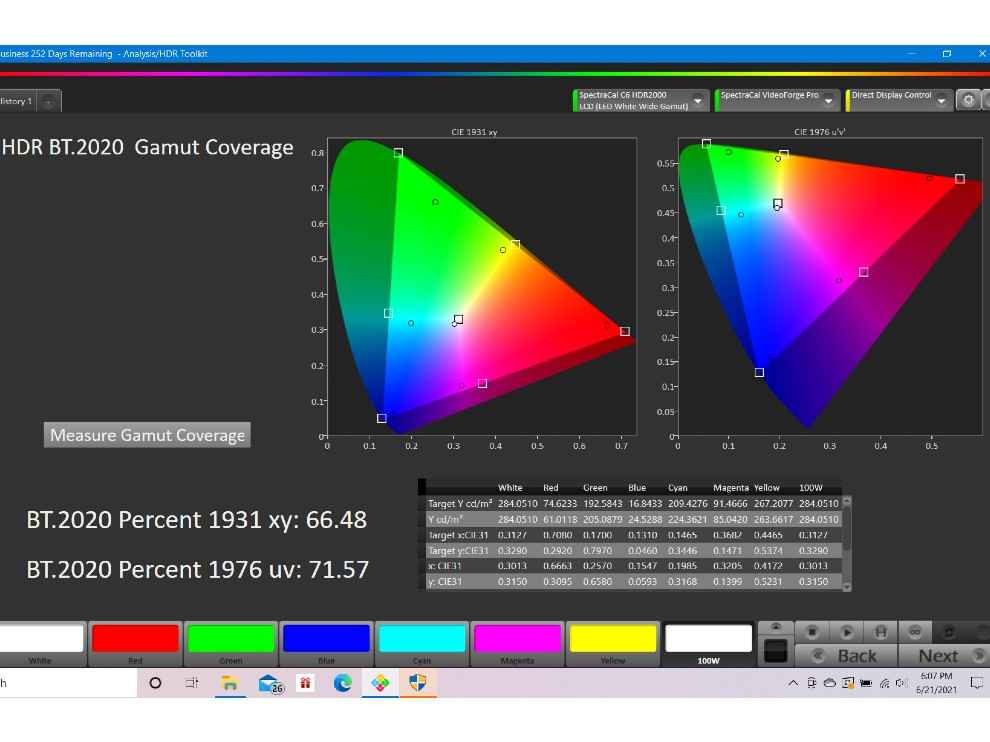
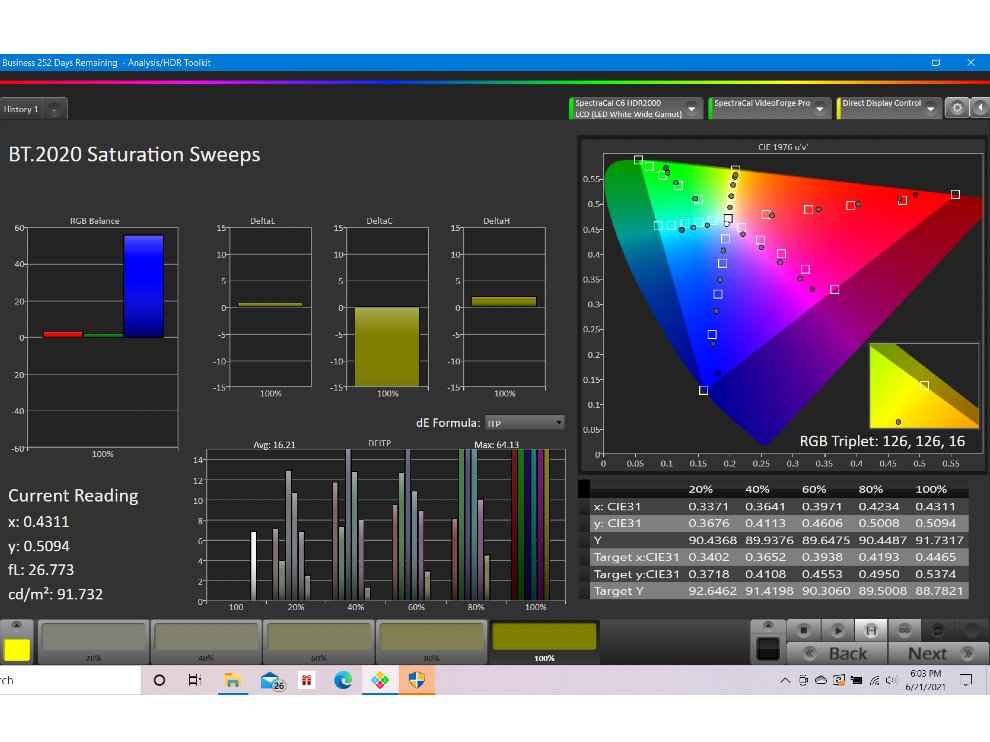
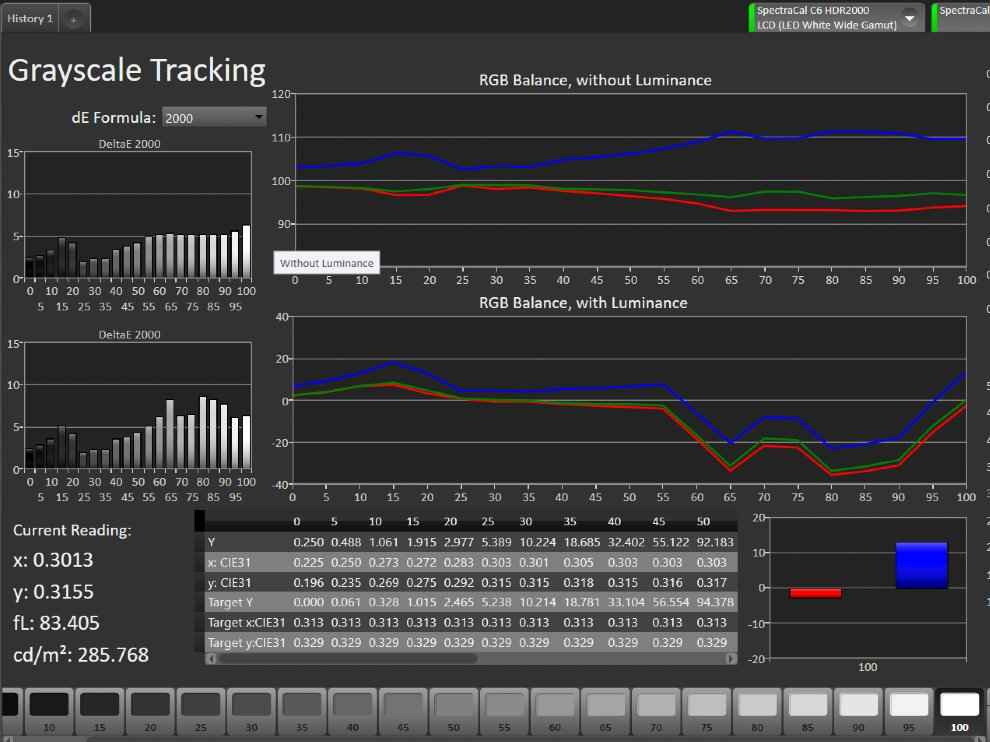
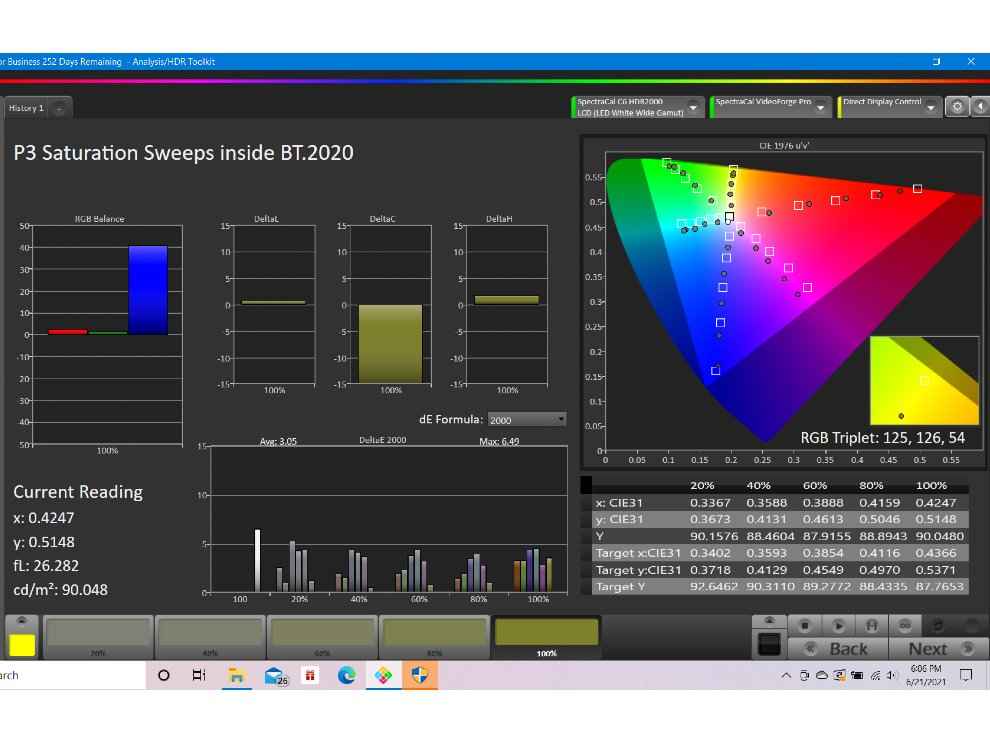
OnePlus U1S display tested on Calman Ultimate
OnePlus U1S: SDR playback
The SDR playback from streaming services like Netflix, YouTube and Prime Video is also good. We saw our standard slew of content like Spider-Man: Homecoming, Mission:Impossible and even Young Sheldon. The content looks crisp and enjoyable. While the colours don’t pop as they did on the Philips 50PUT8215 we reviewed earlier, they are slightly better than what we found on the Redmi TV.
Let’s talk about the picture presets first. For consuming content from OTT services, I recommend leaving the Movies preset for all. It gets the job done well. Just switch off motion smoothing as it makes the content look unnaturally smooth. The Vivid preset made some content look burnt while the Standard preset had a very cool bias to it for movies. The Movie preset hit the sweet spot making Tom Cruise and the desert around him look natural in Mission:Impossible. Same for Young Sheldon. The skin tones of the characters did not look unnaturally yellow and the rest of the colours on screen had a natural look.
Using the Movie preset, we used the Calman software with VideoForge Pro pattern generator and SpectraCal C6 Colorimeter and analysed the SDR performance of the TV.
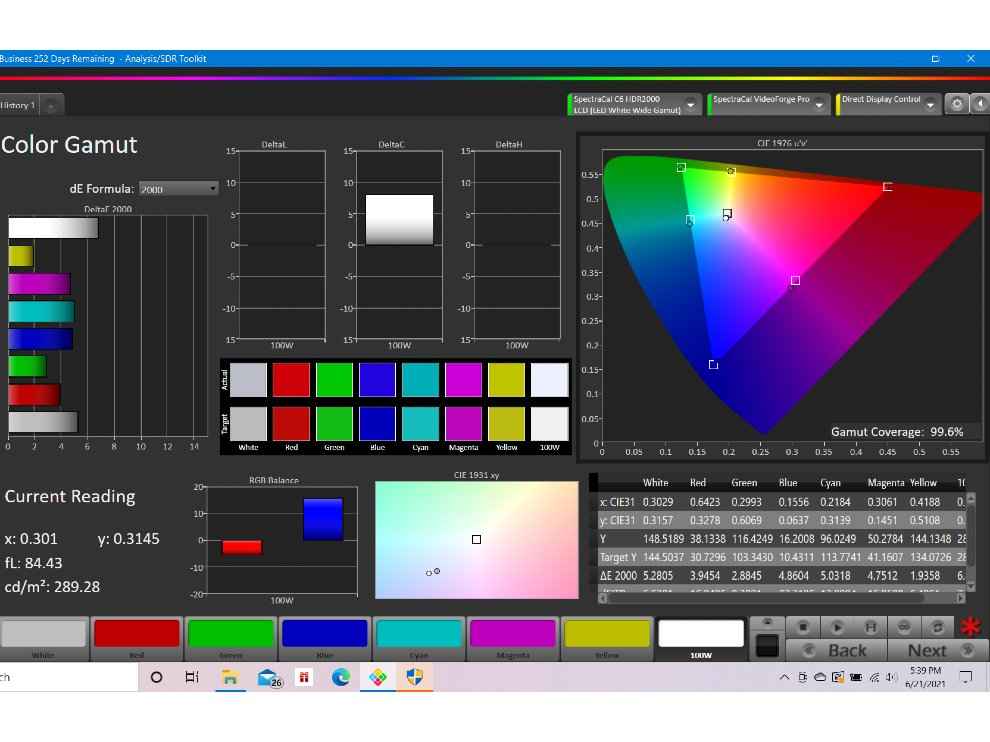
OnePlus U1S display tested on Calman Ultimate
Once again from the get-go, the analysis tells us that the TV has a cool bias to it but it isn’t very prominent which is good.
Even in the colour gamut coverage, we can see that the marks aren’t off by much. While this is good, it is something we would expect from a TVs SDR colour performance.
Like we mentioned above, the colour saturation also shows an average delta error of 3.33 which is acceptable for SDR content consumption.
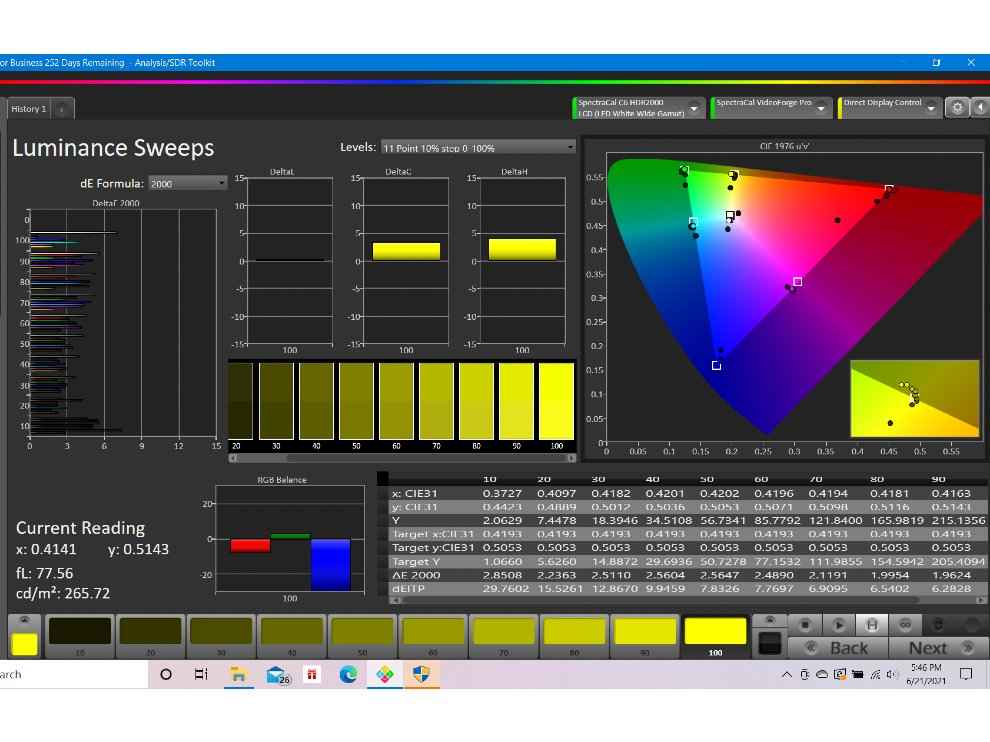
OnePlus U1S display tested on Calman Ultimate
OnePlus U1S: PS5 Gaming Performance
Just like the Redmi TV, the OnePlus U1S supports HDMI 2.1 with ALLM only. The display has a refresh rate of 60Hz and the HDMI input recognised the PlayStation 5 when plugged in. When the PS5 (review) was plugged in, the TV automatically changed the setting to Game mode. We played a bunch of games on the PS5 on this TV including Spider-Man: Miles Morales (review), Dirt 5 (review), Returnal (review) and the recently released Ratchet and Clank: Rift Apart (review). Gaming on this TV is a visual treat with good particle effects and decent black levels. In a game like Returnal, the hint of grey in the black wasn’t as prominent as what we saw in the Redmi TV which is nice.

A game like Dirt 5 really benefits from a good HDR TV and its performance was good. The bright highlights of driving into the sun don’t hit you and that’s ok. The overall visual appeal of the game is good when it comes to the colour pallet. One game we really enjoyed playing on an OLED TV was Ratchet and Clank: Rift Apart as its Pixar like movie presentation is a visual treat. The particle effects in the game including the explosions from the guns, and vibrant colours of the enemies and characters looked great on this TV. Some dark sequences looked a tad dull. The performance of Spider-Man Miles Morales was also better than the Redmi TV when looking at Spider-Man’s suit. It doesn’t have the slight hint of grey we saw on the Redmi TV.
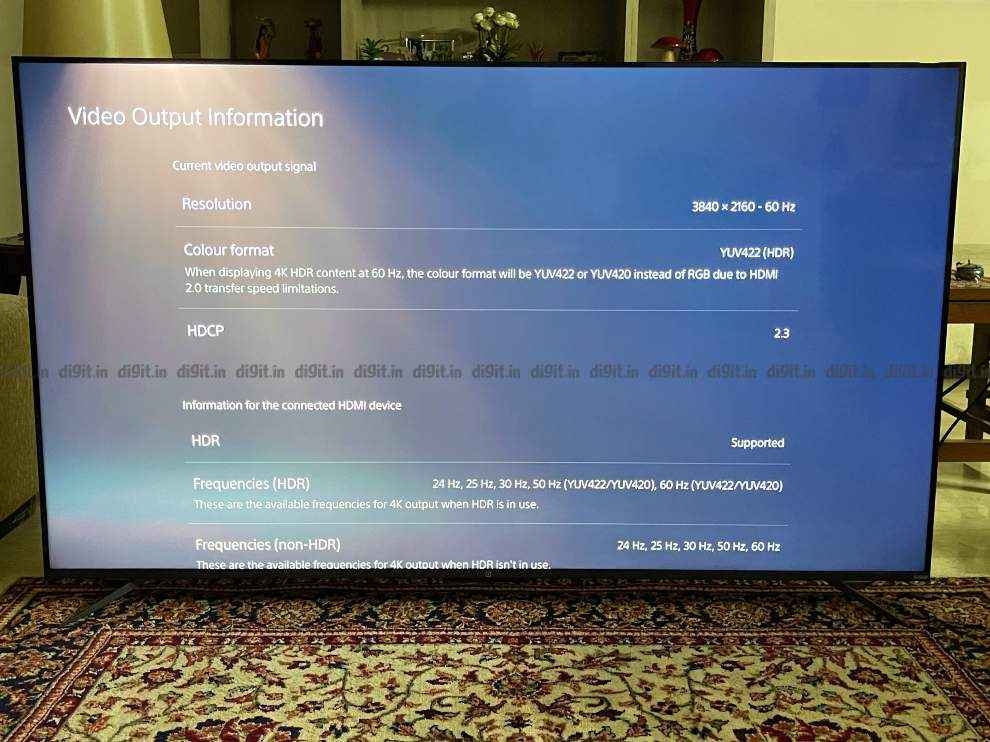
Overall, the TV has a good panel for content consumption and gaming and this is where the praises for the TV come to an end as we will now venture into areas that have some issues that could affect your purchase decision.
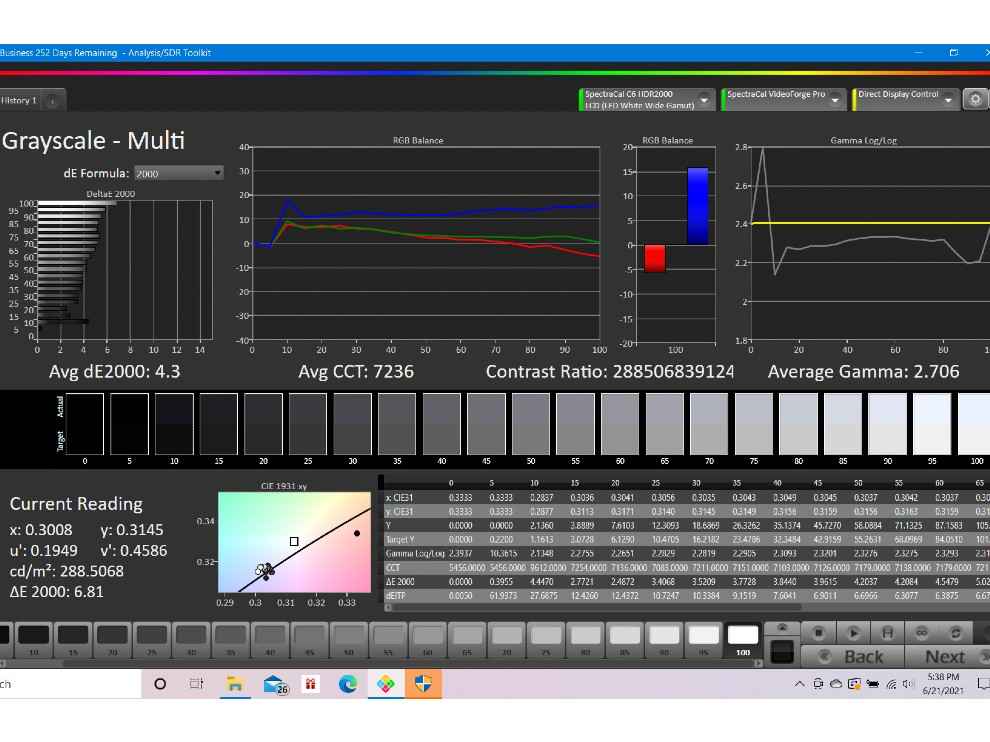
OnePlus U1S display tested on Calman Ultimate
OnePlus U1S: Audio Performance
The audio performance of the TV is a mixed bag. There are times when the TV sounds excellent and times when it sounds bad. In a game like Dirt 5, the TV almost had the performance of an entry-level soundbar for grunts the cars make during a race leading to an immersive experience at 60 to 70 per cent volume. On the other hand, in a movie like Mission Impossible on Netflix, while the sound effects and crashes were good, the dialogue was absolutely inaudible even after bumping up the dialogue enhancer to the high setting. The same was reflected across movie trailers we saw on YouTube. But when watching a dialogue-heavy show like Young Sheldon, the voice was clear as daylight. In Returnal, the audio logs were barely audible during the game but the other effects felt very punchy. OnePlus has issued an update that addresses the issue. We noticed some improvement in the sound output of the TV, but it isn’t perfect and there are still some pieces of content which exhibit the audio issue. However, the fact that an update was released is a ray of hope that the audio performance can be improved via subsequent updates.
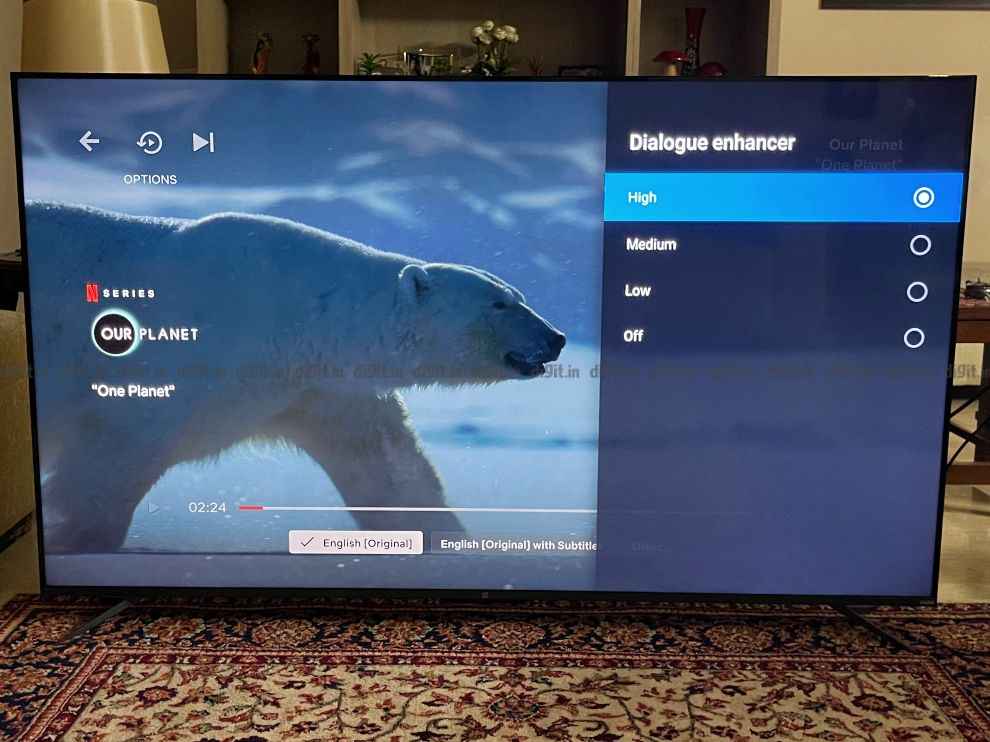
Watching a documentary-style show like Our Planet, once again the vocals are clear. We even downloaded the Apple TV app on the TV and played Ready Player One on the TV and the audio was barely audible even at 100% volume. We tried the Apple TV app via a Fire TV Stick and the PS5 and found the same results. In fact, the results were consistent across the pieces of content played from different devices like the streaming stick and the gaming console. This problem is still there after the update.
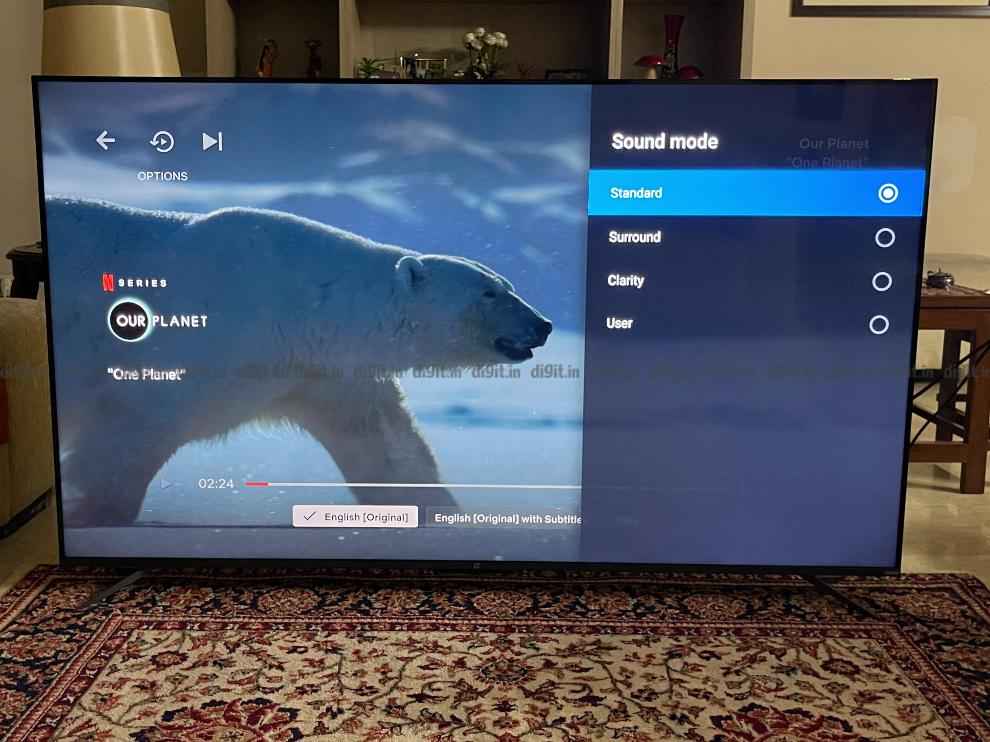
We even used the TV speakers to play music from our smartphone and this is one place the TV shines. A song like Over and Over by Hot Chip for example hit the right thumps with the bass and vocals making it a good option for those party nights of music listening. While the issue of dialogue and sound with some of the content got fixed via an update, there are still some pieces of content that exhibit the issue like Ready Player One.
Those interested must note: OnePlus has confirmed to us that the TV supports Dolby Atmos when an Atmos-enabled soundbar is connected via HDMI eARC. At the time of review, we did not have a Dolby Atmos soundbar, so we can’t test this feature.

OnePlus U1S: UI
Just like its predecessor, the U1, the TV brings the best of Android TV and OxygenPlay. Oxygen Play has a similar feel to what Xiaomi offers on their Mi TVs and Redmi TVs with PatchWall. The remote control has a dedicated button to bring up OxygenPlay UI as well as the Android TV UI.

The TV brings with it a plethora of UI features for those that want to take advantage. You have the data saver mode in case you are tethering from your smartphone or have a data cap, you can activate kids’ mode remotely using the smartphone companion app, easily pair the OnePlus Buds (review) with the TV and even control things like the volume of the TV from the comfort of the OnePlus Watch if you have one. The volume on the TV also reduces when you get a call. Speaking of the app, you can navigate the UI of the TV using the OnePlus Connect app and also change apps and navigate content on the TV from the comfort of the phone. OnePlus even has the ability to let two devices cast to the TV at the same time but that’s something we didn’t try out.
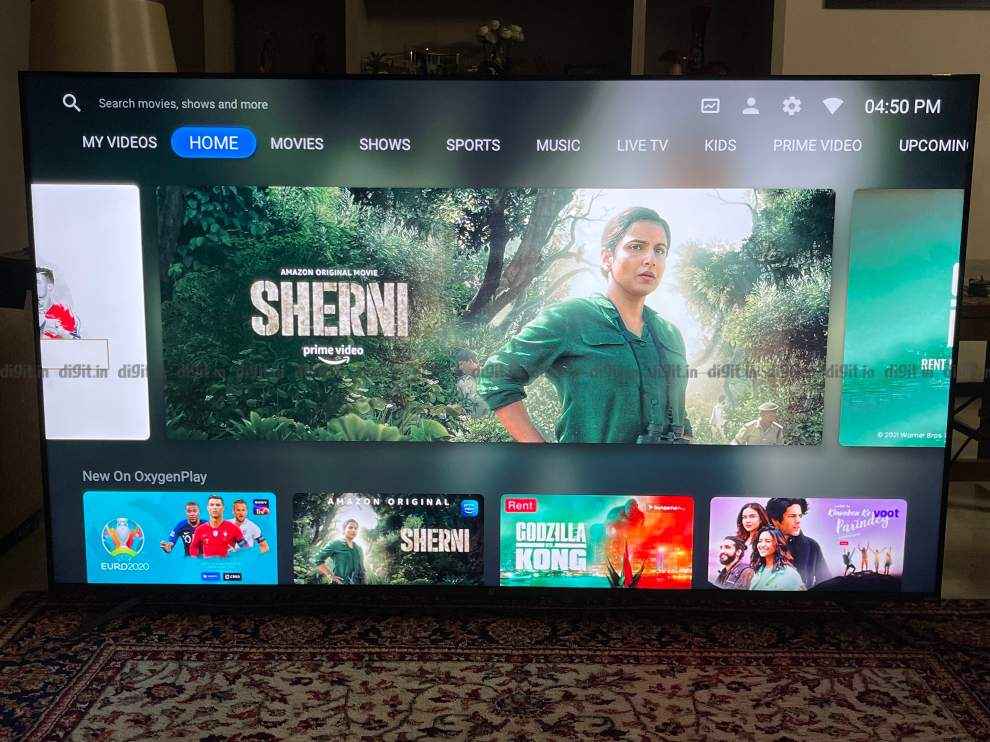
All of these features are great for those looking for add on abilities in a TV but I faced an issue with the basic navigation on the TV. You can see in our video review, the lag I’ve faced when consuming content from Netflix. OnePlus has issued an update and we tried it out on June 25th and the new update on the TV shows significant improvement with navigating Netflix. While there are still a few hiccups here and there the experience is vastly better than what we show you in our video review. When connected to an external device like the Fire TV Stick, the TVs UI like settings responded smoothly.
OnePlus U1S: Remote control
OnePlus has yet again redesigned the remote control it offers with the TV. The U1S comes with a remote control which is well built and ergonomic, but the buttons feel a little all over the place. We have the OnePlus button which doubles up as the power button. And long-pressing it brings up the option to restart, go to sleep or power off the TV.

You have to long-press the menu button to bring up the settings options. The OTT hotkeys are next to each other but the Android TV UI and Oxygen Play UI button are quite far apart. A very good thing is that the back button has a slight indent so when you are moving your thumb around the remote control you know exactly where you are because of this. I am personally not a fan of long-pressing buttons on the remote control for basic actions as that feels counterintuitive, but it’s a personal choice.
Build and design
The build and design of the TV feels quite good. For the duration of the review, we kept the TV on its tabletop feet. The feet hold the TV in place quite well with very little wobble. The wobble is acceptable considering the size of the display. The feet are metal and feel premium. They are quite wide, so you may want to recheck your tabletop stand if this will fit or not.

The TV has very slim bezels all around and at the bottom, we have an array of LED lights that light up when you call the Assistant. There is a button at the bottom to mute the mic but this leaves a yellow light on constantly which can get annoying especially when watching a movie in the dark, similar to what we saw on the Realme 43-inch 4K TV (review). Yes, you can switch on the TV if it’s in sleep mode, switch it off and controls the Assistant by using your voice without the remote control. Put simply, it works as well as it did on the Realme TV which is a good thing.
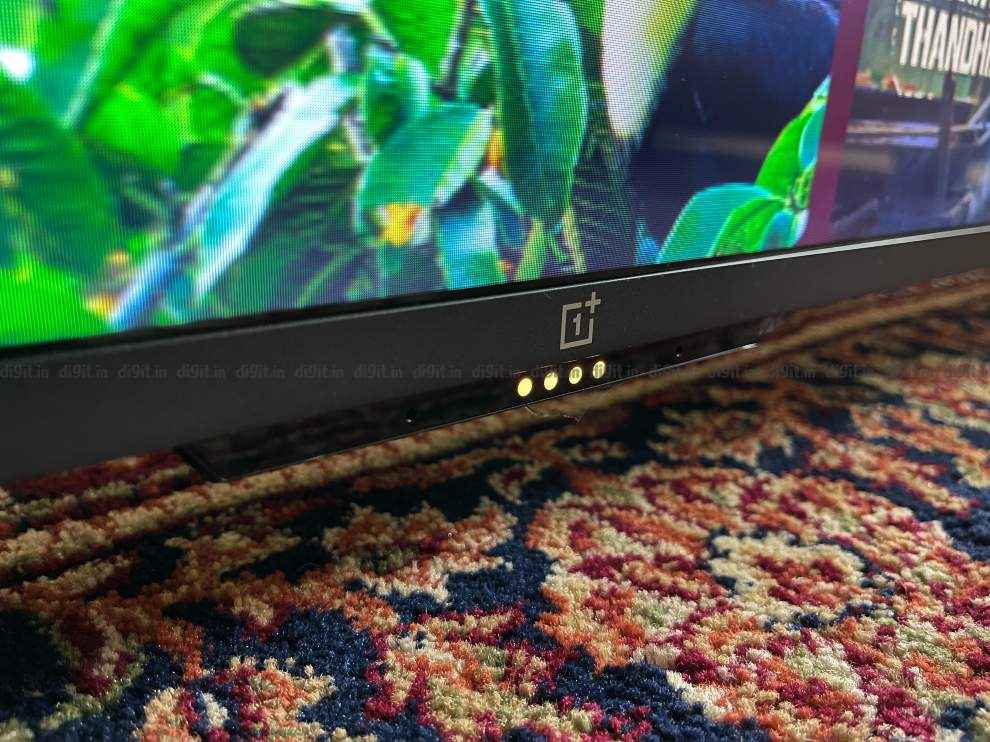
When it comes to connectivity, the TV has 3 HDMI ports and 2 USB ports. It supports dual-band Wi-Fi and also supports Bluetooth 5.0. It has an RF port, a min AV port and an optical port.

OnePlus U1S: Bottom Line
I really like the panel of the OnePlus U1S. It produces good colours and works well for a variety of content. But giving it an outright recommendation is tough. The speakers sound excellent for some pieces of content while on others they fall flat. The UI is buggy and there are times when it did not respond to any commands from the remote control when consuming content on Netflix. While OnePlus has issued an update for this fixing a large number of issues, the performance for the audio is still a mixed bag. OnePlus has added a plethora of features for those within the OnePlus ecosystem like seamless pairing with the OnePlus buds, controls via the OnePlus Watch and smartphone app and more. While the TV does not support Dolby Vision, you can connect a Dolby Atmos soundbar to it via eARC. The gaming performance of the panel is good too.
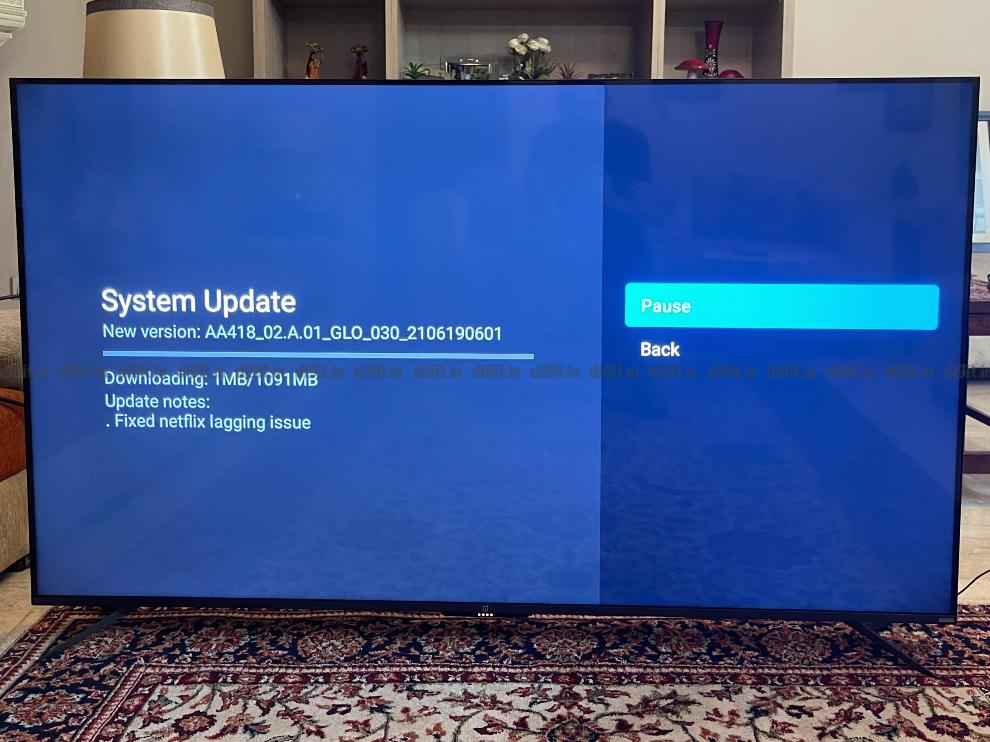
[ad_2]
Source link






