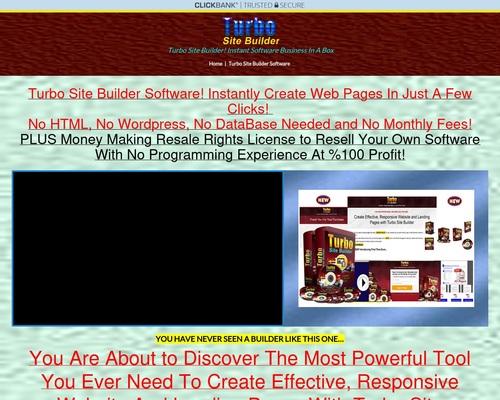In a previous article, we learned what spam is and why it’s still an issue for anyone using email. While there are regulations in place and various scanners that can be used to detect spam, spam still exists! Our inboxes still receive illegitimate messages from various sources. Local server email scanning utilities can catch some of the spam that reaches your email account, but these can either flag legitimate messages, or they may not catch enough spam for your liking.
In this article, we’ll cover the differences between unwanted email and spam, the methods our inboxes use to filter those pesky emails, and discover the benefits of using an email service.

The Difference Between Spam and Unwanted Email
Nearly every website you visit asks you to sign up for newsletters, sales ads, and RSS feeds. When you sign up for updates, your name and your email address are requested at a minimum. Usually, this information is used to verify your email, create a unique login name, deliver information about an online order, or a variety of other reasons. Most of the time, you’ll begin to receive emails from these sources shortly after clicking the submit button on their site.
The Opt-In Checkbox
But remember the checkbox next to the receive promotional email when you first signed up for the service? This is known as an opt-in, and that is why you keep getting these messages. The best way to get the organization to stop sending you these messages is to simply unsubscribe, or opt-out, from them (Warning: Check the links first to make sure they aren’t going to farm your email address either. Spammers will often hide links in the hyperlinks of an email to farm more email addresses for their spam campaigns).
If the sender is following the guidelines in place for email by CAN-SPAM, each message should contain instructions for unsubscribing from their lists and combing their lists frequently to prune out email addresses that no longer wish to receive emails from them.
Spam is when you begin receiving emails from sources that you didn’t sign up for at all and can’t opt-out or unsubscribe from them, or from sources that do not correctly follow CAN-SPAM guidelines. These are generally the most annoying messages to receive and usually get caught by most email filters based on their sender information, content, or sender reputation. So let’s see what we can do to prevent spam from reaching our inbox.

What is an email filter?
Email filters can be set at different levels of the delivery process. Some filters occur before the email reaches your server, functioning like an email scanning service. Scanning utilities local to the server can scan messages once an email reaches the server. Lastly, account-level filters are rules that the user can set for a specific domain or email account. However, most of them operate in the same general manner. Let’s take a minute to understand the general process.

Email Filter Process
Once an email reaches a modern email server, the system immediately scans it. The headers, or source, of the email are scanned to make sure that the sender is a legitimate source. If DKIM is used (a digital signature that verifies that the email is sent from an authentic source), the signatures are compared to make sure that they are what they are compatible to the public key.
If Sender Policy Frameworks (SPF) records are employed, the source should match what is outlined by the SPF records. Depending on the utility used to send the email, it might have additional checks for the email headers. Following the scans of the email headers, the content is then scanned for spam-like words, phrases, or characteristics. Keep in mind that these are only programming rules that each scanning utility uses, so they may not catch ALL of the incoming messages. This completes the initial scan, and the message is scored.

Email Message Score
Based on the rules that the scanner uses with the message headers, a calculated score appends itself to the message. If a message scores a 5.0, the system will flag it as spam because it breaks a lot of rules. The more rules that the message breaks, the higher that the message will score. However, if it only breaks a few of the rules, the score will be lower. In a message header, the score breakdown may look similar to this, but it can vary depending on the tool used:
X-Spam-Status: No, score=1.8
X-Spam-Score: 18
X-Spam-Bar: +
X-Ham-Report: Spam detection software, running on the system “mail.receivingserver.com”, has NOT identified this incoming email as spam. The original message has been attached to this so you can view it or label similar future email.
Remember the rules that we talked about? Some scanners may give an output of the message’s scoring based on the rules and will append this to the message headers.
Email Scoring Example
Content analysis details: (1.8 points, 5.0 required)
| Pts | Rule Name | Description |
|---|---|---|
| 1.9 | URIBL ABUSE SURBL | Contains a URL listed in the ABUSE SURBL blocklist [URIs: mailer-send.net] |
| – 0.0 | RCVD_IN_MSPIKE_H2 | RBL: Average reputation (+2) [12.34.56.78 listed in mail.sendingserver.com] |
| – 0.0 | SPF_PASS | SPF: sender matches SPF record |
| – 0.0 | T_RP_MATCHES_RCVD | Envelope sender domain matches handover relay domain |
| 0.0 | HTML_MESSAGE | BODY: HTML included in message |
| 0.0 | HTML_IMAGE_ONLY_32 | BODY: HTML: images with 2800-3200 bytes of words |
| 0.1 | DKIM_SIGNED | Message has a DKIM or DK signature, not necessarily valid |
| – 0.1 | DKIM_VALID | Message has at least one valid DKIM or DK signature |
| – 0.1 | DKIM_VALID AU | Message has a valid DKIM or DK signature from author’s domain |
| X-Spam-Flag: NO |
As you can see, the scanning utility did not flag this particular message as spam since it received a score of 1.8. This is how most local scanning utilities work, but this process can raise some issues.
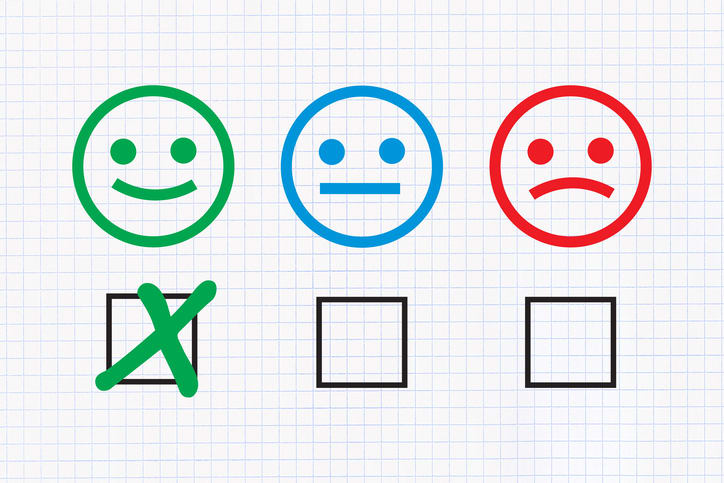
What Issues Do Local Scanning Utilities Have?
Local scanning utilities use one scanner to scan all of the email messages incoming to that particular server. You can custom adjust each domain and set the required scores that messages must reach to classify as considered spam. If set the values too low, or too strict in this case, the system can flag legitimate messages as spam and deliver them to the user’s spam folder. On the other hand, if you set the score set too high, or too loose, and you allow more of those annoying spam messages to reach your inbox.
Since the local scanning utilities are set to scan on a fixed set of rules, they have a higher probability of flagging real messages as spam, or vice-versa. In most cases, Bayesian filtering (filters that categorize email groups according to preference) can be implemented to help alleviate the false positives. Bayesian filtering also requires you to move and leave spam messages in a spam folder so that it has something to refer to in most cases. Doing so can take time and effort at the user level and is not an immediate fix to eliminating spam from reaching your inbox.
Even Email Filters Have Their Limits
Even then, the filtering is limited by the number of messages that it can learn from. That’s because there are a lower number of domains that the local server has to scan when comparing them to an email service. Additional resources that the server needs to carry out the learning processes may also not be present. The willingness of each user to manually move messages to their spam folders can also be difficult. It requires a lot of time and effort for your users. Larger scale filtering is generally better for the end user that doesn’t want to see spam.

The Benefits of Using an Email Service
Use an email provider that has a built-in scanning service and that operates on a large scale and therefore has intelligent spam filters. These features are a necessity for businesses that rely on email for communication and are the benefits of using an email service. Since email services are built for larger-scale operations, they have a better probability of correctly identifying spam and legitimate email.
Premium Business Email
A good option for email service is Liquid Web’s, Premium Business Email, or PBE. PBE functions as a large-scale managed email hosting solution that delivers, receives, and scans your email. Since it is a large-scale service, its email scanning capability has a better idea of what messages are legitimate and an even better idea of what spam is. It has been learning these characteristics from the start. PBE scans millions of messages each day for thousands of email addresses. It therefore constantly learns from the incoming messages to identify new spam characteristics.
There are other benefits to using an email service as well. Try these for example:
- Since the service lives outside of your server, your email will always be available. If your server is ever down, or your website is not accessible, you will have email access.
- It has the ability to easily recover deleted inboxes and/or mailboxes. So if you accidentally remove something, you can easily retrieve it.
- Certain packages also have calendar, contact, and asset tools if you need them.
[ad_2]
Source link