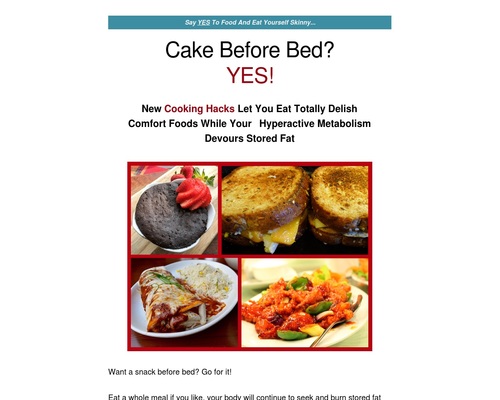Once you’ve built out an ideal client profile and learned to write good proposals, you should be winning work regularly. A solid client pipeline can create a problem for the inexperienced business owner though.
How do you get all the work done? How do you keep your clients happy without working 22 hours a day?
Today we’re going to cover some of the fundamentals of what good project management basics looks like for a web development business.
You Need a System
The first step in project management basics is having a system. While I prefer Trello, others love Basecamp, and some swear by Asana. The specific software you use doesn’t matter as much as having something to use. It’s possible that you don’t even need a piece of software.

If you don’t need to collaborate much with clients over a single task on the project, you could use a paper notebook to track all the tasks that make up the project. You could implement Kanban right on your office wall with sticky notes.
All you need is a system that fits your projects and those you interact with on those projects.
As you choose a system, it can be helpful to answer these questions first.
- Do I need to collaborate with my clients on each small item?
- Do I want to deal with collaboration via email?
- What is my primary computing device? If you’re tablet-first, some of the software options may not work well for you.
- What is the technical competence of my target client?
- What style of project management is best suited to me?
If you need to collaborate with your clients regularly on items on your task list but don’t like email, then you’re going to look for a piece of software that handles the notifications well. Some tools like Asana let you segment notifications by project, so you don’t get distracted by an update from Client X while working for Client A. Conversely, notifications is not a strength of Trello, but some people love the card interface.
If you’re not sure what project management style suits you best, some options are Kanban, Agile, Extreme Programming, and Critical Path. Again, they all have their good points and bad points so which system doesn’t matter as much as choosing a system and then sticking to it.

A key to remember is that you will not be the only one using the project system. Where you may find text files captured in Git a perfect way to manage project tasks, most clients won’t know what Git is, let alone how to use it. As you look for some system to bring structure to your projects, don’t build something that’s so complex no one else will know how to use it.
Onboarding Clients With Your Project Management System
Once you’ve picked a system to track your projects, don’t just let clients loose inside it. Instead, show them how to use it as part of your onboarding process.
When I talked about building an ideal client profile I mentioned that I have a project success page that I ask every client to read. This document has details on what a good support ticket should look like. It should also include a brief tutorial on how to use the project management system for maximum effectiveness.
I tell clients that a good bug report on a project includes:
- A link to the page that has the issue
- A description of how to reproduce the issue
- A description of the expected outcome, and then what happened instead
- Which browser and operating system they were using
- Screenshots if you can
- A video explanation showing the incorrect behavior if possible
While you may not expect your clients to have a video detailing the bug in action, it can be invaluable in diagnosing problems. When your client doesn’t provide good bug reports, it costs you both. It may cost them money in project overrun, and it certainly costs you both time as you troubleshoot precisely what is going wrong and how it could be fixed.
Good project management is good communication. Often on web projects, good communication is over-communication. For most of my projects my clients can expect:
- A recap email on Friday
- A forecast email on Monday
- A call during the week

The recap includes what happened this week along with any outstanding issues I’m waiting on to make sure the project goes well. It also includes some information about what is planned for next week. Monday’s forecast communication goes back over what is scheduled for the week and lets my clients know about any adjustments in my schedule.
As I said, communication is key to running a successful project, which makes the call during the week crucial. During this call, you can continue to build trust with your client as they hear your voice. You can address any issues that are outstanding, and you give them an opportunity to ask you questions or raise concerns.
In one of my calls a few years ago a client told me that they’d been angry for a few weeks about a project. They didn’t feel like I was delivering as expected and were planning to stop working with me. It was a tough 30-minute call, but I listened to their concerns. Three years later, we still work together happily. That half hour of my time used to manage a client conflict has meant a long-term relationship with them along with many referrals.
If your project management system provides a place to do these updates that’s not a task, then use it. A place to have discussions not related to a single task was one of the features I loved about Redbooth. They had a section for conversations which is where I gave clients the text-based updates. The biggest problem I have with Trello is that it doesn’t the ability to contain all updates within the platform. This is important, as I have found that sticking all updates inside the system helps keep everything running smoothly.
Scheduling Yourself
The final component to managing projects well is managing yourself and your time well.
1. Manage Notifications
Managing yourself starts with what you allow to get your attention. Many of us allow our phones to be a constant source of distraction. If we’re sitting at our computers with our phone nearby, we are allowing notifications to pop up when we should be writing code for a client project.
Get started by silencing or eliminating every possible notification. It’s unlikely that your friend needs to get in touch with you at the exact second they text you. You don’t need to see every thumbs-up from a client on every task. As you start to silence these notifications, make sure to schedule the time to check on them without guilt. Then head back to focused work.
2. Don’t Overcommit
The second step in managing yourself in projects in not overcommitting yourself. If you’re running your own business, cash is king, and you get that by saying yes to work.

Make sure you plan out the time you’ll need to complete a project well. Then, add just a bit of a buffer to it so that you can deal with the unexpected. Even if you think you’ve added enough time for the extra things, add at least 10% to the project timelines so that you can accommodate that day your kid gets sick and you have to help disinfect the house.
3. Determine Your Daily System
I like to take the tasks I plan to do first thing and write them down in my paper notebook. When I get up in the morning and sit down at the desk, I don’t look at anything but my notebook.
This means I’m not distracted by other updates. I get to spend 2-3 hours focused on the tasks on my list so that no matter how the rest of the day goes, I’ve moved my most important work forward. I get focused work done, and clients are happy that things are moving forward.
Remember, good project management is good communication, and good communication might be over-communication.
It’s almost impossible to give your clients too much information about how a project is going.
The systems that work for you don’t matter as much as the fact that you have them and that you use them. Stick with your systems and you’ll build great client relationships while completing work on time for them.
Managed WordPress Can Help
While you iron out your new project management basics, let Liquid Web’s Managed WordPress hosting automatically handle core WordPress and plugin updates, image compression, site stencils and more.
[ad_2]
Source link