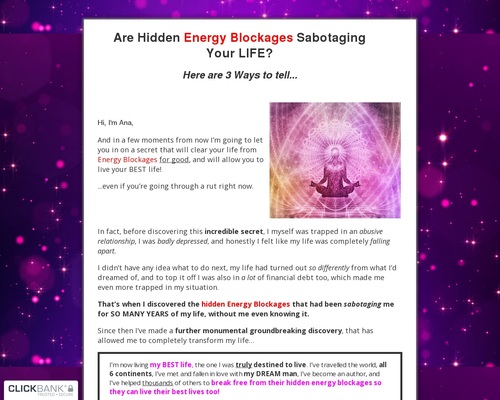Now more than ever, businesses need flexibility for their services.
What happens when you have outgrown Virtual Private Servers (VPS)? What do you do when you need the scalability of the cloud and also the resources of a physical, dedicated server?
If you need hosting for:
- Resource-hungry websites & applications
- Multiple websites of all kinds
- Databases with or without the webserver on the same server
- Reselling hosting to clients
Liquid Web’s Cloud Dedicated Servers provide a great solution worth considering. It is important for websites, applications, and platforms to be able to scale and have their hosting environments grow with them. Cloud services can do that, and more.
But what exactly is cloud?
What is Cloud?
Last July, we told you about our VPS and how it works. Recall that cloud computing is the practice of using a network of remote servers hosted on the Internet to store, manage, and process data. With this as the foundation, we are able to build and use other technologies to offer sophisticated solutions like the VPS.
A VPS is a server that exists as a piece of software running on a host or parent server. A hypervisor is used to manage these virtual servers. These virtual servers are clustered together under Liquid Web’s Cloud Platform, offering the ability to move server instances between parent servers without needing to migrate data or reconfigure the server settings.
This is different than a complex web cluster in which multiple parent servers (or nodes) are deployed for specific tasks such as database servers, web or application servers, or multiples of each as the website, store, or application needs to scale. It is also different than cloud based servers that many public cloud providers host, which creates a virtual pool of resources to be utilized by customers from multiple servers.
What is a Traditional Dedicated Server?
By contrast, a traditional Dedicated Server takes the cloud out of the equation and gives you the bare metal server. Your server environment is run directly off of the hardware with the operating system and all files directly installed on the server. These servers provide customization that is attractive to most businesses because you are dealing with swappable internals.
Dedicated servers are single-tenant hosting services. Unlike with a VPS, there is no parent server dividing server instances. All components of the server, such as the CPU, cores, RAM, and storage are at the disposal of the tenant, which gives the owner reliability, performance, and security.
How the Cloud Enhances a Dedicated Server
The implementation for Cloud Dedicated Servers is similar to our Cloud VPS. Liquid Web’s proprietary Cloud Platform, based on KVM, is what drives the virtualization. It allows the servers to have dynamic provisioning in a scalable, virtual environment. But instead of sharing the processor with other instances, you have the full use of the CPU and its cores.
Think of Cloud Dedicated as an actual dedicated server with a virtual layer running on top.
Cloud Dedicated combines the processing power and resources of a traditional dedicated server with the instant provisioning and flexibility of the cloud. Bare metal cloud servers deliver the complete hardware transparency and scalability websites and applications demand.
One potential drawback to traditional dedicated servers is that moving to a new server involves migrating data. This can be a time-consuming process depending on the project(s) hosted on the server and the time it takes to migrate the data, test the data, and point the DNS. And with DNS propagation, your sites and apps can also see downtime.
Cloud Dedicated Servers make this process seamless. Like the VPS, you are able to resize the bare metal server instance from one to the other without having to migrate data or change server settings. Aside from a couple of server reboots, there is not much downtime as there are no DNS changes to speak of. While it is not an instant process, you are still able to scale faster than with a full-on data migration.
Use Cases for Cloud Dedicated
Cloud dedicated can be useful in a myriad of circumstances and setups, such as with database hosting, hosting multiple sites, cloud private networking and more.
Database Hosting
As mentioned previously, the resources of the host server are at your disposal because your server environment is the only one on the parent server. The full CPU and all cores are dedicated to your sites and databases.
The importance of having this kind of power is valuable to those that host resource intensive databases. Databases require the kind of single-threaded CPU performance per core that is found in a dedicated server. Adding our cloud platform only enhances this by giving you the ability to resize your server to another instance with a different CPU or other resources as your business grows.
Hosting Multiple Sites
Just as in the case with databases, Cloud Dedicated Servers act as an excellent choice for agencies and resellers that require hosting for several sites on the same server. The processing power would be more than capable of running your sites and handling their requests. And because resizing does not require a data migration, you can rest assured that all of the hard work put into setting up the sites and server settings will remain intact.
Cloud Private Networking
Need more than one server with the ability to communicate with each other? No problem! You can deploy a Cloud Private Network for your cloud servers to communicate with each other over an internal, isolated private network.
The bandwidth used on the closed system is free and does not count against your regular bandwidth usage, and there is no additional cost.
Cloud Firewall
The Cloud Firewall provides you with the protection and security isolation that a conventional hardware firewall would give to your dedicated server. You are given two options. The first is the Basic Firewall, which lets you allow or deny common web services with a simple checkbox interface. If you need more detailed rules the second option, our Advanced Firewall will enable you to specify services and ports as well as source and destination IPs for fine-grained tuning of firewall rules.
Cloud Load Balancing
More functionality exists for those that have a high load on their servers as a result of increased traffic. Liquid Web’s Cloud Load Balancer allows users to create Virtual IP addresses (VIPs) and intelligently distribute traffic across multiple cloud servers. Your site visitors can be shared across numerous devices to increase performance during times of high activity.
The Cloud Server Load Balancer can significantly increase the reliability of your web application because if one of your server nodes fails, the traffic is automatically shifted to another server node without any interruption of service.

Choosing a Cloud Dedicated Server
Having several options to choose from can make the final step of selecting the right server(s) a bit challenging. Here are some of the options you have as well as some things to consider when choosing a Cloud Dedicated Server.
What is My Budget?
In other words, how much are you able and willing to pay for hosting? Quite often, the cheapest solution is not the best solution.
- Do your research to ensure the amount of service you will receive is reasonable for the cost
- Think about current resources needed as well as future resources that may be required to expand your business
Do I Need a Specific Server Location?
It’s important to think about where your visitors are located relative to the geographic location of your server. While this can be alleviated by the use of a Content Delivery Network (CDN), you can also cut cost if your visitors are in the same concentrated area as your server. Knowing where your server is located will help determine if other services will be needed.
Liquid Web offers 2 data centers in Lansing, MI (Central US), one in Phoenix, AZ (Western US) and another in Amsterdam, The Netherlands (Europe) to serve the needs of our clients globally.

What Are My Security Needs?
Securing your server is paramount to ensuring your site and data remain protected. The extent of that security needs to be determined based on the amount of risk you plan to take versus the risk that your hosting provider will assume.
Knowing what you need and what your potential provider offers will save you headaches down the road.
Who will be Managing the Server?
Knowing who will be managing your server and the degree of management they provide is also an essential factor in choosing your server and provider. Decide up front whether the server will be handled by you, a developer, or your provider to determine responsibilities. You will want to plan to fill any gaps between the management you require and what can be given.
Cloud Dedicated Options Available
Liquid Web offers several different configurations of Cloud Dedicated Servers to fit your unique business needs.
Operating System: Linux vs Windows
- Linux – Choose from CentOS, Ubuntu, and Debian
- Windows – Choose from Windows Server 2012 R2 and Windows Server 2016
Management Levels: Self, Core, or Fully Managed
- Self Managed – For expert users who need to customize their server fully. We take care of the hardware and infrastructure while you manage your server.
- Core Managed – For those looking for management but don’t require a control panel like Plesk or cPanel. We manage your server’s infrastructure, hardware, and the core elements of the LAMP or WIMP server stacks.
- Fully Managed – For those that need a bit more help with their server. Our expert techs manage your hardware, infrastructure, and the web server. Fully Managed servers include cPanel or Plesk, which are industry-leading control panels.

Backups
- On-server backups – Use your primary storage to keep backups taken by your control panel or other solutions of your choosing.
- Remote backups – Use our Cloud Backups to store full server backups on our servers, managed by us for your disaster recovery needs. Choose Pay Per Gig (As you Go) or Quota pricing.
The Best of Cloud and Dedicated
Liquid Web’s Cloud Dedicated Server allows for instant deployments, resize/clone capabilities and more. Or, download our Hosting Buyer’s Guide to learn more about your options.
[ad_2]
Source link