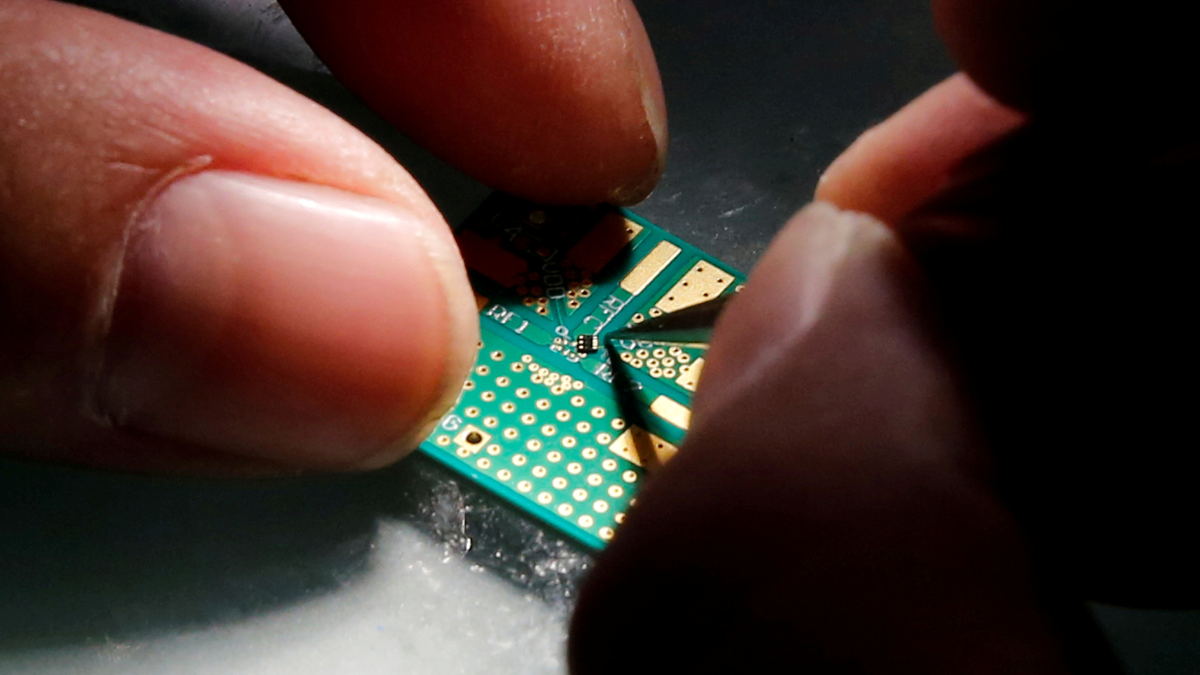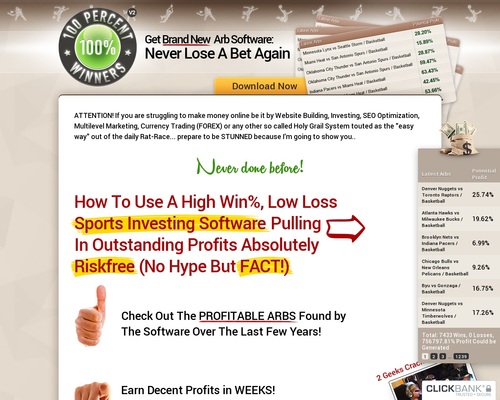A potential client lands on your website and your homepage convinces them that they are in the right place and your WordPress agency is exactly who they have been looking for — and they decide they must know more.
But what happens next?
Before they decide whether or not you’re the best choice to build their WordPress website, your prospective client will click over to the services page to see if your services align with their needs.
When reviewing your services page, a visitor is trying to figure out:
- Do they offer the services I need?
- Are their services structured in a way that would work for me?
- How would their services benefit me?
- Should I take the next step and contact someone to fill out their form to request a quote?
First, they looking for your story — an introduction or services overview of what your company does, what your capabilities are, and where your expertise lies. Second, they are looking for individual descriptions of each of your services to learn more about how you can help them.

Turning a Visitor into a Lead
Each service description is an opportunity to convert a website visitor into a qualified lead.
It is critical that you present your services in a way that connects and resonates with your ideal clients because how you present your services can mean the difference between someone filling out your project inquiry form or clicking away to visit a competitor’s site.
You only have a few seconds to capture your website visitors’ attention, so when it comes to communicating your services, you need to:
- Keep the content clear, concise, and compelling so you can pique their interest.
- Highlight what your business provides that others cannot.
- Persuade a visitor to take action.
- Provide a call to action to make it easy to take the next step.

Creating Your Agency Services Page
When writing descriptions for each of your service offerings, it’s important to communicate everything prospective clients need to self-identify as an ideal client and decide to take the next logical step.
Start With an Introduction
At the top of the services page, provide an introduction to your services. This is a statement about your agency’s overall capabilities, specialties, and ideal projects. It should also communicate how you’re different from competitors and the benefits clients will enjoy when they work with you.
For Each Service Description, Include These Six Elements
- The problem or challenge your ideal client has
- What they need to do
- The service you provide
- How it can help or what benefits it will deliver
- What the potential destination is
- What it will help clients avoid
Remember that Prospective Clients are Self-Centered
They want everything to be about them, so when finalizing your service descriptions, make sure they answer the following three questions from the client’s perspective:
- What’s in it for me?
- What will you do for me?
- What will it get me?
Wrap Up the Page With a Powerful Call-To-Action
When someone is visiting your services page, they most likely have already checked out your portfolio and about page. They have learned about who you are and what you do, they realized they like your work, and they decided that they trust you enough to explore your services and consider contacting you for a quote.
Don’t make taking the next step difficult by making them scroll back to the top of the page, find a small link in the footer, or click over to your contact page in search of a quote request option. Instead, include a bold call to action at the bottom of the services page and make it easy for visitors to become leads.

Get the Clients You Want
When you tailor your services page content to speak to, appeal to, and resonate with your ideal client or niche, you will be able to attract the incredible clients you want — those that are thrilled to have found you, happy to pay your full rates, and ready to get started.
Add Managed WordPress as a Service
Increase the profitability of your projects and create recurring revenue by including Liquid Web’s Managed WordPress Hosting in your website packages. Managed WordPress Hosting takes care of image compression, automatic updates for plugins and the platform, automatic daily backups, automatic SSL, and staging environments, as well as access to developer tools and no pageview/traffic limits.
[ad_2]
Source link