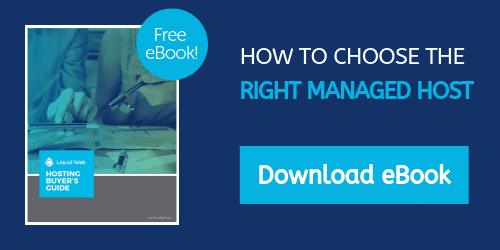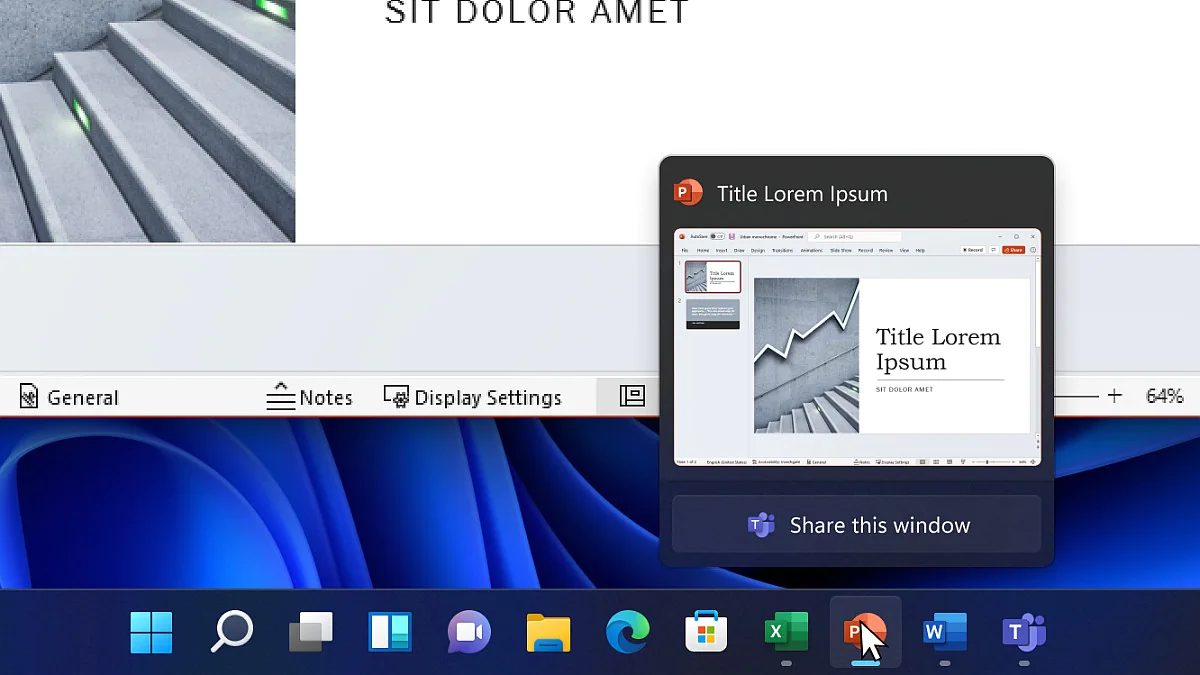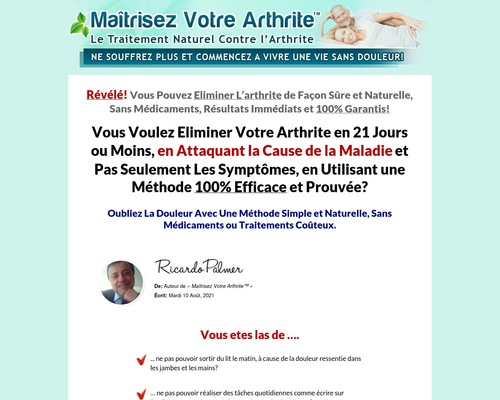What is a Hard Drive?
All computers need a method to store, retrieve, and share digital information; Hard drives accomplish this task. A hard disk drive stores your data magnetically using one or more rapidly rotating disks or platters coated with magnetic material.
The earliest hard drives were extremely large and very expensive. They were used primarily by government, corporations or learning institutions to accomplish research tasks.

Currently, there are three main types of drives that are used to store data; Hard disk drives, external drives, and SSDs. We are going to be focusing primarily on Solid State Drives (SSDs) but will include information on HDDs as well.
What is an HDD?
An HDD, also known as a traditional Hard Disk Drive (HDD) or Fixed Disk Drive (FDD), is a non-volatile, hardware data storage device attached to a computer or server. An HDD magnetically stores, retrieves, and outputs digital information using a series of stacked rotating metallic disks that have been coated with magnetic material. The rotating disks are paired with an actuator arm that reads and writes the digital data to the disks.
Hard drives were introduced in the 1950s by IBM and continue to be widely utilized today. HDDs are still the primary method of digital data storage across all mediums to-date.
Their usage, however, is declining due to the use of the technologically superior SSD drives. This change is due to SSDs having higher storage density and data-transfer rates, lower latency rates, and better overall reliability.
HDDs still maintain superiority in the amount of data storage possible, and remain more economical in cost per bit. However, the differences between HDDs and SSDs are narrowing and soon will only be used in legacy systems requiring a fixed disk solution due to hardware limitations.
Additionally, failure rates for HDDs continue at approximately 2-9 percent per year (based on 2016 numbers) versus SSDs, which only have a failure rate of 1-3 percent per year.
If Moore’s Law continues as expected, the growth rate of SDD data density will continue to increase by 40% per year as it has in the past. Lastly, the market share of HDDs (again as of 2016) was at 70 percent, with SSDs market share increasing to 30 percent.
The latest numbers indicate that all HDD market sectors are falling yearly except for Nearline storage options. Nearline storage is a hybrid system blending online and offline storage mediums, which expresses that data need not be available immediately but can be brought back online quickly and without human intervention.

What Is An SSD?
A Solid-State Drive (SSD) is a storage device that retains data in flash memory as opposed to a magnetic-based system like a hard disk drive. By definition, “flash memory is an electronic (solid-state) non-volatile computer memory storage medium which can be electrically erased and reprogrammed.”
A solid-state drive is defined by its ability to store information using the reliable attributes of a durable cluster of semiconductors. Because solid-state drives do not depend on moving parts or spinning disks, data is saved to a cluster of memory banks or semiconductors.
The flash drive you carry in your pocket or purse uses this same semiconductor technology.”
Basically, an SSD drive is simply a larger version of a flash drive that is mounted inside the computer/server.
Below, we see a picture of the inside of an SSD drive. You will notice the large black semiconductors mounted to the circuit board. This is where your data is electronically stored.

A Brief History of SSDs
Flash memory has existed since the 1950s, but this technology was mainly used in large mainframes systems, which required a constant power-on state to preserve the contents of the volatile memory. In the late 70s, the rise of electrically alterable ROM technology enabled advances in multiple use case scenarios, which contributed significantly to the modern SSD drives of today.
Although issues with data endurance continued to plague the overall development of its functionality, these concerns have been addressed by the manufacturers. Commercially available SSDs became publicly accessible in the early 90s.
Since that time, open storage space has increased exponentially, making use of more modern technologies to increase speed and reliability. Because of this, solid-state drives have become one of the standard medium in many situations where fast read/write speeds are required.
Comparing SSD vs HDD
Regarding speed, SSDs continue to dominate the growth of the hard drive market because of the ongoing improvements being made to the solid-state drive sector by the major manufactures like SanDisk, Samsung, Sun Microsystems, and Toshiba.
In the server market, SSDs offered faster read/write times, which increased server speed by an average of 95% in some cases. This increase, in turn, decreased page load times, leading developers to invest more functionality in web-based applications, which allowed users to utilize more functional websites.
With the advent of laptops and the expanded use of notebooks, SSD gained a new commercial sector in which this technology flourished.
Projections from 2018 stated that shipments of HDD units would continue to decline over the coming years as SSD usage grows. In 2019, estimates predicted close to a 15% decline overall compared to 2018.

There continues to exist a significant market share for traditional hard disk drives (HDD). As pricing continues to fall and raid array usage provides a large amount of storage space, SMBs often take advantage of the lowered total cost of ownership traditional storage mediums offer. The lower costs associated with large HDDs versus the newer SSDs medium permit a reliable alternative option for many businesses, depending on their needs.
SSD Capacity
There are multiple offerings when it comes to SSD storage space options: portable, pocket-sized flash drives, external SSD drives, and the server-side internal SSD drives.
Western Digital currently offers the world’s highest capacity, pocket-sized, portable SSD at 8 TB. Samsung offers an external SSD with 16 TB of available for a little over $4000.00.
For servers, the Seagate Lyve Drive Mobile Array now provides an isolated, high-performance, 6-bay storage SSD drive array, which is sturdy and easily transported. This mobile array recently displayed at CES features six Seagate’s 18 TB Exos Heat-Assisted Magnetic Recording hard drives offering a total capacity of 108 TB.
Liquid Web currently offers multiple SSD options to choose from:
- Two 250 GB SSDs in a RAID1 configuration, increasing up to 2 2Tb SSDs in a RAID1 configuration
- Four 250 GB SSDs in a RAID10 configuration, increasing up to 4 2Tb SSDs in a RAID10 configuration
Liquid Web’s Dedicated Server solutions are entirely customizable for speed, memory, and storage options.
SSD Reliability – Do SSDs Break Down?
SSD drives have no moving parts to wear down or break, which provides better performance and improved reliability over regular hard drives. Additionally, SSDs provide enhanced data integrity and endurance since they retain data even when not powered up.
This being said, SSDs do have a downside. There is a finite number of writes available, which will cause the eventual need for a replacement SSD drive to be employed. Additionally, some drives may arrive from the factory with degraded blocks or pages, which can cause an exponentially faster breakdown and cause the early failure of the drive. Granted, this is a rarity, but it can occur.
Over Provisioning
Modern SSD producers are keenly aware of this issue and, in response, usually add additional memory cells to compensate for this loss. This addition is commonly called over-provisioning and typical for most major manufacturers. This fact implies that in a 120 GB SSD drive, an additional amount of eight GB of NAND memory can usually be added. In enterprise-level SSD drives, some makers include up to 100% of additional over-provisioned memory in order to prevent this problem.
Garbage Collection
Other techniques manufacturers use to prevent issues are called garbage collection. This process identifies when pages become stale and act to copy an entire block that has both good data and stale pages, and then moves the good pages to an alternate block, and then erases the original block entirely.
Trim
Additionally, the OS can use a command called Trim. Trim is a command that is sent to an SSD to signal that specific pages or blocks no longer contain valid data. This command doesn’t remove the existing data, but it simply lets the OS know that data in that cluster can be overwritten. This process continually frees up space by allowing for additional writes to take place in those “open spaces.”
As with all SSD processes, the continual use of these commands increases the number of writes, which contributes to the overall decline of the drive lifespan.
SSD Performance
Using SSDs, the data transfer rate will increase your servers’ overall speed and responsiveness, which provides for a more predictable lifespan.
A typical SSD has access speeds of 40 to 100 microseconds, which is nearly 100 times faster than a standard hard disk drive. Increased access speed means programs can run quicker and work gets done with less stress on the server.
Because every storage block is available at the same speed as every other storage block, the rate at which data is accessed and provided is exponentially enhanced. This means that an SSD’s throughput is dramatically faster than an HDD.
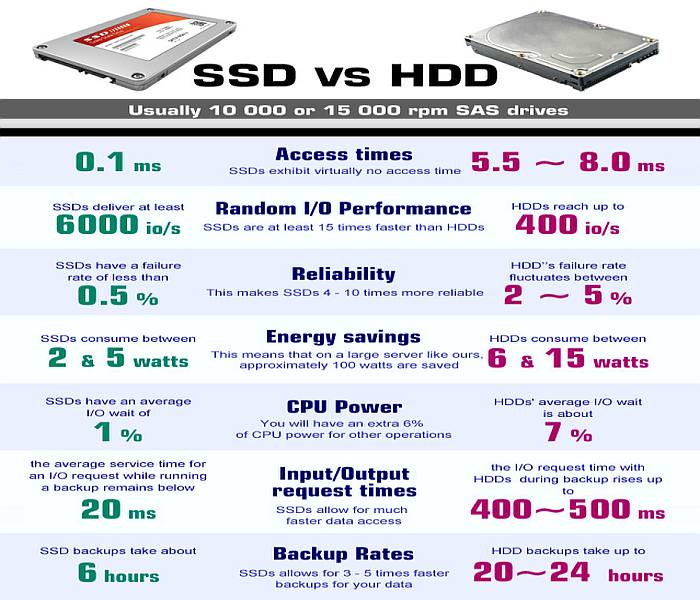
SSD Power Requirements
SSDs require less power and cooling than other types of storage media. SSDs produce less heat than a regular hard disk drive, which lowers the need for heat dissipation.
Standard HDDs generate more heat by the mechanical action of the disk. Under load, SSDs use anywhere from 2.5 – 3.5W of power.
Because SSD drives perform better, they spend more time in an idle state compared to a traditional hard disk drive. This simply means that an SSD delivers an order of magnitude of increased efficiency per watt than a standard hard disk drive.
Why An SSD Drive Is Important to You
The benefits of using an SSD drive in your current server setup will be shown in an overall increase in capacity, performance, and reliability. This means that with the addition of this type of drive, the amount of data you will be able to store will increase, with an overall lower total cost per Gigabyte.
If you are rendering graphics or processing video, SSD drives provide a critical time-savings in the overall conversion time of that data. If analyzing significant amounts of information, SSDs offer a drastic reduction in processing time and server load.
Additionally, the ability to stream videos in real-time will dramatically increase, which will allow for no-lag video streaming.
Finally, SSDs provide the required speed, endurance, and stability you need to ensure your information is shared reliably.
The 6 Benefits of Using SSD vs HDD
Overall, the benefits of using SSD vs HDD is that SSDs:
- Consume less energy/less power
- Provide higher data transfer rates (as SSDs read data instantly without the need to spin up the drive platter, or move drive heads)
- Offer higher performance storage options
- Elevate reliability since the drive contains no moving parts. The storage is contained in memory chips
- Run processes much quicker, briskly launching applications and programs, and decrease boot times
- Offer higher storage capacity compared to hard drives
Conclusion
Solid state drives continue to improve and augment data storage options and archival needs. They persist as a highly reliable medium for data persistence and information warehousing.
In terms of performance, SSD expands and exceeds those earlier frameworks of traditional system designs using HDD. The decreasing power needs of a SSD reduce the total cost of ownership as the diminished energy draw will increase savings over time.
Lastly, price points for SSDs continue to narrow, and in time will match those of traditional hard drive models in a price per GB comparison.
Liquid Web continues to recommend SSDs as an efficient and improved option for almost every client need.
Get Our Hosting Buyer’s Guide
[ad_2]
Source link