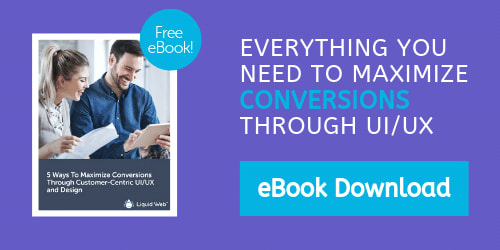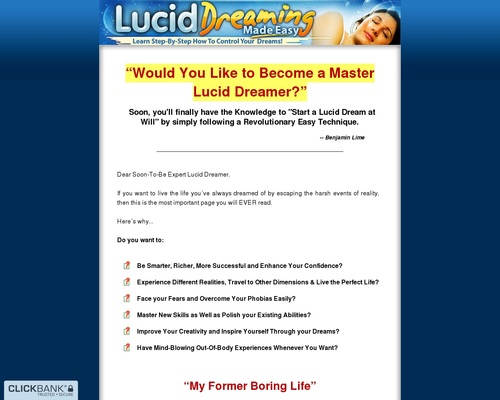Designing small business websites can be fun and challenging, all in the same breath. Taking these 7 steps into consideration when designing a new website will take your project a long way and make your clients love their finished product.
Understanding your client’s current, past, and future goals, can help you deliver a product that your clients will love and will bring in more referrals over time with your quality of work and attention to detail! You may be able to offer recommendations that they would never have considered, but you can just easily miss these great opportunities if you aren’t careful.
Let’s look at these 7 steps to design the perfect small business website for your client, and preventing headaches later on.
7 Steps to Design a Small Business Website
1. What Does Your Client Do and What Do They Already Know They Need? Make a List
Look through your client’s existing website and promotional material to see what your client offers, and get an idea of their demographic. Understand what type of work they do the most, or which work brings the most revenue, so you can maximize these features in your small business website design.
As a design company, it’s important to understand what your client will benefit the most from:
- Are they utilizing email lists and newsletters? Incorporate an email subscribe into their landing pages.
- Are they selling products online, but not as efficiently as possible? Ask them about a web store and how they currently manage orders and services. If individual users need the ability to edit pages or products, it’s necessary to know this before you get started.
- Do they have planned future projects that will impact their web presence significantly, such as adding a new type of product lineup, digital products, courses, or other services? If so, this needs to be taken into account during design.
All of these questions will help you provide your client with the best possible custom website that perfectly matches their needs and business model. Even if they only accept walk-in or call-in orders, you can maximize their new website to deliver the most possible customers, and the most needed information, where it makes the most sense.
Taking the time to learn their business needs and offer suggestions is vital to starting any client project, and the stakes are higher for a small business that might not be able to update their site any time they need a new feature.
2. What Kind of Hosting Will You Need? What is the Projected Growth?
When you need to host your small business website, it’s important to find the right hosting for the current website, as well as a host that can grow with their needs. Whether you need Dedicated Hosting or VPS Hosting, it’s important to understand the size of the current site as well as a few months, or years from now.
If a website, for example, takes in a lot of data and stores this information permanently, the site will continue to increase in size and resource usage as more data is added over time. For a site with continued growth, a VPS can grow with your small business and be upgraded to add more memory, processing power, or hard drive space with relative ease.
If your client is working with sensitive Personal Health Information, like medical records, you must have HIPAA compliant hosting, which will require dedicated hosting. This is necessary to keep sensitive data away from other hosting clients.
Managed hosting for VPS and dedicated servers can help take away some of the stress of day-to-day hosting maintenance like OS updates, tracking resource usage, and monitoring traffic against attacks. With Managed Hosting from Liquid Web, your server stays secure, up-to-date, and if something happens, you have technicians available to start working right away.
3. Do You Need an Online Store? Consider It Early Because It Could Be Difficult to Add Later
If your client is currently, or planning on, selling products and services through their website, you’ll want to incorporate the store into your new website design. Adding an online store after the website is built can be costly and time-consuming for both you and your customer. Even if you aren’t building an eCommerce site for them now, making sure it’s something that you or another designer can incorporate into the new website later on, if possible.
If you do need to incorporate an online store, it may help to design the website around these features in order to streamline orders for potential customers. Adding on an online store to an already functional website, will generally not convert as many sales as a website designed around the order process.
Understand their target demographic and top products, so you can design a website that focuses on these details to convert users at astronomical rates!

4. Think About SEO and Marketing Strategies In Advance
When designing a website’s content, architecture, and navigation, keep Search Engine Optimization (SEO) in mind, as these design elements will impact traffic and ranking in search. Pages and URLs should be user friendly, and the site’s design should reflect standard SEO practices like header tags, alt tags, and user-friendly content like images and videos.
If your client is providing you content, offer suggestions for improving organic traffic, if appropriate. Making sure titles and content deliver the best possible reach for target keywords and business names is vital to providing a great website for small businesses. They can even gain new traffic without incorporating additional marketing, if your site is designed with organic search traffic in mind.
SEO may not be a main focus of your design team, but incorporating best practices into your site layout and initial content can improve client traffic and customers, with just a little forethought!
5. Incorporate Social Media Buttons and Feeds for Increased Interaction
Does your client have a presence on social media platforms like Facebook, Instagram, Twitter, or YouTube? Try incorporating Like buttons and social feeds into your design to increase social media interaction!
Small businesses use social media to reach new customers, existing customers, and offer new deals and products. Something as simple as a Facebook feed in the right spot, can increase your client’s revenue and user retention.
While adding social media feeds and buttons can be incorporated later on in the design process, if you are able to plan parts of the design around their most popular, or least popular, social media service to increase user engagement, you can have a happy customer for life. Many businesses do their best work on social media, or have a lot to gain by incorporating it into their new online presence, and it’s up to you to help them with this process!
Think forward with social media and include it into your design process in order to maximize user engagement and retention for clients.
6. Focus On Landing Pages to Increase Sales, ROI, and Future Business
Your client wants to make more money utilizing their new website, or else they wouldn’t have a need for one! Whether that’s to keep a professional presence online or to have a web sales powerhouse, they look to you to make the best suggestions on increasing leads and sales. By focusing your design efforts on intake forms, email sign ups, or product sales, you can give your client an edge over their competitors with higher conversions ratios.
When you give extra attention to landing pages and sign up forms, your client will appreciate increased revenue from new and existing traffic, and they’ll come to you for suggestions on future marketing.
Building the entire look and feel of the website around sales pages and long-form landing pages will help bring in revenue for clients and solidify your place as a design firm that knows what they’re doing.
7. Hosting Should Be Fast, Reliable, and Affordable
Remember, you’ll need a place to host their website, too. Web hosting should be fast, reliable, have reachable customer service, and be reasonably priced.
Providing the right hosting environment for your client helps keep costs low and gives room to grow when they start receiving more traffic and business. The website you designed needs to run fast and load quickly for customers everywhere, as well as run on all modern browsers, at least. The importance of proper hosting cannot be underestimated, and will give your clients headaches if they can’t find the right hosting solution for your product.
If you are working with many clients, consider becoming a reseller host and get special lower prices and separate control panels for each client to manage their own hosting if they choose. This will let you give better deals to clients and let you provide tech support or give control to the hosting company to take over.
Take Small Business Web Design into Your Own Hands and “Wow!” Your Clients
Now that you know some of the important items to check off your list when designing a website for your small business client, you can go above and beyond to make sure every client is satisfied. Speaking with your client about their current business, their plans to go online, and their social media presence are all important pieces to delivering a great product or service. Understanding your client’s business and strategizing their future online will help you provide a great website that they will love!
Get Started Designing the Perfect Site
To summarize, there are a few important steps you can take to give your clients the best website possible. Think about the following points before you even get started.
- What do they need? Understand what they do and where they are going.
- Ensure the web host and infrastructure matches your needs.
- Are you incorporating eCommerce functions like an online store?
- Integrate best SEO practices directly into the design.
- Add social media feeds and Like buttons to increase engagement!
- Build great landing pages, and everyone will profit.
- Ensure the web hosting for each client is fast, reliable, and affordable.
If you are working with multiple clients, consider becoming a Reseller at Liquid Web to make more money and save big on hosting!
Download our eBook on 5 Ways to Maximize Conversions Through Customer-Centric UI/UX and Design.
[ad_2]
Source link