
Huawei Nova 3 detailed review
The high-end segment has been seeing a lot of action, even more than the flagship segment for that matter. Most of the Snapdragon 845 phones that launched this year belongs to that ‘flagship killer’ category carved out by OnePlus. The Huawei Nova 3 aims to beat OnePlus at its own game. With four-cameras, a stunning glass design and a lot of AI-backed features, the Nova 3 isn’t taking any chances. But with top-of-the-line hardware now available even under Rs 20,000, can the Huawei Nova 3 priced at Rs 34,999 a good choice to go for? We find out.
Design

You’ll stop and gaze at the Huawei Nova 3 before picking it up. It’s that good looking. Where most phones go for solid colours in the design, the Nova 3 offers a gradient of colours. The phone’s colour changes shade from a deep purple to a chrome blue as you go upwards. The gradient change is also visible when you hold it in different angles creating vertical streaks of light. It takes the dual tone design from the Honor 10 and the Huawei P20 Pro and takes it up a notch, without going all gaudy and tacky. Needless to say, the phone will make heads turn.
But the fact remains that using glass automatically brings down the durability of the phone. Huawei didn’t specify whether there is Gorilla Glass protection. The phone does have a solid metal frame holding the glass at the front and the back together with no flex whatsoever. That’s a respite. The phone also has a slim profile. I had no problem using it with one hand. The glass back adds a bit of heft but it also adds to the grip.

The colourful back panel houses the dual camera unit which has a slight bump and a fingerprint sensor. While the bump is just too subtle to take away from the good looks of the phone, it does tend to attract a lot of dust. Huawei provides a transparent case inside the box that keeps the glass back smudge-free. The endangered 3.5mm headphone jack remains and the phone is charged via a USB-Type C port.
The Huawei Nova 3 is all screen up front. While it’s not exactly bezel-less, it’s dangerously close to being one. Huawei manages to increase the screen real estate by putting a notch on the display. The notch houses dual cameras and an IR-sensor that is used to unlock the phone in the dark, apart from other sensors and the earpiece. The notch is much larger than the one on the OnePlus 6 or the Honor 10. The notch, as we have stated before, is a stopgap solution, in my opinion that is acceptable simply for the fact that it provides extra space to house the status bar icons. This leaves the rest of the space (that would be there without the notch) all for content. Huawei does offer the option to hide the notch, but even when you do, the icons continue to occupy the notched area keeping the rest of the screen free for everything else.
The Nova 3’s design is one of the compelling factors to buy this phone. It’s easy to hold, looks good and manages to make good use of the notch. However, there is no water and dust resistance, which calls for cautious use.
Display

Thanks to the notch on top, the display of the Huawei Nova 3 takes up most of the real estate up front. The minimal bezels makes the screen quite immersive and if you’re in the dark with the screen on, it looks truly bezel-less. The Nova 3’s screen stretches to 6.23-inches diagonally. It’s an IPS LCD panel with FullHD+ resolution, which means the effective pixel density is around 409 ppi. That’s quite standard in notched displays. It’s also not that wide allowing my tiny hands to reach the other end without much effort. As a result, the panel on the Nova 3 is quite functional. Huawei gives the option to dial down the screen resolution to HD+ so as to save some power.
Relatively speaking, the brightness levels on the Nova 3 aren’t all that high. In our tests, the display clocked a brightness of 634 lux, which is nowhere close to the OnePlus 6 which has an AMOLED panel and a rating of around 900 lux. That means you might have to strain your eyes to read content outdoors on a bright, sunny day. The display also has a strong blueish tint on top and the colour temperature is on the cooler side. It becomes apparent when you’re reading text on a white background. Huawei does provide a blue-light filter. You can also tweak the text size and the font.
I watched a couple of episodes of Sacred Games on the phone and the experience was quite enjoyable. I was able to hold the phone easily as the palm rejection works quite well. Netflix also upscaled the video to fit the screen (without including the notched area). Other apps like YouTube and Amazon Prime Video also scale up automatically. In case an app doesn’t, Huawei gives the option to run it in full-screen mode in the Settings menu.
Overall, the panel on the Huawei Nova 3 is functional to say the least. It’s not as much as a head-turner as the design of the phone.
Performance
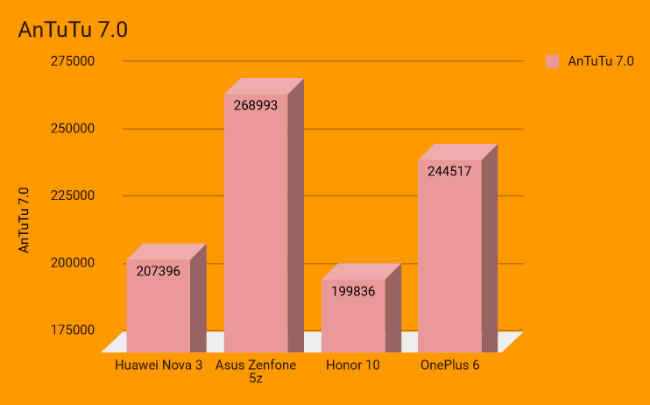
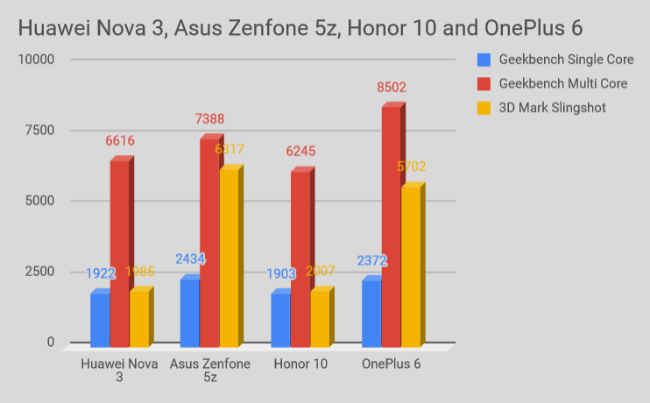
The Huawei Nova 3 is pitched as a flagship performer at a not-so-flagship price. The company essentially replicates the same strategy that made OnePlus devices popular. It is powered by the flagship HiSilicon Kirin 970 SoC that’s designed in-house by Huawei. The Kirin 970 Soc has an octa-core setup with four Cortex A73 cores clocked at 2.4GHz and four Cortex A53 cores clocked at 1.8GHz. There’s also a co-processor inside to handle AI workloads. Based on the chipset alone, it’s clear that it can’t match the performance of a Snapdragon 845-powered device. While on paper the Kirin 970 chipset can’t work as fast as the Snapdragon 845, the two SoCs do deliver performance that is unhindered and butter smooth for the most part.
You also get 6GB LPDDR4 RAM and 128GB of UFS storage. There’s also expandable storage support via microSD cards up to 256GB, which isn’t there in its closest competitor, the OnePlus 6. Although, you have to decide between a second SIM and a memory card, as it has a hybrid slot. If you choose two SIM cards, there’s dual VoLTE that lets you get 4G connectivity from two networks.
Benchmark results show the Nova 3 isn’t going head to head with the latest Qualcomm flagship chipset. It scored 207396 in AnTuTu while on Geekbench Single Core and Multi Core tests, it scored 1922 and 6616 respectively. It closest competition, the OnePlus 6 beats the Nova 3’s test results by miles. But that doesn’t really reflect in the real world usage though.

In real world usage, the Huawei Nova 3 is quite breezy and fluid. I saw no instances of the phone freezing or taking time to launch apps. Games like PubG Mobile loaded quite smooth, while Facebook, Instagram and the likes also had a lag-free experience. Even while gaming, the phone doesn’t heat up by much. Switching between apps also doesn’t stress the phone much. The software of the phone, however, is quite heavy. A flick through the Settings app will tell you the number of features it packs. Features like scanning a QR code to connect another device to the Wi-Fi network, dual instances of apps, battery usage broken down into hardware and software (very useful!), app lock and much much more. You won’t find most of these features in stock Android phones. However, the UI could do with some polishing. The big, ugly icons seem like a cheap imitation of iOS. A strong clash with the aesthetics of material design in Google apps and EMUI’s interface is very evident across the operating system. There is also two folders worth of bloatware here, out of which some can be uninstalled. This isn’t your best designed UI to be frank.
Furthermore, Huawei uses an aggressive resource allocation algorithm that often kills background apps, including those that are essential. Facebook Messenger, as a result, didn’t work correctly. I would often get messages once I turned on the phone. Notifications would be delayed. In fact, the problem has led to apps like VLC Player to blacklist Huawei devices.
Camera

The primary feature of the Huawei Nova 3 is its camera prowess. The phone offers not one, not two, but four cameras on its body. Two on the back, two up front. At the back is a 16MP primary sensor with f/1.8 aperture along with a 24MP secondary camera that shoots only in monochrome again with f/1.8 aperture. Both have PDAF and thanks to AI trickery, the Nova 3 can enhance the details of the photos taken by the hardware. Up front is a 24MP sensor coupled with a 2MP depth sensor for selfies. The camera is also not just for taking photos this time. Huawei has tied up with Amazon to offer an AR-based shopping experience. And then there are fun things to do like making 3D Qmojis which is Huawei’s take on animojis.
The camera app of the Huawei Nova 3 is both intuitive and cumbersome at the same time. While the most used options are within the reach of the fingers, going to the Pro mode requires a few more swipes. A good thing is that you can turn off the ‘AI-fication’ of photos. There’s also hardware-level HDR according to Huawei. Since there is a lot happening with the Nova 3’s camera, we’ve broken it up into smaller sections for clarity.
AI Cameras
The four cameras on the body of the Nova 3 is infused with machine learning thanks to the NPU in the Kirin 970 SoC. The NPU aids the rear camera to detect around 22 different scenes that includes food, sunrise, blue skies, beach, etc. The front camera too can recognise up to eight different scenes. After understanding what you’re shooting, Huawei goes ahead and applies more filters to make photos appear prettier. The results are a hit or miss. When it works, it looks really good, and when it doesn’t, it becomes an eyesore.
Below are two photos taken at the same time. One with AI turned on and another with AI turned off. There’s a noticeable difference in the way the photos turn out. The photo taken normally is quite bland even though the sky ahead had all sorts of colours. The AI recognised I’m shooting a sunrise and made the darker parts of the photos (near the buildings) brighter to increase the dynamic range. However, if you pixel peep the enhanced photo, you will notice a severe lack of details.

AI turned off

AI turned on
The second photo is also taken at the same time, but look between the buildings. You will notice a soft shadow of what would be other buildings far away. The AI simply ghosts them out and casts that ugly shadow in the photo.
HDR Pro
The Nova 3 rear cameras boast of hardware-level HDR capability where the phone takes multiple photos with multiple exposure points and fuses them together to improve the dynamic range. It’s mostly good, although nothing close to what the Pixel 2 can do with its software-based HDR. Check out the sample below:

Low light
This when the HDR Pro mode is useful. In the photo below, I was focusing inside the restaurant where there was a lot of light. Most other phones I took the same photo from couldn’t light up the Big Chill name properly. It was all dark and shadowy. The Nova 3, on the other hand, managed to light up the frame evenly. The insides are adequately exposed, not going too high. The details are visible. Thanks to the HDR Pro capability, even the outside of the photo was evenly exposed. However, truth be told, the OnePlus 6 also managed to do the same. There wasn’t much of a difference between the photos taken by the two.

Shot from Huawei Nova 3

Shot from OnePlus 6
Using the AI mode in low-light isn’t a good idea though. While you will get rich, saturated colours (with ample noise), ghosting around the edges of objects is more prominent. The photo below will demonstrate that.
Aperture Mode

The Huawei Nova 3 has separate categories of shooting bokeh shots and portrait shots. The former is called the Aperture mode here where you can simulate the aperture size from f/16 to all the way down to f/0.95 (!!). The aperture adjustment is of course software based and uses the secondary camera and machine learning to simulate the bokeh. The results are fairly consistent with the edges uniformly blurred. You can also see the amount of background blur in real-time while adjusting the aperture. It does not, however, look natural. You can make out this is the software doing the blurring and not an actual wide aperture as it lacks the circular highlights characteristics. .
Portrait Mode

The portrait mode in the Huawei Nova 3 is for shooting portraits. Huawei gives you the option of using 3D lighting effects like the iPhone 8 Plus has. The implementation is nowhere close to Apple’s though and you will look like a cutout poster when using it. There’s also a beauty filter that seems to be an advert for a fairness cream. In other words, I would refrain from using this mode to take portrait shots. Instead, using the pro mode or even the default photo mode is much better.
Monochrome
Over the years, Huawei has made a name for itself for its monochrome shooting capabilities. While there is no Leica branding on the Nova 3, it can also take detailed, rich monochrome shots using the 24MP B/W sensor. Take a look at the photo below.
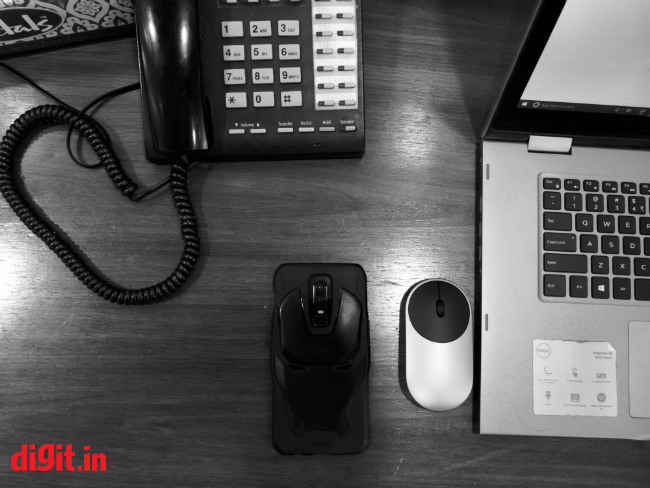
AR Shopping
As a first, the Nova 3 also provides AR-based shopping experience powered by Amazon. The idea is to take a photo of an object and find it on the e-commerce portal to purchase. You can also scan bar-codes. But it doesn’t always work. I used the feature on smartphones which was a hit or miss. The phone couldn’t recognise the OnePlus 6 with its distinct Iron Man cover. I used it on my backpack and got results of other backpacks. It did recognise barcodes correctly though and redirected me to the product on Amazon. It’s mostly a gimmick for now and will need more accuracy to become a reliable feature.
Front Camera

The dual front camera of the phone is also one of the highlights. The 24MP primary sensor is accompanied by the 2MP depth sensor. There’s also AI, HDR Pro and 3D lighting up front, along with bokeh mode and beautification. Feature wise, this is as packed as a selfie-centric phone can get. Selfies also turn out quite good, although a 1:1 crop will reveal a severe lack of details in the AI mode. The HDR Pro mode works well here to light up the face against a harsh source of light. The 3D lighting, however is better left unused.
Battery
The Huawei Nova 3 has a 3,750mAh battery that is quite adequate for the package. For the time I used the phone, it easily lasted me a full day. I mostly used the phone to take photos, browse social media and play PubG Mobile. While gaming for long drains the battery quickly, a one-time session won’t require much juice. Furthermore, you get a fast-charging adapter that tops up the battery in around an hour.
Bottomline
The Huawei Nova 3 comes off as an impressive device. It’s a 2018 smartphone through and through. The gradient-tone glass design, the taller display, AI cameras, are all features highly in demand this year and the Nova 3 ticks all the boxes. However, the implementation of the features are somewhat inconsistent, especially the AI enhancements. The design, while it looks stunning, isn’t durable and you will have to put a case at the back which is counterproductive. While the processor is adequately powerful, it won’t be able to outpace the Snapdragon 845-powered smartphones. Then there’s the software which isn’t the best out there. The Huawei Nova 3 at Rs 34,999 is a direct competition to the base variant of the OnePlus 6. It’s a good alternative if you don’t want to go for the OnePlus 6, but not the perfect substitute. Between the two, I prefer the UI of the OnePlus 6 and it definitely feels faster than the Nova 3. The camera on the OnePlus 6 isn’t the benchmark by all means, but at least it’s consistent. The Nova 3 is wildly inconsistent and has some inherent issues like ghosting and lack of details that could be a dealbreaker if you tend to rely on your smartphone for your photos. In case you want to experience the power of AI in smartphones, a more affordable is there in the form of the Asus Zenfone 5z which takes on the OnePlus 6 on the spec-sheet and then some.
[ad_2]
Source link






