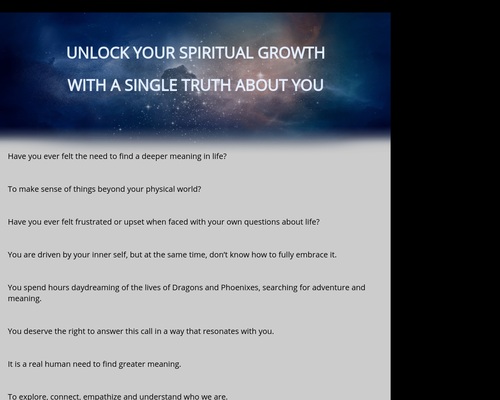In their most basic form, content management systems (CMS) provide businesses and individuals with the ability to take their message to the Internet. If you want to build a website or have a web presence, you’ll need a content management system. If a conventional CMS isn’t fitting the bill, consider a Windows CMS.
The content management system that you choose quite literally is the foundation for all of your future pages, posts, and digital initiatives. As a result, it is critical that your selection of a CMS be well thought out and not made haphazardly.
Your CMS will need to work well for your site visitors, the team publishing to the site, and all of the software (like logistics or billing systems) that must integrate in the backend. And since changing your CMS later can be a huge headache, making the right choice the first time around is significant.
In many cases, the choice of CMS boils down to open-source software like WordPress or Drupal or proprietary systems like Adobe Experience Manager of Squarespace. However, some businesses find themselves needing something different than a conventional choice.
Windows-based CMS fits this mold, not because they are unusual, but because they are less common. If your business is looking for a Windows CMS, then even though some of the more popular choices aren’t viable options, there are still a number of choices available to you.
Examples of Windows CMS
Windows-based content management systems are built using ASP.NET instead of PHP, Perl, or another scripting language. .NET works great with SQL Server and typically doesn’t require as much code to build large applications. .NET also executes code at the server level, before it is rendered in the browser, which can provide excellent performance in the right conditions.
The most prevalent Windows CMS include DNN, Umbraco, and Kentico CMS. And while each of these and other Windows-based systems have their own features and benefits, there are a number of questions you can and should ask that will help make the decision much easier for you and your team.

Five Considerations for Choosing the Right Windows CMS
1. Management
Using a Windows-based content management system is a little different than using a CMS like WordPress or a page-builder like Shopify. For starters, it is likely that many of your marketers and IT personnel have at least a little experience with one of the more popular content management systems. When it comes to Windows-based choices, existing experience in-house may be in shorter supply. That isn’t necessarily a bad thing, but you should be prepared to offer some training and support for users if you utilize a .NET-based CMS.
2. Operability
Additionally, you’ll need to determine exactly who will be supporting the CMS once it is in use. Who will make sure the software stays updated and secure? Who will be responsible for administering users and code changes? Whether you handle these tasks in-house or use a third-party, knowing who is responsible for the management and maintenance of the site is important to determine during, not after, the selection process.
3. Flexibility and Integrations
Your CMS will also need to provide flexibility for users and systems to support, rather than hinder, your business initiatives. For example, you may need different groups of users with different levels of access to modify and update the website. Make sure the CMS you select supports website editing needs and the user hierarchy you plan to deploy.
Systems and software crucial to your business will also need to integrate easily with your CMS. For example, if you use an ERP system already, then it is possible that you’ll need some custom software development to tie it into your CMS. Making a list of all the other tools you need to tie into the site – payment processor, ERP system, CRM, etc. – is a great way to solve this challenge before you’ve settled on a CMS.
4. Price
As with anything, the perfect CMS for your business is likely to incur some cost. Proprietary or closed systems tend to have upfront licensing fees. Open-source systems may be free to use but often require an investment for setup and customization. There is no one right answer, but it is important to put pen to paper on your budget for your digital presence. Costs can quickly accumulate if you choose what looks like the cheapest option without fully understanding what ongoing support and utilization costs will look like. On the flip side, sometimes a hefty upfront investment looks great over time if ongoing costs are minimal.
5. Infrastructure
Perhaps the most significant investment outside of the CMS itself will be the hosting infrastructure you choose for the site. Whether in the cloud or on dedicated hardware, your CMS will need to be hosted somewhere. SaaS-based solutions are readily available for content management systems like WordPress or Magento but are less likely to be found with .NET-based choices. Make sure and give consideration to where your website and applications will be hosted as part of your CMS selection process. You would hate to choose a CMS only to find that the infrastructure necessary wasn’t available from your preferred hosting partner.
Navigating the Windows CMS Selection Process
One benefit of having a hosting partner is that they can often lend a hand in guiding you through the CMS selection process. Our team at Liquid Web has been helping small to medium-sized businesses (SMBs) reach their digital goals for more than two decades. As a result, our team has the experience and expertise to help you choose the right Windows CMS for your business.
Understanding how you intend to use the CMS, what integrations are required, and fine-tuning the accompanying CMS hosting infrastructure to support those needs is Liquid Web’s bread and butter. As the Most Helpful Humans in Hosting®, our mission isn’t simply to keep servers running but rather to help ensure you are getting the most out of your digital investments. Contact us now if you would like to have a conversation about what Windows CMS is best for you.
Liquid Web Knows CMS Hosting. See our Cloud Packages.
[ad_2]
Source link