
Are you concerned about cloud security best practices for your enterprise in 2021?
You are not alone. After all, 68% of companies cited cloud misconfiguration as the top concern for keeping their data and infrastructure safe. A whopping 52% of organizations found insecure interfaces another top concern for their cloud.
Without an optimized and properly and regularly patched cloud, cloud security can fall apart quickly.
With threats such as DDoS attacks, code injection, or even data breach on the horizon at all times, how does an enterprise secure from such attacks, keeping in mind that cloud security is a shared responsibility between the cloud vendor and the end-user?
It takes a standardized approach to cloud security and a secure cloud host with excellent processes and practices. Here are the top seven cloud security best practices you need to know for 2021.
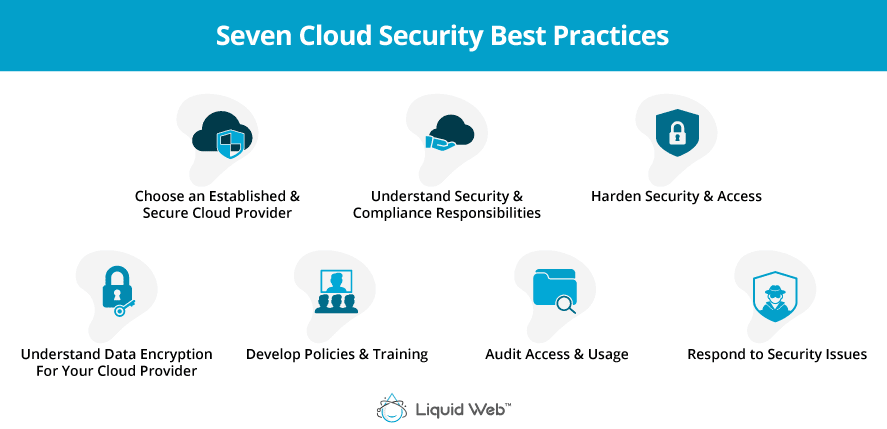
Seven Cloud Security Best Practices
Here are seven best practices you should keep in mind when it comes to cloud security.
1. Choose an Established and Secure Cloud Provider
Choosing the right cloud provider is often about going with an established name. You should choose a cloud service provider with an established reputation focused on security. Big-name providers often have been in the industry longer and have had the time and resources to enhance their security and access control features.
Here are a few key considerations you should consider when choosing a provider:
Security Response
Has the cloud provider suffered any serious breaches? Usually, a quick Google search can tell you if the provider you’re considering has had any security breaches or has been the target of numerous Denial-of-Service (DoS) Attacks. Most companies respond to attacks like these by bolstering their security and the security of their clients, so don’t just knock them off your list if they have been breached. Do a bit of research to find out more about their security practices.
Security Features and Add-On Offerings
What security-related features come out of the box? What add-on features or services are available to you? Don’t get caught short-sighted by purchasing what appears to be a superb host only to require specific add-ons that the host doesn’t offer down the road.
Security Policies
Does the prospective provider have specific public policies and/or Service Level Agreements (SLAs) relating specifically to security and data responsibility? If there isn’t one available publicly, ask for one before committing.
Compliance
Does the provider offer fully compliant servers? PCI, HIPPA, GDPR, CCPA, and SOC all have very specific requirements regarding security configurations and practices. Instead of working harder with multiple cloud hosting providers, work smarter by consolidating your infrastructure with one cloud host.
How can the providers you are reviewing meet these needs? Many providers offer “out of the box” infrastructure that meets these standards.
2. Understand Security and Compliance Responsibilities
When you begin using a cloud provider, it is important to understand that security and compliance responsibilities are shared between the provider and the end-user. You should fully understand where your end-user responsibilities begin and end. Once you know this, you can focus your security efforts on the areas for which you are responsible.
Here are a couple of things that are helpful to remember when assessing security and compliance responsibilities.
Cloud Service Provider Policies
The service provider likely has a handful of policies such as an Acceptable Use Policy (AUP), Terms of Service (TOS), and Privacy Policy. These policies will often have essential information that outlines the service provider’s view on ownership, security, and responsibility of the data you, as a client, place on their platform.
Data Location
Your organization must understand what data is going to be placed on the cloud service provider’s platform. It is not uncommon to partner with several different providers for specific needs. It is critical to keep track of what providers’ systems are compliant with regulations on particular data types and which ones are not.
There are a handful of regulations that can impact what data you should put in the cloud. It is critical to know what types of information you’ll be putting into the cloud and how this data might need to be treated according to regulations such as GDPR, CCPA, HIPAA, and PCI.
3. Harden Security and Access
Before you or your organization starts uploading data to a cloud provider, you should perform a thorough review of any and all security and access settings. You should have a clear understanding of who should have access to what types of data within your organization.
Enhanced or privileged permissions to your cloud infrastructure should be restricted. Everyone interacting with your cloud infrastructure should only have enough access to perform their tasks. Ensure you have commonplace security settings enabled, such as multi-factor authentication and role-based access control.
Perform an annual review (at a minimum) of access and sharing settings to understand who can access and share your cloud data and how.
4. Understand Data Encryption For Your Cloud Provider
Understanding a cloud provider’s encryption policies is very important. In today’s modern world, there is no excuse for data to be transmitted in the clear. Instead, it should be encrypted in transit via SSL. This prevents the data from being intercepted on the networks as it traverses between the end-user and the cloud service provider.
You should also determine if your data is encrypted at rest. This means that the data is encrypted on the storage device in the cloud provider’s data center. Encryption is required for some types of regulated data and will prevent a potential malicious actor from accessing the data if they get physical access to the server on which it is stored.
5. Develop Policies and Training
It is crucial to develop clear policies on who can access cloud services, how they can access them, and what data can be stored within the cloud.Train yourself and your staff on these policies and the security settings to ensure an end-user doesn’t accidentally become the source of a regulatory compliance violation or a data breach.
It is also important to impress upon end-users the importance of strong passwords and multi-factor authentication. Additional security measures often add some level of increased frustration to end-users, but they are more likely to follow along if they understand the motives and reasons behind the policies.
6. Audit Access and Usage
You should perform regular audits of your cloud service to determine who has been accessing it and what they’ve been doing. Be on the lookout for unauthorized access by users and/or data sharing and promptly follow-up on any irregularities.
Creating the best cloud infrastructure security policy is an important start, but you shouldn’t automatically assume that your cloud presence is your weakest link. Take time to inventory and assess how much damage a malicious insider could do.
Take the opportunity to set up a policy that keeps those who have access accountable. At the very least, set up a policy of least access and control and regularly audit permissions and access to your critical data.
7. Respond to Security Issues
In the world of cybersecurity, it is not about IF an incident happens, but when. The most important thing you can do is to plan for this eventuality.
It doesn’t matter if your data or your cloud hosting provider is breached. You should know your exposure and have a predefined action plan to manage these eventualities.
Create a disaster recovery plan that handles a data breach of both your infrastructure and your provider. Be sure you know your compliance requirements when such a breach occurs and act accordingly.
Avoid Cloud Mistakes With These Best Practices
Our dependence on the cloud only grows stronger and stronger as the technology continues to advance. There are many opportunities for security blunders as these services become more complex. Following these cloud security best practices will hopefully help you avoid a few common mistakes.
[ad_2]
Source link


![Cloud Security Best Practices [7 Things You Must Do]](https://dealzclick.com/wp-content/uploads/2022/02/Nvidia-to-Launch-RTX-2060-From-2019-Now-With-12GB.jpg)
![Cloud Security Best Practices [7 Things You Must Do]](https://dealzclick.com/wp-content/uploads/2022/02/Relief-Sciatica-Naturally-Top-Converting-Sciatica-Offer-On-Cb.jpg)



