
Things in the competitive arena of the IT and business world have gone through rapid changes, starting with how customers become and stay loyal to a brand. They no longer base their perception on product or price. Instead, they get attached and become loyal to companies that provide them the best experience. That’s why top-notch IT customer support comes as one of the crucial elements a company can offer.
It reminds users they’re free to contact you whenever they need any information about your services, products, or other things related to your company they’re interested in. It increases their loyalty and boosts customer satisfaction, which eventually has them buy more products you offer. Last but not least, excellent customer support generates positive word of mouth about your company.
So, what exactly is the difference between customer service and support? Which issues can tech support agents help you with? Why do support services come as one of the most vital sections of today’s businesses? Also, what are the skills every good IT customer support team has?

What is IT Customer Support?
Simply put, IT customer support is a section of customer service that provides users with valuable and helpful information about particular products or services your company offers.Customer support has become an essential part of many branches, including IT. This term is often associated with SaaS and tech companies that provide complex IT solutions – which is why their customers need ongoing technical support.
What is Tech Support?
Tech support focuses on bugs (issues), technical disruptions, installation difficulties, user or login errors, situations when modules aren’t working, and more. Tech support is there to help you get the most out of the product. When you have a product-based company, technical support is one of the essential departments of your business for long-term success.
This type of support is usually done via a live chat, email, phone, or a knowledge base filled with how-to articles that customers can peruse 24/7.
What’s the Difference Between Customer Service vs Customer Support?
In general, customer service focuses on the overall user experience, while customer support will help around specific features of a product the company offers.
Customer service often comes as the first contact for customers. They help with transactions, transactional metrics, deliveries, user satisfaction, and more. Customer service can be found in many industries such as fast food, banking, and retail.
On the other hand, the customer support team helps people solve particular issues related to their purchased products. IT customer support will help increase business-related metrics such as customer effort score or Net Promoter Score (NPS). IT customer support can be found in SaaS and eCommerce.
Think of IT customer support as a specialized part of customer service.”
In the competitive arena of today’s business world, a top-notch support team covers the entire customer lifecycle, from the purchase of a product through customer retention. The hope is to create a customer evangelist, or someone so enthusiastic about your business, they promote your products for you, free of charge.
The ultimate goal is customer success, which stands for efforts a company makes to help users be successful, both with the purchased product and in general.
Technical Support vs Customer Service
Customer service provides people with general information along their entire customer journey. For IT-related problems, customers will get help from technical support, a section even more specialized in providing specific information on fixing issues or ordering replacement equipment to fulfill guarantees or warranties.

Seven Ways To Provide IT Customer Support For Clients
Liquid Web has been providing exceptional customer support to SMBs for over twenty years. Here are seven ways we have found your IT customer support team can deliver excellent customer support and success:
1. Know Your Company’s Products Well
Your IT customer support team’s job is to help users get the most out of the products they bought. They want to know they bought something great and worth the money they paid for it, which is why your team is there to teach them about new services, features, or other elements they might not know about. Bottom line: ensure your support team is knowledgeable about your products.
2. Don’t Go With Automatic Responses Just Because It’s Easiest
Empower your team with the necessary tools and training to be both knowledgeable and helpful in all situations. Automated responses certainly seem practical, but your team may miss a chance to address your user’s specific situation since this type of response only partially answers the question.
3. Don’t Write Like a Robot
Go with the casual, everyday language your customers will easily understand when chatting via live chat or phone. The only exception is when you have a very serious situation. Your team will want to stay calm and professional, so the customer is assured your team is taking care of the problem.
4. Address Users By Their Names
Have your team use the customer’s first name when addressing them. “Hi John, how can I help?“ certainly sounds better and more personalized than “hello there.“ Double-check the name on the account before responding.
5. Avoid the “Sorry for the Inconvenience” Phrase
Your team needs to be sincere and helpful. It’s impersonal and cliché to use phrases such as “sorry for the inconvenience,” so try something less formal such as “sorry to hear about that.” Ask questions to understand the issue better while trying to find a way to solve it.
6. Be Fast and Polite
Train your IT customer support team to work quickly with a great attitude. Time is valuable, especially when it comes to the online customer experience. With this in mind, speed is one of the essentials when dealing with customers, especially when some smaller errors don’t need much time to solve.
Also, thank your customers for contacting your team and wish them a good day.
7. “If Something Like This Happens in the Future, You Can…”
Teach customers to help themselves too. Let them know the support team is there whenever necessary, but there are things they can do on their own. You can even send them helpful how-to articles from your organization’s blog or knowledge base.
What is a Net Promoter Score (NPS)?
A Net Promoter Score (NPS) is a scale from 0-10 that measures if customers would recommend a company to others.
NPS is important because it evaluates customer loyalty and satisfaction. At the same time, it compares your success with competitors or some other businesses in your industry. It also gives you valuable feedback on how clients see your support team, which can help you improve your strategy.
To boost your NPS, you can, for example, build a strong and reliable database of your customers’ opinions (through interesting and clear surveys) and invite them to recommend your company (e.g., leaving online reviews).
Liquid Web had an NPS score of 67 in 2019, which earned us a position as one of the world’s highest customer loyalty brands. Customers also rewarded us with an excellent overall rating considering features, ease of use, prices, reliability, and support.
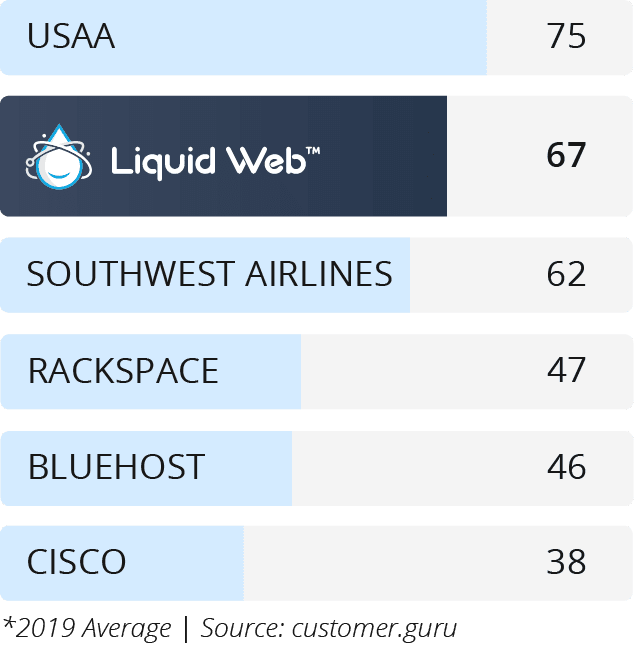
Beyond Scope Support
It’s quite a demanding task to establish a support team that will meet the initial needs of your clients. However, when you go above and beyond customer expectations, you’re building a business that will stand out and provide your customers with a top-notch experience. This is how you build brand evangelists who promote your company simply from the joy of their experience with your products and services.
Liquid Web offers Beyond Scope Support, which handles issues that may involve custom code or applications we do not support, such as WordPress plugin errors, adding DKIM to your DNS record, or understanding a non-supported CMS system.
Be ready, not just to provide customers with general information, but to dedicate your time and efforts to make sure they are satisfied with the products and services they have purchased. No matter how long it takes, your support team needs to be willing to be on the phone or chat to dive into the situation until it’s finally resolved.
IT Customer Support at Liquid Web
[ad_2]
Source link

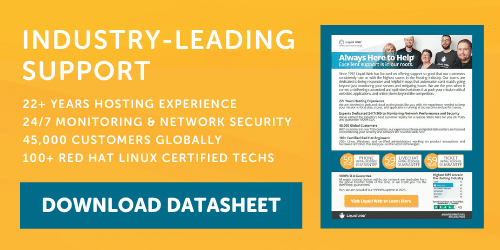
![IT Customer Support [7 Examples For Happy Customers]](https://dealzclick.com/wp-content/uploads/2022/02/HP-DeskJet-Ink-Advantage-Ultra-4826-Printer-Unveiled-in-India.jpg)
![IT Customer Support [7 Examples For Happy Customers]](https://dealzclick.com/wp-content/uploads/2022/02/Synaptic-Resonance-Abundant-Brainwaves.jpg)



