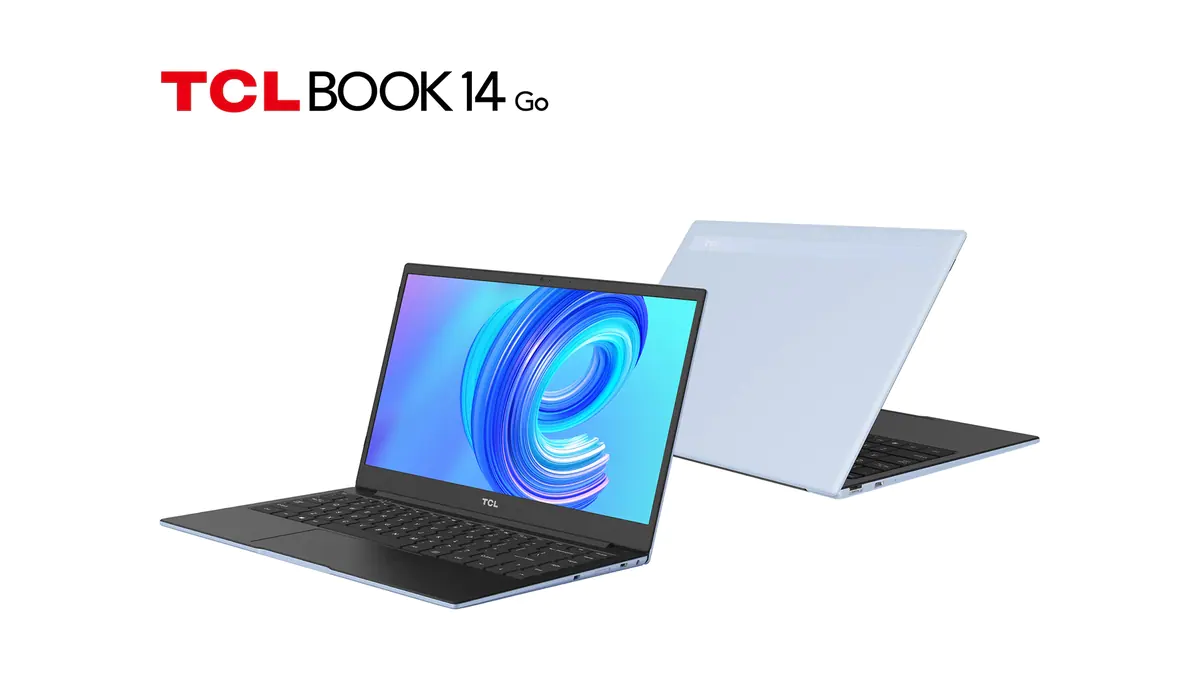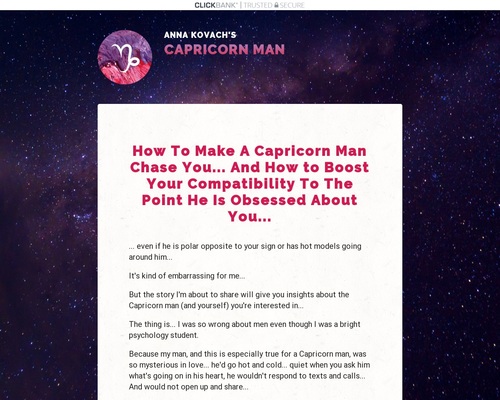If you are a software publisher who relies on Windows to power your code, you may be feeling stuck between a rock and a hard place.
On the one hand, business has been good over the years as clients’ on-premise infrastructure powered your applications. But, on the other hand, the continued adoption of cloud technology means your customers expect your applications to fit their needs.
Those shifting customer needs are now in the cloud.
How do you modernize and stay competitive? Do you really need to refactor the entire codebase or rebuild the whole application? Is it a matter of simply chugging along until there are no customers left?
By leveraging VMware Private Cloud, your Windows-based applications can find new life in the cloud. With VMware Private Cloud, it is not necessary to refactor code or rebuild your codebase.
Before you think this sounds too good to be true, there are a few things to understand.
Read on to find out what goes into using VMware to transition Windows-based applications to the cloud so that you, the independent software vendor, better understand what it means to perform your own migration to the cloud.
What is VMware Private Cloud?
VMware Private Cloud is an isolated and secure cloud environment. With ESXi Hypervisor and vCenter at the center, you can easily view, stop, and start your virtual machines. In addition, VMware stack components can be added based on your needs, such as:
- Storage vMotion.
- vMotion.
- vSwap.
- vSphere High Availability (HA).
- VMware Snapshots.
- Distributed Resource Scheduler (DRS).
- Enhanced vMotion Compatibility (EVC).
- Thin Disk Provisioning.
VMware Private Cloud means Windows applications and systems that can continue working to power your business without needing a complete code overhaul. VMware Private Cloud is perfect for traditional applications because the core functionality of the application remains unchanged. This enables users who rely on these Windows-based applications to stay up to date with current technology trends.
Three Key Benefits of VMware Private Cloud for Windows
Here are three key reasons why VMware Private Cloud is an excellent option for moving Windows-based applications to the cloud:
1. Windows-Based Applications Won’t Require a Complete Code Overhaul
If you are looking to get the best possible infrastructure performance for your applications in today’s competitive business environment, you have to turn an eye to the cloud. VMware Private Cloud makes it possible to adopt the power of the cloud without a code overhaul. That is a massive benefit that opens the door to other positive outcomes.
2. Enable Users to Continue Using Existing Systems
In addition, all of the other systems that you have running on VMware will benefit from increased uptime and higher availability thanks to Liquid Web’s robust networking architecture built into every product in the portfolio.
3. Increased Support
With VMware Private Cloud, there is no need for you or your team to maintain the hypervisor and run the risk of downtime if anything goes wrong with your hardware. A managed solution like Liquid Web’s VMware Private Cloud offers 24/7 support. Additionally, Liquid Web’s expert team will provide patches and updates for both the hypervisor and the software.
How to Move Windows Applications to the Cloud
Moving a Windows application to the cloud via VMware Private Cloud is relatively straightforward. However, that does not mean that such a migration is easily understood or widely known. Broken down to the simplest form, moving a Windows application to VMware Private Cloud comprises these four steps.
1. Identify the Applications That Need to be Moved
Identifying core applications is straightforward. Any complexity comes from ensuring that any associated components like remote databases or APIs are properly accounted for. In some cases, those components will also need to be migrated to VMware Private Cloud. In other cases, as with APIs, you will simply need to test for full functionality once your application has been moved.
2. Understand the Architectural Requirements for Moving Applications to VMware Private Cloud
Like most VMware solutions, VMware Private Cloud is well-documented and supported by VMware and large online communities. Understanding architectural requirements and making sure they align with your application is essential to the application running correctly in the future. If there is actual code work to be done, you are likely to find it here.
3. Define What Happens On-Premise vs What Happens in the Cloud
Have a plan for how all your Windows-based workloads will exist, whether fully in the cloud or keeping specific workloads on-premise. For example, if database access is needed by an application, deciding how much database work should occur on-premise versus in the cloud is essential.
4. Purchase a Windows Virtual Machine Hosting Product Like VMware Private Cloud
Liquid Web highly recommends moving traditional Windows applications to the cloud with VMware Private Cloud. This solution has a long history of reliably and securely powering Windows applications in the cloud. In addition, it is possible to build a cloud environment in-house. However, why would you spend the time, energy, and resources to build your own solution when the proven option of VMware Private Cloud already exists?
It is Time to Take Your Windows Applications to VMware Private Cloud
Software businesses have changed considerably with the advent of the cloud. Thankfully, there are options for making the transition for your business without expensive – or even impossible – code refactoring. Application modernization can be solved through virtualization and infrastructure in many cases, making the need for a complete code refresh unnecessary.
Virtualization has the power to transform traditional Windows applications into modernized systems that are both powerful and efficient. VMware Private Cloud can be an excellent option for organizations looking to move their traditional Windows-based applications into the cloud without a code overhaul. The solution is straightforward, affordable, and reliable, making it perfect for any company interested in adopting a hybrid or fully virtualized IT infrastructure.
Contact us today to learn how Liquid Web’s expertise can help your organization migrate from old hardware infrastructures onto new technologies such as VMware Private Cloud. Propel your business forward into tomorrow’s competitive world.
[ad_2]
Source link