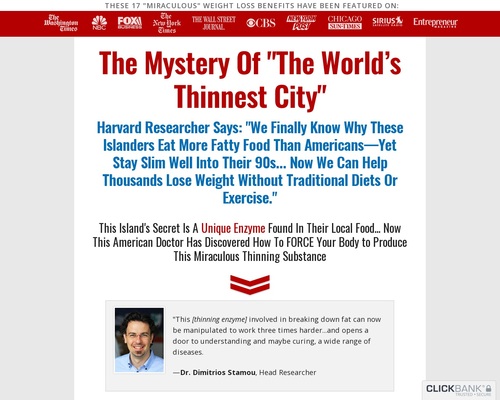What is EOL?
EOL stands for End-of-Life and relates to the point when a developer or a company stops providing technical support and issuing security patches and updates for a piece of software or hardware.
If we want to talk about how long a piece of hardware is good for, it would heavily depend on the maintenance and general usage of said hardware and could range anywhere between three and eight years.
On the other hand, software needs to be updated regularly, and you can expect your software to be patched several times during a year. A software’s life cycle can also be quite long.
What is End-of-Life (EOL) Software?
A software’s life cycle begins when the software is produced and ends once the software is not supported nor updated by the developer or software company that created it. Once the software reaches this point and is no longer patched, it is considered EOL and has finished its product life cycle.
Let’s look at the life cycles of some legacy software that are still popular and widely used despite reaching their EOL. All of the below Windows examples no longer receive security and non-security updates or patches.
- Windows 7 operating system (OS) was released on October 22, 2009. It was extremely popular and had widespread use across many devices until recently. It reached EOL on January 14, 2020. Its life cycle lasted for more than ten years.
- Windows Server 2008 was released on February 4, 2008 and stopped receiving updates and support on January 14, 2020. Its life cycle lasted for 12 years.
- Microsoft Office 2010 was released on June 15, 2010 and reached its EOL a decade later on October 13, 2020. This product’s life cycle was also a decade long.
Software life cycles usually last for around a decade or longer, especially when talking about popular software such as Windows operating systems and programs.

4 Risks or Issues Using EOL Software
There are many serious risks you’re taking by using EOL software:
1. Data Breach or Injection
If you keep using EOL software, you are risking being hacked since new security patches are not issued. If some hacker finds a way to exploit a particular vulnerability in your OS, and the software developer is not issuing security patches, that vulnerability will remain open for the hacker to use. You will not receive the remedy to patch the OS.
Just because an EOL software keeps working after the new official version has been released does not mean you should continue to use it.
Updating to a new version might imply a lot of extra work to have full integration, but it’s definitely less work than trying to salvage your hacked data.
2. Lack of Newest Features
If you’re not using the newest official release of a particular piece of software, it means you are not utilizing its latest features. If you are stuck using an old product, you simply won’t be able to provide your customers with the level of quality they require.
Your business cannot compete with competitors using the newest release to scale their infrastructure and onboard new clients faster than you.
3. Inability to Move to Modern Cloud Infrastructure
An EOL software dependency can immobilize you from moving to a newer, more modern infrastructure.
Yes, your team has put in a lot of effort to configure a particular software to work. It wasn’t easy to get your configuration to the point it is today. But as your websites, applications, or workloads require faster speeds or integration with other modern platforms, you will start hitting speed bumps and roadblocks.
Some amazing modern cloud solutions might be a perfect fit for your business, but your legacy software or hardware may not be compatible or integrate well, rendering it completely unusable for you.
4. Providing Customer Support Will Only Get Harder
If you are trying to support legacy software that’s been discontinued and is now unsupported, you’ll have a tough time providing your customers with quality service. Besides that, it is crucial you have the needed knowledge to support your clients. If your company depends on an old version of the software, chances are there won’t be many of those around that know how it really works. Supporting your customers will only get more difficult if you lose that one person that knows how the code works.
Examples of EOL Software Still in Popular Use
Some people still tend to use EOL software to avoid the hassle of upgrading to a new release.
Examples of EOL software you can still see commonly in use are Windows 7 and Windows Server 2008 operating systems that were popular for many years and are now outdated.
CentOS 6 is an example of a Linux operating system that reached EOL in late 2020 but is still prevalent among many private servers.
You might have upgraded from these old operating systems and are all set with a new, supported release, but the software you are using on that modern OS might be outdated.
Common eCommerce EOL solutions include platforms such as Magento 1 or WordPress. However, any version of WordPress that is older than 4.9 is now unsupported, and you should consider upgrading to a new release if you are still using it.

Ways to Secure EOL Software from Threats
In most cases, you will want to consider updating to a new version of software rather than finding a way to keep the old version running. However, you can still secure your EOL software if necessary by:
1. Utilizing Extended Support
A good example of extended support is Microsoft’s ESU (Extended Security Updates) that you can purchase and use to patch your aging operating system. This provides your OS with an upgraded level of security. If your entire business depends on running an old operating system or some other kind of software, ESU might be a good temporary solution.
2. Using a Virtual Machine
You might consider moving the software you’re using for your business to a private cloud environment, providing additional layers of security. An isolated environment won’t expose you to getting hacked easily, and your outdated software can run without issues.
VMware Private Cloud Doesn’t Require Re-Architecture of Your Traditional Software
VMware is a leader in cloud infrastructure and offers multiple products, solutions, and resources related to cloud computing. One of them is private cloud – a cloud computing model where the architecture is dedicated to a single user organization. If your application requires EOL software to function, the private cloud can be an optimal solution to keep your business secure and productive without re-architecting your codebase.
With Liquid Web’s Managed VMware Private Cloud product, you get cloud performance on a fast, secure enterprise infrastructure powered by VMware and NetApp. Private cloud serves as your own virtual data center, which means you are in complete control of your hosting environment. With predictable pricing, it will give your business power, performance, and reliability of an industry-leading enterprise solution.
[ad_2]
Source link