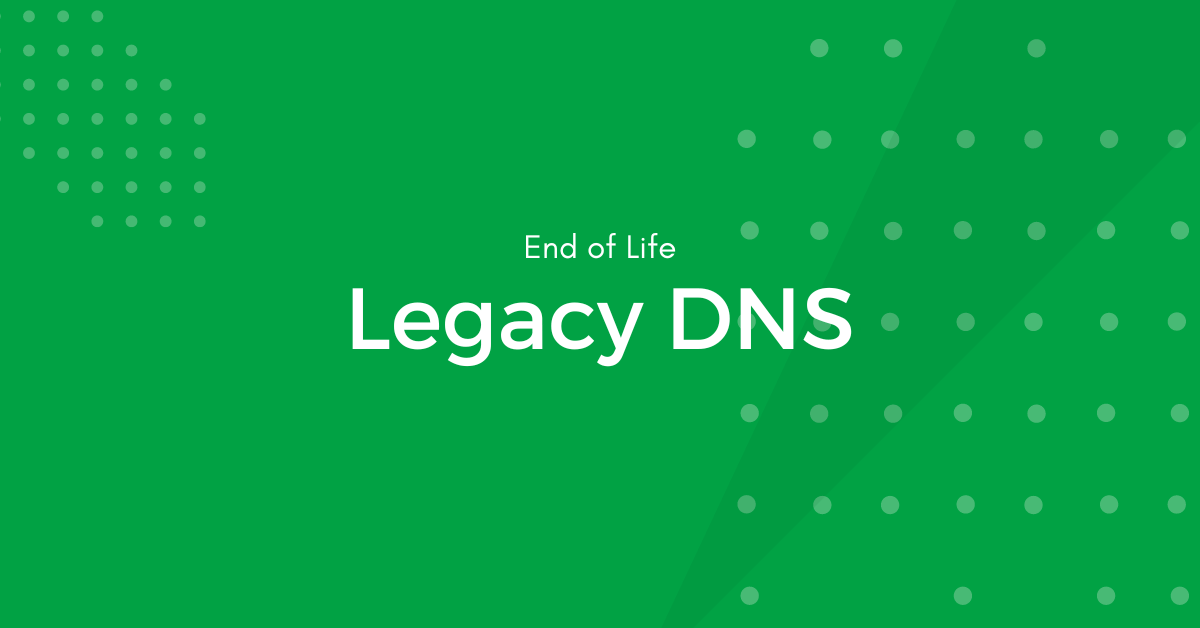Membership sites are growing in popularity and most sites have probably considered going this route as it doesn’t rely on advertisement. Luckily, WordPress has a great selection of membership themes to choose from.
Choosing the right theme helps you set the tone and experience for visitors. However, any kind of site can be a membership site, thus the ideal candidates are all multipurpose themes that can work for any niche.
That said, some themes do have built-in membership functionality, but these features can be added in with the right plugins. And some more niche-specific sites have great theme options available like online learning, dating, and so on.
Let’s take a look at the best membership themes WordPress has to offer.
Our Picks for the Best Membership Themes in WordPress
Since there are many types of membership sites, the goal of this list is to cover themes for different niches that give you creative freedom, access to different templates, and excellent support.
Not all plugins will natively have membership functionality, but they can easily be added by installing a plugin. As such, any theme can be used as a membership site.
1. Astra

When it comes to multipurpose themes that are great for any occasion, Astra is easily the best and most popular option in WordPress. Its major selling point would be a huge library of templates that can accommodate any niche.
As a result, it is one of the best membership themes to use in WordPress because it works for any topic.
With this said, Astra, itself does not have any built-in membership tools for you to use. Instead, you’ll need to install a membership plugin, which won’t be an issue since it is so popular. This theme is full of customization options to explore.
For instance, you can build your own header and footer from scratch with a drag-and-drop builder. Essentially, when it comes to customization, you have complete control over every aspect of your site, which makes it a standout theme no matter the situation.
Benefits of Using Astra
- Optimized for speed with load times in just half a second
- Compatible with your favorite page builder plugins for even more options
- This theme is translation-ready with RTL support
- Clean code with plenty of hooks and filter options available
- Easily customize the layout, colors, fonts, and everything else in this theme
Drawbacks of Astra
- Many of the most popular site templates are locked behind the Pro version
- Lacks any dedicated membership features
2. Vayvo
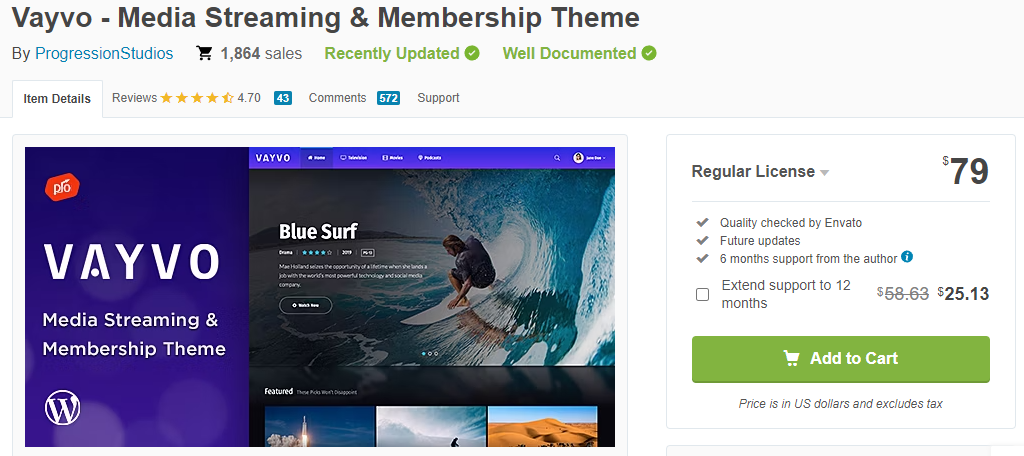
It has become very common for YouTube content creators to create a site for their Patreons and other supporters to get first access to the content. If that is your intention or anything to do with video content, then Vayvo is the perfect theme for you.
As a premium theme for membership sites, it comes bundled with the ARMember plugin.
This plugin allows you to create a membership subscription, lock content behind that subscription, and accept payments. It even gives you the power to create free trials for your subscriptions to help let customers see what they are paying for.
In terms of design, you’ll have a drag-and-drop page builder at your disposal to make any kind of page. There are also subscription page templates to help you create sales pages. The overall design is for video content, thus if that is your niche, this theme is for you.
Benefits of Using Vayvo
- Has a variety of templates for different site niches
- Includes a video player for self-hosted videos, but also has support for YouTube and Vimeo
- Boosted Elements Add-on plugin is included to help make maps, popups, and other types of content
- Sell posts separately instead of forcing into a subscription
- Users can add ratings to your video content
Drawbacks of Vayvo
- There is no free version available
- The theme is focused on video content
3. Aardvark

Aardvark is a membership theme that includes all of the tools you’ll need to build a strong and active community in WordPress. It comes bundled with a variety of premium plugins that allow you to create membership subscriptions, allow users to rate content, and more.
As such, it is easily among the best membership themes for WordPress. It also has a great selection of subscription templates.
Each template is built for a particular niche and will serve a membership website well. For instance, if you want to build a dating membership site, there is a template for that. The real power of this theme comes from included plugins.
You’ll have a full-page builder with WPBakery to build pages from scratch or edit existing templates with. If you are offering online courses, you can use Sensei Certificates to create certificates for course completion.
Benefits of Using Aardvark
- This theme is translation-ready with RTL support
- Includes access to some of the best support available for a theme
- Gain access to a variety of social network functionality like social logins and share buttons
- Choose from a great selection of menu styles like mega menus
- Includes a great selection of layout options for blog content like grid view, masonry, lists, and more
Drawbacks of Aardvark
- No free version is available
- Page speeds are slightly behind others on this list
4. LMS WordPress Theme
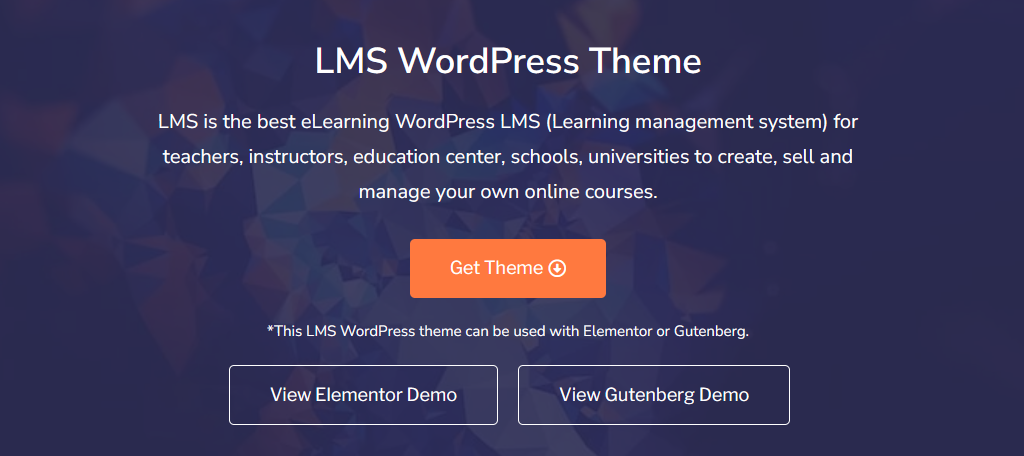
One of the most popular forms of membership sites is for online courses. There are a variety of platforms that offer users courses to gain certain skills like learning how to program or learning about how to invest their money responsibly.
In any case, when it comes to building a membership site like this, the LMS WordPress theme is one of the best options.
The theme includes a lot of tools to help you build course material. You can build courses and pages with a drag-and-drop editor where you just need to drag the specific element to the desired location and add content to it. Thus, no coding is required.
The theme allows you to build paid and free courses for your students, which is a great way to entice users to sign up for paid courses after they get a feel for them. There’s also a variety of pre-made pages and templates to help save you time.
Benefits of Using LMS WordPress Theme
- Includes a contact form builder to help you construct sign-up forms for students
- Gain access to over 700 Google Fonts to give instructors more options when creating courses
- Offers excellent performance with a 96 on GTMetrix
- Offer courses in several languages with WPML integration
- Fully compatible with WooCommerce to help you sell course materials to students
Drawbacks of LMS WordPress Theme
- No free version is available
- Focuses exclusively on online courses, but does excel at them
5. Sweet Date

Perhaps one of the most popular forms of membership sites would be those focused on dating. Not only have these types of sites gained significant popularity, but they can be quite a lucrative business model when done right.
And when it comes to building a member-only dating site, the Sweet Date theme is one of the best options.
First and foremost, let’s talk about memberships. This theme includes a plugin that allows you to build multiple membership tiers, including a free option. As such you can lock certain content behind different membership tiers.
When it comes to design, the theme has a good initial layout with lots of options for customization including a full drag-and-drop page builder. It also has the Slider Revolution plugin included so you can build stylish sliders on your site effortlessly.
Benefits of Using Sweet Date
- Includes an excellent mobile version that streamlines communications between profiles
- Integrates with BuddyPress to allow users to build robust dating profiles
- Easily swap the color pallet of your site to better match the tone or season
- Includes access to a child theme to help with development
- Gain access to icon fonts and Font Awesome for more design options
Drawbacks of Sweet Date
- Lacks a free version to test it out
- Doesn’t have a lot of templates to choose from
6. Ultra
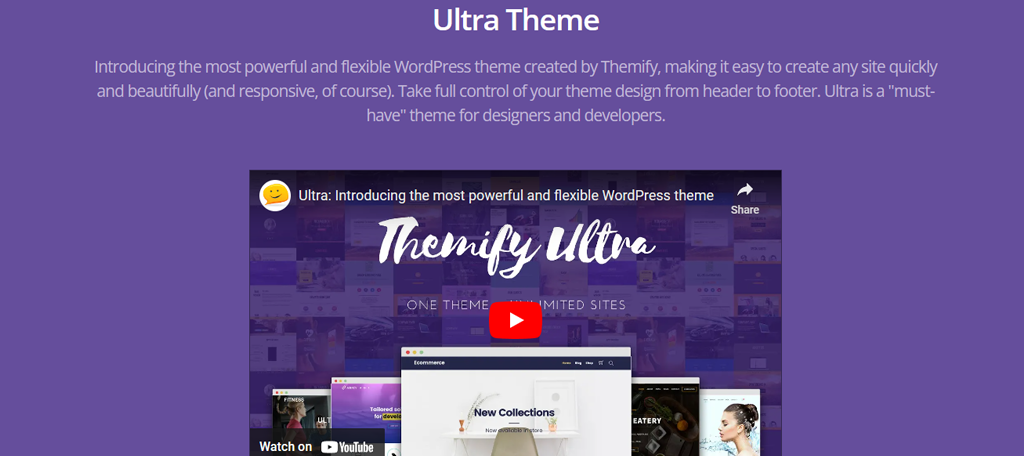
Ultra is one of the most well-known themes in the WordPress ecosystem due to its extensive customization options and compatibility with nearly every plugin. Combine this with a huge library of templates and it’s no wonder it is so popular.
While the theme itself lacks any membership functionality, it is easily remedied by installing a membership plugin.
As such, it can fit the needs of any membership niche thanks to its huge selection of site templates of customization options. Fitness, finance, and music are just some of the options at your disposal. There are also 60 pre-made layout options available.
This theme also supports section scrolling and even horizontal scrolling for more unique options. You can also allow for filters to be applied to images on the site like Sepia, Blur, or Grayscale. If you’re looking for creative freedom, Ultra is the perfect choice.
Benefits of Using Ultra
- Come with a variety of add-ons like progress bars, timelines, countdowns, and more
- Includes a Map Pro add-on to help users find addresses listed on your site
- Choose From 17 header styles, 5 post layouts, 6 header backgrounds, and much more
- Build mega menus to improve navigation on larger websites
- Create animated color backgrounds on any page
Drawbacks of Ultra
- While the theme isn’t hard to use, there is a learning curve for beginners
- There could be more site templates
7. Woffice
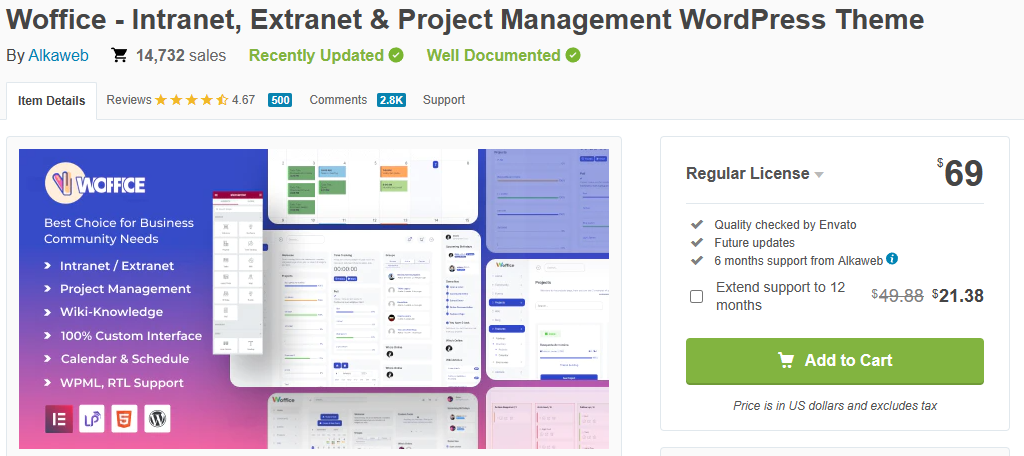
Woffice brings a unique twist to the idea of a membership site as it is business focused. This is a community-driven office setting that works great for project collaboration for school and business use. As such, it can reach quite a large audience.
For example, imagine a small business that needs an online work environment they can use. This theme creates one.
You can create a membership for users to access these tools as part of the membership. Some of the tools include calendar add-ons, Line Ajax Chat, File Manager, Directories, and much more. You can even create full forums for your organization.
Many organizations pay for similar features per member, this can help provide a cheaper alternative for smaller businesses. It’s also compatible with other common business tools. For instance, you can see Slack notifications.
Benefits of Using Woffice
- Create different membership tiers with functionality locked behind each one
- Create badges that can be awarded to users when they complete certain tasks
- Also compatible with LMS software like LearnDash
- Allow users to log in with their Facebook credentials
- This theme is translation-ready with RTL support
Drawbacks of Woffice
- Only includes 6 months of support
- The options can be a bit overwhelming at first
8. BuddyApp
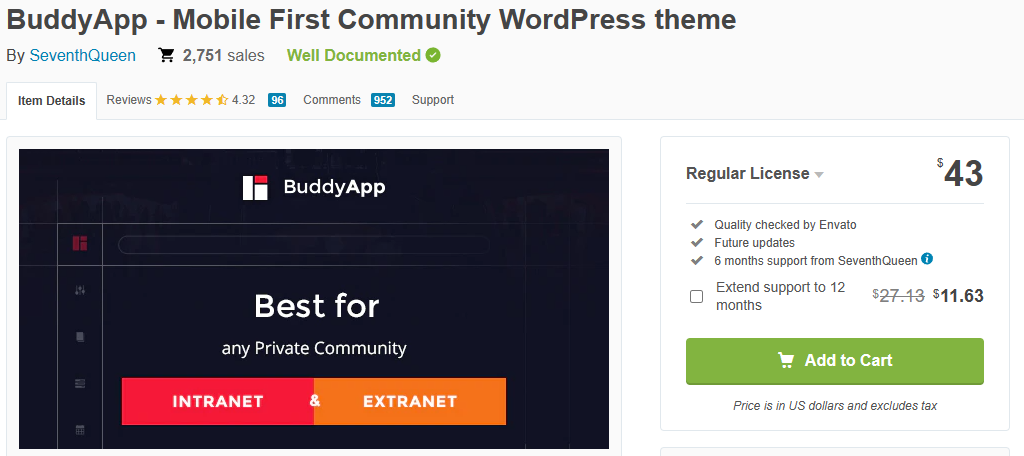
When it comes to great membership themes for WordPress, BuffyApp is great for building a tight community-driven site. It places a huge focus on the mobile experience, which can help keep users connected even when they are not home.
Essentially, this is a theme for building a membership site around specific topics that like-minded individuals can talk about together.
It has a lot of features with the most important ones being centered around the chat. Users can chat with each other in real time and receive notifications when a new message is received on mobile devices.
In terms of customization, this theme brings a lot to the table. You can choose where your menus appear, change site colors, and even includes a pre-made landing page. This theme can be used to create a great environment for your users.
Benefits of Using BuddyApp
- Build full forums with bbPress integration
- This theme is translation ready with WPML support
- Includes a drag-and-drop page builder to build site content
- Gain access to a dedicated support team that can help answer any of your inquiries
- Allow users to build their own profiles with BuddyPress integration
Drawbacks of BuddyApp
- No free version is available
- There are not many site templates to use
9. JNews
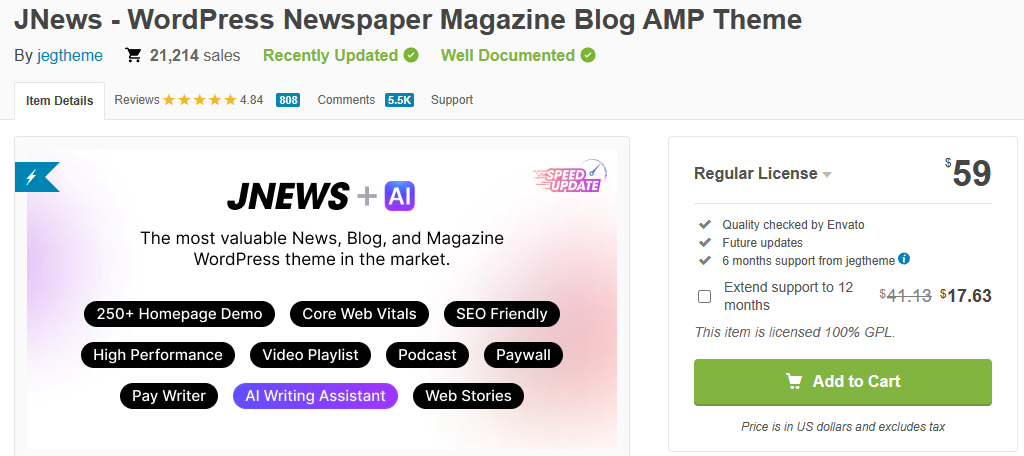
Closing out our list of the best membership themes in WordPress is JNews.
It might seem like a foreign concept today, but many people were happy to pay for newspapers delivered to their front step years ago. And there is still a healthy market for news and magazine sites to deliver that experience with membership sites online.
In fact, there are several major news outlets like the New York Times and Washington Post that have a subscription plan in place.
If you want to do the same, the JNews theme is one of the best membership themes for news and magazine sites for WordPress. It comes with an AI writing assistant that can not only help you come up with ideas, but even generate content for you.
When it comes to design, the theme has over 250 homepage demo sites that you can install. You can also switch seamlessly between dark and light modes. It’s also worth pointing out it has a membership plugin included, so you’ll have everything you’ll need.
Benefits of Using JNews
- Allows you to keep track of payments to your writers and contributors
- Provides a donation button to ask users to donate to their favorite writers
- Works well with video and audio content with dedicated players for both (perfect for podcasts)
- This theme is translation ready with RTL support
- Display the reader’s current progress when going through long blog content
Drawbacks of JNews
- The weather forecast system is a bit buggy
- There is no free version available
- Some of the demo content uses a lot of DOM Elements which can slow down sites
FAQs About Membership Themes in WordPress
These terms are sometimes used interchangeably, but simply put, a membership site is one in which users pay for access to the content. The content can be anything as long as users are willing to pay for it.
On the other hand, online courses are typically sites where users pay to access course material. All online courses are a form of membership site, but not all membership sites are centered around education.
Not really. You can easily install a membership plugin to gain the same tools. In fact, you have far more freedom if your theme is not bundled with such a plugin because you may find a better tool that suits your needs.
As a reminder this plugin is what limits a user’s access to your content, creates subscriptions, accepts payments, and sometimes includes templates for your content (like most LMS tools). It is the backbone of your membership site.
While the point of a membership site is to charge users for access to your content, you also need to give them a reason to want to do so. If they can’t see any of your content, they probably won’t take the risk to subscribe.
As such, you should consider building a section of your website to show off what subscribers get access to and even consider running a free trial or granting some form of limited access to content.
Advertisements are an integral part of most websites to make money, however, that isn’t the case for membership sites. Most of these do not include ads because the users are already paying, and ads negatively impact the user experience.
With that said, there are some sites that still include them. There’s no right or wrong choice but remember that users expect better experiences from premium content and advertisements can ruin that expectation. Some websites simply provide an ad-free membership which just removes ads from the site. Many users are willing to pay for that experience.
WordPress is easily one of the best options for a membership site. All of your content is stored on its server, which means your paywall can’t be bypassed easily.
Other platforms can run into problems where the content is accessible without paying. Thus, it completely undermines the purpose of creating a membership site.
As you can see from the list of themes, WordPress has a diverse offering of themes and plugins that can really help your website shine. As such, WordPress is the best option.
Yes. WordPress has a huge selection of themes that can be broken down into free and premium counterparts. The main difference is that premium themes usually have premium plugins included, more customization options, and more support.
In short, they offer the user more. Premium themes are also pretty cheap with most of them only being a one-time payment. Since you get more options, they may be more desirable for membership sites because of the high-quality expectations.
Building a community for your membership site is the hardest part. First and foremost, you need to make sure users know what your site is about, why you are an authority on the subject, and that there is content worth paying for on your site.
Once you have this, you can market your website in several ways such as on social media, providing free trials, offering an affiliate program to entice influencers to advertise your site, and so on.
Remember you want long-term members, so ensuring your website has a content stream that can keep users coming back is extremely important than just getting an initial sign-up.
Many content creators can struggle to build a large audience, thus they look for alternative revenue options. One way is by transitioning to a membership site. If you produce great content and have a loyal following, a membership model can work.
All it takes is installing a membership plugin to get started. While it is easy to do, it can be a challenge to ask users who were enjoying the content for free to suddenly start paying for it. Thus, it’s important to make your intention clear.
Explaining your financial difficulties or how it can help you cover the costs of content can help convince users to become members.
Build Your Membership Site Today
As you can see, WordPress has a lot of amazing themes that either have membership tools baked in or are compatible with membership plugins. In either case, you’ll have no issue creating a membership site in WordPress.
Multipurpose themes typically are the best choice because they have a lot of templates you can use to build any type of site, after all, a membership site is really more of a website model than a design.
You can have a membership site about sports, finance, video games, music, or anything at all. Thus, making sure you have a theme that is designed to meet your niche is infinitely more important than one that has membership tools baked in.
In any case, I hope this list has helped you find a great theme to start building a membership site today.
What types of marketing strategies did you use to promote your website? Do you run ads on your membership site?
[ad_2]
Source link