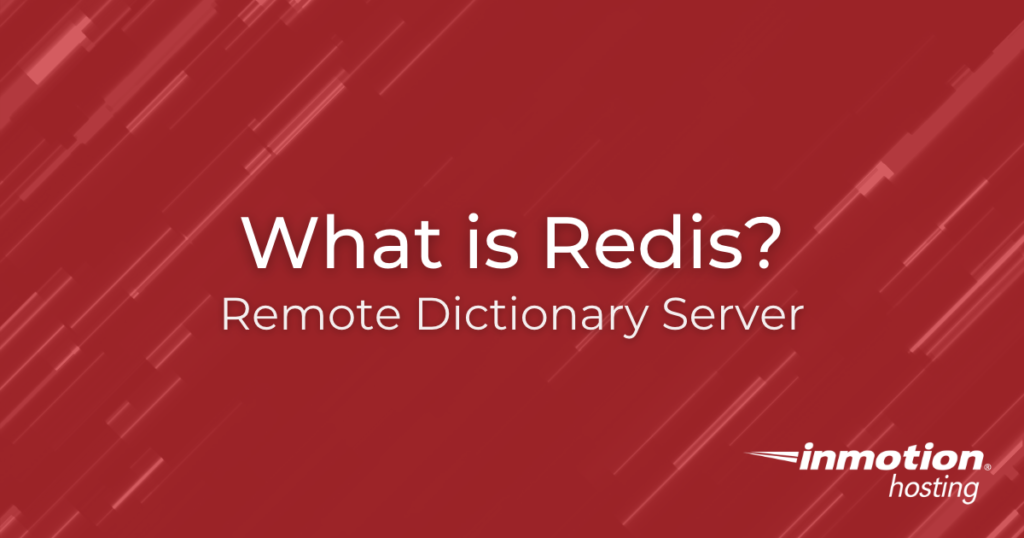The purpose of Disaster Recovery as a Service (DRaaS) is to enable your business to continue to function without issues as soon as possible and without losing your resources after any kind of huge issue or disaster.
Numerous successful companies nowadays ultimately function in the cloud, relying on informational technologies. Considering that fact, it is of the utmost importance to establish and maintain a well-defined disaster recovery plan.
It is not easy to predict a disaster, but there are quite a few steps you can take in order to secure your business. This article will explain these steps so you can be ready for every possible contingency.
Step 1: Establish a Clear Business Need for DRaaS
First, catalog all of your business elements and understand how they depend on each other. By doing so, you will be able to quickly evaluate the priority of each and gain a better understanding of which elements are crucial for your business. Depending on your business type, data will be of high or lower importance. In order to classify your business elements by importance, simply use these three types of descriptive evaluation:
- Not essential for the first recovery phase.
- Of some importance, but your business can still function with lower productivity.
- Critical for business, and your company cannot function without it.
Once you have evaluated your business elements, you can easily see which elements are crucial for your business and start preparing for DRaaS implementation by priority.
Step 2: Evaluate Your Current Infrastructure and Data Protection Capabilities
By checking and evaluating your equipment and data, you are one step closer to successfully implementing DRaaS for your business. Analyze and evaluate the equipment and key data that are most important for your business in as much detail as possible. Once completed, you will be able to easily access the crucial data at any moment or in any situation. Also, you will establish a clear picture of how secure your equipment and data are.
Furthermore, there are three questions you should consider:
- What threats could afflict each element of your business?
- To what extent can certain disasters damage your system?
- What is the probability of a certain disaster occurring?

Step 3: Choose the Right DRaaS Provider
One of the most important steps of a successful DRaaS implementation is choosing the right provider. The right provider should offer a DRaaS solution adapted to your business needs. The process of DRaaS implementation should guarantee the realization of optimal and secure recovery solutions, meaning that your provider should make sure that your data is safe and can be recovered at all times.
Step 4: Implement and Test the DRaaS Solution
All of the DRaaS implementation types are characterized by recovery time objective (RTO) and recovery point objective (RPO). The DRaaS plan is modified so that the demanded RTO and RPO settings and cost efficiency are balanced. The simplest DRaaS implementation is based on a distant backup, which is sufficient for a huge number of users.
The development of cloud computing and virtualization technologies further enable the development of recovery of IT infrastructures as a service. DRaaS can be realized in multiple ways:
- Service recovery using a portable data center based on the users’ backups.
- Remote backup (or a copy of the backup) as a cloud service that offers critical service recovery.
- A disaster recovery service using the data replication on the operating system level to the cloud computer, independent of the cloud service platform.
- DRaaS uses virtual platform-level replication from the production user’s website to the cloud. This setup is independent of the user’s storage infrastructure, with the possibility of automating service recovery in the cloud environment.
- Disaster recovery replicates the users’ storage system volume from the primary location into the cloud, with the possibility of automated service recovery in the cloud environment.
Step 5: Train Users on How To Use the New System
Once you’ve established your exact recovery protocol, make sure that all users are familiar with it. This way, everybody can properly react in the case of disaster. The step-by-step protocol is of great importance for your business.
Step 6: Monitor the DRaaS Solution on an Ongoing Basis
The last step is monitoring the DRaaS solution. You should continually confirm that the implemented DRaaS solution covers all of your crucial business elements. Also, if you discover a flaw, document it and modify the implementation until you are sure every important element is secure in case of a disaster. In time, your business will grow and change, and with changes, you will have to modify your DRaaS to best suit your needs.
Final Thoughts
Imagine a situation where your main business service is down for a few hours or, even worse, a few days. How big would the loss be, and how many clients could you lose? With this in mind, make sure that you have a recovery plan in place.
Considering that you have applied all of the information provided above, your business will easily recover from any kind of disruption that might happen in the future.
With Liquid Web, you can protect your Cloud Dedicated server, VPS Hosting, or VMware Private Cloud environment from data loss using Acronis Cyber Backups. Your data will be safe in case of a disaster, and it will be recoverable at a faster rate than the regular backup plans. Furthermore, Acronis Cyber Backups do not consume any additional server resources, and your server will be protected from ransomware attacks.
Make your server disaster proof with Liquid Web today!
[ad_2]
Source link